Events
Take the Microsoft Learn Challenge
Nov 19, 11 PM - Jan 10, 11 PM
Ignite Edition - Build skills in Microsoft Azure and earn a digital badge by January 10!
Register nowThis browser is no longer supported.
Upgrade to Microsoft Edge to take advantage of the latest features, security updates, and technical support.
You can get support for your NGINXaaS deployment through a New Support request. The procedure for creating the request is here. In addition, we have included other troubleshooting for problems you might experience in creating and using an NGINXaaS deployment.
To contact support about an NGINXaaS resource, select the resource in the Resource menu.
Select the New Support request in Resource menu on the left.
Select Raise a support ticket and fill out the details.
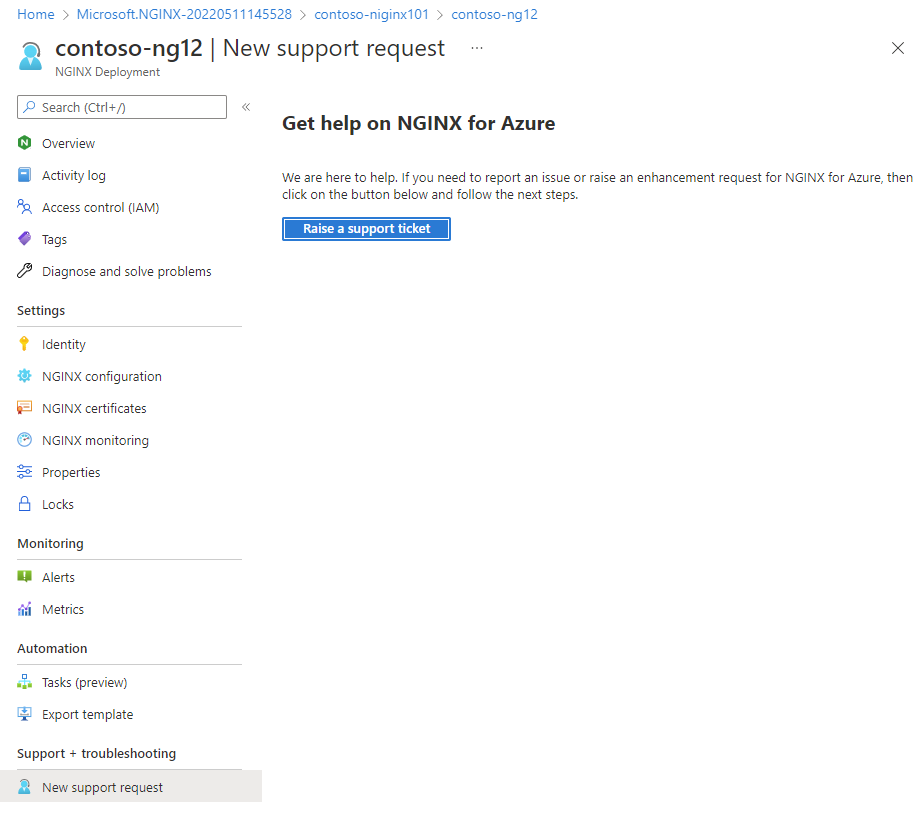
The Microsoft.SaaS RP is not registered on the Azure subscription.
Plan cannot be purchased on a free subscription, please upgrade your account.
Purchase has failed because we couldn't find a valid payment method associated with your Azure subscription.
The Publisher does not make available Offer, Plan in your Subscription/Azure account’s region.
Enrollment for Azure Marketplace is set to Free/BYOL SKUs only, purchase for Azure product is not allowed. Please contact your enrollment administrator to change EA settings.
Marketplace is not enabled for the Azure subscription.
Plan by publisher is not available to you for purchase due to private marketplace settings made by your tenant’s IT administrator.
The EA subscription doesn't allow Marketplace purchases.
The NGINXaaS integration can only be set up by users who have Owner access on the Azure subscription. Ensure you have the appropriate Owner access before starting to set up this integration.
Learn about managing your instance of NGINXaaS.
Get started with NGINXaaS on
Events
Take the Microsoft Learn Challenge
Nov 19, 11 PM - Jan 10, 11 PM
Ignite Edition - Build skills in Microsoft Azure and earn a digital badge by January 10!
Register now