Events
Power BI DataViz World Championships
Feb 14, 4 PM - Mar 31, 4 PM
With 4 chances to enter, you could win a conference package and make it to the LIVE Grand Finale in Las Vegas
Learn moreThis browser is no longer supported.
Upgrade to Microsoft Edge to take advantage of the latest features, security updates, and technical support.
[This article is prerelease documentation and is subject to change.]
Business unit support allows administrators to regulate access to customer profiles, segments, and measures based on business units. Learn more about business units and role-based access control in Dataverse.
Important
Note
Access to a customer profile in Customer Insights - Data depends on the business unit team that owns the profile, the business unit team of the user, and the application permissions of the user. The Administrator, Contributor, and Viewer roles have access to all profiles regardless of the owning business unit team. The Marketing contributor role has access only to customer profiles that belong to their business unit.
The Marketing contributor role only has access to the customers, tables, segments, and measures views in the Customer Insights - Data user interface. The Marketing contributor role has a limited set of functionality. Learn more about user roles.
Note
The administrator and contributor roles are highly privileged and should only be given to users that belong to the Root business unit.The viewer role is not bound by business unit and should not be used in production if business unit data separation is enabled.
Ownership of the customer profiles is determined based on mappings that are configured on the Unify page:
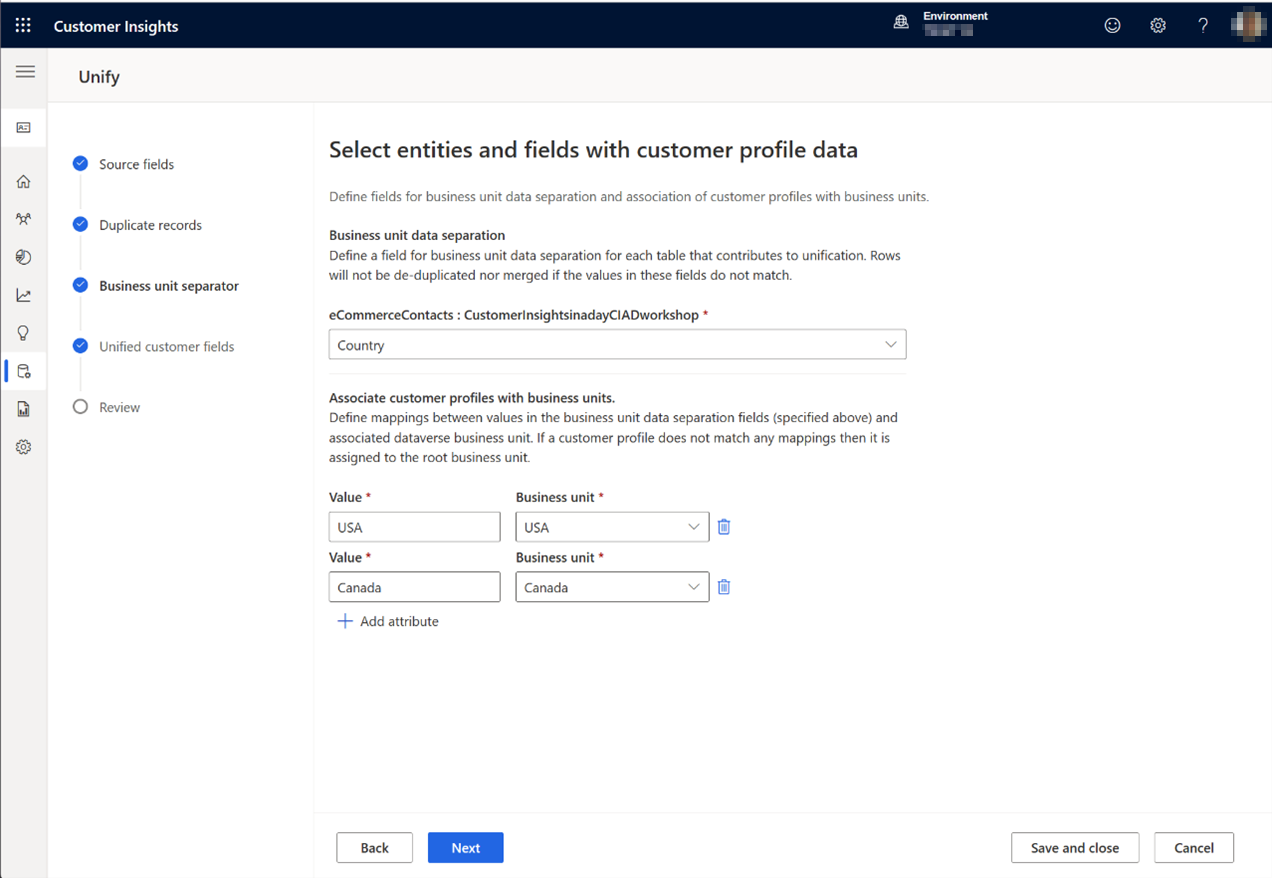 Screenshot of business unit mapping.
Screenshot of business unit mapping.
Teams within business units (not business units directly) own customer profiles to provide better control of data access. Only one team per business unit can be specified in the mapping rules.
Note
Any changes to the business unit data separation configuration triggers a full refresh. If your data sources use incremental updates, a full refresh needs to be triggered manually after changes have been made.
Data relates to a customer profile, for example activities, inherit the business unit ownership from the associated profile.
Intelligence models are trained on all data, regardless of business unit data separation.
The following diagram shows a typical business unit structure. Marketing contributor users only have access to their business unit team's customer profiles. For example, if a marketing contributor user creates a segment with all customers, it only contains the customer profiles that map to the business unit of the segment owner.
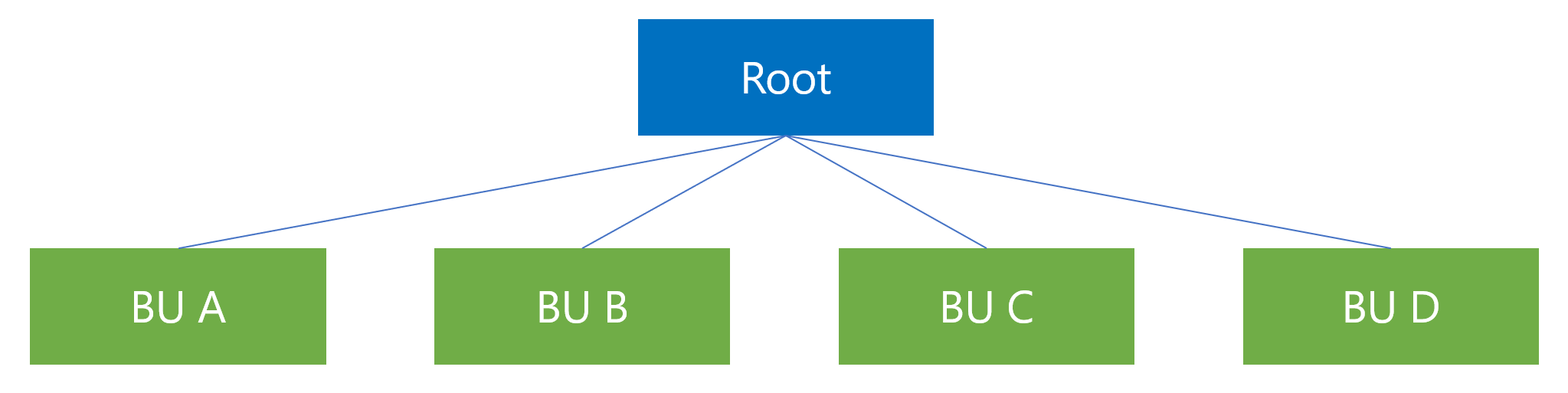 Example of a business unit structure with the Org parent business unit at the top and child business units A to D.
Example of a business unit structure with the Org parent business unit at the top and child business units A to D.
Segments and measures belong to the business unit of the user that created them. For example, if a user is a member of business unit A then any segment and measure that user creates belongs to business unit A. Access settings in Dataverse control access on the segment and measure definitions tables in Dataverse. By default, segments and measures are available to other users that belong to the same business unit.
Note
Events
Power BI DataViz World Championships
Feb 14, 4 PM - Mar 31, 4 PM
With 4 chances to enter, you could win a conference package and make it to the LIVE Grand Finale in Las Vegas
Learn moreTraining
Module
Guided Project - Create and manage segments with Dynamics 365 Customer Insights - Data - Training
This guided project will validate your skills in configuring Dynamics 365 Customer Insights - Data to meet the business requirements of an organization.
Certification
Microsoft Certified: Dynamics 365 Customer Experience Analyst Associate - Certifications
As a Microsoft Dynamics 365 customer experience analyst, you’re responsible for configuring, customizing, and expanding the functionality of Dynamics 365 Sales to create business solutions that support, automate, and accelerate the company's sales process.