Note
Access to this page requires authorization. You can try signing in or changing directories.
Access to this page requires authorization. You can try changing directories.
Note
The Retail Interest Group by Dynamics 365 Commerce has moved from Yammer to Viva Engage. If you don't have access to the new Viva Engage community, fill out this form (https://aka.ms/JoinD365commerceVivaEngageCommunity) to be added and stay engaged in the latest discussions.
This article describes covers the shipping address module and explains how to configure it in Microsoft Dynamics 365 Commerce.
The shipping address module lets customers add or select the shipping address for an order during the checkout flow. If a customer is signed in, any addresses previously saved for that customer are shown to the customer to select from. The customer can also add a new address. The shipping address module is used for all items on an order that require shipping.
Shipping address formats can be defined in Commerce headquarters for each country or region, and the shipping address module then enforces country/region-specific rules.
When customers enter a shipping address during the checkout flow, they are presented the option to save the address as a primary address. This option is shown only if a customer is signed in.
Although the shipping address module doesn't provide address validation, this functionality can be implemented through customization.
The following illustration shows an example of a new shipping address module on a checkout page.
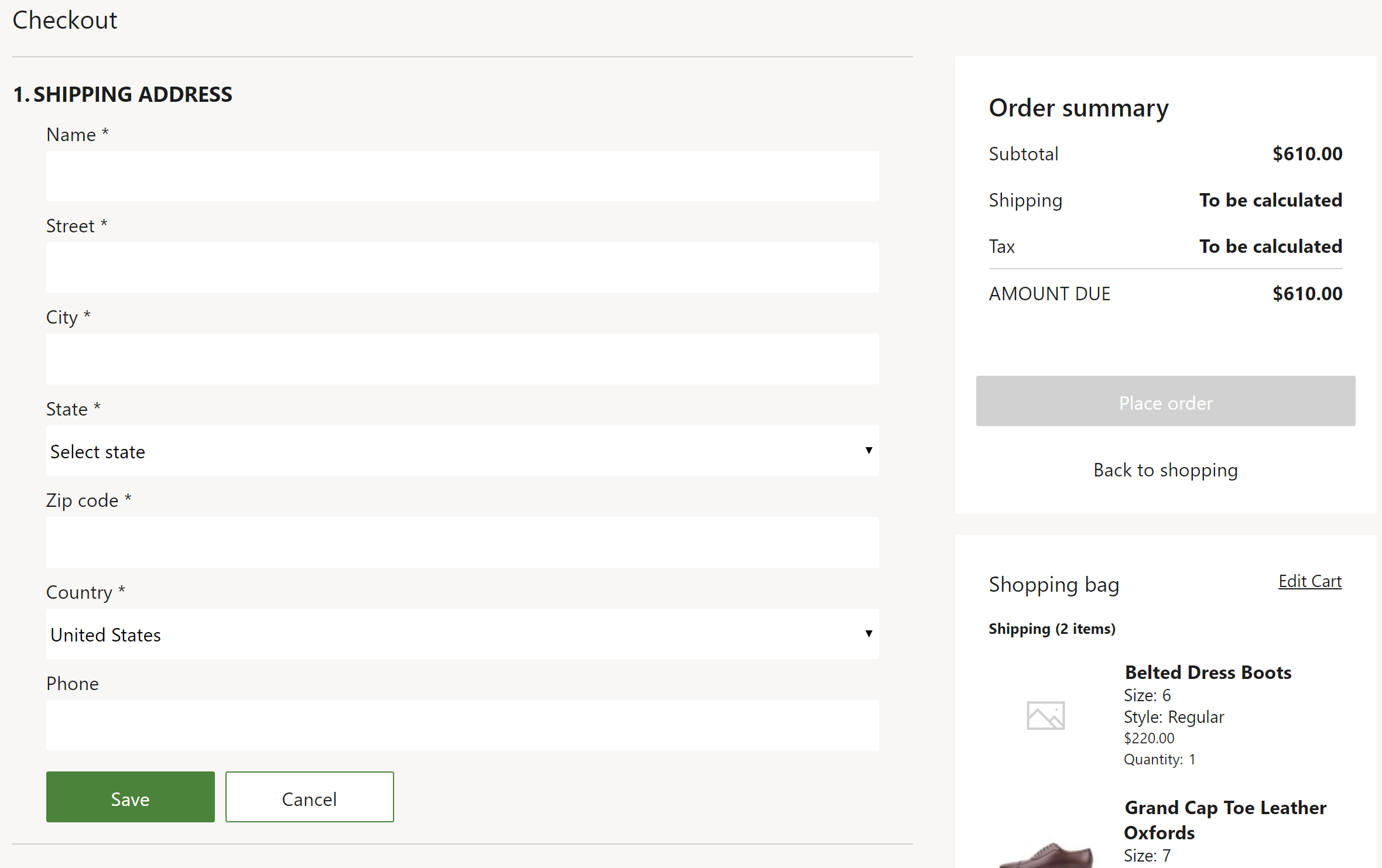
Module properties
| Property name | Values | Description |
|---|---|---|
| Heading | Heading text and a heading tag (H1, H2, H3, H4, H5, or H6) | An optional heading for the shipping address module. |
| Show address type | True or False | If this optional property is set to True, an address type such as Home or Business is displayed. If no address type is specified, the address is automatically saved as Type=Other. |
| Enable auto suggestion | True or False | If this optional property is set to True, automatic address suggestions are provided. These suggestions are powered by Azure Maps. For information about how to set up Azure Maps integration for your site, see Store selector module. This feature is available as of the Commerce version 10.0.15 release. |
| Auto suggest options | A number | If automatic address suggestions are enabled, you can specify additional options, such as the maximum number of suggestions that should be provided. |
| Enable multiple shipping addresses for an order | True or False | If this optional property is set to True, then a customer can select multiple shipping addresses for an order by selecting a shipping address for each order line. Because each shipping address requires an individual delivery option, this configuration is dependent on the Enable multiple delivery options for an order configuration of the delivery options module. This feature is available as of the Commerce version 10.0.40 release. |
| Enable forced reselection of shipping address | True or False | If this optional property is set to True (the recommended value), then in some edge cases customers are required to reenter a shipping address during checkout. This requirement helps in scenarios where a customer deletes a saved address that's present in the checkout cart. If this property is set to False, the sales order might not be associated with a shipping address. |
Add a shipping address module to a checkout page and set the required properties
A shipping address module can be added only to a checkout module. For more information about how to configure the shipping address module and add it to a checkout page, see Checkout module.