Events
Take the Microsoft Learn Challenge
Nov 19, 11 PM - Jan 10, 11 PM
Ignite Edition - Build skills in Microsoft Azure and earn a digital badge by January 10!
Register nowThis browser is no longer supported.
Upgrade to Microsoft Edge to take advantage of the latest features, security updates, and technical support.
Note
Starting June 1, 2024, all newly created App Service apps will have the option to generate a unique default hostname using the naming convention <app-name>-<random-hash>.<region>.azurewebsites.net. Existing app names will remain unchanged.
Example: myapp-ds27dh7271aah175.westus-01.azurewebsites.net
For further details, refer to Unique Default Hostname for App Service Resource.
This article describes the Azure App Service virtual network integration feature and how to set it up with apps in App Service. With Azure virtual networks, you can place many of your Azure resources in a non-internet-routable network. The App Service virtual network integration feature enables your apps to access resources in or through a virtual network.
Note
Information about Gateway-required virtual network integration has moved to a new location.
App Service has two variations:
The virtual network integration feature is used in Azure App Service dedicated compute pricing tiers. If your app is in an App Service Environment, it already integrates with a virtual network and doesn't require you to configure virtual network integration feature to reach resources in the same virtual network. For more information on all the networking features, see App Service networking features.
Virtual network integration gives your app access to resources in your virtual network, but it doesn't grant inbound private access to your app from the virtual network. Private site access refers to making an app accessible only from a private network, such as from within an Azure virtual network. Virtual network integration is used only to make outbound calls from your app into your virtual network. Refer to private endpoint for inbound private access.
The virtual network integration feature:
There are some things that virtual network integration doesn't support, like:
Virtual network integration supports connecting to a virtual network in the same region. Using virtual network integration enables your app to access:
When you use virtual network integration, you can use the following Azure networking features:
Learn how to enable virtual network integration.
Apps in App Service are hosted on worker roles. Virtual network integration works by mounting virtual interfaces to the worker roles with addresses in the delegated subnet. The virtual interfaces used aren't resources customers have direct access to. Because the from address is in your virtual network, it can access most things in or through your virtual network like a VM in your virtual network would.
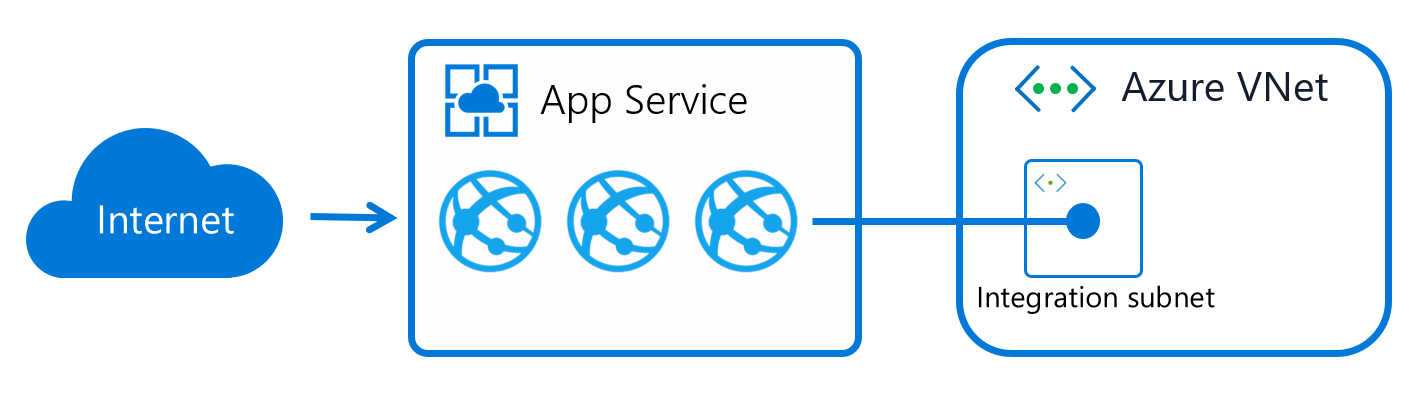
When virtual network integration is enabled, your app makes outbound calls through your virtual network. The outbound addresses that are listed in the app properties portal are the addresses still used by your app. However, if your outbound call is to a virtual machine or private endpoint in the integration virtual network or peered virtual network, the outbound address is an address from the integration subnet. The private IP assigned to an instance is exposed via the environment variable, WEBSITE_PRIVATE_IP.
When all traffic routing is enabled, all outbound traffic is sent into your virtual network. If all traffic routing isn't enabled, only private traffic (RFC1918) and service endpoints configured on the integration subnet is sent into the virtual network. Outbound traffic to the internet is routed directly from the app.
The virtual network integration feature supports two virtual interfaces per worker. Two virtual interfaces per worker mean two virtual network integrations per App Service plan. In other words, an App Service plan can have virtual network integrations with up to two subnets/virtual networks. The apps in the same App Service plan can only use one of the virtual network integrations to a specific subnet, meaning an app can only have a single virtual network integration at a given time.
Virtual network integration depends on a dedicated subnet. When you create a subnet, the Azure subnet consumes five IPs from the start. One address is used from the integration subnet for each App Service plan instance. If you scale your app to four instances, then four addresses are used.
When you scale up/down in instance size, the amount of IP addresses used by the App Service plan is temporarily doubled while the scale operation completes. The new instances need to be fully operational before the existing instances are deprovisioned. The scale operation affects the real, available supported instances for a given subnet size. Platform upgrades need free IP addresses to ensure upgrades can happen without interruptions to outbound traffic. Finally, after scale up, down, or in operations complete, there might be a short period of time before IP addresses are released. In rare cases, this operation can be up to 12 hours and if you rapidly scale in/out or up/down, you need more IPs than the maximum scale.
Because subnet size can't be changed after assignment, use a subnet that's large enough to accommodate whatever scale your app might reach. You should also reserve IP addresses for platform upgrades. To avoid any issues with subnet capacity, we recommend allocating double the IPs of your planned maximum scale. A /26 with 64 addresses cover the maximum scale of a single multitenant App Service plan. When you're creating subnets in Azure portal as part of integrating with the virtual network, a minimum size of /27 is required. If the subnet already exists before integrating through the portal, you can use a /28 subnet.
With multi plan subnet join (MPSJ), you can join multiple App Service plans in to the same subnet. All App Service plans must be in the same subscription but the virtual network/subnet can be in a different subscription. Each instance from each App Service plan requires an IP address from the subnet and to use MPSJ a minimum size of /26 subnet is required. If you plan to join many and/or large scale plans, you should plan for larger subnet ranges.
Windows Containers uses an extra IP address per app for each App Service plan instance, and you need to size the subnet accordingly. If you have, for example, 10 Windows Container App Service plan instances with four apps running, you need 50 IP addresses and extra addresses to support horizontal (in/out) scale.
Sample calculation:
For each App Service plan instance, you need: 4 Windows Container apps = 4 IP addresses 1 IP address per App Service plan instance 4 + 1 = 5 IP addresses
For 10 instances: 5 x 10 = 50 IP addresses per App Service plan
Since you have 1 App Service plan, 1 x 50 = 50 IP addresses.
You are in addition limited by the number of cores available in the worker tier used. Each core adds three networking units. The worker itself uses one unit and each virtual network connection uses one unit. The remaining units can be used for apps.
Sample calculation:
App Service plan instance with four apps running and using virtual network integration. The Apps are connected to two different subnets (virtual network connections). This configuration requires seven networking units (1 worker + 2 connections + 4 apps). The minimum size for running this configuration would be I2v2 (four cores x 3 units = 12 units).
With I1v2, you can run a maximum of four apps using the same (1) connection or 3 apps using 2 connections.
You must have at least the following Role-based access control permissions on the subnet or at a higher level to configure virtual network integration through Azure portal, CLI or when setting the virtualNetworkSubnetId site property directly:
| Action | Description |
|---|---|
| Microsoft.Network/virtualNetworks/read | Read the virtual network definition |
| Microsoft.Network/virtualNetworks/subnets/read | Read a virtual network subnet definition |
| Microsoft.Network/virtualNetworks/subnets/join/action | Joins a virtual network |
If the virtual network is in a different subscription than the app, you must ensure that the subscription with the virtual network is registered for the Microsoft.Web resource provider. You can explicitly register the provider by following this documentation, but it also automatically registers when creating the first web app in a subscription.
You can control what traffic goes through the virtual network integration. There are three types of routing to consider when you configure virtual network integration. Application routing defines what traffic is routed from your app and into the virtual network. Configuration routing affects operations that happen before or during startup of your app. Examples are container image pull and app settings with Key Vault reference. Network routing is the ability to handle how both app and configuration traffic are routed from your virtual network and out.
Through application routing or configuration routing options, you can configure what traffic is sent through the virtual network integration. Traffic is only subject to network routing if sent through the virtual network integration.
Application routing applies to traffic that is sent from your app after it starts. See configuration routing for traffic during startup. When you configure application routing, you can either route all traffic or only private traffic (also known as RFC1918 traffic) into your virtual network. You configure this behavior through the outbound internet traffic setting. If outbound internet traffic routing is disabled, your app only routes private traffic into your virtual network. If you want to route all your outbound app traffic into your virtual network, make sure that outbound internet traffic is enabled.
Learn how to configure application routing.
Note
Outbound SMTP connectivity (port 25) is supported for App Service when the SMTP traffic is routed through the virtual network integration. The supportability is determined by a setting on the subscription where the virtual network is deployed. For virtual networks/subnets created before 1. August 2022 you need to initiate a temporary configuration change to the virtual network/subnet for the setting to be synchronized from the subscription. An example could be to add a temporary subnet, associate/dissociate an NSG temporarily or configure a service endpoint temporarily. For more information, see Troubleshoot outbound SMTP connectivity problems in Azure.
When you're using virtual network integration, you can configure how parts of the configuration traffic are managed. By default, configuration traffic goes directly over the public route, but for the mentioned individual components, you can actively configure it to be routed through the virtual network integration.
By default, Azure Functions uses a content share as the deployment source when scaling function apps in a Premium plan. You must configure an extra setting to guarantee traffic is routed to this content share through the virtual network integration. For more information, see how to configure content share routing.
In addition to configuring the routing, you must also ensure that any firewall or Network Security Group configured on traffic from the subnet allow traffic to port 443 and 445.
When using custom containers, you can pull the container over the virtual network integration. To route the container pull traffic through the virtual network integration, you must ensure that the routing setting is configured. Learn how to configure image pull routing.
App Service has built-in backup/restore, but if you want to back up to your own storage account, you can use the custom backup/restore feature. If you want to route the traffic to the storage account through the virtual network integration, you must configure the route setting. Database backup isn't supported over the virtual network integration.
App settings using Key Vault references attempt to get secrets over the public route. If the Key Vault is blocking public traffic and the app is using virtual network integration, an attempt is made to get the secrets through the virtual network integration.
Note
App Service has existing app settings to configure application and configuration routing. Site properties override the app settings if both exist. Site properties have the advantage of being auditable with Azure Policy and validated at the time of configuration. We recommend you to use site properties.
You can still use the existing WEBSITE_VNET_ROUTE_ALL app setting to configure application routing.
App settings also exist for some configuration routing options. These app settings are named WEBSITE_CONTENTOVERVNET and WEBSITE_PULL_IMAGE_OVER_VNET.
You can use route tables to route outbound traffic from your app without restriction. Common destinations can include firewall devices or gateways. You can also use a network security group (NSG) to block outbound traffic to resources in your virtual network or the internet. An NSG that you apply to your integration subnet is in effect regardless of any route tables applied to your integration subnet.
Route tables and network security groups only apply to traffic routed through the virtual network integration. See application routing and configuration routing for details. Routes don't apply to replies from inbound app requests and inbound rules in an NSG don't apply to your app. Virtual network integration affects only outbound traffic from your app. To control inbound traffic to your app, use the access restrictions feature or private endpoints.
When configuring network security groups or route tables that applies to outbound traffic, you must make sure you consider your application dependencies. Application dependencies include endpoints that your app needs during runtime. Besides APIs and services the app is calling, these endpoints could also be derived endpoints like certificate revocation list (CRL) check endpoints and identity/authentication endpoint, for example Microsoft Entra ID. If you're using continuous deployment in App Service, you might also need to allow endpoints depending on type and language.
Specifically for Linux continuous deployment, you need to allow oryx-cdn.microsoft.io:443. For Python you additionally need to allow files.pythonhosted.org, pypi.org.
Azure uses UDP port 30,000 to do network health checks. If you block this traffic, it will not directly impact your app, but it will be more difficult for Azure support to detect and troubleshoot network related issues.
The App Service private ports feature uses ports 20,000 to 30,000 on both TCP and UDP to route traffic between instances through the integrated network. The mentioned port range need to be open both inbound and outbound.
When you want to route outbound traffic on-premises, you can use a route table to send outbound traffic to your Azure ExpressRoute gateway. If you do route traffic to a gateway, set routes in the external network to send any replies back. Border Gateway Protocol (BGP) routes also affect your app traffic. If you have BGP routes from something like an ExpressRoute gateway, your app outbound traffic is affected. Similar to user-defined routes, BGP routes affect traffic according to your routing scope setting.
Virtual network integration enables you to reach Azure services that are secured with service endpoints. To access a service endpoint-secured service, follow these steps:
If you want to make calls to private endpoints, make sure that your DNS lookups resolve to the private endpoint. You can enforce this behavior in one of the following ways:
After your app integrates with your virtual network, it uses the same DNS server that your virtual network is configured with. If no custom DNS is specified, it uses Azure default DNS and any private zones linked to the virtual network.
There are some limitations with using virtual network integration:
/28 block or larger in an Azure Resource Manager virtual network. MPSJ requires a /26 block or larger.No extra configuration is required for the virtual network integration feature to reach through your virtual network to on-premises resources. You simply need to connect your virtual network to on-premises resources by using ExpressRoute or a site-to-site VPN.
If you use peering with virtual network integration, you don't need to do any more configuration.
Connecting and disconnecting with a virtual network is at an app level. Operations that can affect virtual network integration across multiple apps are at the App Service plan level. From the app > Networking > VNet integration portal, you can get details on your virtual network. You can see similar information at the App Service plan level in the App Service plan > Networking > VNet integration portal.
In the app view of your virtual network integration instance, you can disconnect your app from the virtual network and you can configure application routing. To disconnect your app from a virtual network, select Disconnect. Your app is restarted when you disconnect from a virtual network. Disconnecting doesn't change your virtual network. The subnet isn't removed. If you then want to delete your virtual network, first disconnect your app from the virtual network.
The private IP assigned to the instance is exposed via the environment variable WEBSITE_PRIVATE_IP. Kudu console UI also shows the list of environment variables available to the web app. This IP is assigned from the address range of the integrated subnet. This IP is used by the web app to connect to the resources through the Azure virtual network.
Note
The value of WEBSITE_PRIVATE_IP is bound to change. However, it will be an IP within the address range of the integration subnet, so you'll need to allow access from the entire address range.
The virtual network integration feature has no extra charge for use beyond the App Service plan pricing tier charges.
The feature is easy to set up, but that doesn't mean your experience is problem free. If you encounter problems accessing your desired endpoint, there are various steps you can take depending on what you are observing. For more information, see virtual network integration troubleshooting guide.
Note
If you deleted the app or the App Service plan without disconnecting the virtual network integration first, you aren't able to do any update/delete operations on the virtual network or subnet that was used for the integration with the deleted resource. A subnet delegation 'Microsoft.Web/serverFarms' remains assigned to your subnet and prevents the update and delete operations.
In order to do update/delete the subnet or virtual network again, you need to re-create the virtual network integration, and then disconnect it:
If you still encounter issues with the virtual network integration after following these steps, contact Microsoft Support.
Events
Take the Microsoft Learn Challenge
Nov 19, 11 PM - Jan 10, 11 PM
Ignite Edition - Build skills in Microsoft Azure and earn a digital badge by January 10!
Register nowTraining
Learning path
AZ-104: Configure and manage virtual networks for Azure administrators - Training
AZ-104: Configure and manage virtual networks for Azure administrators
Certification
Microsoft Certified: Azure Virtual Desktop Specialty - Certifications
Plan, deliver, manage, and monitor virtual desktop experiences and remote apps on Microsoft Azure for any device.