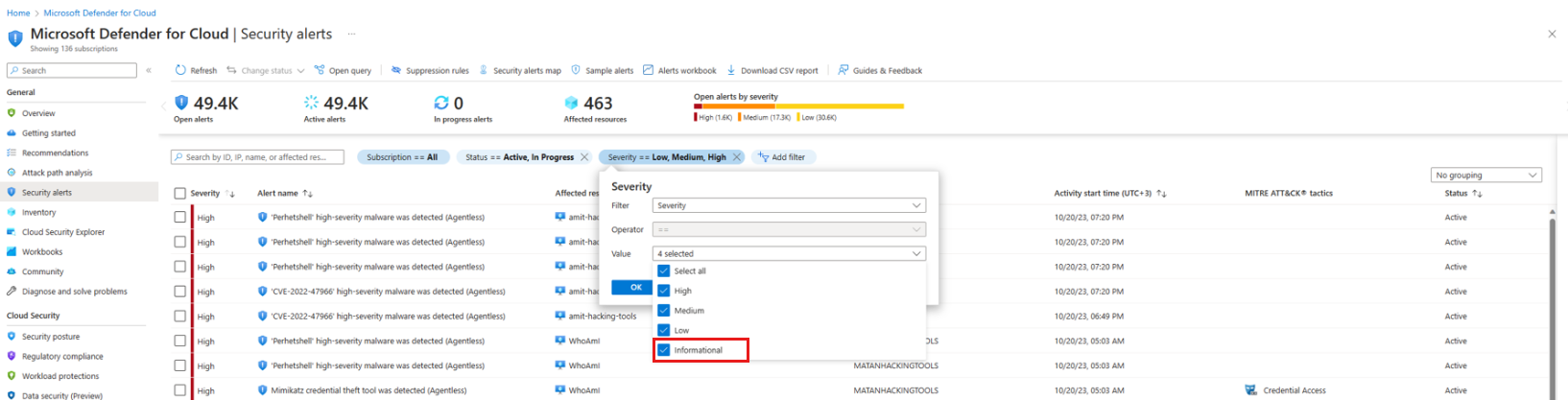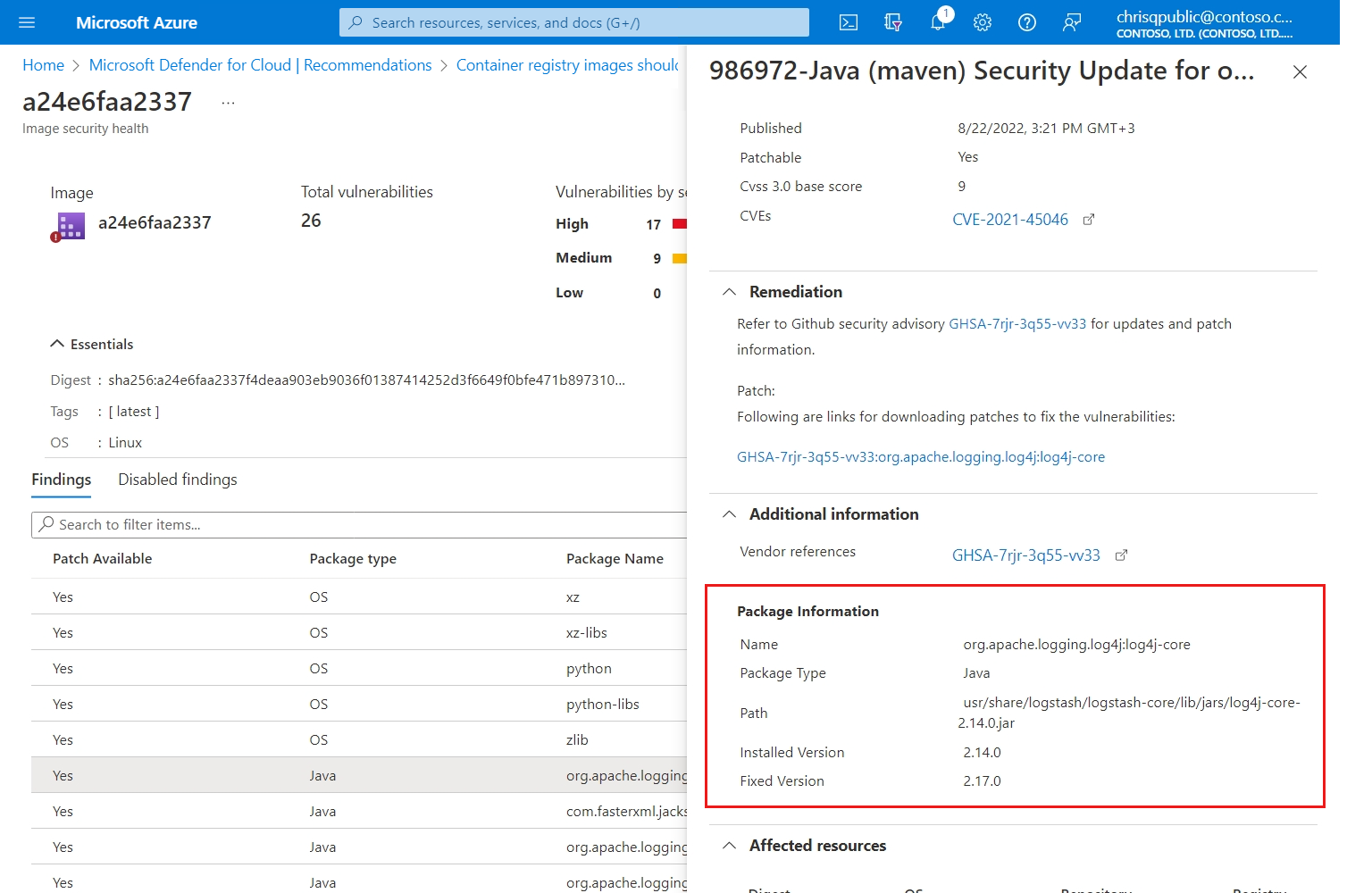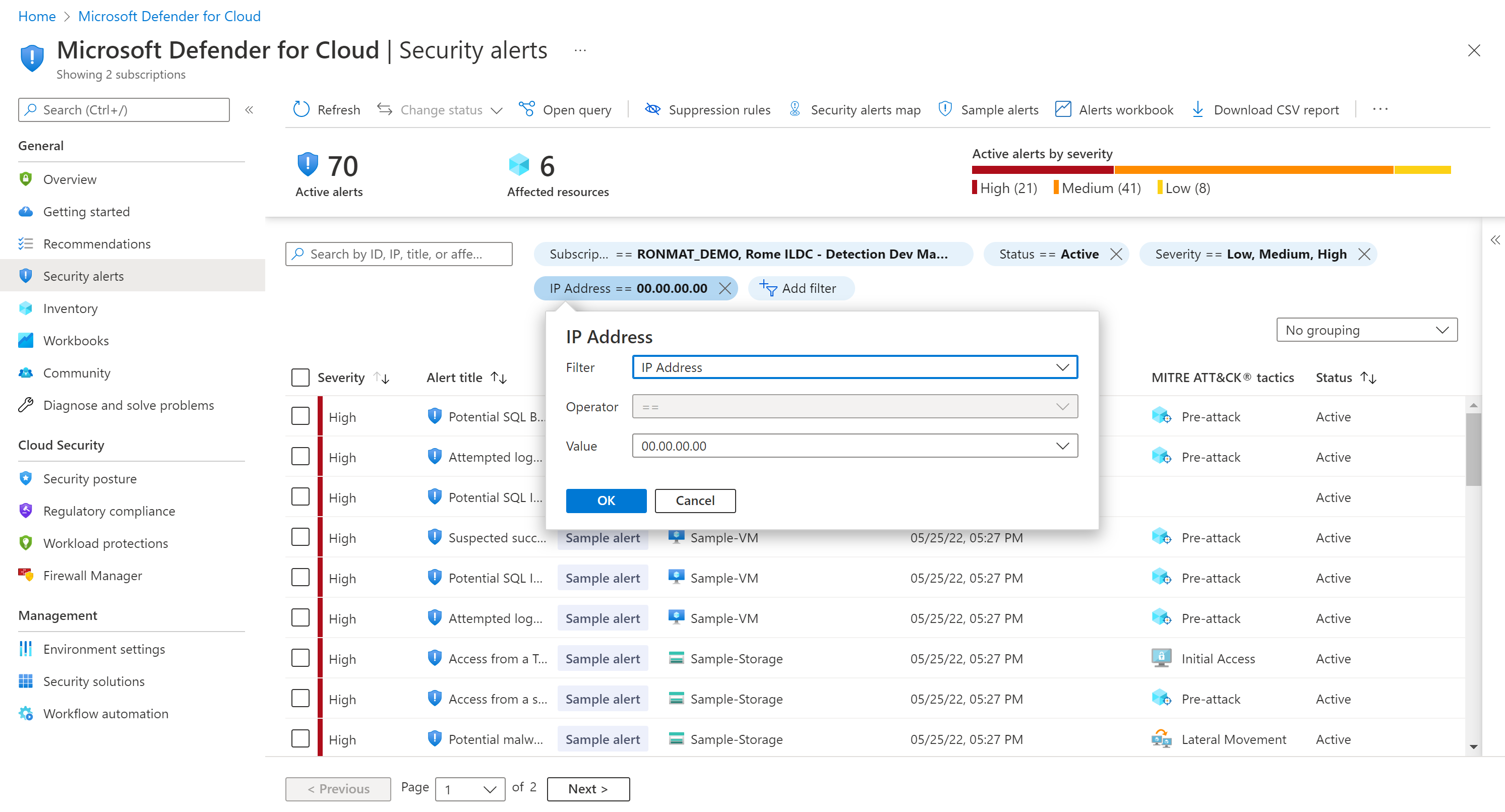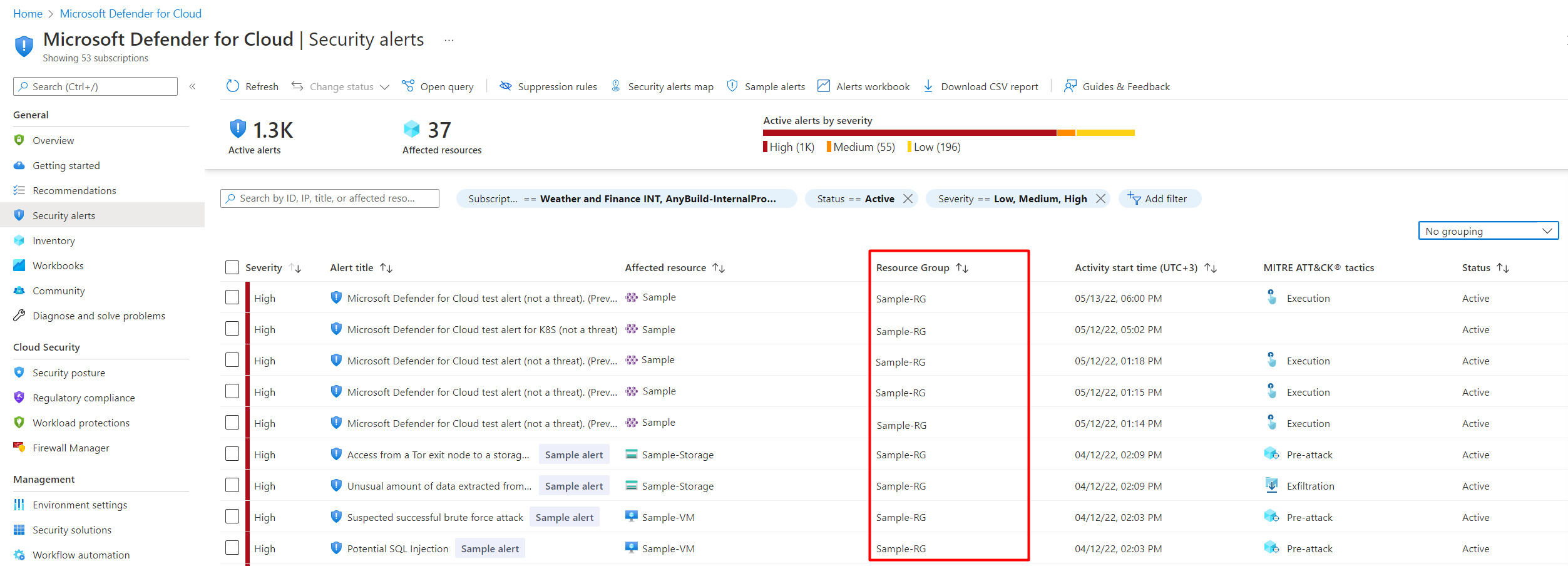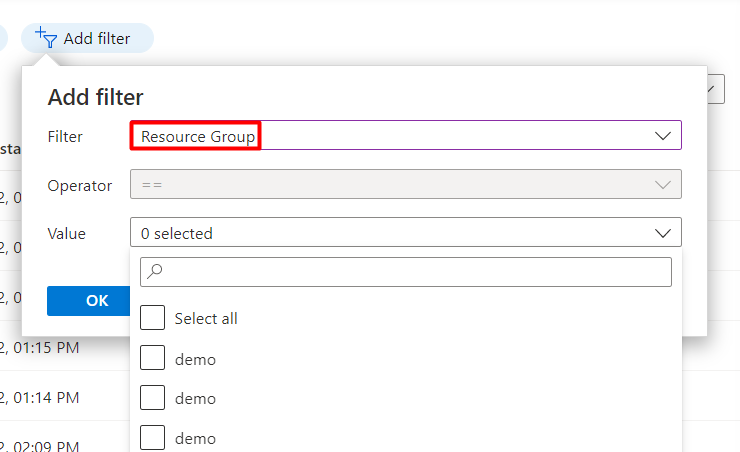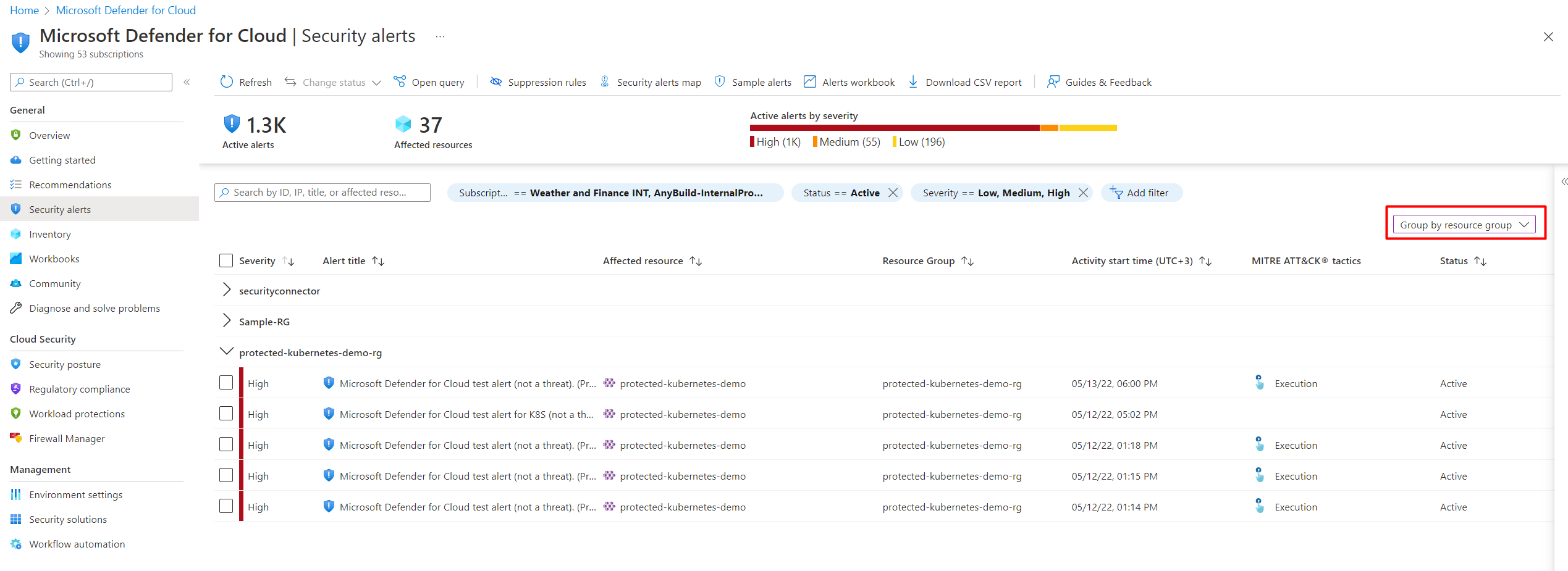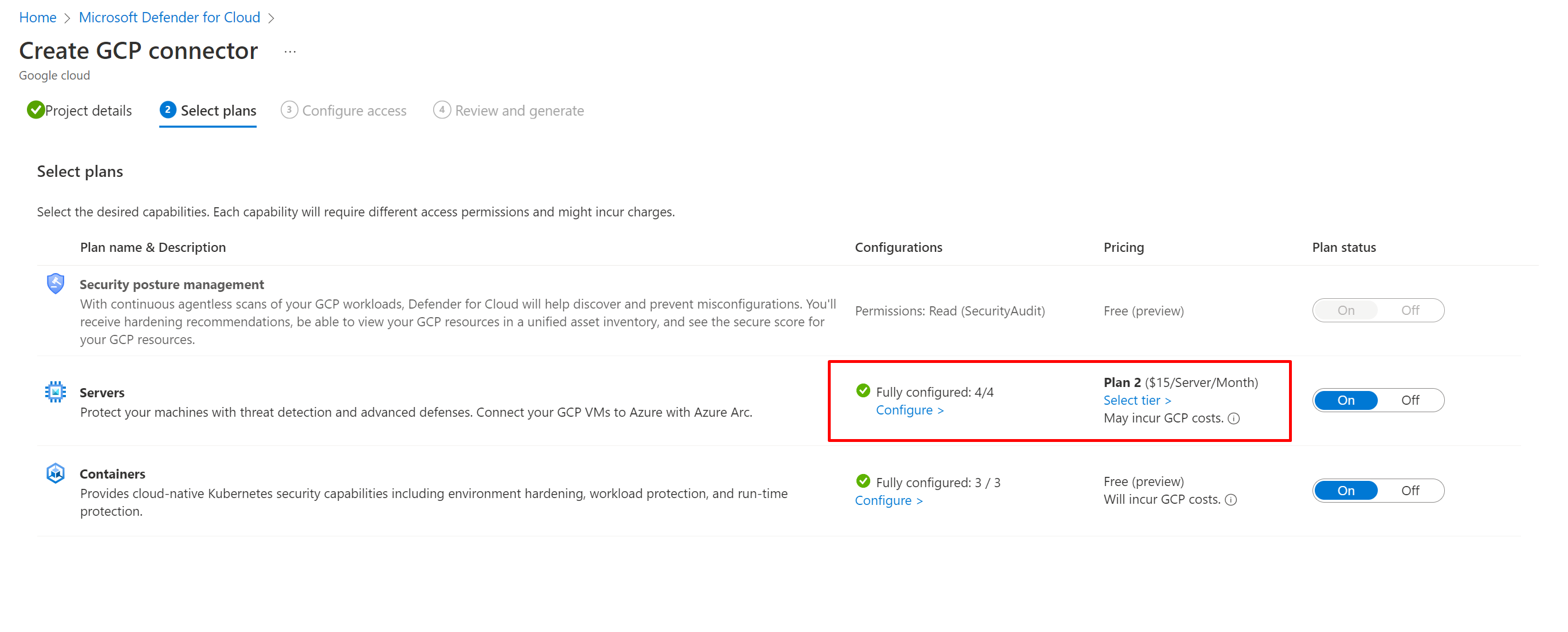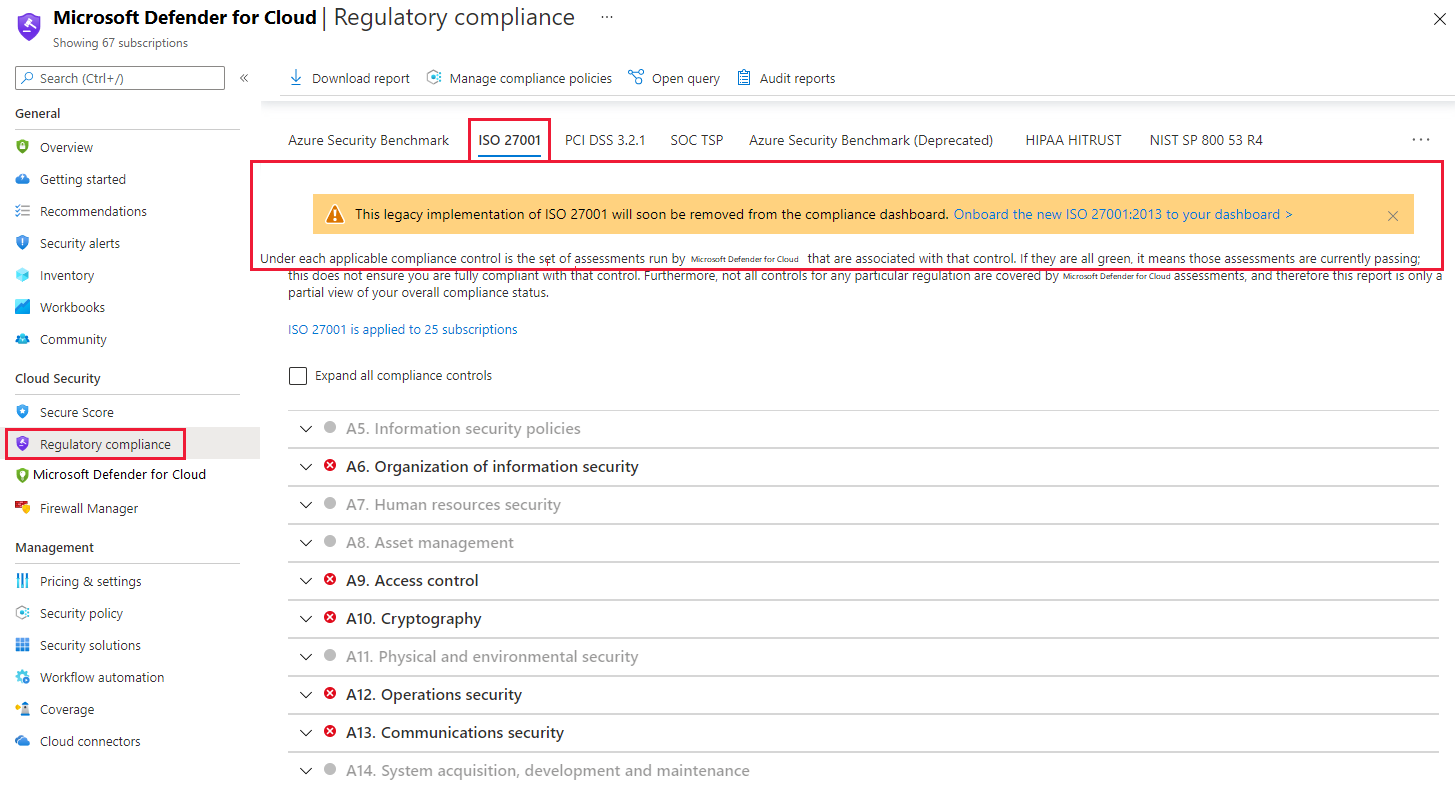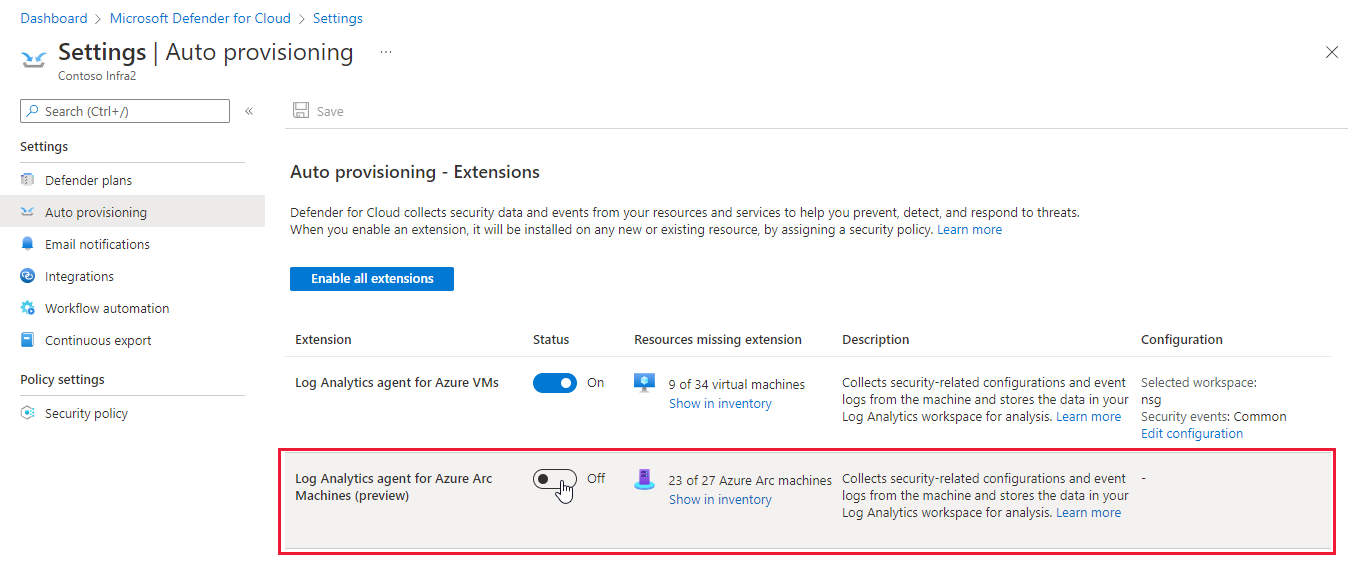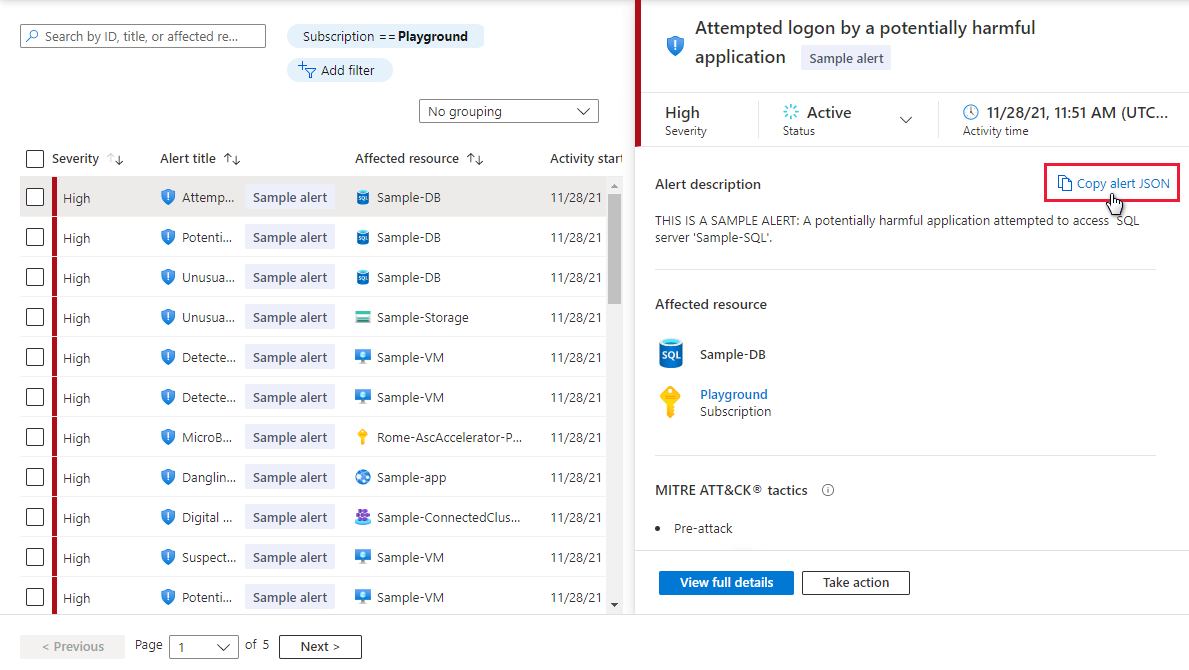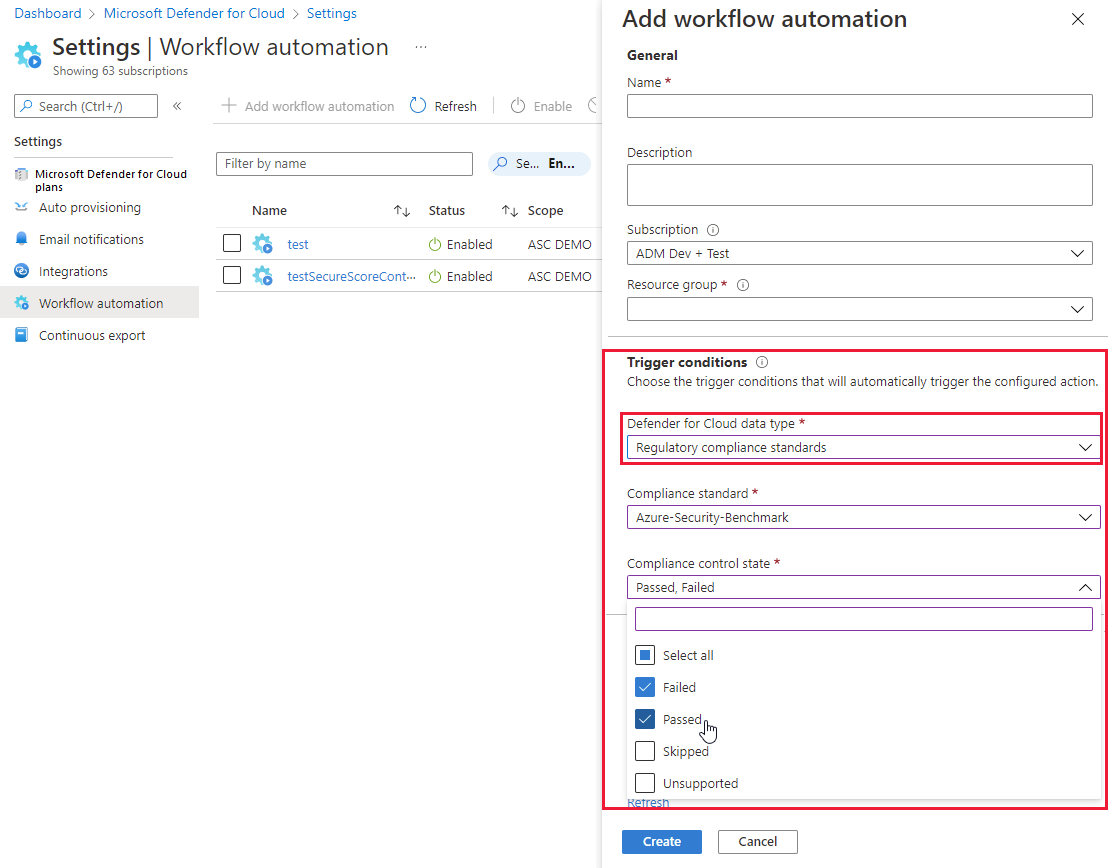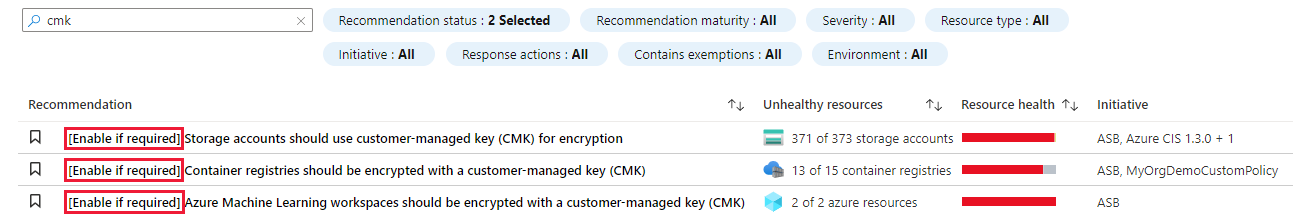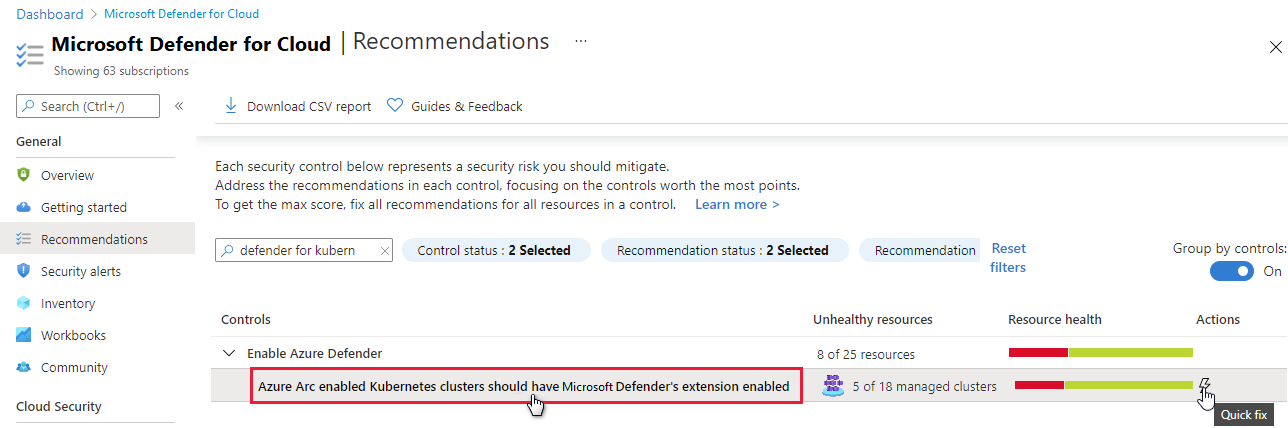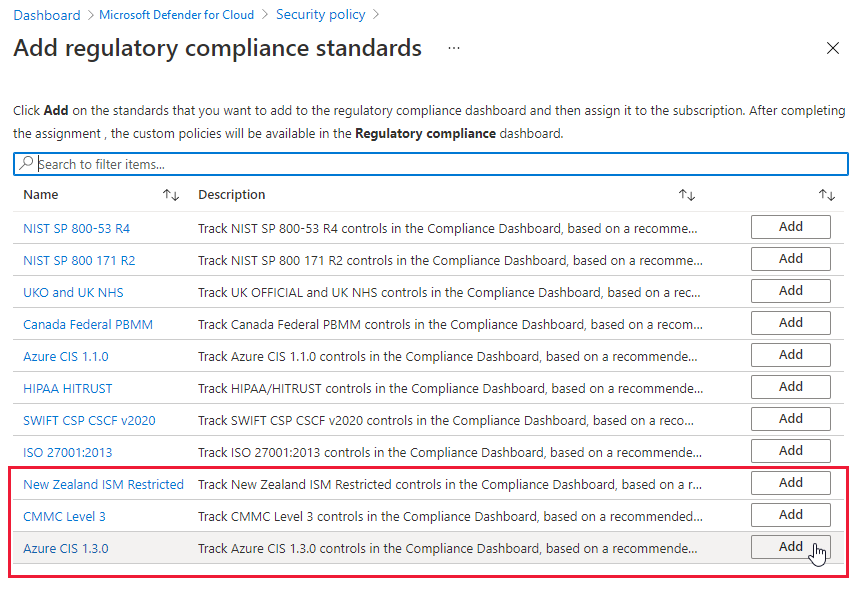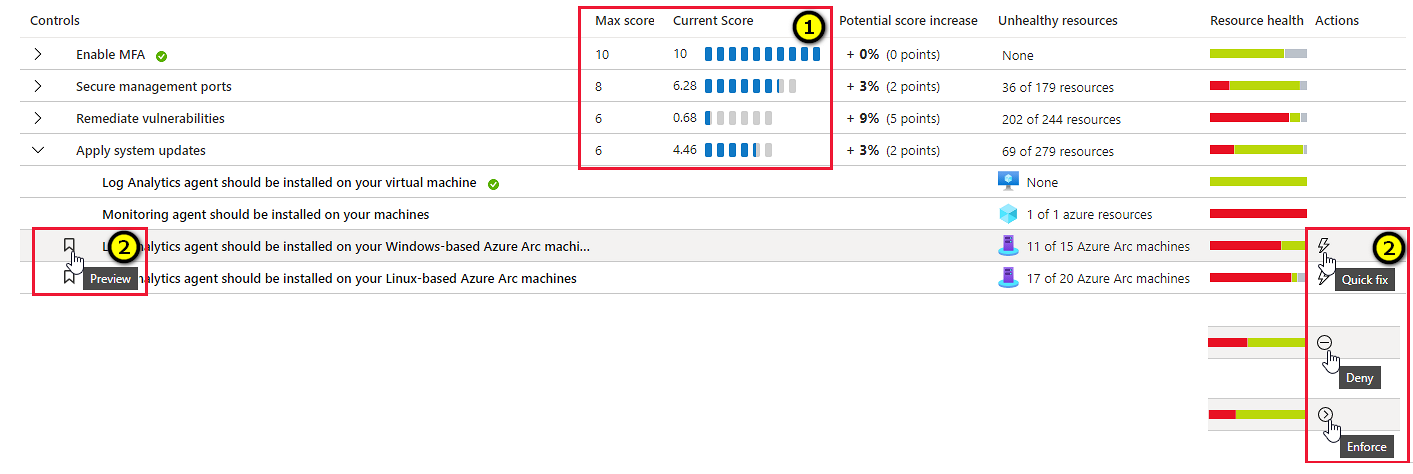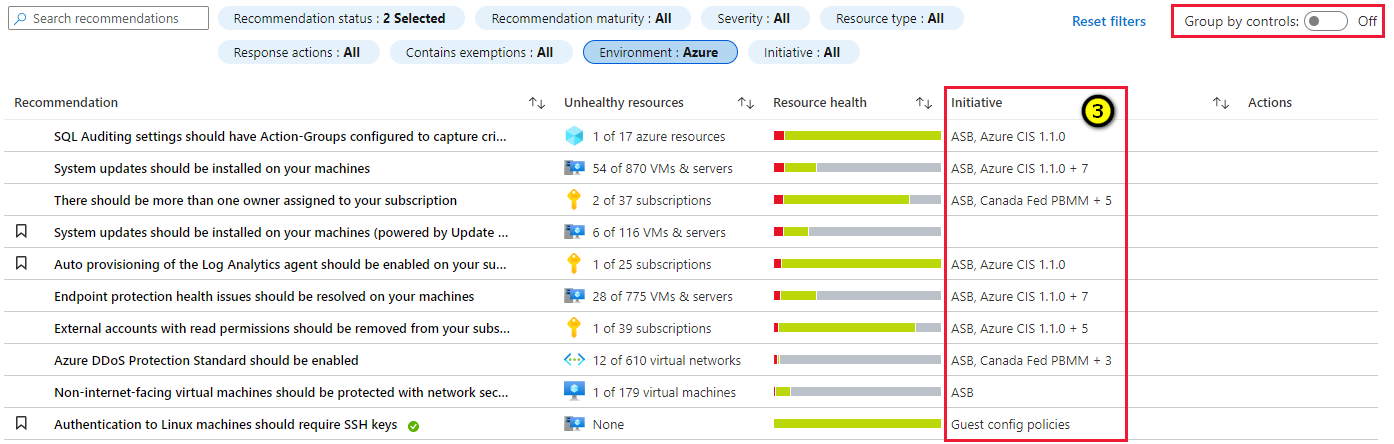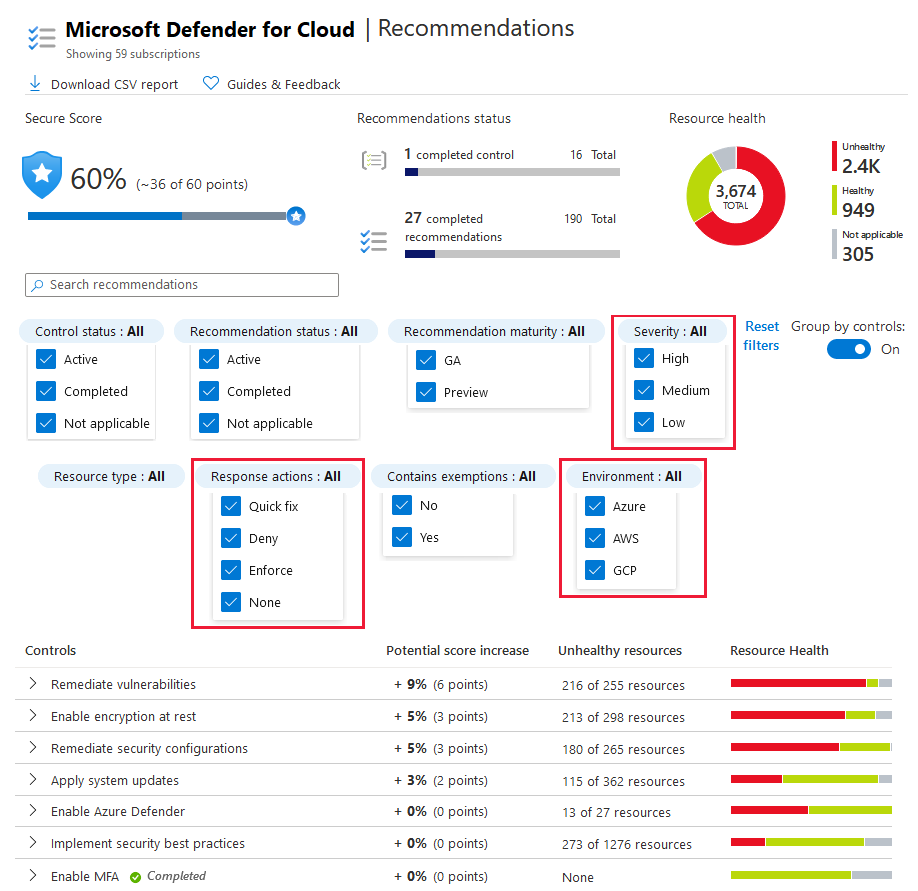Note
Access to this page requires authorization. You can try signing in or changing directories.
Access to this page requires authorization. You can try changing directories.
This page provides you with information about features, fixes, and deprecations that are older than six months. For the latest updates, read What's new in Defender for Cloud?.
June 2025
| Date | Category | Update |
|---|---|---|
| June 30 | Preview | Defender for container DNS detections based on Helm (Preview) |
| June 25 | Preview | Optional index tags for storing malware scanning results (Preview) |
| June 25 | Preview | API discovery and security posture for APIs hosted in Function Apps and Logic Apps (Preview) |
| June 25 | Preview | Agentless File Integrity Monitoring (Preview) |
| June 18 | Preview | Agentless code scanning – GitHub support and customizable coverage now available (Preview) |
Defender for container DNS detections based on Helm (Preview)
What's included:
Helm-based deployment support
For setup instructions and more details, see Install Defender for Containers sensor using Helm.
DNS threat detections
Improves memory efficiency and reduces CPU consumption for large cluster deployments.
For more information, see: Sensor for Defender for Containers Changelog.
Optional index tags for storing malware scanning results (Preview)
June 25, 2025
Defender for Storage malware scanning introduces optional index tags for both on-upload and on-demand scans. With this new capability, users can choose whether to publish results to blob’s index tags when a blob is scanned (default) or to not use index tags. Index tags can be enabled or disabled at the subscription and storage account level through the Azure portal or via API.
API discovery and security posture for APIs hosted in Function Apps and Logic Apps (Preview)
June 25, 2025
Defender for Cloud now extends its API discovery and security posture capabilities to include APIs hosted in Azure Function Apps and Logic Apps, in addition to its existing support for APIs published in Azure API Management.
This enhancement empowers security teams with a comprehensive and continuously updated view of their organization’s API attack surface. Key capabilities include:
- Centralized API Inventory: Automatically discover and catalog APIs across supported Azure services.
- Security Risk Assessments: Identify and prioritize risks, including identification of dormant APIs that may warrant removal, as well as unencrypted APIs that could expose sensitive data.
These capabilities are automatically available to all Defender for Cloud Security Posture Management (DCSPM) customers who have enabled the API Security Posture Management extension.
Rollout Timeline: The rollout of these updates will begin on June 25, 2025, and is expected to reach all supported regions within one week.
Agentless File Integrity Monitoring (Preview)
June 25, 2025
Agentless File Integrity Monitoring (FIM) is now available in preview. This capability complements the generally available (GA) FIM solution based on the Microsoft Defender for Endpoint agent, and introduces support for custom file and registry monitoring.
Agentless FIM enables organizations to monitor file and registry changes across their environment without deploying other agents. It provides a lightweight, scalable alternative while maintaining compatibility with the existing agent-based solution.
Key capabilities include:
- Custom monitoring: Meet specific compliance and security requirements by defining and monitoring custom file paths and registry keys.
- Unified experience: Events from both agentless and MDE-based FIM are stored in the same workspace table, with clear source indicators.
Learn more about File integrity monitoring and how to Enable file integrity monitoring.
Agentless code scanning – GitHub support and customizable coverage now available (Preview)
June 18, 2025
We have updated the agentless code scanning feature to include key capabilities that extend both coverage and control. These updates include:
- Support for GitHub repositories, in addition to Azure DevOps
- Customizable scanner selection – select which tools (e.g., Bandit, Checkov, ESLint) to run
- Granular scope configuration – include or exclude specific organizations, projects, or repositories
Agentless code scanning provides scalable security scanning for code and infrastructure-as-code (IaC) without requiring changes to CI/CD pipelines. It helps security teams detect vulnerabilities and misconfigurations without interrupting developer workflows.
Learn more about configuring agentless code scanning in Azure DevOps or GitHub.
May 2025
General Availability for Customizable on-upload malware scanning filters in Defender for Storage
May 28, 2025
On-upload malware scanning now supports customizable filters. Users can set exclusion rules for on-upload malware scans based on blob path prefixes, suffixes and by blob size. By excluding specific blob paths and types, such as logs or temporary files, you can avoid unnecessary scans and reduce costs.
Learn how to configure customizable on-upload malware scanning filters.
Active User (Public Preview)
The Active User feature assists security administrators quickly identify and assign recommendations to the most relevant users based on recent control plane activity. For each recommendation, up to three potential active users are suggested at the resource, resource group, or subscription level. Administrators can select a user from the list, assign the recommendation, and set a due date—triggering a notification to the assigned user. This streamlines remediation workflows, reduces investigation time, and strengthens overall security posture.
General Availability for Defender for AI Services
May 1, 2025
Defender for Cloud now supports runtime protection for Azure AI services (previously called threat protection for AI workloads).
Protection for Azure AI services covers threats specific to AI services and applications, such as jailbreak, wallet abuse, data exposure, suspicious access patterns, and more. The detections use signals from Microsoft Threat Intelligence and Azure AI Prompt Shields, and apply machine learning and AI to secure your AI services.
Learn more about Defender for AI Services.
Microsoft Security Copilot is now Generally Available in Defender for Cloud
May 1, 2025
Microsoft Security Copilot is now generally available in Defender for Cloud.
Security Copilot speeds up risk remediation for security teams, making it faster and easier for administrators to address cloud risks. It provides AI-generated summaries, remediation actions, and delegation emails, guiding users through each step of the risk reduction process.
Security administrators can quickly summarize recommendations, generate remediation scripts, and delegate tasks via email to resource owners. These capabilities reduce investigation time, help security teams understand risks in context, and identify resources for quick remediation.
Learn more about Microsoft Security Copilot in Defender for Cloud.
General Availability Data and AI security dashboard
May 1, 2025
Defender for Cloud is enhancing the Data security dashboard to include AI Security with the new Data and AI security dashboard in GA. The dashboard provides a centralized platform to monitor and manage data and AI resources, along with their associated risks and protection status.
Key benefits of the Data and AI security dashboard include:
- Unified view: Gain a comprehensive view of all organizational data and AI resources.
- Data insights: Understand where your data is stored and the types of resources holding it.
- Protection coverage: Assess the protection coverage of your data and AI resources.
- Critical issues: Highlight resources that require immediate attention based on high-severity recommendations, alerts, and attack paths.
- Sensitive data discovery: Locate and summarize sensitive data resources in your cloud and AI assets.
- AI workloads: Discover AI application footprints, including services, containers, data sets, and models.
Learn more about the Data and AI security dashboard.
Defender CSPM starts billing for Azure Database for MySQL Flexible Server and Azure Database for PostgreSQL Flexible Server resources
May 1, 2025
Estimated date for change: June 2025
Beginning June 1, 2025, Microsoft Defender CSPM will start billing for Azure Database for MySQL Flexible Server and Azure Database for PostgreSQL Flexible Server resources in your subscription where Defender CSPM is enabled. These resources are already protected by Defender CSPM and no user action is required. After billing starts, your bill might increase.
For more information, see CSPM plan pricing
April 2025
| Date | Category | Update |
|---|---|---|
| April 29 | Preview | AI Posture Management in GCP Vertex AI (Preview) |
| April 29 | Preview | Defender for Cloud integration with Mend.io (Preview) |
| April 29 | Change | Updated GitHub Application Permissions |
| April 28 | Change | Update to Defender for SQL servers on Machines plan |
| April 27 | GA | New default cap for on-upload malware scanning in Microsoft Defender for Storage |
| April 24 | GA | General Availability of API Security Posture Management native integration within Defender CSPM Plan |
| April 7 | Upcoming Change | Enhancements for Defender for app service alerts |
AI Posture Management in GCP Vertex AI (Preview)
April 29, 2025
Defender for Cloud's AI security posture management features now support AI workloads in Google Cloud Platform (GCP) Vertex AI (Preview).
Key features for this release include:
- Modern AI application Discovery: Automatically discover and catalog AI application components, data, and AI artifacts deployed in GCP Vertex AI.
- Security Posture Strengthening: Detect misconfigurations and receive built-in recommendations and remediation actions to enhance the security posture of your AI applications.
- Attack Path Analysis: Identify and remediate risks using advanced attack path analysis to protect your AI workloads from potential threats.
These features are designed to provide comprehensive visibility, misconfiguration detection, and hardening for AI resources, ensuring a reduction of risks for AI workloads developed on the GCP Vertex AI platform.
Learn more about AI security posture management.
Defender for Cloud integration with Mend.io (Preview)
April 29, 2025
Defender for Cloud is now integrated with Mend.io in preview. This integration enhances software application security by identifying and mitigating vulnerabilities in partner dependencies. This integration streamlines discovery and remediation processes, improving overall security.
Learn more about the Mend.io integration.
GitHub Application Permissions Update
April 29, 2025
GitHub connectors in Defender for Cloud will be updated to include administrator permissions for [Custom Properties]. This permission is used to provide new contextualization capabilities and is scoped to managing the custom properties schema. Permissions can be granted in two different ways:
In your GitHub organization, navigate to the Microsoft Security DevOps applications within Settings > GitHub Apps and accept the permissions request.
In an automated email from GitHub Support, select Review permission request to accept or reject this change.
Note: Existing connectors continue to work without the new functionality if the above action isn't taken.
Update to Defender for SQL servers on Machines plan
April 28, 2025
The Defender for SQL Server on machines plan in Microsoft Defender for Cloud protects SQL Server instances hosted on Azure, AWS, GCP, and on-premises machines.
Starting today, we're gradually releasing an enhanced agent solution for the plan. The agent-based solution eliminates the need to deploy the Azure Monitor Agent (AMA) and instead uses the existing SQL infrastructure. The solution is designed to make the onboarding processes easier and improve protection coverage.
Required customer actions:
Update Defender for SQL Servers on Machines plan configuration: Customers who enabled Defender for SQL Server on machines plan before today are required to follow these instructions to update their configuration, following the enhanced agent release.
Verify SQL Server instances protection status: With an estimated starting date of May 2025, customers must verify the protection status of their SQL Server instances across their environments. Learn how to troubleshoot any deployment issues Defender for SQL on machines configuration.
Note
After the agent upgrade occurs, you might experience a billing increase if additional SQL Server instances are protected with your enabled Defender for SQL Servers on Machines plan. For billing information, review the Defender for Cloud pricing page.
New default cap for on-upload malware scanning in Microsoft Defender for Storage
April 27, 2025
The default cap value for on-upload malware scanning has been updated from 5,000 GB to 10,000 GB. This new cap applies to the following scenarios:
New Subscriptions: Subscriptions where Defender for Storage is enabled for the first time.
Re-enabled Subscriptions: Subscriptions where Defender for Storage was previously disabled and is now re-enabled.
When Defender for Storage Malware Scanning is enabled for these subscriptions, the default cap for on-upload malware scanning will be set to 10,000GB. This cap is adjustable to meet your specific needs.
For more detailed information, refer to the section on Malware scanning - billing per GB, monthly capping, and configuration
General Availability of API Security Posture Management native integration within Defender CSPM Plan
April 24, 2025
API Security Posture Management is now generally available as part of the Defender CSPM plan. This release introduces a unified inventory of your APIs along with posture insights, helping you identify and prioritize API risks more effectively directly from your Defender CSPM plan. You can enable this capability through the Environment Settings page by turning on the API Security Posture extension.
With this update, new risk factors have been added, including risk factors for unauthenticated APIs (AllowsAnonymousAccess) and APIs lacking encryption (UnencryptedAccess). Additionally, APIs published through Azure API Management now allow mapping back to any connected Kubernetes Ingresses and VMs, providing end-to-end visibility into API exposure and support risk remediation through Attack path analysis.
Enhancements for Defender for app service alerts
April 7, 2025
On April 30, 2025, Defender for App Service alerting capabilities will be enhanced. We'll add alerts for suspicious code executions and access to internal or remote endpoints. Additionally, we have improved coverage and reduced noise from relevant alerts by expanding our logic and removing alerts that were causing unnecessary noise. As part of this process, the alert "Suspicious WordPress theme invocation detected" will be deprecated.
March 2025
| Date | Category | Update |
|---|---|---|
| March 30 | GA | Enhanced container protection with vulnerability assessment and malware detection for AKS nodes is now GA |
| March 27 | Preview | Kubernetes gated deployment (Preview) |
| March 27 | Preview | Customizable on-upload malware scanning filters in Defender for Storage (Preview) |
| March 26 | GA | General Availability for agentless VM scanning support for CMK in Azure |
| March 11 | Upcoming Change | Upcoming change to the recommendation severity levels |
| March 03 | GA | General Availability of File Integrity Monitoring (FIM) based on Microsoft Defender for Endpoint in Azure Government |
Enhanced container protection with vulnerability assessment and malware detection for AKS nodes is now GA
March 30, 2025
Defender for Cloud now provides vulnerability assessment and malware detection for the nodes in Azure Kubernetes Service (AKS) as GA. Providing security protection for these Kubernetes nodes allow customers to maintain security and compliance across the managed Kubernetes service, and understand their part in the shared security responsibility they have with the managed cloud provider. To receive the new capabilities, you have to enable the Agentless scanning for machines" as part of Defender CSPM, Defender for Containers, or Defender for Servers P2 plan on your subscription.
Vulnerability Assessment
A new recommendation is now available in Azure portal: AKS nodes should have vulnerability findings resolved. Using this recommendation, you can now review and remediate vulnerabilities and CVEs found on Azure Kubernetes Service (AKS) nodes.
Malware detection
New security alerts are triggered when the agentless malware detection capability detects malware in AKS nodes. Agentless malware detection uses the Microsoft Defender Antivirus anti-malware engine to scan and detect malicious files. When threats are detected, security alerts are directed into Defender for Cloud and Defender XDR, where they can be investigated and remediated.
Note: Malware detection for AKS nodes is available only for Defender for Containers or Defender for Servers P2 enabled environments.
Kubernetes gated deployment (Preview)
March 27, 2025
We're introducing the Kubernetes gated deployment (Preview) feature to the Defender for Containers plan. Kubernetes gated deployment is a mechanism for enhancing Kubernetes security by controlling the deployment of container images that violate organizational security policies.
This capability is based on two new functionalities:
- Vulnerability findings artifact: Generation of findings for each container image scanned for vulnerability assessment.
- Security rules: Addition of security rules to alert or prevent the deployment of vulnerable container images into Kubernetes clusters.
Customized security rules: Customers can customize security rules for various environments, for Kubernetes clusters within their organization, or for namespaces, to enable security controls tailored to specific needs and compliance requirements.
Configurable actions for a security rule:
Audit: Attempting to deploy a vulnerable container image triggers an "Audit" action, generating a recommendation with violation details on the container image.
Deny: Attempting to deploy a vulnerable container image triggers a "Deny" action to prevent deployment of the container image, ensuring that only secure and compliant images are deployed.
End-to-End Security: Defining protection from deployment of vulnerable container images as the first security rule, we introduce the end-to-end Kubernetes secure gating mechanism, ensuring that vulnerable containers don't enter the customer's Kubernetes environment.
For more information about this feature, see Gated Deployment solution overview.
Customizable on-upload malware scanning filters in Defender for Storage (Preview)
March 27, 2025
On-upload malware scanning now supports customizable filters. Users can set exclusion rules for on-upload malware scans based on blob path prefixes, suffixes and by blob size. By excluding specific blob paths and types, such as logs or temporary files, you can avoid unnecessary scans and reduce costs.
Learn how to configure customizable on-upload malware scanning filters.
General Availability for agentless VM scanning support for CMK in Azure
March 26, 2025
Agentless scanning for Azure VMs with CMK encrypted disks is now Generally Available. Both the Defender CSPM plan, and the Defender for Servers P2 provide support for agentless scanning for VMs, now with CMK support across all clouds
Learn how to enable agentless scanning for Azure VMs with CMK encrypted disks.
Upcoming change to the recommendation severity levels
March 11, 2025
We're enhancing the severity levels of recommendations to improve risk assessment and prioritization. As part of this update, we reevaluated all severity classifications and introduced a new level — Critical. Previously, recommendations were categorized into three levels: Low, Medium, and High. With this update, there are now four distinct levels: Low, Medium, High, and Critical, providing a more granular risk evaluation to help customers focus on the most urgent security issues.
As a result, customers might notice changes in the severity of existing recommendations. Additionally, the risk level evaluation, which is available for Defender CSPM customers only, might also be affected as both recommendation severity and asset context are taken into consideration. These adjustments could affect the overall risk level.
The projected change will take place on March 25, 2025.
General Availability of File Integrity Monitoring (FIM) based on Microsoft Defender for Endpoint in Azure Government
March 03, 2025
File Integrity Monitoring based on Microsoft Defender for Endpoint is now GA in Azure Government (GCCH) as part of Defender for Servers Plan 2.
- Meet compliance requirements by monitoring critical files and registries in real-time and auditing the changes.
- Identify potential security issues by detecting suspicious file content changes.
This improved FIM experience replaces the existing one that set for deprecation with the Log Analytics Agent (MMA) retirement. The FIM experience over MMA will remain supported in Azure Government until the end of March 2023.
With this release, an in-product experience will be released to allow you to migrate your FIM configuration over MMA to the new FIM over Defender for Endpoint version.
For information on how to enable FIM over Defender for Endpoint, see File Integrity Monitoring using Microsoft Defender for Endpoint. For information on how to disable previous versions and use the migration tool, see Migrate File Integrity Monitoring from previous versions.
Important
The availability of File Integrity Monitoring in Azure operated by 21Vianet and in GCCM clouds isn't currently planned to be supported.
February 2025
| Date | Category | Update |
|---|---|---|
| February 27 | Change | Improved AWS EC2 Resource Name display |
| February 27 | GA | On-demand malware scanning in Microsoft Defender for Storage |
| February 27 | GA | Defender for Storage malware scanning for blobs up to 50 GB |
| February 23 | Preview | Container registry agnostic agentless vulnerability assessment for AKS runtime containers (Preview) |
| February 23 | Preview | Data and AI security dashboard (Preview) |
| February 19 | Preview | MDC Cost Calculator (Preview) |
| February 19 | Preview | 31 new and enhanced multicloud regulatory standards coverage |
Improved AWS EC2 Resource Name display
February 27, 2025
Estimated date for change: March 2025
We're enhancing how resource names are shown for AWS EC2 instances in our platform. If an EC2 instance has a "name" tag defined, the Resource Name field will now display the value of that tag. If no "name" tag is present, the Resource Name field will continue to show the instance ID as before. The Resource ID will still be available in the Resource ID field for reference.
Using the EC2 "name" tag lets you easily identify your resources with custom, meaningful names instead of IDs. This makes it quicker to locate and manage specific instances, reducing the time and effort spent searching or cross-referencing instance details.
On-demand malware scanning in Microsoft Defender for Storage
February 27, 2025
On-demand malware scanning in Microsoft Defender for Storage, now in GA, enables scanning of existing blobs in Azure Storage accounts whenever needed. Scans can be initiated from the Azure portal UI or via the REST API, supporting automation through Logic Apps, Automation playbooks, and PowerShell scripts. This feature uses Microsoft Defender Antivirus with the latest malware definitions for every scan and provides upfront cost estimation in the Azure portal before scanning.
Use cases:
- Incident response: Scan specific storage accounts after detecting suspicious activity.
- Security baseline: Scan all stored data when first enabling Defender for Storage.
- Compliance: Set automation to schedule scans that help meet regulatory and data protection standards.
For more information, see On-demand malware scanning.
Defender for Storage malware scanning for blobs up to 50 GB
February 27, 2025
Defender for Storage malware scanning now supports blobs up to 50GB in size (previously limited to 2GB).
Please note that for storage accounts where large blobs are uploaded, the increased blob size limit will result in higher monthly charges.
To avoid unexpected high charges, you may want to set an appropriate cap on the total GB scanned per month. For more information, see Cost control for on-upload malware scanning.
Container registry agnostic agentless vulnerability assessment for AKS runtime containers (Preview)
February 23, 2025
Defender for Containers and Defender for Cloud Security Posture Management (CSPM) plans, now include container registry agnostic agentless vulnerability assessment for AKS runtime containers. This enhancement extends vulnerability assessment coverage to include running containers with images from any registry (not restricted to supported registries), in addition to scanning Kubernetes add-ons and third party tools running in your AKS clusters. To enable this feature, make sure that Agentless machine scanning is enabled for your subscription in the Defender for Cloud environment settings.
Data and AI security dashboard (Preview)
February 23, 2025
Defender for Cloud is enhancing the Data security dashboard to include AI Security with the new Data and AI security dashboard in Preview. The dashboard provides a centralized platform to monitor and manage data and AI resources, along with their associated risks and protection status.
Key Benefits of the Data and AI security dashboard include:
- Unified view: Gain a comprehensive view of all organizational data and AI resources.
- Data insights: Understand where your data is stored and the types of resources holding it.
- Protection coverage: Assess the protection coverage of your data and AI resources.
- Critical issues: Highlight resources that require immediate attention based on high-severity recommendations, alerts, and attack paths.
- Sensitive data discovery: Locate and summarize sensitive data resources in your cloud and AI assets.
- AI workloads: Discover AI application footprints, including services, containers, data sets, and models.
Learn more about the Data and AI security dashboard.
MDC Cost Calculator (Preview)
February 19, 2025
We're excited to introduce our new MDC Cost Calculator to help you easily estimate the costs associated with protecting your cloud environments. This tool is tailored to provide you with a clear and accurate understanding of your expenses, ensuring you can plan and budget effectively.
Why Use the Cost Calculator?
Our cost calculator simplifies the process of estimating costs by allowing you to define the scope of your protection needs. You select the environments and plans you want to enable, and the calculator automatically fills in the billable resources for each plan, including any applicable discounts. You're given a comprehensive view of your potential costs without any surprises.
Key Features:
Scope Definition: Select the plans and environments that interest you. The calculator performs a discovery process to automatically populate the number of billable units for each plan per environment.
Automatic and Manual Adjustments: The tool allows for both automatic collection of data and manual adjustments. You can modify the unit quantity and discount levels to see how changes affect the overall cost.
Comprehensive Cost Estimation: The calculator provides an estimate for each plan and a total cost report. You're provided a detailed breakdown of costs, making it easier to understand and manage your expenses.
Multicloud Support: Our solution works for all supported clouds, ensuring that you get accurate cost estimations regardless of your cloud provider.
Export and Share: Once you have your cost estimate, you can easily export and share it for budget planning and approvals.
31 new and enhanced multicloud regulatory standards coverage
February 19, 2025
We are excited to announce the enhanced and expanded support of over 31 security and regulatory frameworks in Defender for Cloud across Azure, AWS & GCP. This enhancement simplifies the path to achieving and maintaining compliance, reduces the risk of data breaches, and helps avoid fines and reputational damage.
The new and enhanced frameworks are:
| Standards | Clouds |
|---|---|
| EU 2022 2555 (NIS2) 2022 | Azure, AWS, GCP |
| EU General Data Protection Regulation (GDPR) 2016 679 | Azure, AWS, GCP |
| NIST CSF v2.0 | Azure, AWS, GCP |
| NIST 800 171 Rev3 | Azure, AWS, GCP |
| NIST SP 800 53 R5.1.1 | Azure, AWS, GCP |
| PCI DSS v4.0.1 | Azure, AWS, GCP |
| CIS AWS Foundations v3.0.0 | AWS |
| CIS Azure Foundations v2.1.0 | Azure |
| CIS Controls v8.1 | Azure, AWS, GCP |
| CIS GCP Foundations v3.0 | GCP |
| HITRUST CSF v11.3.0 | Azure, AWS, GCP |
| SOC 2023 | Azure, AWS, GCP |
| SWIFT Customer Security Controls Framework 2024 | Azure, AWS, GCP |
| ISO IEC 27001:2022 | Azure, AWS, GCP |
| ISO IEC 27002:2022 | Azure, AWS, GCP |
| ISO IEC 27017:2015 | Azure, AWS, GCP |
| Cybersecurity Maturity Model Certification (CMMC) Level 2 v2.0 | Azure, AWS, GCP |
| AWS Well Architected Framework 2024 | AWS |
| Canada Federal PBMM 3.2020 | Azure, AWS, GCP |
| APRA CPS 234 2019 | Azure, AWS |
| CSA Cloud Controls Matrix v4.0.12 | Azure, AWS, GCP |
| Cyber Essentials v3.1 | Azure, AWS, GCP |
| Criminal Justice Information Services Security Policy v5.9.5 | Azure, AWS, GCP |
| FFIEC CAT 2017 | Azure, AWS, GCP |
| Brazilian General Data Protection Law (LGPD) 2018 | Azure |
| NZISM v3.7 | Azure, AWS, GCP |
| Sarbanes Oxley Act 2022 (SOX) | Azure, AWS |
| NCSC Cyber Assurance Framework (CAF) v3.2 | Azure, AWS, GCP |
This joins the recent releases of CIS Azure Kubernetes Service (AKS) v1.5, CIS Google Kubernetes Engine (GKE) v1.6, and CIS Amazon Elastic Kubernetes Service (EKS) v.15 from few months ago.
For more information about Defender for Cloud Regulatory Compliance offering, Learn more>
January 2025
| Date | Category | Update |
|---|---|---|
| January 30 | GA | Update to scan criteria for container registries |
| January 29 | Change | Enhancements for the Containers Vulnerabilities Assessment scanning powered by MDVM |
| January 27 | GA | Permissions added to GCP connector to support AI platforms |
| January 20 | Change | Enhancements for the Linux Baselines recommendation powered by GC |
Update to scan criteria for container registries
January 30, 2025
We are updating one of the scan criteria for registry images in the preview recommendation for registry images across all clouds and external registries (Azure, AWS, GCP, Docker, JFrog).
What's Changing?
Currently, we rescan images for 90 days after they have been pushed to a registry. This will now be changed to scan 30 days back.
Note
There are no changes for the related GA recommendations for container vulnerability assessment (VA) on registry images.
Enhancements for the Containers Vulnerabilities Assessment scanning, powered by MDVM
January 29, 2025
We are excited to announce enhancements to our container vulnerability assessment scanning coverage with the following updates:
Additional Programming Languages: Now supporting PHP, Ruby, and Rust.
Extended Java Language Support: Includes scanning for exploded JARs.
Improved Memory Usage: Optimized performance when reading large container image files.
Permissions added to GCP connector to support AI platforms
January 27, 2025
The GCP connector now has additional permissions to support the GCP AI Platform (Vertex AI):
- aiplatform.batchPredictionJobs.list
- aiplatform.customJobs.list
- aiplatform.datasets.list
- aiplatform.datasets.get
- aiplatform.endpoints.getIamPolicy
- aiplatform.endpoints.list
- aiplatform.indexEndpoints.list
- aiplatform.indexes.list
- aiplatform.models.list
- aiplatform.models.get
- aiplatform.pipelineJobs.list
- aiplatform.schedules.list
- aiplatform.tuningJobs.list
- discoveryengine.dataStores.list
- discoveryengine.documents.list
- discoveryengine.engines.list
- notebooks.instances.list
Enhancements for the Linux Baselines recommendation powered by GC
January 20, 2025
We are enhancing the Baselines Linux (powered by GC) feature to improve its accuracy and coverage. During February, you may notice changes such as updated rule names and additional rules. These improvements are designed to make the baselines assessment more accurate and up-to-date. For more information about the changes, please refer to the relevant blog
Some of the changes may include additional "public preview" changes. This update is beneficial for you, and we want to keep you informed. If you prefer, you can opt out of this recommendation by exempting it from your resource or removing the GC extension.
December 2024
| Date | Category | Update |
|---|---|---|
| December 31 | GA | Changes to the scan interval of existing cloud connectors |
| December 22 | GA | Microsoft Defender for Endpoint client version update is required to receive File Integrity Monitoring (FIM) experience |
| December 17 | Preview | Integrate Defender for Cloud CLI with Popular CI/CD Tools |
| December 10 | GA | Defender for Cloud Setup experience |
| December 10 | GA | Revised interval options for Defender for Cloud scan of a cloud environment |
| December 17 | GA | Sensitivity scanning capabilities now include Azure file shares |
Changes to the scan interval of existing cloud connectors
December 31, 2024
Earlier this month, an update was published regarding the revised Defender for Cloud interval options for scanning a cloud environment. The scan interval setting determines how often Defender for Cloud's discovery services scan your cloud resources. This change ensures a more balanced scanning process, optimizing performance, and minimizing the risk of reaching API limits.
Scan interval settings for existing AWS and GCP cloud connectors will be updated to ensure Defender for Cloud's ability to scan your cloud environments.
The following adjustments will be made:
- Intervals currently set between 1–3 hours will be updated to 4 hours.
- Intervals set to 5 hours will be updated to 6 hours.
- Intervals set between 7–11 hours will be updated to 12 hours.
- Intervals of 13 hours or more will be updated to 24 hours.
If you prefer a different scan interval, you can adjust cloud connectors using the environment settings page. These changes will be applied automatically to all customers in early February 2025, and no further action is required.
Sensitivity scanning capabilities now include Azure file shares
December 17, 2024
Defender for Cloud's Security Posture Management (CSPM) sensitivity scanning capabilities now include Azure file shares in GA in addition to blob containers.
Before this update, enabling the Defender CSPM plan on a subscription would automatically scan blob containers within storage accounts for sensitive data. With this update, Defender for CSPM's sensitivity scanning feature now includes file shares within those storage accounts. This enhancement improves the risk assessment and protection of sensitive storage accounts, providing a more comprehensive analysis of potential risks.
Learn more about sensitivity scanning.
Integrate Defender for Cloud CLI with Popular CI/CD Tools
Defender for Cloud CLI scanning integration with popular CI/CD tools in Microsoft Defender for Cloud is now available for public preview. The CLI can now be incorporated into CI/CD pipelines to scan and identify security vulnerabilities in containerized source code. This feature assists development teams in detecting and addressing code vulnerabilities during pipeline execution. It requires authentication to Microsoft Defender for Cloud and modifications to the pipeline script. Scan results will be uploaded to Microsoft Defender for Cloud, allowing security teams to view and correlate them with containers in the container registry. This solution delivers continuous and automated insights to expedite risk detection and response, ensuring security without disrupting workflows.
Use cases:
- Pipeline scanning within CI/CD tools: Securely monitor all pipelines that invoke the CLI.
- Early vulnerability detection: Results are published in the pipeline and sent to Microsoft Defender for Cloud.
- Continuous security insights: Maintain visibility and respond swiftly across development cycles without hindering productivity.
For more information, see Integrate Defender for Cloud CLI with Popular CI/CD Tools.
Defender for Cloud Setup experience
December 10, 2024
The Setup experience allows you to start your initial steps with Microsoft Defender for Cloud by connecting cloud environments such as cloud infrastructure, code repositories, and external container registries.
You're guided through the setup of your cloud environment, to protect your assets with advanced security plans, effortlessly perform quick actions to increase security coverage at scale, be aware of connectivity issues, and be notified of new security capabilities. You can navigate to the new experience from the Defender for Cloud menu by selecting Setup.
Revised interval options for Defender for Cloud scan of a cloud environment
December 10, 2024
The scan interval options for cloud connectors associated with AWS, GCP, Jfrog, and DockerHub have been revised. The scan interval feature allows you to control the frequency at which the Defender for Cloud initiates a scan of the cloud environment. You can set the scan interval to 4, 6, 12, or 24 hours, when adding or editing a cloud connector. The default scan interval for new connectors continues to be 12 hours.
Microsoft Defender for Endpoint client version update is required to receive File Integrity Monitoring (FIM) experience
June, 2025
Starting June 2025, File Integrity Monitoring (FIM) requires a minimum Defender for Endpoint (MDE) client version. Please ensure that you are at the minimum following client versions to continue benefiting from the FIM experience in Microsoft Defender for Cloud: for Windows: 10.8760, for Linux: 30.124082. Learn more
November 2024
Sensitivity scanning capabilities now include Azure file shares (Preview)
November 28, 2024
Defender for Cloud's Security Posture Management (CSPM) sensitivity scanning capabilities now include Azure file shares (in preview) in addition to blob containers.
Before this update, enabling the Defender CSPM plan on a subscription would automatically scan blob containers within storage accounts for sensitive data. With this update, Defender for CSPM's sensitivity scanning feature now includes file shares within those storage accounts. This enhancement improves the risk assessment and protection of sensitive storage accounts, providing a more comprehensive analysis of potential risks.
Learn more about sensitivity scanning.
Sensitivity label consent changes
November 26, 2024
You no longer need to select the dedicated consent button under the "Information Protection" section within the "Labels" page, to benefit from custom information types and sensitivity labels configured in the Microsoft 365 Defender portal or Microsoft Purview portal.
With this change, all custom information types and sensitivity labels are automatically imported into the Microsoft Defender for Cloud portal.
Learn more about data sensitivity settings.
Sensitivity label changes
November 26, 2024
Until recently, Defender for Cloud imported all sensitivity labels from the Microsoft 365 Defender portal that met the following two conditions:
- Sensitivity labels that have their scope set to "Items -> Files", or "Items -> Emails", under the "Define the scope of your label" section in the Information Protection section.
- The sensitivity label has an automatic labeling rule configured.
As of November 26, 2024 the names of the sensitivity label scopes in the user interface (UI) have been updated in both the Microsoft 365 Defender portal and the Microsoft Purview portal. Defender for Cloud now will only import sensitivity labels with the "Files and other data assets" scope applied to them. Defender for Cloud no longer imports labels with the "Emails" scope applied to them.
Note
Labels that were configured with "Items -> Files" before this change took place are automatically migrated to the new "Files and other data assets" scope.
Learn more about how to configure sensitivity labels.
Defender for Storage malware scanning for blobs up to 50 GB (Preview)
November 25, 2024
Estimated date for change: December 1, 2024
Starting on December 1, 2024, Defender for Storage malware scanning will support blobs up to 50GB in size (previously limited to 2GB).
Please note that for storage accounts where large blobs are uploaded, the increased blob size limit will result in higher monthly charges.
To avoid unexpected high charges, you may want to set an appropriate cap on total GB scanned per month. For more information, see Cost control for on-upload malware scanning.
Updated versions of CIS standards for managed Kubernetes environments and new recommendations
November 19, 2024
Defender for Cloud's regulatory compliance dashboard now offers updated versions of the Center for Internet Security (CIS) standards for assessing the security posture of managed Kubernetes environments.
From the dashboard, you can assign the following standards to your AWS/EKS/GKE Kubernetes resources:
- CIS Azure Kubernetes Service (AKS) v1.5.0
- CIS Google Kubernetes Engine (GKE) v1.6.0
- CIS Amazon Elastic Kubernetes Service (EKS) v1.5.0
To ensure the best possible depth of coverage for these standards, we've enriched our coverage by also releasing 79 new Kubernetes-centric recommendations.
To use these new recommendations, either assign the standards listed above or create a custom standard and include one or more of the new assessments in it.
Public preview of Kubernetes cloud process events in advanced hunting
We're announcing the preview release of Kubernetes cloud process events in advanced hunting. This powerful integration provides detailed information about Kubernetes process events occurring across your multicloud environments. You can use it to discover threats that can be observed through process details, such as malicious processes invoked in your cloud infrastructure. For more information, see CloudProcessEvents.
Deprecation of Bring your own License (BYOL) feature in vulnerability management
November 19, 2024
Estimated date for change:
February 3 2025: The feature will no longer be available for onboarding new machines and subscriptions.
May 1 2025: The feature will be fully deprecated and no longer available.
As part of our efforts to improve the Defender for Cloud security experience, we're streamlining our vulnerability assessment solutions. We're removing the "Bring Your Own License" feature in Defender for Cloud. You'll now use Microsoft Security Exposure Management connectors for a more seamless, integrated, and complete solution.
We recommend that you transition to the new connector solution within Microsoft Security Exposure Management. Our team is here to support you through this transition.
For more information on using the connectors, see Overview of connecting data sources in Microsoft Security Exposure Management - Microsoft Security Exposure Management.
Agentless code scanning in Microsoft Defender for Cloud (preview)
November 19, 2024
Agentless code scanning in Microsoft Defender for Cloud is now available for public preview. It offers fast and scalable security for all repositories in Azure DevOps organizations with one connector. This solution helps security teams find and fix vulnerabilities in code and infrastructure as code (IaC) configurations across Azure DevOps environments. It doesn't require agents, changes to pipelines, or interruptions to developer workflows, making setup and maintenance simple. It works independently from continuous integration and continuous deployment (CI/CD) pipelines. The solution provides continuous and automated insights to speed up risk detection and response, ensuring security without interrupting workflows.
Use cases:
- Organization-wide scanning: You can securely monitor all repositories in Azure DevOps organizations with one connector.
- Early vulnerability detection: Quickly find code and IaC risks for proactive risk management.
- Continuous security insights: Keep visibility and respond quickly across development cycles without affecting productivity.
For more information, see Agentless code scanning in Microsoft Defender for Cloud.
On-demand malware scanning in Microsoft Defender for Storage (Preview)
November 19, 2024
On-demand malware scanning in Microsoft Defender for Storage, now in public preview, enables scanning of existing blobs in Azure Storage accounts whenever needed. Scans can be initiated from the Azure portal UI or via the REST API, supporting automation through Logic Apps, Automation playbooks, and PowerShell scripts. This feature uses Microsoft Defender Antivirus with the latest malware definitions for every scan and provides upfront cost estimation in the Azure portal before scanning.
Use cases:
- Incident response: Scan specific storage accounts after detecting suspicious activity.
- Security baseline: Scan all stored data when first enabling Defender for Storage.
- Compliance: Set automation to schedule scans that help meet regulatory and data protection standards.
For more information, see On-demand malware scanning.
JFrog Artifactory container registry support by Defender for Containers (Preview)
November 18, 2024
This feature extends Microsoft Defender for Containers coverage of external registries to include JFrog Artifactory. Your JFrog Artifactory container images are scanned using Microsoft Defender Vulnerability Management to identify security threats and mitigate potential security risks.
AI security posture management is now generally available (GA)
November 18, 2024
Defender for Cloud's AI security posture management features are now generally available (GA).
Defender for Cloud reduces risk to cross cloud AI workloads by:
Discovering generative AI Bill of Materials (AI BOM), which includes application components, data, and AI artifacts from code to cloud.
Strengthening generative AI application security posture with built-in recommendations and by exploring and remediating security risks.
Using the attack path analysis to identify and remediate risks.
Learn more about AI security posture management.
Critical assets protection in Microsoft Defender for Cloud
November 18, 2024
Today, we're excited to announce the General Availability of Critical Assets Protection in Microsoft Defender for Cloud. This feature enables security administrators to tag the "crown jewel" resources that are most critical to their organizations, allowing Defender for Cloud to provide them with the highest level of protection and prioritize security issues on these assets above all others. Learn more about critical assets protection.
Alongside the General Availability release, we're also expanding support for tagging Kubernetes and nonhuman identity resources.
Enhanced critical asset protection for containers
November 18, 2024
Critical asset protection is extended to support additional use cases for containers.
Users can now create custom rules that mark assets managed by Kubernetes (workloads, containers, etc.) as critical based on the asset Kubernetes namespace and/or the asset Kubernetes label.
As with other critical asset protection use cases, Defender for Cloud takes into account asset criticality for risk prioritization, attack path analysis, and security explorer.
Enhancements to detect & respond to container threats
November 18, 2024
Defender for Cloud provides a suite of new features to empower SOC teams to tackle container threats in cloud-native environments with greater speed and precision. These enhancements include Threat Analytics, GoHunt capabilities, Microsoft Security Copilot guided response, and cloud-native response actions for Kubernetes pods.
Introducing cloud-native response actions for Kubernetes pods (Preview)
Defender for Cloud now offers multicloud response actions for Kubernetes pods, accessible exclusively from the Defender XDR portal. These capabilities enhance incident response for AKS, EKS, and GKE clusters.
The following are new response actions:
Network Isolation - Instantly block all traffic to a pod, preventing lateral movement and data exfiltration. Requires network policy configuration on your kubernetes cluster.
Pod Termination - Quickly terminate suspicious pods, stopping malicious activity without disrupting the broader application.
These actions empower SOC teams to contain threats effectively across cloud environments.
Threat Analytics report for containers
We're introducing a dedicated Threat Analytics report, designed to provide comprehensive visibility into threats targeting containerized environments. This report equips SOC teams with insights to detect and respond to the latest attack patterns on AKS, EKS, and GKE clusters.
Key Highlights:
- Detailed analysis of top threats and associated attack techniques within Kubernetes environments.
- Actionable recommendations to strengthen your cloud-native security posture and mitigate emerging risks.
GoHunt for Kubernetes pods & Azure resources
GoHunt now extends its hunting capabilities to include Kubernetes pods and Azure resources, within the Defender XDR portal. This feature enhances proactive threat hunting, enabling SOC analysts to conduct in-depth investigations across cloud-native workloads.
Key Features:
- Advanced query capabilities to detect anomalies in Kubernetes pods and Azure resources, offering richer context for threat analysis.
- Seamless integration with Kubernetes entities for efficient threat hunting and investigation.
Security Copilot Guided Response for Kubernetes pods
Introducing Guided Response for Kubernetes pods, a feature powered by Security Copilot. This new capability provides real-time, step-by-step guidance, helping SOC teams respond to container threats swiftly and effectively.
Key Benefits:
- Contextual response playbooks tailored to common Kubernetes attack scenarios.
- Expert, real-time support from Security Copilot, bridging the knowledge gap and enabling faster resolution.
API Security Posture Management Native Integration within Defender CSPM plan now in public preview
November 15, 2024
API security posture management (Preview) capabilities are now included in the Defender CSPM plan and can be enabled through extensions within the plan under environment settings page. For more information, see Improve your API security posture (Preview).
Enhanced container protection with vulnerability assessment and malware detection for AKS nodes (Preview)
November 13, 2024
Defender for Cloud now provides vulnerability assessment and malware detection for the nodes in Azure Kubernetes Service (AKS), and provides clarity to customers on their part in the shared security responsibility they have with the managed cloud provider.
Providing security protection for these Kubernetes nodes allow customers to maintain security and compliance across the managed Kubernetes service.
To receive the new capabilities, you have to enable the agentless scanning for machines option in the Defender CSPM, Defender for Containers, or Defender for Servers P2 plan in your subscription.
Vulnerability Assessment
A new recommendation is now available in Azure portal: AKS nodes should have vulnerability findings resolved. Through this recommendation, you can now review and remediate vulnerabilities and CVEs found on Azure Kubernetes Service (AKS) nodes.
Malware detection
New security alerts are triggered when the agentless malware detection capability detects malware in AKS nodes.
Agentless malware detection uses the Microsoft Defender Antivirus anti-malware engine to scan and detect malicious files. When threats are detected, security alerts are directed into Defender for Cloud and Defender XDR, where they can be investigated and remediated.
Important
Malware detection for AKS nodes is available only for Defender for Containers or Defender for Servers P2 enabled environments.
Enhanced Kubernetes (K8s) Alert Documentation and Simulation Tool
November 7, 2024
Key features
- Scenario-based alert documentation: K8s alerts are now documented based on real-world scenarios, providing clearer guidance on potential threats and recommended actions.
- Microsoft Defender for Endpoint (MDE) integration: Alerts are enriched with additional context and threat intelligence from MDE, improving you the ability to respond effectively.
- New Simulation Tool: A powerful simulation tool is available to test your security posture by simulating various attack scenarios and generating corresponding alerts.
Benefits
- Improved alert understanding: Scenario-based documentation provides a more intuitive understanding of K8s alerts.
- Enhanced threat response: Alerts are enriched with valuable context, enabling faster and more accurate responses.
- Proactive security testing: The new simulation tool allows you to test your security defenses and identify potential vulnerabilities before they're exploited.
Enhanced support for API sensitive data classification
November 6, 2024
Microsoft Defender for Cloud extends API Security sensitive data classification capabilities to API URL path and query parameters along with API request and responses, including the source of sensitive information found in the API properties. This information will be available in the Attack Path Analysis experience, the Cloud Security Explorer's Additional Details page when API Management operations with sensitive data are selected, and on the API Security Dashboard under the Workload Protections within API collection details page, with a new side context menu that provides detailed insights into sensitive data found, enabling security teams efficiently locate and mitigate data exposure risks.
Note
This change will include a one-time rollout to existing Defender for APIs and Defender CSPM customers.
New support for mapping Azure API Management API endpoints to backend compute
November 6, 2024
Defender for Cloud's API security posture now supports mapping API endpoints published through Azure API Management Gateway to backend compute resources, such as virtual machines, in the Defender Cloud Security Posture Management (Defender CSPM) Cloud Security Explorer. This visibility helps identify API traffic routing to backend cloud compute destinations, enabling you to detect and address exposure risks associated with API endpoints and their connected backend resources.
Enhanced API security support for multi-regional Azure API Management deployments and managing API revisions
November 6, 2024
API security coverage within Defender for Cloud will now have full support for Azure API Management multi-region deployments, including full security posture and threat detection support to both primary and secondary regions
Onboarding and offboarding APIs to Defender for APIs will now be managed at the Azure API Management API level. All associated Azure API Management revisions will automatically be included in the process, eliminating the need to manage onboarding and offboarding for each API revision individually.
This change includes a one-time rollout to existing Defender for APIs customers.
Rollout Details:
- The rollout will occur during the week of November 6 for existing Defender for APIs customers.
- If the 'current' revision for an Azure API Management API is already onboarded to Defender for APIs, all associated revisions for that API will also be automatically onboarded to Defender for APIs.
- If the 'current' revision for an Azure API Management API isn't onboarded to Defender for APIs, any associated API revisions that were onboarded to Defender for APIs will be offboarded.
October 2024
| Date | Category | Update |
|---|---|---|
| October 31 | Upcoming change | Enhanced API security support for multi-regional Azure API Management deployments and managing API revisions |
| October 28 | GA | MMA migration experience is now available |
| October 21 | GA | Security findings for GitHub repositories without GitHub Advanced Security is now GA |
| October 14 | Upcoming change | Deprecation of three compliance standards |
| October 14 | Upcoming change | Deprecation of three Defender for Cloud standards |
| October 9 | GA | Binary drift detection released as GA |
| October 6 | Preview | Updated containers runtime recommendations |
| October 6 | Preview | Kubernetes Identity and Access information in the security graph |
| October 6 | Preview | Kubernetes identity and access information-based attack paths |
| October 6 | GA | Improved attack path analysis for containers |
| October 6 | GA | Full discovery of container images in supported registries |
| October 6 | GA | Containers software inventory with Cloud Security Explorer |
MMA migration experience is now available
October 28, 2024
You can now ensure that all of your environments are fully prepared for the post Log Analytics agent (MMA) deprecation expected at the end of November 2024.
Defender for Cloud added a new experience that allows you to take action at scale for all of your affected environments:
- That's missing prerequisites necessary to gain the full security coverage offered by Defender for Servers Plan 2.
- That's connected to Defender for Servers Plan 2 using the legacy onboarding approach via Log Analytics workspace.
- That uses the old File Integrity Monitoring (FIM) version with the Log Analytics agent (MMA) need to migrate to the new, improved FIM version with Defender for Endpoint (MDE).
Learn how to use the new MMA migration experience.
Security findings for GitHub repositories without GitHub Advanced Security is now GA
October 21, 2024
The ability to receive security findings for infrastructure-as-code (IaC) misconfigurations, container vulnerabilities, and code weaknesses for GitHub repositories without GitHub Advanced Security is now generally available.
Note that secret scanning, code scanning using GitHub CodeQL, and dependency scanning still require GitHub Advanced Scanning.
To learn more about required licenses, see the DevOps support page. To learn how to onboard your GitHub environment to Defender for Cloud, follow the GitHub onboarding guide. To learn how to configure the Microsoft Security DevOps GitHub Action, see our GitHub Action documentation.
Deprecation of three compliance standards
October 14, 2024
Estimated date for change: November 17, 2024
Three compliance standards are being removed from the product:
- SWIFT CSP-CSCF v2020 (for Azure) - This was superseded by the v2022 version
- CIS Microsoft Azure Foundations Benchmark v1.1.0 and v1.3.0 - We have two newer versions available (v1.4.0 and v2.0.0)
Learn more about the compliance standards available in Defender for Cloud in Available compliance standards.
Deprecation of three Defender for Cloud standards
October 8, 2024
Estimated date for change: November 17, 2024
To simplify the management of Defender for Cloud with AWS accounts and GCP projects, we're removing the following three Defender for Cloud standards:
- For AWS - AWS CSPM
- For GCP - GCP CSPM and GCP Default
The default standard, Microsoft Cloud Security Benchmark (MCSB), now contains all the assessments which were unique to these standards.
Binary drift detection released as GA
October 9, 2024
Binary drift detection is now released as GA in the Defender for Container plan. Note that binary drift detection now works on all AKS versions.
Updated containers runtime recommendations (preview)
October 6, 2024
The preview recommendations for "Containers running in AWS/Azure/GCP should have vulnerabilities findings resolved" are updated to group all containers that are part of the same workload into a single recommendation, reducing duplications and avoid fluctuations due to new and terminated containers.
As of October 6, 2024 the following assessment IDs are replaced for these recommendations:
| Recommendation | Previous assessment ID | New assessment ID |
|---|---|---|
| -- | -- | -- |
| Containers running in Azure should have vulnerability findings resolved | e9acaf48-d2cf-45a3-a6e7-3caa2ef769e0 | c5045ea3-afc6-4006-ab8f-86c8574dbf3d |
| Containers running in AWS should have vulnerability findings resolved | d5d1e526-363a-4223-b860-f4b6e710859f | 8749bb43-cd24-4cf9-848c-2a50f632043c |
| Containers running in GCP should have vulnerability findings resolved | c7c1d31d-a604-4b86-96df-63448618e165 | 1b3abfa4-9e53-46f1-9627-51f2957f8bba |
If you're currently retrieving vulnerability reports from these recommendations via API, ensure you update the API call with the new assessment ID.
Kubernetes Identity and Access information in the security graph (preview)
October 6, 2024
Kubernetes Identity and Access information is added to the security graph, including nodes that represent all Kubernetes Role Based Access Control (RBAC) related entities (service accounts, roles, role bindings, etc.), and edges that represent the permissions between Kubernetes objects. Customers can now query the security graph for their Kubernetes RBAC, and related relationships between Kubernetes entities (Can Authenticate As, Can Impersonate As, Grants Role, Access Defined By, Grants Access To, Has Permission To, etc.)
Kubernetes Identity and Access information-based attack paths (preview)
October 6, 2024
Using the Kubernetes RBAC data in the security graph, Defender for Cloud now detects Kubernetes, Kubernetes to Cloud, and inner Kubernetes lateral movement and reports on other attack paths where attackers can abuse Kubernetes and Cloud authorization for lateral movement to, from, and within Kubernetes clusters.
Improved attack path analysis for containers
October 6, 2024
The new attack path analysis engine released last November now supports container use cases as well, dynamically detecting new types of attack paths in cloud environments based on the data added to the graph. We can now find more attack paths for containers and detect more complex and sophisticated attack patterns used by attackers to infiltrate cloud and Kubernetes environments.
Full discovery of container images in supported registries
October 6, 2024
Defender for Cloud now collects inventory data for all container images in supported registries, providing full visibility within the security graph to all images in your cloud environments, including images that currently don't have any posture recommendations.
Querying capabilities through the Cloud Security Explorer are improved so users can now search for container images based on their metadata (digest, repository, OS, tag, and etc.)
Containers software inventory with Cloud Security Explorer
October 6, 2024
Customers are now able to get a list of software installed in their containers and container images through the Cloud Security Explorer. This list can also be used to quickly gain other insights into the customer environment, such as finding all containers and container images with software impacted by a zero-day vulnerability, even before a CVE is published.
September 2024
Cloud security explorer experience improvements
September 22, 2024
Estimated date for change: October 2024
The Cloud Security Explorer is set to improve performance and grid functionality, provide more data enrichment on each cloud asset, improve search categories, and improve CSV export report with more insights on the exported cloud assets.
General Availability of File Integrity Monitoring based on Microsoft Defender for Endpoint
September 18, 2024
The new version of File Integrity Monitoring based on Microsoft Defender for Endpoint is now GA as part of Defender for Servers Plan 2. FIM enables you to:
- Meet compliance requirements by monitoring critical files and registries in real-time and auditing the changes.
- Identify potential security issues by detecting suspicious file content changes.
This improved FIM experience replaces the existing one that set for deprecation with the Log Analytics Agent (MMA) retirement. The FIM experience over MMA will remain supported until the end of November 2024.
With this release, an in-product experience is released to allow you to migrate your FIM configuration over MMA to the new FIM over Defender for Endpoint version.
For information on how to enable FIM over Defender for Endpoint, see File Integrity Monitoring using Microsoft Defender for Endpoint. For information on how to disable previous versions, see Migrate File Integrity Monitoring from previous versions.
FIM migration experience is available in Defender for Cloud
September 18, 2024
An in-product experience is released to allow you to migrate your FIM configuration over MMA to the new FIM over Defender for Endpoint version. With this experience you can:
- Review affected environment with previous FIM version over MMA enabled and required migration.
- Export your current FIM rules from MMA- based experience and reside on workspaces
- Migrate to P2 enabled subscriptions with new FIM over MDE.
To use the migration experience, navigate to the Environment settings pane and select the MMA migration button in the upper row.
Deprecation of MMA auto-provisioning capability
September 18, 2024 As part of the MMA agent retirement, the auto provisioning capability that provides the installation and configuration of the agent for MDC customers, will be deprecated as well in two stages:
By the end of September 2024- auto provisioning of MMA will be disabled for customers that are no longer using the capability, as well as for newly created subscriptions. After end of September, the capability will no longer be able to be re-enabled on those subscriptions.
End of November 2024- auto provisioning of MMA will be disabled on subscriptions that haven't yet switched it off. From that point forward, it can no longer be possible to enable the capability on existing subscriptions.
Integration with Power BI
September 15, 2024
Defender for Cloud can now integrate with Power BI. This integration allows you to create custom reports and dashboards using the data from Defender for Cloud. You can use Power BI to visualize and analyze your security posture, compliance, and security recommendations.
Learn more about the new integration with Power BI.
Update to CSPM multicloud network requirements
September 11, 2024
Estimated date for change: October 2024
Beginning October 2024, we're adding more IP addresses to our multicloud discovery services to accommodate improvements and ensure a more efficient experience for all users.
To ensure uninterrupted access from our services, you should update your IP allowlist with the new ranges provided here. You should make the necessary adjustments in your firewall settings, security groups, or any other configurations that might be applicable to your environment. The list is sufficient for full capability of the CSPM foundational (free) offering.
Defender for Servers feature deprecation
September 9, 2024
Both Adaptive application controls, and Adaptive network hardening are now deprecated.
Spanish National Security Framework (Esquema Nacional de Seguridad (ENS)) added to regulatory compliance dashboard for Azure
September 9, 2024
Organizations that wish to check their Azure environments for compliance with the ENS standard can now do so using Defender for Cloud.
The ENS standard applies to the entire public sector in Spain, as well as to suppliers collaborating with the Administration. It establishes basic principles, requirements, and security measures to protect information and services processed electronically. The goal is to ensure access, confidentiality, integrity, traceability, authenticity, availability, and data preservation.
Check out the full list of supported compliance standards.
Remediate system updates and patches recommendations on your machines
September 8, 2024
You can now remediate system updates and patches recommendations on your Azure Arc-enabled machines and Azure VMs. System updates and patches are crucial for keeping the security and health of your machines. Updates often contain security patches for vulnerabilities that, if left unfixed, are exploitable by attackers.
Information about missing machine updates is now gathered using Azure Update Manager.
In order to maintain the security of your machines for system updates and patches, you'll need to enable the periodic assessment updates settings on your machines.
Learn how to Remediate system updates and patches recommendations on your machines.
ServiceNow's integration now includes Configuration Compliance module
September 4, 2024
Defender for Cloud's CSPM plan's integration with ServiceNow now includes ServiceNow's Configuration Compliance module. This feature allows you to identify, prioritize, and remediate configuration issues in your cloud assets while reducing security risks and improving your overall compliance posture through automated workflows and real-time insights.
Learn more about ServiceNow's integration with Defender for Cloud.
Defender for Storage (classic) per-transaction storage protection plan not available for new subscriptions
September 4, 2024
Estimated date for change: February 5, 2025
After February 5, 2025, you won't be able to activate the legacy Defender for Storage (classic) per-transaction storage protection plan unless it's already enabled in your subscription. For more information, see Move to the new Defender for Storage plan.
Azure Policy guest configuration is now generally available (GA)
September 1, 2024
Defender for Server's Azure Policy guest configuration is now generally available (GA) for all multicloud Defender for Servers Plan 2 customers. Guest Configuration provides a unified experience for managing security baselines across your environment. It enables you to assess and enforce security configurations on your servers, including Windows and Linux machines, Azure VMs, AWS EC2, and GCP instances.
Learn how to enable Azure Policy machine configuration on your environment.
Preview for Docker Hub container registry support by Defender for Containers
September 1, 2024
We're introducing the public preview of the Microsoft Defender for Containers extension of coverage to include external registries, beginning with Docker Hub container registries. As part of your organization's Microsoft Cloud Security Posture Management, the extension of coverage to Docker Hub container registries provides the benefits of scanning your Docker Hub container images using Microsoft Defender Vulnerability Management to identify security threats and mitigate potential security risks.
For more information about this feature, see Vulnerability Assessment for Docker Hub
August 2024
| Date | Category | Update |
|---|---|---|
| August 28 | Preview | New version of File Integrity Monitoring based on Microsoft Defender for Endpoint |
| August 22 | Upcoming deprecation | Retirement of Defender for Cloud alert integration with Azure WAF alerts |
| August 1 | GA | Enable Microsoft Defender for SQL servers on machines at scale |
New version of File Integrity Monitoring based on Microsoft Defender for Endpoint
August 28, 2024
The new version of File Integrity Monitoring based on Microsoft Defender for Endpoint is now in public preview. It's part of Defender for Servers Plan 2. It enables you to:
- Meet compliance requirements by monitoring critical files and registries in real-time and auditing the changes.
- Identify potential security issues by detecting suspicious file content changes.
As part of this release, the FIM experience over AMA will no longer be available in the Defender for Cloud portal. The FIM experience over MMA will remain supported until the end of November 2024. In the beginning of September, an in-product experience will be released which allows you to migrate your FIM configuration over MMA to the new FIM over Defender for Endpoint version.
For information on how to enable FIM over Defender for Endpoint, see File Integrity Monitoring using Microsoft Defender for Endpoint. For information on how to migrate from previous versions, see Migrate File Integrity Monitoring from previous versions.
Retirement of Defender for Cloud alert integration with Azure WAF alerts
August 22, 2024
Estimated date for change: September 25, 2024
Defender for Cloud alert integration with Azure WAF alerts will be retired on September 25, 2024. No action is needed on your end. For Microsoft Sentinel customers, you can configure the Azure Web Application Firewall connector.
Enable Microsoft Defender for SQL servers on machines at scale
August 1, 2024
You can now enable Microsoft Defender for SQL servers on machines at scale on government clouds. This feature allows you to enable Microsoft Defender for SQL on multiple servers at once, saving time and effort.
Learn how to enable Microsoft Defender for SQL servers on machines at scale.
July 2024
| Date | Category | Update |
|---|---|---|
| July 31 | GA | General availability of enhanced discovery and configuration recommendations for endpoint protection |
| July 31 | Upcoming update | Adaptive network hardening deprecation |
| July 22 | Preview | Security assessments for GitHub no longer require additional licensing |
| July 18 | Upcoming update | Updated timelines toward MMA deprecation in Defender for Servers Plan 2 |
| July 18 | Upcoming update | Deprecation of MMA-related features as part of agent retirement |
| July 15 | Preview | Binary Drift Public Preview in Defender for Containers |
| July 14 | GA | Automated remediation scripts for AWS and GCP are now GA |
| July 11 | Upcoming update | GitHub application permissions update |
| July 10 | GA | Compliance standards are now GA |
| July 9 | Upcoming update | Inventory experience improvement |
| July 8 | Upcoming update | Container mapping tool to run by default in GitHub |
General availability of enhanced discovery and configuration recommendations for endpoint protection
July 31, 2024
Improved discovery features for endpoint protection solutions and enhanced identification of configuration issues are now GA and available for multicloud servers. These updates are included in the Defender for Servers Plan 2 and Defender Cloud Security Posture Management (CSPM).
The enhanced recommendations feature uses agentless machine scanning, enabling comprehensive discovery and assessment of the configuration of supported endpoint detection and response solutions. When configuration issues are identified, remediation steps are provided.
With this general availability release, the list of supported solutions is expanded to include two more endpoint detection and response tools:
- Singularity Platform by SentinelOne
- Cortex XDR
Adaptive network hardening deprecation
July 31, 2024
Estimated date for change: August 31, 2024
Defender for Server's adaptive network hardening is being deprecated.
The feature deprecation includes the following experiences:
- Recommendation: Adaptive network hardening recommendations should be applied on internet facing virtual machines [assessment Key: f9f0eed0-f143-47bf-b856-671ea2eeed62]
- Alert: Traffic detected from IP addresses recommended for blocking
Preview: Security assessments for GitHub no longer require additional licensing
July 22, 2024
GitHub users in Defender for Cloud no longer need a GitHub Advanced Security license to view security findings. This applies to security assessments for code weaknesses, Infrastructure-as-Code (IaC) misconfigurations, and vulnerabilities in container images that are detected during the build phase.
Customers with GitHub Advanced Security will continue to receive additional security assessments in Defender for Cloud for exposed credentials, vulnerabilities in open source dependencies, and CodeQL findings.
To learn more about DevOps security in Defender for Cloud, see the DevOps Security Overview. To learn how to onboard your GitHub environment to Defender for Cloud, follow the GitHub onboarding guide. To learn how to configure the Microsoft Security DevOps GitHub Action, see our GitHub Action documentation.
Updated timelines toward MMA deprecation in Defender for Servers Plan 2
July 18, 2024
Estimated date for change: August 2024
With the upcoming deprecation of Log Analytics agent in August, all security value for server protection in Defender for Cloud will rely on integration with Microsoft Defender for Endpoint (MDE) as a single agent and on agentless capabilities provided by the cloud platform and agentless machine scanning.
The following capabilities have updated timelines and plans, thus the support for them over MMA will be extended for Defender for Cloud customers to the end of November 2024:
File Integrity Monitoring (FIM): Public preview release for FIM new version over MDE is planned for August 2024. The GA version of FIM powered by Log Analytics agent will continue to be supported for existing customers until the end of November 2024.
Security Baseline: as an alternative to the version based on MMA, the current preview version based on Guest Configuration will be released to general availability in September 2024. OS Security Baselines powered by Log Analytics agent will continue to be supported for existing customers until the end of November 2024.
For more information, see Prepare for retirement of the Log Analytics agent.
Deprecation of MMA-related features as part of agent retirement
July 18, 2024
Estimated date for change: August 2024
As part of the deprecation of the Microsoft Monitoring Agent (MMA) and the updated Defender for Servers deployment strategy, all security features for Defender for Servers will now be provided through a single agent (Defender for Endpoint), or via agentless scanning capabilities. This won't require dependence on either the MMA or Azure Monitoring Agent (AMA).
As we approach the agent's retirement in August 2024, the following MMA-related features will be removed from the Defender for Cloud portal:
- Display of MMA installation status on the Inventory and Resource Health blades.
- The capability to onboard new non-Azure servers to Defender for Servers via Log Analytics workspaces will be removed from both the Inventory and Getting Started blades.
Note
We recommend that current customers, who have onboarded on-premises servers using the legacy approach, should now connect these machines via Azure Arc-enabled servers. We also recommend enabling the Defender for Servers Plan 2 on the Azure subscriptions to which these servers are connected.
If you've selectively enabled Defender for Servers Plan 2 on specific Azure VMs through the legacy approach, enable Defender for Servers Plan 2 on the Azure subscriptions of these machines. Exclude individual machines from the Defender for Servers coverage using the Defender for Servers per-resource configuration.
These steps will ensure there is no loss of security coverage due to the retirement of the Log Analytics agent.
To maintain security continuity, we advise customers with Defender for Servers Plan 2 to enable agentless machine scanning and integration with Microsoft Defender for Endpoint on their subscriptions.
You can use this custom workbook to keep track of your Log Analytics Agent (MMA) estate and monitor the deployment status of Defender for Servers across Azure VMs and Azure Arc machines.
For more information, see Prepare for retirement of the Log Analytics agent.
Binary Drift public preview now available in Defender for Containers
We're introducing the public preview of Binary Drift for Defender for Containers. This feature aids in identifying and mitigating potential security risks associated with unauthorized binaries in your containers. Binary Drift autonomously identifies and sends alerts about potentially harmful binary processes within your containers. Furthermore, it allows the implementation of a new Binary Drift Policy to control alert preferences, offering the ability to tailor notifications to specific security needs. For more information about this feature, see Binary Drift Detection
Automated remediation scripts for AWS and GCP are now GA
July 14, 2024
In March, we released automated remediation scripts for AWS & GCP to Public Preview, that allows you to remediate recommendations for AWS & GCP at scale programmatically.
Today we're releasing this feature to generally available (GA). Learn how to use automated remediation scripts.
GitHub application permissions update
July 11, 2024
Estimated date for change: July 18, 2024
DevOps security in Defender for Cloud is constantly making updates that require customers with GitHub connectors in Defender for Cloud to update the permissions for the Microsoft Security DevOps application in GitHub.
As part of this update, the GitHub application will require GitHub Copilot Business read permissions. This permission will be used to help customers better secure their GitHub Copilot deployments. We suggest updating the application as soon as possible.
Permissions can be granted in two different ways:
In your GitHub organization, navigate to the Microsoft Security DevOps application within Settings > GitHub Apps and accept the permissions request.
In an automated email from GitHub Support, select Review permission request to accept or reject this change.
Compliance standards are now GA
July 10, 2024
In March, we added preview versions of many new compliance standards for customers to validate their AWS and GCP resources against.
Those standards included CIS Google Kubernetes Engine (GKE) Benchmark, ISO/IEC 27001 and ISO/IEC 27002, CRI Profile, CSA Cloud Controls Matrix (CCM), Brazilian General Personal Data Protection Law (LGPD), California Consumer Privacy Act (CCPA), and more.
Those preview standards are now generally available (GA).
Check out the full list of supported compliance standards.
Inventory experience improvement
July 9, 2024
Estimated date for change: July 11, 2024
The inventory experience will be updated to improve performance, including improvements to the pane's 'Open query' query logic in Azure Resource Graph. Updates to the logic behind Azure resource calculation might result in other resources counted and presented.
Container mapping tool to run by default in GitHub
July 8, 2024
Estimated date for change: August 12, 2024
With DevOps security capabilities in Microsoft Defender Cloud Security Posture Management (CSPM), you can map your cloud-native applications from code to cloud to easily kick off developer remediation workflows and reduce the time to remediation of vulnerabilities in your container images. Currently, you must manually configure the container image mapping tool to run in the Microsoft Security DevOps action in GitHub. With this change, container mapping will run by default as part of the Microsoft Security DevOps action. Learn more about the Microsoft Security DevOps action.
June 2024
| Date | Category | Update |
|---|---|---|
| June 27 | GA | Checkov IaC Scanning in Defender for Cloud. |
| June 24 | Update | Change in pricing for multicloud Defender for Containers |
| June 20 | Upcoming deprecation | Reminder of deprecation for adaptive recommendations at Microsoft Monitoring Agent (MMA) deprecation. Estimated deprecation August 2024. |
| June 10 | Preview | Copilot in Defender for Cloud |
| June 10 | Upcoming update | SQL vulnerability assessment automatic enablement using express configuration on unconfigured servers. Estimated update: July 10, 2024. |
| June 3 | Upcoming update | Changes in identity recommendations behavior Estimated update: July 10 2024. |
GA: Checkov IaC Scanning in Defender for Cloud
June 27, 2024
We're announcing the general availability of the Checkov integration for Infrastructure-as-Code (IaC) scanning through Microsoft Security DevOps (MSDO). As part of this release, Checkov will replace TerraScan as a default IaC analyzer that runs as part of the MSDO Command-Line Interface (CLI). TerraScan might still be configured manually through MSDO's environment variables but won't run by default.
Security findings from Checkov present as recommendations for both Azure DevOps and GitHub repositories under the assessments Azure DevOps repositories should have infrastructure as code findings resolved and GitHub repositories should have infrastructure as code findings resolved.
To learn more about DevOps security in Defender for Cloud, see the DevOps Security Overview. To learn how to configure the MSDO CLI, see the Azure DevOps or GitHub documentation.
Update: Change in pricing for Defender for Containers in multicloud
June 24, 2024
Since Defender for Containers in multicloud is now generally available, it's no longer free of charge. For more information, see Microsoft Defender for Cloud pricing.
Deprecation: Reminder of deprecation for adaptive recommendations
June 20, 2024
Estimated date for change: August 2024
As part of the MMA deprecation and the Defender for Servers updated deployment strategy, Defender for Servers security features will be provided through the Microsoft Defender for Endpoint (MDE) agent, or through the agentless scanning capabilities. Both of these options won't depend on either the MMA or Azure Monitoring Agent (AMA).
Adaptive Security Recommendations, known as Adaptive Application Controls and Adaptive Network Hardening, will be discontinued. The current GA version based on the MMA and the preview version based on the AMA will be deprecated in August 2024.
Preview: Copilot in Defender for Cloud
June 10, 2024
We're announcing the integration of Microsoft Security Copilot into Defender for Cloud in public preview. Copilot's embedded experience in Defender for Cloud provides users with the ability to ask questions and get answers in natural language. Copilot can help you understand the context of a recommendation, the effect of implementing a recommendation, the steps needed to take to implement a recommendation, assist with the delegation of recommendations, and assist with the remediation of misconfigurations in code.
Learn more about Microsoft Security Copilot in Defender for Cloud.
Update: SQL vulnerability assessment automatic enablement
June 10, 2024
Estimated date for change: July 10, 2024
Originally, SQL Vulnerability Assessment (VA) with Express Configuration was only automatically enabled on servers where Microsoft Defender for SQL was activated after the introduction of Express Configuration in December 2022.
We'll be updating all Azure SQL Servers that had Microsoft Defender for SQL activated before December 2022 and had no existing SQL VA policy in place, to have SQL Vulnerability Assessment (SQL VA) automatically enabled with Express Configuration.
- The implementation of this change will be gradual, spanning several weeks, and doesn't require any action on the user's part.
- This change applies to Azure SQL Servers where Microsoft Defender for SQL was activated at the Azure subscription level.
- Servers with an existing classic configuration (whether valid or invalid) won't be affected by this change.
- Upon activation, the recommendation 'SQL databases should have vulnerability findings resolved' might appear and could potentially impact your secure score.
Update: Changes in identity recommendations behavior
June 3, 2024
Estimated date for change: July 2024
These changes:
- The assessed resource will become the identity instead of the subscription
- The recommendations won't have 'subrecommendations' anymore
- The value of the 'assessmentKey' field in the API will be changed for those recommendations
Will be applied to the following recommendations:
- Accounts with owner permissions on Azure resources should be MFA enabled
- Accounts with write permissions on Azure resources should be MFA enabled
- Accounts with read permissions on Azure resources should be MFA enabled
- Guest accounts with owner permissions on Azure resources should be removed
- Guest accounts with write permissions on Azure resources should be removed
- Guest accounts with read permissions on Azure resources should be removed
- Blocked accounts with owner permissions on Azure resources should be removed
- Blocked accounts with read and write permissions on Azure resources should be removed
- A maximum of three owners should be designated for your subscription
- There should be more than one owner assigned to your subscription
May 2024
| Date | Category | Update |
|---|---|---|
| May 30 | GA | Agentless malware detection in Defender for Servers Plan 2 |
| May 22 | Update | Configure email notifications for attack paths |
| May 21 | Update | Advanced hunting in Microsoft Defender XDR includes Defender for Cloud alerts and incidents |
| May 9 | Preview | Checkov integration for IaC scanning in Defender for Cloud |
| May 7 | GA | Permissions management in Defender for Cloud |
| May 6 | Preview | AI multicloud security posture management is available for Azure and AWS. |
| May 6 | Limited preview | Threat protection for AI workloads in Azure. |
| May 2 | Update | Security policy management. |
| May 1 | Preview | Defender for open-source databases is now available on AWS for Amazon instances. |
| May 1 | Upcoming deprecation | Removal of FIM over AMA and release of new version over Defender for Endpoint. Estimated Deprecation August 2024. |
GA: Agentless malware detection in Defender for Servers Plan 2
May 30, 2024
Defender for Cloud's agentless malware detection for Azure VMs, AWS EC2 instances, and GCP VM instances is now generally available as a new feature in Defender for Servers Plan 2.
Agentless malware detection uses the Microsoft Defender Antivirus anti-malware engine to scan and detect malicious files. Detected threats trigger security alerts directly into Defender for Cloud and Defender XDR, where they can be investigated and remediated. Learn more about agentless malware scanning for servers and agentless scanning for VMs.
Update: Configure email notifications for attack paths
May 22, 2024
You can now configure email notifications when an attack path is detected with a specified risk level or higher. Learn how to configure email notifications.
Update: Advanced hunting in Microsoft Defender XDR includes Defender for Cloud alerts and incidents
May 21, 2024
Defender for Cloud's alerts and incidents are now integrated with Microsoft Defender XDR and can be accessed in the Microsoft Defender Portal. This integration provides richer context to investigations that span cloud resources, devices, and identities. Learn about advanced hunting in XDR integration.
Preview: Checkov integration for IaC scanning in Defender for Cloud
May 9, 2024
Checkov integration for DevOps security in Defender for Cloud is now in preview. This integration improves both the quality and total number of Infrastructure-as-Code checks run by the MSDO CLI when scanning IaC templates.
While in preview, Checkov must be explicitly invoked through the 'tools' input parameter for the MSDO CLI.
Learn more about DevOps security in Defender for Cloud and configuring the MSDO CLI for Azure DevOps and GitHub.
GA: Permissions management in Defender for Cloud
May 7, 2024
Permissions management is now generally available in Defender for Cloud.
Preview: AI multicloud security posture management
May 6, 2024
AI security posture management is available in preview in Defender for Cloud. It provides AI security posture management capabilities for Azure and AWS, to enhance the security of your AI pipelines and services.
Learn more about AI security posture management.
Limited preview: Threat protection for AI workloads in Azure
May 6, 2024
Threat protection for AI workloads in Defender for Cloud is available in limited preview. This plan helps you monitor your Azure OpenAI powered applications in runtime for malicious activity, identify, and remediate security risks. It provides contextual insights into AI workload threat protection, integrating with Responsible AI and Microsoft Threat Intelligence. Relevant security alerts are integrated into the Defender portal.
Learn more about threat protection for AI workloads.
GA: Security policy management
May 2, 2024
Security policy management across clouds (Azure, AWS, GCP) is now generally available. This enables security teams to manage their security policies in a consistent way and with new features
Learn more about security policies in Microsoft Defender for Cloud.
Preview: Defender for open-source databases available in AWS
May 1, 2024
Defender for open-source databases on AWS is now available in preview. It adds support for various types of Amazon Relational Database Service (RDS) instance types.
Learn more about Defender for open-source databases and how to enable Defender for open-source databases on AWS.
Deprecation: Removal of FIM (with AMA)
May 1, 2024
Estimated date for change: August 2024
As part of the MMA deprecation and the Defender for Servers updated deployment strategy, all Defender for Servers security features will be provided via a single agent (MDE), or via agentless scanning capabilities, and without dependency on either the MMA or AMA.
The new version of File Integrity Monitoring (FIM) over Microsoft Defender for Endpoint (MDE) allows you to meet compliance requirements by monitoring critical files and registries in real-time, auditing changes, and detecting suspicious file content alterations.
As part of this release, FIM experience over AMA will no longer be available through the Defender for Cloud portal beginning August 2024. For more information, see File Integrity Monitoring experience - changes and migration guidance.
For details on the new API version, see Microsoft Defender for Cloud REST APIs.
April 2024
| Date | Category | Update |
|---|---|---|
| April 16 | Upcoming update | Change in CIEM assessment IDs. Estimated update: May 2024. |
| April 15 | GA | Defender for Containers is now available for AWS and GCP. |
| April 3 | Update | Risk prioritization is now the default experience in Defender for Cloud |
| April 3 | Update | Defender for open-source relational databases updates. |
Update: Change in CIEM assessment IDs
April 16, 2024
Estimated date for change: May 2024
The following recommendations are scheduled for remodeling, which will result in changes to their assessment IDs:
Azure overprovisioned identities should have only the necessary permissionsAWS Overprovisioned identities should have only the necessary permissionsGCP overprovisioned identities should have only the necessary permissionsSuper identities in your Azure environment should be removedUnused identities in your Azure environment should be removed
GA: Defender for Containers for AWS and GCP
April 15, 2024
Runtime threat detection and agentless discovery for AWS and GCP in Defender for Containers are now generally available. In addition, there's a new authentication capability in AWS which simplifies provisioning.
Learn more about containers support matrix in Defender for Cloud and how to configure Defender for Containers components.
Update: Risk prioritization
April 3, 2024
Risk prioritization is now the default experience in Defender for Cloud. This feature helps you to focus on the most critical security issues in your environment by prioritizing recommendations based on the risk factors of each resource. The risk factors include the potential impact of the security issue being breached, the categories of risk, and the attack path that the security issue is part of. Learn more about risk prioritization.
Update: Defender for Open-Source Relational Databases
April 3, 2024
- Defender for PostgreSQL Flexible Servers post-GA updates - The update enables customers to enforce protection for existing PostgreSQL flexible servers at the subscription level, allowing complete flexibility to enable protection on a per-resource basis or for automatic protection of all resources at the subscription level.
- Defender for MySQL Flexible Servers Availability and GA - Defender for Cloud expanded its support for Azure open-source relational databases by incorporating MySQL Flexible Servers.
This release includes:
- Alert compatibility with existing alerts for Defender for MySQL Single Servers.
- Enablement of individual resources.
- Enablement at the subscription level.
- Updates for Azure Database for MySQL flexible servers are rolling out over the next few weeks. If you see the error
The server <servername> is not compatible with Advanced Threat Protection, you can either wait for the update, or open a support ticket to update the server sooner to a supported version.
If you're already protecting your subscription with Defender for open-source relational databases, your flexible server resources are automatically enabled, protected, and billed. Specific billing notifications have been sent via email for affected subscriptions.
Learn more about Microsoft Defender for open-source relational databases.
March 2024
GA: Windows container images scanning
March 31, 2024
We're announcing the general availability (GA) of the Windows container images support for scanning by Defender for Containers.
Update: Continuous export now includes attack path data
March 25, 2024
We're announcing that continuous export now includes attack path data. This feature allows you to stream security data to Log Analytics in Azure Monitor, to Azure Event Hubs, or to another Security Information and Event Management (SIEM), Security Orchestration Automated Response (SOAR), or IT classic deployment model solution.
Learn more about continuous export.
Preview: Agentless scanning supports CMK encrypted VMs in Azure
March 21, 2024
Until now agentless scanning covered CMK encrypted VMs in AWS and GCP. With this release, we're completing support for Azure as well. The capability employs a unique scanning approach for CMK in Azure:
- Defender for Cloud doesn't handle the key or decryption process. Keys and decryption are seamlessly handled by Azure Compute and are transparent to Defender for Cloud's agentless scanning service.
- The unencrypted VM disk data is never copied or re-encrypted with another key.
- The original key isn't replicated during the process. Purging it eradicates the data on both your production VM and Defender for Cloud's temporary snapshot.
During public preview this capability isn't automatically enabled. If you're using Defender for Servers P2 or Defender CSPM and your environment has VMs with CMK encrypted disks, you can now have them scanned for vulnerabilities, secrets, and malware following these enablement steps.
Preview: Custom recommendations based on KQL for Azure
March 17, 2024
Custom recommendations based on KQL for Azure are now in public preview, and supported for all clouds. For more information, see Create custom security standards and recommendations.
Update: Inclusion of DevOps recommendations in the Microsoft cloud security benchmark
March 13, 2024
Today, we're announcing that you can now monitor your DevOps security and compliance posture in the Microsoft cloud security benchmark (MCSB) in addition to Azure, AWS, and GCP. DevOps assessments are part of the DevOps Security control in the MCSB.
The MCSB is a framework that defines fundamental cloud security principles based on common industry standards and compliance frameworks. MCSB provides prescriptive details for how to implement its cloud-agnostic security recommendations.
Learn more about the DevOps recommendations that will be included and the Microsoft cloud security benchmark.
GA: ServiceNow integration is now generally available
March 12, 2024
We're announcing the general availability (GA) of the ServiceNow integration.
Preview: Critical assets protection in Microsoft Defender for Cloud
March 12, 2024
Defender for Cloud now includes a business criticality feature, using Microsoft Security Exposure Management's critical assets engine, to identify and protect important assets through risk prioritization, attack path analysis, and cloud security explorer. For more information, see Critical assets protection in Microsoft Defender for Cloud (Preview).
Update: Enhanced AWS and GCP recommendations with automated remediation scripts
March 12, 2024
We're enhancing the AWS and GCP recommendations with automated remediation scripts that allow you to remediate them programmatically and at scale. Learn more about automated remediation scripts.
Preview: Compliance standards added to compliance dashboard
March 6, 2024
Based on customer feedback, we've added compliance standards in preview to Defender for Cloud.
Check out the full list of supported compliance standards
We're continuously working on adding and updating new standards for Azure, AWS, and GCP environments.
Learn how to assign a security standard.
Update: Defender for open-source relational databases updates
March 6, 2024**
Estimated date for change: April 2024
Defender for PostgreSQL Flexible Servers post-GA updates - The update enables customers to enforce protection for existing PostgreSQL flexible servers at the subscription level, allowing complete flexibility to enable protection on a per-resource basis or for automatic protection of all resources at the subscription level.
Defender for MySQL Flexible Servers Availability and GA - Defender for Cloud is set to expand its support for Azure open-source relational databases by incorporating MySQL Flexible Servers. This release will include:
- Alert compatibility with existing alerts for Defender for MySQL Single Servers.
- Enablement of individual resources.
- Enablement at the subscription level.
If you're already protecting your subscription with Defender for open-source relational databases, your flexible server resources are automatically enabled, protected, and billed. Specific billing notifications have been sent via email for affected subscriptions.
Learn more about Microsoft Defender for open-source relational databases.
Update: Changes to Compliance Offerings and Microsoft Actions settings
March 3, 2024
Estimated date for change: September 30, 2025
On September 30, 2025, the locations where you access two preview features, Compliance offering and Microsoft Actions, will change.
The table that lists the compliance status of Microsoft's products (accessed from the Compliance offerings button in the toolbar of Defender's regulatory compliance dashboard). After this button is removed from Defender for Cloud, you'll still be able to access this information using the Service Trust Portal.
For a subset of controls, Microsoft Actions was accessible from the Microsoft Actions (Preview) button in the controls details pane. After this button is removed, you can view Microsoft Actions by visiting Microsoft's Service Trust Portal for FedRAMP and accessing the Azure System Security Plan document.
Update: Changes in where you access Compliance offerings and Microsoft Actions
March 3, 2024**
Estimated date for change: September 2025
On September 30, 2025, the locations where you access two preview features, Compliance offering and Microsoft Actions, will change.
The table that lists the compliance status of Microsoft's products (accessed from the Compliance offerings button in the toolbar of Defender's regulatory compliance dashboard). After this button is removed from Defender for Cloud, you'll still be able to access this information using the Service Trust Portal.
For a subset of controls, Microsoft Actions was accessible from the Microsoft Actions (Preview) button in the controls details pane. After this button is removed, you can view Microsoft Actions by visiting Microsoft's Service Trust Portal for FedRAMP and accessing the Azure System Security Plan document.
Deprecation: Defender for Cloud Containers Vulnerability Assessment powered by Qualys retirement
March 3, 2024
The Defender for Cloud Containers Vulnerability Assessment powered by Qualys is being retired. The retirement will be completed by March 6, and until that time partial results might still appear both in the Qualys recommendations, and Qualys results in the security graph. Any customers who were previously using this assessment should upgrade to Vulnerability assessments for Azure with Microsoft Defender Vulnerability Management. For information about transitioning to the container vulnerability assessment offering powered by Microsoft Defender Vulnerability Management, see Transition from Qualys to Microsoft Defender Vulnerability Management.
February 2024
| Date | Category | Update |
|---|---|---|
| February 28 | Deprecation | Microsoft Security Code Analysis (MSCA) is no longer operational. |
| February 28 | Update | Updated security policy management expands support to AWS and GCP. |
| February 26 | Update | Cloud support for Defender for Containers |
| February 20 | Update | New version of Defender sensor for Defender for Containers |
| February 18 | Update | Open Container Initiative (OCI) image format specification support |
| February 13 | Deprecation | AWS container vulnerability assessment powered by Trivy retired. |
| February 5 | Upcoming update | Decommissioning of Microsoft.SecurityDevOps resource provider Expected: March 6, 2024 |
Deprecation: Microsoft Security Code Analysis (MSCA) is no longer operational
February 28, 2024
In February 2021, the deprecation of the MSCA task was communicated to all customers and has been past end of life support since March 2022. As of February 26, 2024, MSCA is officially no longer operational.
Customers can get the latest DevOps security tooling from Defender for Cloud through Microsoft Security DevOps and more security tooling through GitHub Advanced Security for Azure DevOps.
Update: Security policy management expands support to AWS and GCP
February 28, 2024
The updated experience for managing security policies, initially released in Preview for Azure, is expanding its support to cross cloud (AWS and GCP) environments. This Preview release includes:
- Managing regulatory compliance standards in Defender for Cloud across Azure, AWS, and GCP environments.
- Same cross cloud interface experience for creating and managing Microsoft Cloud Security Benchmark(MCSB) custom recommendations.
- The updated experience is applied to AWS and GCP for creating custom recommendations with a KQL query.
Update: Cloud support for Defender for Containers
February 26, 2024
Azure Kubernetes Service (AKS) threat detection features in Defender for Containers are now fully supported in commercial, Azure Government, and Azure China 21Vianet clouds. Review supported features.
Update: New version of Defender sensor for Defender for Containers
February 20, 2024
A new version of the Defender sensor for Defender for Containers is available. It includes performance and security improvements, support for both AMD64 and Arm64 arch nodes (Linux only), and uses Inspektor Gadget as the process collection agent instead of Sysdig. The new version is only supported on Linux kernel versions 5.4 and higher, so if you have older versions of the Linux kernel, you need to upgrade. Support for Arm64 is only available from AKS V1.29 and above. For more information, see Supported host operating systems.
Update: Open Container Initiative (OCI) image format specification support
February 18, 2024
The Open Container Initiative (OCI) image format specification is now supported by vulnerability assessment, powered by Microsoft Defender Vulnerability Management for AWS, Azure & GCP clouds.
Deprecation: AWS container vulnerability assessment powered by Trivy retired
February 13, 2024
The container vulnerability assessment powered by Trivy has been retired. Any customers who were previously using this assessment should upgrade to the new AWS container vulnerability assessment powered by Microsoft Defender Vulnerability Management. For instructions on how to upgrade, see How do I upgrade from the retired Trivy vulnerability assessment to the AWS vulnerability assessment powered by Microsoft Defender Vulnerability Management?
Update: Decommissioning of Microsoft.SecurityDevOps resource provider
February 5, 2024
Estimated date for change: March 6, 2024
Microsoft Defender for Cloud is decommissioning the resource provider Microsoft.SecurityDevOps that was used during public preview of DevOps security, having migrated to the existing Microsoft.Security provider. The reason for the change is to improve customer experiences by reducing the number of resource providers associated with DevOps connectors.
Customers that are still using the API version 2022-09-01-preview under Microsoft.SecurityDevOps to query Defender for Cloud DevOps security data will be impacted. To avoid disruption to their service, customer will need to update to the new API version 2023-09-01-preview under the Microsoft.Security provider.
Customers currently using Defender for Cloud DevOps security from Azure portal won't be impacted.
January 2024
Update: New insight for active repositories in Cloud Security Explorer
January 31, 2024
A new insight for Azure DevOps repositories has been added to the Cloud Security Explorer to indicate whether repositories are active. This insight indicates that the code repository isn't archived or disabled, meaning that write access to code, builds, and pull requests is still available for users. Archived and disabled repositories might be considered lower priority as the code isn't typically used in active deployments.
To test out the query through Cloud Security Explorer, use this query link.
Update: Change in pricing for multicloud container threat detection
January 30, 2024**
Estimated date for change: April 2024
When multicloud container threat detection moves to GA, it will no longer be free of charge. For more information, see Microsoft Defender for Cloud pricing.
Update: Enforcement of Defender CSPM for Premium DevOps Security Value
January 29, 2024**
Estimated date for change: March 7, 2024
Defender for Cloud will begin enforcing the Defender CSPM plan check for premium DevOps security value beginning March 7th, 2024. If you have the Defender CSPM plan enabled on a cloud environment (Azure, AWS, GCP) within the same tenant your DevOps connectors are created in, you'll continue to receive premium DevOps capabilities at no extra cost. If you aren't a Defender CSPM customer, you have until March 7th, 2024 to enable Defender CSPM before losing access to these security features. To enable Defender CSPM on a connected cloud environment before March 7, 2024, follow the enablement documentation outlined here.
For more information about which DevOps security features are available across both the Foundational CSPM and Defender CSPM plans, see our documentation outlining feature availability.
For more information about DevOps Security in Defender for Cloud, see the overview documentation.
For more information on the code to cloud security capabilities in Defender CSPM, see how to protect your resources with Defender CSPM.
Preview: Agentless container posture for GCP in Defender for Containers and Defender CSPM
January 24, 2024
The new Agentless container posture (Preview) capabilities are available for GCP, including Vulnerability assessments for GCP with Microsoft Defender Vulnerability Management. For more information about all the capabilities, see Agentless container posture in Defender CSPM and Agentless capabilities in Defender for Containers.
You can also read about Agentless container posture management for multicloud in this blog post.
Preview: Agentless malware scanning for servers
January 16, 2024
We're announcing the release of Defender for Cloud's agentless malware detection for Azure virtual machines (VM), AWS EC2 instances, and GCP VM instances, as a new feature included in Defender for Servers Plan 2.
Agentless malware detection for VMs is now included in our agentless scanning platform. Agentless malware scanning utilizes Microsoft Defender Antivirus anti-malware engine to scan and detect malicious files. Any detected threats, trigger security alerts directly into Defender for Cloud and Defender XDR, where they can be investigated and remediated. The Agentless malware scanner complements the agent-based coverage with a second layer of threat detection with frictionless onboarding and has no effect on your machine's performance.
Learn more about agentless malware scanning for servers and agentless scanning for VMs.
General availability of Defender for Cloud's integration with Microsoft Defender XDR
January 15, 2024
We're announcing the general availability (GA) of the integration between Defender for Cloud and Microsoft Defender XDR (formerly Microsoft 365 Defender).
The integration brings competitive cloud protection capabilities into the Security Operations Center (SOC) day-to-day. With Microsoft Defender for Cloud and the Defender XDR integration, SOC teams can discover attacks that combine detections from multiple pillars, including Cloud, Endpoint, Identity, Office 365, and more.
Learn more about alerts and incidents in Microsoft Defender XDR.
Update: Agentless VM scanning built-in Azure role
January 14, 2024**
Estimated date of change: February 2024
In Azure, agentless scanning for VMs uses a built-in role (called VM scanner operator) with the minimum necessary permissions required to scan and assess your VMs for security issues. To continuously provide relevant scan health and configuration recommendations for VMs with encrypted volumes, an update to this role's permissions is planned. The update includes the addition of the Microsoft.Compute/DiskEncryptionSets/read permission. This permission solely enables improved identification of encrypted disk usage in VMs. It doesn't provide Defender for Cloud any more capabilities to decrypt or access the content of these encrypted volumes beyond the encryption methods already supported before this change. This change is expected to take place during February 2024 and no action is required on your end.
Update: DevOps security Pull Request annotations enabled by default for Azure DevOps connectors
January 12, 2024
DevOps security exposes security findings as annotations in Pull Requests (PR) to help developers prevent and fix potential security vulnerabilities and misconfigurations before they enter production. As of January 12, 2024, PR annotations are now enabled by default for all new and existing Azure DevOps repositories that are connected to Defender for Cloud.
By default, PR annotations are enabled only for High severity Infrastructure as Code (IaC) findings. Customers will still need to configure Microsoft Security for DevOps (MSDO) to run in PR builds and enable the Build Validation policy for CI builds in Azure DevOps repository settings. Customers can disable the PR Annotation feature for specific repositories from within the DevOps security pane repository configuration options.
Learn more about enabling Pull Request annotations for Azure DevOps.
Deprecation: Defender for Servers built-in vulnerability assessment (Qualys) retirement path
January 9, 2024**
Estimated date for change: May 2024
The Defender for Servers built-in vulnerability assessment solution powered by Qualys is on a retirement path, which is estimated to complete on May 1st, 2024. If you're currently using the vulnerability assessment solution powered by Qualys, you should plan your transition to the integrated Microsoft Defender vulnerability management solution.
For more information about our decision to unify our vulnerability assessment offering with Microsoft Defender Vulnerability Management, you can read this blog post.
You can also check out the common questions about the transition to Microsoft Defender Vulnerability Management solution.
Update: Defender for Cloud's multicloud network requirements
January 3, 2024**
Estimated date for change: May 2024
Beginning May 2024, we'll be retiring the old IP addresses associated with our multicloud discovery services to accommodate improvements and ensure a more secure and efficient experience for all users.
To ensure uninterrupted access to our services, you should update your IP allowlist with the new ranges provided in the following sections. You should make the necessary adjustments in your firewall settings, security groups, or any other configurations that might be applicable to your environment.
The list is applicable to all plans and sufficient for full capability of the CSPM foundational (free) offering.
IP addresses to be retired:
- Discovery GCP: 104.208.29.200, 52.232.56.127
- Discovery AWS: 52.165.47.219, 20.107.8.204
- Onboarding: 13.67.139.3
New region-specific IP ranges to be added:
- West Europe: 52.178.17.48/28
- North Europe: 13.69.233.80/28
- Central US: 20.44.10.240/28
- East US 2: 20.44.19.128/28
December 2023
Consolidation of Defender for Cloud's Service Level 2 names
December 30, 2023
We're consolidating the legacy Service Level 2 names for all Defender for Cloud plans into a single new Service Level 2 name, Microsoft Defender for Cloud.
Today, there are four Service Level 2 names: Azure Defender, Advanced Threat Protection, Advanced Data Security, and Security Center. The various meters for Microsoft Defender for Cloud are grouped across these separate Service Level 2 names, creating complexities when using Cost Management + Billing, invoicing, and other Azure billing-related tools.
The change simplifies the process of reviewing Defender for Cloud charges and provides better clarity in cost analysis.
To ensure a smooth transition, we've taken measures to maintain the consistency of the Product/Service name, SKU, and Meter IDs. Impacted customers will receive an informational Azure Service Notification to communicate the changes.
Organizations that retrieve cost data by calling our APIs, will need to update the values in their calls to accommodate the change. For example, in this filter function, the values will return no information:
"filter": {
"dimensions": {
"name": "MeterCategory",
"operator": "In",
"values": [
"Advanced Threat Protection",
"Advanced Data Security",
"Azure Defender",
"Security Center"
]
}
}
| OLD Service Level 2 name | NEW Service Level 2 name | Service Tier - Service Level 4 (No change) |
|---|---|---|
| Advanced Data Security | Microsoft Defender for Cloud | Defender for SQL |
| Advanced Threat Protection | Microsoft Defender for Cloud | Defender for Container Registries |
| Advanced Threat Protection | Microsoft Defender for Cloud | Defender for DNS |
| Advanced Threat Protection | Microsoft Defender for Cloud | Defender for Key Vault |
| Advanced Threat Protection | Microsoft Defender for Cloud | Defender for Kubernetes |
| Advanced Threat Protection | Microsoft Defender for Cloud | Defender for MySQL |
| Advanced Threat Protection | Microsoft Defender for Cloud | Defender for PostgreSQL |
| Advanced Threat Protection | Microsoft Defender for Cloud | Defender for Resource Manager |
| Advanced Threat Protection | Microsoft Defender for Cloud | Defender for Storage |
| Azure Defender | Microsoft Defender for Cloud | Defender for External Attack Surface Management |
| Azure Defender | Microsoft Defender for Cloud | Defender for Azure Cosmos DB |
| Azure Defender | Microsoft Defender for Cloud | Defender for Containers |
| Azure Defender | Microsoft Defender for Cloud | Defender for MariaDB |
| Security Center | Microsoft Defender for Cloud | Defender for App Service |
| Security Center | Microsoft Defender for Cloud | Defender for Servers |
| Security Center | Microsoft Defender for Cloud | Defender CSPM |
Defender for Servers at the resource level available as GA
December 24, 2023
It's now possible to manage Defender for Servers on specific resources within your subscription, giving you full control over your protection strategy. With this capability, you can configure specific resources with custom configurations that differ from the settings configured at the subscription level.
Learn more about enabling Defender for Servers at the resource level.
Retirement of Classic connectors for multicloud
December 21, 2023
The classic multicloud connector experience is retired and data is no longer streamed to connectors created through that mechanism. These classic connectors were used to connect AWS Security Hub and GCP Security Command Center recommendations to Defender for Cloud and onboard AWS EC2s to Defender for Servers.
The full value of these connectors has been replaced with the native multicloud security connectors experience, which has been Generally Available for AWS and GCP since March 2022 at no extra cost.
The new native connectors are included in your plan and offer an automated onboarding experience with options to onboard single accounts, multiple accounts (with Terraform), and organizational onboarding with auto provisioning for the following Defender plans: free foundational CSPM capabilities, Defender Cloud Security Posture Management (CSPM), Defender for Servers, Defender for SQL, and Defender for Containers.
Release of the Coverage workbook
December 21, 2023
The Coverage workbook allows you to keep track of which Defender for Cloud plans are active on which parts of your environments. This workbook can help you to ensure that your environments and subscriptions are fully protected. By having access to detailed coverage information, you can also identify any areas that might need other protection and take action to address those areas.
Learn more about the Coverage workbook.
General availability of Containers Vulnerability Assessment powered by Microsoft Defender Vulnerability Management in Azure Government and Azure operated by 21Vianet
December 14, 2023
Vulnerability assessment (VA) for Linux container images in Azure container registries powered by Microsoft Defender Vulnerability Management is released for General Availability (GA) in Azure Government and Azure operated by 21Vianet. This new release is available under the Defender for Containers and Defender for Container Registries plans.
- As part of this change, new recommendations were released for GA, and included in secure score calculation. Review new and updated security recommendations
- Container image scan powered by Microsoft Defender Vulnerability Management now also incurs charges according to plan pricing. Images scanned both by our container VA offering powered by Qualys and Container VA offering powered by Microsoft Defender Vulnerability Management will only be billed once.
Qualys recommendations for Containers Vulnerability Assessment have been renamed and continue to be available for customers who enabled Defender for Containers on any of their subscriptions before this release. New customers onboarding Defender for Containers after this release will only see the new Container vulnerability assessment recommendations powered by Microsoft Defender Vulnerability Management.
Public preview of Windows support for Containers Vulnerability Assessment powered by Microsoft Defender Vulnerability Management
December 14, 2023
Support for Windows images was released in public preview as part of Vulnerability assessment (VA) powered by Microsoft Defender Vulnerability Management for Azure container registries and Azure Kubernetes Services.
Retirement of AWS container vulnerability assessment powered by Trivy
December 13, 2023
The container vulnerability assessment powered by Trivy is now on a retirement path to be completed by February 13. This capability is now deprecated and will continue to be available to existing customers using this capability until February 13. We encourage customers using this capability to upgrade to the new AWS container vulnerability assessment powered by Microsoft Defender Vulnerability Management by February 13.
Agentless container posture for AWS in Defender for Containers and Defender CSPM (Preview)
December 13, 2023
The new Agentless container posture (Preview) capabilities are available for AWS. For more information, see Agentless container posture in Defender CSPM and Agentless capabilities in Defender for Containers.
General availability support for PostgreSQL Flexible Server in Defender for open-source relational databases plan
December 13, 2023
We're announcing the general availability (GA) release of PostgreSQL Flexible Server support in the Microsoft Defender for open-source relational databases plan. Microsoft Defender for open-source relational databases provides advanced threat protection to PostgreSQL Flexible Servers, by detecting anomalous activities and generating security alerts.
Learn how to Enable Microsoft Defender for open-source relational databases.
Container vulnerability assessment powered by Microsoft Defender Vulnerability Management now supports Google Distroless
December 12, 2023
Container vulnerability assessments powered by Microsoft Defender Vulnerability Management have been extended with more coverage for Linux OS packages, now supporting Google Distroless.
For a list of all supported operating systems, see Registries and images support for Azure - Vulnerability assessment powered by Microsoft Defender Vulnerability Management.
November 2023
Four alerts are deprecated
November 30, 2023
As part of our quality improvement process, the following security alerts are deprecated:
Possible data exfiltration detected (K8S.NODE_DataEgressArtifacts)Executable found running from a suspicious location (K8S.NODE_SuspectExecutablePath)Suspicious process termination burst (VM_TaskkillBurst)PsExec execution detected (VM_RunByPsExec)
General availability of agentless secrets scanning in Defender for Servers and Defender CSPM
November 27, 2023
Agentless secrets scanning enhances the security cloud based Virtual Machines (VM) by identifying plaintext secrets on VM disks. Agentless secrets scanning provides comprehensive information to help prioritize detected findings and mitigate lateral movement risks before they occur. This proactive approach prevents unauthorized access, ensuring your cloud environment remains secure.
We're announcing the General Availability (GA) of agentless secrets scanning, which is included in both the Defender for Servers P2 and the Defender CSPM plans.
Agentless secrets scanning utilizes cloud APIs to capture snapshots of your disks, conducting out-of-band analysis that ensures that there's no effect on your VM's performance. Agentless secrets scanning broadens the coverage offered by Defender for Cloud over cloud assets across Azure, AWS, and GCP environments to enhance your cloud security.
With this release, Defender for Cloud's detection capabilities now support other database types, data store signed URLs, access tokens, and more.
Learn how to manage secrets with agentless secrets scanning.
Enable permissions management with Defender for Cloud (Preview)
November 22, 2023
Microsoft now offers both Cloud-Native Application Protection Platforms (CNAPP) and Cloud Infrastructure Entitlement Management (CIEM) solutions with Microsoft Defender for Cloud (CNAPP) and Microsoft Entra permissions management (CIEM).
Security administrators can get a centralized view of their unused or excessive access permissions within Defender for Cloud.
Security teams can drive the least privilege access controls for cloud resources and receive actionable recommendations for resolving permissions risks across Azure, AWS, and GCP cloud environments as part of their Defender Cloud Security Posture Management (CSPM), without any extra licensing requirements.
Learn how to Enable permissions management in Microsoft Defender for Cloud (Preview).
Defender for Cloud integration with ServiceNow
November 22, 2023
ServiceNow is now integrated with Microsoft Defender for Cloud, which enables customers to connect ServiceNow to their Defender for Cloud environment to prioritize remediation of recommendations that affect your business. Microsoft Defender for Cloud integrates with the ITSM module (incident management). As part of this connection, customers are able to create/view ServiceNow tickets (linked to recommendations) from Microsoft Defender for Cloud.
You can learn more about Defender for Cloud's integration with ServiceNow.
General Availability of the autoprovisioning process for SQL Servers on machines plan
November 20, 2023
In preparation for the Microsoft Monitoring Agent (MMA) deprecation in August 2024, Defender for Cloud released a SQL Server-targeted Azure Monitoring Agent (AMA) autoprovisioning process. The new process is automatically enabled and configured for all new customers, and also provides the ability for resource level enablement for Azure SQL VMs and Arc-enabled SQL Servers.
Customers using the MMA autoprovisioning process are requested to migrate to the new Azure Monitoring Agent for SQL server on machines autoprovisioning process. The migration process is seamless and provides continuous protection for all machines.
General availability of Defender for APIs
November 15, 2023
We're announcing the General Availability (GA) of Microsoft Defender for APIs. Defender for APIs is designed to protect organizations against API security threats.
Defender for APIs allows organizations to protect their APIs and data from malicious actors. Organizations can investigate and improve their API security posture, prioritize vulnerability fixes, and quickly detect and respond to active real-time threats. Organizations can also integrate security alerts directly into their Security Incident and Event Management (SIEM) platform, for example Microsoft Sentinel, to investigate and triage issues.
You can learn how to Protect your APIs with Defender for APIs. You can also learn more about About Microsoft Defender for APIs.
You can also read this blog to learn more about the GA announcement.
Defender for Cloud is now integrated with Microsoft 365 Defender (Preview)
November 15, 2023
Businesses can protect their cloud resources and devices with the new integration between Microsoft Defender for Cloud and Microsoft Defender XDR. This integration connects the dots between cloud resources, devices, and identities, which previously required multiple experiences.
The integration also brings competitive cloud protection capabilities into the Security Operations Center (SOC) day-to-day. With Microsoft Defender XDR, SOC teams can easily discover attacks that combine detections from multiple pillars, including Cloud, Endpoint, Identity, Office 365, and more.
Some of the key benefits include:
One easy-to-use interface for SOC teams: With Defender for Cloud's alerts and cloud correlations integrated into M365D, SOC teams can now access all security information from a single interface, significantly improving operational efficiency.
One attack story: Customers are able to understand the complete attack story, including their cloud environment, by using prebuilt correlations that combine security alerts from multiple sources.
New cloud entities in Microsoft Defender XDR: Microsoft Defender XDR now supports new cloud entities that are unique to Microsoft Defender for Cloud, such as cloud resources. Customers can match Virtual Machine (VM) entities to device entities, providing a unified view of all relevant information about a machine, including alerts and incidents that were triggered on it.
Unified API for Microsoft Security products: Customers can now export their security alerts data into their systems of choice using a single API, as Microsoft Defender for Cloud alerts and incidents are now part of Microsoft Defender XDR's public API.
The integration between Defender for Cloud and Microsoft Defender XDR is available to all new and existing Defender for Cloud customers.
General availability of Containers Vulnerability Assessment powered by Microsoft Defender Vulnerability Management (MDVM) in Defender for Containers and Defender for Container Registries
November 15, 2023
Vulnerability assessment (VA) for Linux container images in Azure container registries powered by Microsoft Defender Vulnerability Management (MDVM) is released for General Availability (GA) in Defender for Containers and Defender for Container Registries.
As part of this change, the following recommendations were released for GA and renamed, and are now included in the secure score calculation:
| Current recommendation name | New recommendation name | Description | Assessment key |
|---|---|---|---|
| Container registry images should have vulnerability findings resolved (powered by Microsoft Defender Vulnerability Management) | Azure registry container images should have vulnerabilities resolved (powered by Microsoft Defender Vulnerability Management) | Container image vulnerability assessments scans your registry for commonly known vulnerabilities (CVEs) and provides a detailed vulnerability report for each image. Resolving vulnerabilities can greatly improve your security posture, ensuring images are safe to use prior to deployment. | c0b7cfc6-3172-465a-b378-53c7ff2cc0d5 |
| Running container images should have vulnerability findings resolved (powered by Microsoft Defender Vulnerability Management) | Azure running container images should have vulnerabilities resolved (powered by Microsoft Defender Vulnerability Management | Container image vulnerability assessment scans your registry for commonly known vulnerabilities (CVEs) and provides a detailed vulnerability report for each image. This recommendation provides visibility to vulnerable images currently running in your Kubernetes clusters. Remediating vulnerabilities in container images that are currently running is key to improving your security posture, significantly reducing the attack surface for your containerized workloads. | c609cf0f-71ab-41e9-a3c6-9a1f7fe1b8d5 |
Container image scan powered by MDVM now also incur charges as per plan pricing.
Note
Images scanned both by our container VA offering powered by Qualys and Container VA offering powered by MDVM, will only be billed once.
The below Qualys recommendations for Containers Vulnerability Assessment were renamed and will continue to be available for customers that enabled Defender for Containers on any of their subscriptions prior to November 15. New customers onboarding Defender for Containers after November 15, will only see the new Container vulnerability assessment recommendations powered by Microsoft Defender Vulnerability Management.
| Current recommendation name | New recommendation name | Description | Assessment key |
|---|---|---|---|
| Container registry images should have vulnerability findings resolved (powered by Qualys) | Azure registry container images should have vulnerabilities resolved (powered by Qualys) | Container image vulnerability assessment scans your registry for security vulnerabilities and exposes detailed findings for each image. Resolving the vulnerabilities can greatly improve your containers' security posture and protect them from attacks. | dbd0cb49-b563-45e7-9724-889e799fa648 |
| Running container images should have vulnerability findings resolved (powered by Qualys) | Azure running container images should have vulnerabilities resolved - (powered by Qualys) | Container image vulnerability assessment scans container images running on your Kubernetes clusters for security vulnerabilities and exposes detailed findings for each image. Resolving the vulnerabilities can greatly improve your containers' security posture and protect them from attacks. | 41503391-efa5-47ee-9282-4eff6131462c |
Change to Container Vulnerability Assessments recommendation names
The following Container Vulnerability Assessments recommendations were renamed:
| Current recommendation name | New recommendation name | Description | Assessment key |
|---|---|---|---|
| Container registry images should have vulnerability findings resolved (powered by Qualys) | Azure registry container images should have vulnerabilities resolved (powered by Qualys) | Container image vulnerability assessment scans your registry for security vulnerabilities and exposes detailed findings for each image. Resolving the vulnerabilities can greatly improve your containers' security posture and protect them from attacks. | dbd0cb49-b563-45e7-9724-889e799fa648 |
| Running container images should have vulnerability findings resolved (powered by Qualys) | Azure running container images should have vulnerabilities resolved - (powered by Qualys) | Container image vulnerability assessment scans container images running on your Kubernetes clusters for security vulnerabilities and exposes detailed findings for each image. Resolving the vulnerabilities can greatly improve your containers' security posture and protect them from attacks. | 41503391-efa5-47ee-9282-4eff6131462c |
| Elastic container registry images should have vulnerability findings resolved | AWS registry container images should have vulnerabilities resolved - (powered by Trivy) | Container image vulnerability assessment scans your registry for security vulnerabilities and exposes detailed findings for each image. Resolving the vulnerabilities can greatly improve your containers' security posture and protect them from attacks. | 03587042-5d4b-44ff-af42-ae99e3c71c87 |
Risk prioritization is now available for recommendations
November 15, 2023
You can now prioritize your security recommendations according to the risk level they pose, taking in to consideration both the exploitability and potential business effect of each underlying security issue.
By organizing your recommendations based on their risk level (Critical, high, medium, low), you're able to address the most critical risks within your environment and efficiently prioritize the remediation of security issues based on the actual risk such as internet exposure, data sensitivity, lateral movement possibilities, and potential attack paths that could be mitigated by resolving the recommendations.
Learn more about risk prioritization.
Attack path analysis new engine and extensive enhancements
November 15, 2023
We're releasing enhancements to the attack path analysis capabilities in Defender for Cloud.
New engine - attack path analysis has a new engine, which uses path-finding algorithm to detect every possible attack path that exists in your cloud environment (based on the data we have in our graph). We can find many more attack paths in your environment and detect more complex and sophisticated attack patterns that attackers can use to breach your organization.
Improvements - The following improvements are released:
- Risk prioritization - prioritized list of attack paths based on risk (exploitability & business affect).
- Enhanced remediation - pinpointing the specific recommendations that should be resolved to actually break the chain.
- Cross-cloud attack paths – detection of attack paths that are cross-clouds (paths that start in one cloud and end in another).
- MITRE – Mapping all attack paths to the MITRE framework.
- Refreshed user experience – refreshed experience with stronger capabilities: advanced filters, search, and grouping of attack paths to allow easier triage.
Learn how to identify and remediate attack paths.
Changes to Attack Path's Azure Resource Graph table scheme
November 15, 2023
The attack path's Azure Resource Graph table scheme is updated. The attackPathType property is removed and other properties are added.
General Availability release of GCP support in Defender CSPM
November 15, 2023
We're announcing the GA (General Availability) release of the Defender CSPM contextual cloud security graph and attack path analysis with support for GCP resources. You can apply the power of Defender CSPM for comprehensive visibility and intelligent cloud security across GCP resources.
Key features of our GCP support include:
- Attack path analysis - Understand the potential routes attackers might take.
- Cloud security explorer - Proactively identify security risks by running graph-based queries on the security graph.
- Agentless scanning - Scan servers and identify secrets and vulnerabilities without installing an agent.
- Data-aware security posture - Discover and remediate risks to sensitive data in Google Cloud Storage buckets.
Learn more about Defender CSPM plan options.
Note
Billing for the GA release of GCP support in Defender CSPM will begin on February 1st 2024.
General Availability release of Data security dashboard
November 15, 2023
The data security dashboard is now available in General Availability (GA) as part of the Defender CSPM plan.
The data security dashboard allows you to view your organization's data estate, risks to sensitive data, and insights about your data resources.
Learn more about the data security dashboard.
General Availability release of sensitive data discovery for databases
November 15, 2023
Sensitive data discovery for managed databases including Azure SQL databases and AWS RDS instances (all RDBMS flavors) is now generally available and allows for the automatic discovery of critical databases that contain sensitive data.
To enable this feature across all supported datastores on your environments, you need to enable Sensitive data discovery in Defender CSPM. Learn how to enable sensitive data discovery in Defender CSPM.
You can also learn how sensitive data discovery is used in data-aware security posture.
Public Preview announcement: New expanded visibility into multicloud data security in Microsoft Defender for Cloud.
New version of the recommendation to find missing system updates is now GA
November 6, 2023
An extra agent is no longer needed on your Azure VMs and Azure Arc machines to ensure the machines have all of the latest security or critical system updates.
The new system updates recommendation, System updates should be installed on your machines (powered by Azure Update Manager) in the Apply system updates control, is based on the Update Manager and is now fully GA. The recommendation relies on a native agent embedded in every Azure VM and Azure Arc machines instead of an installed agent. The quick fix in the new recommendation navigates you to a one-time installation of the missing updates in the Update Manager portal.
The old and the new versions of the recommendations to find missing system updates will both be available until August 2024, which is when the older version is deprecated. Both recommendations: System updates should be installed on your machines (powered by Azure Update Manager)and System updates should be installed on your machines are available under the same control: Apply system updates and has the same results. Thus, there's no duplication in the effect on the secure score.
We recommend migrating to the new recommendation and remove the old one, by disabling it from Defender for Cloud's built-in initiative in Azure policy.
The recommendation [Machines should be configured to periodically check for missing system updates](https://ms.portal.azure.com/#view/Microsoft_Azure_Security/GenericRecommendationDetailsBlade/assessmentKey/90386950-71ca-4357-a12e-486d1679427c) is also GA and is a prerequisite, which will have a negative effect on your Secure Score. You can remediate the negative effect with the available Fix.
To apply the new recommendation, you need to:
- Connect your non-Azure machines to Arc.
- Turn on the periodic assessment property. You can use the Quick Fix in the new recommendation,
[Machines should be configured to periodically check for missing system updates](https://ms.portal.azure.com/#view/Microsoft_Azure_Security/GenericRecommendationDetailsBlade/assessmentKey/90386950-71ca-4357-a12e-486d1679427c)to fix the recommendation.
Note
Enabling periodic assessments for Arc enabled machines that Defender for Servers Plan 2 isn't enabled on their related Subscription or Connector, is subject to Azure Update Manager pricing. Arc enabled machines that Defender for Servers Plan 2 is enabled on their related Subscription or Connectors, or any Azure VM, are eligible for this capability with no additional cost.
October 2023
Changing adaptive application controls security alert's severity
Announcement date: October 30, 2023
As part of security alert quality improvement process of Defender for Servers, and as part of the adaptive application controls feature, the severity of the following security alert is changing to "Informational":
| Alert [Alert Type] | Alert Description |
|---|---|
| Adaptive application control policy violation was audited.[VM_AdaptiveApplicationControlWindowsViolationAudited, VM_AdaptiveApplicationControlWindowsViolationAudited] | The below users ran applications that are violating the application control policy of your organization on this machine. It can possibly expose the machine to malware or application vulnerabilities. |
To keep viewing this alert in the "Security alerts" page in the Microsoft Defender for Cloud portal, change the default view filter Severity to include informational alerts in the grid.
Offline Azure API Management revisions removed from Defender for APIs
October 25, 2023
Defender for APIs updated its support for Azure API Management API revisions. Offline revisions no longer appear in the onboarded Defender for APIs inventory and no longer appear to be onboarded to Defender for APIs. Offline revisions don't allow any traffic to be sent to them and pose no risk from a security perspective.
DevOps security posture management recommendations available in public preview
October 19, 2023
New DevOps posture management recommendations are now available in public preview for all customers with a connector for Azure DevOps or GitHub. DevOps posture management helps to reduce the attack surface of DevOps environments by uncovering weaknesses in security configurations and access controls. Learn more about DevOps posture management.
Releasing CIS Azure Foundations Benchmark v2.0.0 in regulatory compliance dashboard
October 18, 2023
Microsoft Defender for Cloud now supports the latest CIS Azure Security Foundations Benchmark - version 2.0.0 in the Regulatory Compliance dashboard, and a built-in policy initiative in Azure Policy. The release of version 2.0.0 in Microsoft Defender for Cloud is a joint collaborative effort between Microsoft, the Center for Internet Security (CIS), and the user communities. The version 2.0.0 significantly expands assessment scope, which now includes 90+ built-in Azure policies and succeed the prior versions 1.4.0 and 1.3.0 and 1.0 in Microsoft Defender for Cloud and Azure Policy. For more information, you can check out this blog post.
September 2023
Change to the Log Analytics daily cap
Azure monitor offers the capability to set a daily cap on the data that is ingested on your Log analytics workspaces. However, Defenders for Cloud security events are currently not supported in those exclusions.
The Log Analytics Daily Cap no longer excludes the following set of data types:
- WindowsEvent
- SecurityAlert
- SecurityBaseline
- SecurityBaselineSummary
- SecurityDetection
- SecurityEvent
- WindowsFirewall
- MaliciousIPCommunication
- LinuxAuditLog
- SysmonEvent
- ProtectionStatus
- Update
- UpdateSummary
- CommonSecurityLog
- Syslog
All billable data types will be capped if the daily cap is met. This change improves your ability to fully contain costs from higher-than-expected data ingestion.
Learn more about workspaces with Microsoft Defender for Cloud.
Data security dashboard available in public preview
September 27, 2023
The data security dashboard is now available in public preview as part of the Defender CSPM plan. The data security dashboard is an interactive, data-centric dashboard that illuminates significant risks to sensitive data, prioritizing alerts and potential attack paths for data across hybrid cloud workloads. Learn more about the data security dashboard.
Preview release: New autoprovisioning process for SQL Server on machines plan
September 21, 2023
Microsoft Monitoring Agent (MMA) is being deprecated in August 2024. Defender for Cloud updated it's strategy by replacing MMA with the release of a SQL Server-targeted Azure Monitoring Agent autoprovisioning process.
During the preview, customers who are using the MMA autoprovisioning process with Azure Monitor Agent (Preview) option, are requested to migrate to the new Azure Monitoring Agent for SQL server on machines (Preview) autoprovisioning process. The migration process is seamless and provides continuous protection for all machines.
For more information, see Migrate to SQL server-targeted Azure Monitoring Agent autoprovisioning process.
GitHub Advanced Security for Azure DevOps alerts in Defender for Cloud
September 20, 2023
You can now view GitHub Advanced Security for Azure DevOps (GHAzDO) alerts related to CodeQL, secrets, and dependencies in Defender for Cloud. Results are displayed in the DevOps page and in Recommendations. To see these results, onboard your GHAzDO-enabled repositories to Defender for Cloud.
Learn more about GitHub Advanced Security for Azure DevOps.
Exempt functionality now available for Defender for APIs recommendations
September 11, 2023
You can now exempt recommendations for the following Defender for APIs security recommendations.
| Recommendation | Description & related policy | Severity |
|---|---|---|
| (Preview) API endpoints that are unused should be disabled and removed from the Azure API Management service | As a security best practice, API endpoints that haven't received traffic for 30 days are considered unused, and should be removed from the Azure API Management service. Keeping unused API endpoints might pose a security risk. These might be APIs that should have been deprecated from the Azure API Management service, but have accidentally been left active. Such APIs typically do not receive the most up-to-date security coverage. | Low |
| (Preview) API endpoints in Azure API Management should be authenticated | API endpoints published within Azure API Management should enforce authentication to help minimize security risk. Authentication mechanisms are sometimes implemented incorrectly or are missing. This allows attackers to exploit implementation flaws and to access data. For APIs published in Azure API Management, this recommendation assesses the execution of authentication via the Subscription Keys, JWT, and Client Certificate configured within Azure API Management. If none of these authentication mechanisms are executed during the API call, the API will receive this recommendation. | High |
Learn more about exempting recommendations in Defender for Cloud.
Create sample alerts for Defender for APIs detections
September 11, 2023
You can now generate sample alerts for the security detections that were released as part of the Defender for APIs public preview. Learn more about generating sample alerts in Defender for Cloud.
Preview release: containers vulnerability assessment powered by Microsoft Defender Vulnerability Management now supports scan on pull
September 6, 2023
Containers vulnerability assessment powered by Microsoft Defender Vulnerability Management, now supports an additional trigger for scanning images pulled from an ACR. This newly added trigger provides additional coverage for active images in addition to the existing triggers scanning images pushed to an ACR in the last 90 days and images currently running in AKS.
The new trigger will start rolling out today, and is expected to be available to all customers by end of September.
Updated naming format of Center for Internet Security (CIS) standards in regulatory compliance
September 6, 2023
The naming format of CIS (Center for Internet Security) foundations benchmarks in the compliance dashboard is changed from [Cloud] CIS [version number] to CIS [Cloud] Foundations v[version number]. Refer to the following table:
| Current Name | New Name |
|---|---|
| Azure CIS 1.1.0 | CIS Azure Foundations v1.1.0 |
| Azure CIS 1.3.0 | CIS Azure Foundations v1.3.0 |
| Azure CIS 1.4.0 | CIS Azure Foundations v1.4.0 |
| AWS CIS 1.2.0 | CIS AWS Foundations v1.2.0 |
| AWS CIS 1.5.0 | CIS AWS Foundations v1.5.0 |
| GCP CIS 1.1.0 | CIS GCP Foundations v1.1.0 |
| GCP CIS 1.2.0 | CIS GCP Foundations v1.2.0 |
Learn how to improve your regulatory compliance.
Sensitive data discovery for PaaS databases (Preview)
September 5, 2023
Data-aware security posture capabilities for frictionless sensitive data discovery for PaaS Databases (Azure SQL Databases and Amazon RDS Instances of any type) are now in public preview. This public preview allows you to create a map of your critical data wherever it resides, and the type of data that is found in those databases.
Sensitive data discovery for Azure and AWS databases, adds to the shared taxonomy and configuration, which is already publicly available for cloud object storage resources (Azure Blob Storage, AWS S3 buckets and GCP storage buckets) and provides a single configuration and enablement experience.
Databases are scanned on a weekly basis. If you enable sensitive data discovery, discovery runs within 24 hours. The results can be viewed in the Cloud Security Explorer or by reviewing the new attack paths for managed databases with sensitive data.
Data-aware security posture for databases is available through the Defender CSPM plan, and is automatically enabled on subscriptions where sensitive data discovery option is enabled.
You can learn more about data aware security posture in the following articles:
- Support and prerequisites for data-aware security posture
- Enable data-aware security posture
- Explore risks to sensitive data
General Availability (GA): malware scanning in Defender for Storage
September 1, 2023
Malware scanning is now generally available (GA) as an add-on to Defender for Storage. Malware scanning in Defender for Storage helps protect your storage accounts from malicious content by performing a full malware scan on uploaded content in near real time, using Microsoft Defender Antivirus capabilities. It's designed to help fulfill security and compliance requirements for handling untrusted content. The malware scanning capability is an agentless SaaS solution that allows setup at scale, and supports automating response at scale.
Learn more about malware scanning in Defender for Storage.
Malware scanning is priced according to your data usage and budget. Billing begins on September 3, 2023. Visit the pricing page for more information.
If you're using the previous plan, you need to proactively migrate to the new plan in order to enable malware scanning.
Read the Microsoft Defender for Cloud announcement blog post.
August 2023
Updates in August include:
Defender For Containers: Agentless discovery for Kubernetes
August 30, 2023
We're excited to introduce to Defender For Containers: Agentless discovery for Kubernetes. This release marks a significant step forward in container security, empowering you with advanced insights and comprehensive inventory capabilities for Kubernetes environments. The new container offering is powered by the Defender for Cloud contextual security graph. Here's what you can expect from this latest update:
- Agentless Kubernetes discovery
- Comprehensive inventory capabilities
- Kubernetes-specific security insights
- Enhanced risk hunting with Cloud Security Explorer
Agentless discovery for Kubernetes is now available to all Defender For Containers customers. You can start using these advanced capabilities today. We encourage you to update your subscriptions to have the full set of extensions enabled, and benefit from the latest additions and features. Visit the Environment and settings pane of your Defender for Containers subscription to enable the extension.
Note
Enabling the latest additions won't incur new costs to active Defender for Containers customers.
For more information, see Overview of Container security Microsoft Defender for Containers.
Recommendation release: Microsoft Defender for Storage should be enabled with malware scanning and sensitive data threat detection
August 22, 2023
A new recommendation in Defender for Storage has been released. This recommendation ensures that Defender for Storage is enabled at the subscription level with malware scanning and sensitive data threat detection capabilities.
| Recommendation | Description |
|---|---|
| Microsoft Defender for Storage should be enabled with malware scanning and sensitive data threat detection | Microsoft Defender for Storage detects potential threats to your storage accounts. It helps prevent the three major impacts on your data and workload: malicious file uploads, sensitive data exfiltration, and data corruption. The new Defender for Storage plan includes malware scanning and sensitive data threat detection. This plan also provides a predictable pricing structure (per storage account) for control over coverage and costs. With a simple agentless setup at scale, when enabled at the subscription level, all existing and newly created storage accounts under that subscription will be automatically protected. You can also exclude specific storage accounts from protected subscriptions. |
This new recommendation replaces the current recommendation Microsoft Defender for Storage should be enabled (assessment key 1be22853-8ed1-4005-9907-ddad64cb1417). However, this recommendation will still be available in Azure Government clouds.
Learn more about Microsoft Defender for Storage.
Extended properties in Defender for Cloud security alerts are masked from activity logs
August 17, 2023
We recently changed the way security alerts and activity logs are integrated. To better protect sensitive customer information, we no longer include this information in activity logs. Instead, we mask it with asterisks. However, this information is still available through the alerts API, continuous export, and the Defender for Cloud portal.
Customers who rely on activity logs to export alerts to their SIEM solutions should consider using a different solution, as it isn't the recommended method for exporting Defender for Cloud security alerts.
For instructions on how to export Defender for Cloud security alerts to SIEM, SOAR, and other third party applications, see Stream alerts to a SIEM, SOAR, or IT Service Management solution.
Preview release of GCP support in Defender CSPM
August 15, 2023
We're announcing the preview release of the Defender CSPM contextual cloud security graph and attack path analysis with support for GCP resources. You can apply the power of Defender CSPM for comprehensive visibility and intelligent cloud security across GCP resources.
Key features of our GCP support include:
- Attack path analysis - Understand the potential routes attackers might take.
- Cloud security explorer - Proactively identify security risks by running graph-based queries on the security graph.
- Agentless scanning - Scan servers and identify secrets and vulnerabilities without installing an agent.
- Data-aware security posture - Discover and remediate risks to sensitive data in Google Cloud Storage buckets.
Learn more about Defender CSPM plan options.
New security alerts in Defender for Servers Plan 2: Detecting potential attacks abusing Azure virtual machine extensions
August 7, 2023
This new series of alerts focuses on detecting suspicious activities of Azure virtual machine extensions and provides insights into attackers' attempts to compromise and perform malicious activities on your virtual machines.
Microsoft Defender for Servers can now detect suspicious activity of the virtual machine extensions, allowing you to get better coverage of the workloads security.
Azure virtual machine extensions are small applications that run post-deployment on virtual machines and provide capabilities such as configuration, automation, monitoring, security, and more. While extensions are a powerful tool, they can be used by threat actors for various malicious intents, for example:
- For data collection and monitoring.
- For code execution and configuration deployment with high privileges.
- For resetting credentials and creating administrative users.
- For encrypting disks.
Here's a table of the new alerts.
| Alert (alert type) | Description | MITRE tactics | Severity |
|---|---|---|---|
| Suspicious failure installing GPU extension in your subscription (Preview) (VM_GPUExtensionSuspiciousFailure) |
Suspicious intent of installing a GPU extension on unsupported VMs. This extension should be installed on virtual machines equipped with a graphic processor, and in this case the virtual machines aren't equipped with such. These failures can be seen when malicious adversaries execute multiple installations of such extension for crypto-mining purposes. | Impact | Medium |
| Suspicious installation of a GPU extension was detected on your virtual machine (Preview) (VM_GPUDriverExtensionUnusualExecution) This alert was released in July 2023. |
Suspicious installation of a GPU extension was detected on your virtual machine by analyzing the Azure Resource Manager operations in your subscription. Attackers might use the GPU driver extension to install GPU drivers on your virtual machine via the Azure Resource Manager to perform cryptojacking. This activity is deemed suspicious as the principal's behavior departs from its usual patterns. | Impact | Low |
| Run Command with a suspicious script was detected on your virtual machine (Preview) (VM_RunCommandSuspiciousScript) |
A Run Command with a suspicious script was detected on your virtual machine by analyzing the Azure Resource Manager operations in your subscription. Attackers might use Run Command to execute malicious code with high privileges on your virtual machine via the Azure Resource Manager. The script is deemed suspicious as certain parts were identified as being potentially malicious. | Execution | High |
| Suspicious unauthorized Run Command usage was detected on your virtual machine (Preview) (VM_RunCommandSuspiciousFailure) |
Suspicious unauthorized usage of Run Command has failed and was detected on your virtual machine by analyzing the Azure Resource Manager operations in your subscription. Attackers might attempt to use Run Command to execute malicious code with high privileges on your virtual machines via the Azure Resource Manager. This activity is deemed suspicious as it hasn't been commonly seen before. | Execution | Medium |
| Suspicious Run Command usage was detected on your virtual machine (Preview) (VM_RunCommandSuspiciousUsage) |
Suspicious usage of Run Command was detected on your virtual machine by analyzing the Azure Resource Manager operations in your subscription. Attackers might use Run Command to execute malicious code with high privileges on your virtual machines via the Azure Resource Manager. This activity is deemed suspicious as it hasn't been commonly seen before. | Execution | Low |
| Suspicious usage of multiple monitoring or data collection extensions was detected on your virtual machines (Preview) (VM_SuspiciousMultiExtensionUsage) |
Suspicious usage of multiple monitoring or data collection extensions was detected on your virtual machines by analyzing the Azure Resource Manager operations in your subscription. Attackers might abuse such extensions for data collection, network traffic monitoring, and more, in your subscription. This usage is deemed suspicious as it hasn't been commonly seen before. | Reconnaissance | Medium |
| Suspicious installation of disk encryption extensions was detected on your virtual machines (Preview) (VM_DiskEncryptionSuspiciousUsage) |
Suspicious installation of disk encryption extensions was detected on your virtual machines by analyzing the Azure Resource Manager operations in your subscription. Attackers might abuse the disk encryption extension to deploy full disk encryptions on your virtual machines via the Azure Resource Manager in an attempt to perform ransomware activity. This activity is deemed suspicious as it hasn't been commonly seen before and due to the high number of extension installations. | Impact | Medium |
| Suspicious usage of VM Access extension was detected on your virtual machines (Preview) (VM_VMAccessSuspiciousUsage) |
Suspicious usage of VM Access extension was detected on your virtual machines. Attackers might abuse the VM Access extension to gain access and compromise your virtual machines with high privileges by resetting access or managing administrative users. This activity is deemed suspicious as the principal's behavior departs from its usual patterns, and due to the high number of the extension installations. | Persistence | Medium |
| Desired State Configuration (DSC) extension with a suspicious script was detected on your virtual machine (Preview) (VM_DSCExtensionSuspiciousScript) |
Desired State Configuration (DSC) extension with a suspicious script was detected on your virtual machine by analyzing the Azure Resource Manager operations in your subscription. Attackers might use the Desired State Configuration (DSC) extension to deploy malicious configurations, such as persistence mechanisms, malicious scripts, and more, with high privileges, on your virtual machines. The script is deemed suspicious as certain parts were identified as being potentially malicious. | Execution | High |
| Suspicious usage of a Desired State Configuration (DSC) extension was detected on your virtual machines (Preview) (VM_DSCExtensionSuspiciousUsage) |
Suspicious usage of a Desired State Configuration (DSC) extension was detected on your virtual machines by analyzing the Azure Resource Manager operations in your subscription. Attackers might use the Desired State Configuration (DSC) extension to deploy malicious configurations, such as persistence mechanisms, malicious scripts, and more, with high privileges, on your virtual machines. This activity is deemed suspicious as the principal's behavior departs from its usual patterns, and due to the high number of the extension installations. | Impact | Low |
| Custom script extension with a suspicious script was detected on your virtual machine (Preview) (VM_CustomScriptExtensionSuspiciousCmd) (This alert already exists and has been improved with more enhanced logic and detection methods.) |
Custom script extension with a suspicious script was detected on your virtual machine by analyzing the Azure Resource Manager operations in your subscription. Attackers might use Custom script extension to execute malicious code with high privileges on your virtual machine via the Azure Resource Manager. The script is deemed suspicious as certain parts were identified as being potentially malicious. | Execution | High |
See the extension-based alerts in Defender for Servers.
For a complete list of alerts, see the reference table for all security alerts in Microsoft Defender for Cloud.
Business model and pricing updates for Defender for Cloud plans
August 1, 2023
Microsoft Defender for Cloud has three plans that offer service layer protection:
Defender for Key Vault
Defender for Resource Manager
Defender for DNS
These plans have transitioned to a new business model with different pricing and packaging to address customer feedback regarding spending predictability and simplifying the overall cost structure.
Business model and pricing changes summary:
Existing customers of Defender for Key-Vault, Defender for Resource Manager, and Defender for DNS keep their current business model and pricing unless they actively choose to switch to the new business model and price.
- Defender for Resource Manager: This plan has a fixed price per subscription per month. Customers can switch to the new business model by selecting the Defender for Resource Manager new per subscription model.
Existing customers of Defender for Key-Vault, Defender for Resource Manager, and Defender for DNS keep their current business model and pricing unless they actively choose to switch to the new business model and price.
- Defender for Resource Manager: This plan has a fixed price per subscription per month. Customers can switch to the new business model by selecting the Defender for Resource Manager new per subscription model.
- Defender for Key Vault: This plan has a fixed price per vault, per month with no overage charge. Customers can switch to the new business model by selecting the Defender for Key Vault new per vault model
- Defender for DNS: Defender for Servers Plan 2 customers gain access to Defender for DNS value as part of Defender for Servers Plan 2 at no extra cost. Customers that have both Defender for Server Plan 2 and Defender for DNS are no longer charged for Defender for DNS. Defender for DNS is no longer available as a standalone plan.
Learn more about the pricing for these plans in the Defender for Cloud pricing page.
July 2023
Updates in July include:
Preview release of containers vulnerability assessment with Microsoft Defender Vulnerability Management
July 31, 2023
We're announcing the release of Vulnerability Assessment (VA) for Linux container images in Azure container registries powered by Microsoft Defender Vulnerability Management in Defender for Containers and Defender for Container Registries. The new container VA offering will be provided alongside our existing Container VA offering powered by Qualys in both Defender for Containers and Defender for Container Registries, and include daily rescans of container images, exploitability information, support for OS and programming languages (SCA) and more.
This new offering will start rolling out today, and is expected to be available to all customers by August 7.
Learn more about container vulnerability assessment with Microsoft Defender Vulnerability Management.
Agentless container posture in Defender CSPM is now Generally Available
July 30, 2023
Agentless container posture capabilities are now Generally Available (GA) as part of the Defender CSPM (Cloud Security Posture Management) plan.
Learn more about agentless container posture in Defender CSPM.
Management of automatic updates to Defender for Endpoint for Linux
July 20, 2023
By default, Defender for Cloud attempts to update your Defender for Endpoint for Linux agents onboarded with the MDE.Linux extension. With this release, you can manage this setting and opt-out from the default configuration to manage your update cycles manually.
Agentless secrets scanning for virtual machines in Defender for servers P2 & Defender CSPM
July 18, 2023
Secrets scanning is now available as part of the agentless scanning in Defender for Servers P2 and Defender CSPM. This capability helps to detect unmanaged and insecure secrets saved on virtual machines in Azure or AWS resources that can be used to move laterally in the network. If secrets are detected, Defender for Cloud can help to prioritize and take actionable remediation steps to minimize the risk of lateral movement, all without affecting your machine's performance.
For more information about how to protect your secrets with secrets scanning, see Manage secrets with agentless secrets scanning.
New security alert in Defender for Servers plan 2: detecting potential attacks leveraging Azure VM GPU driver extensions
July 12, 2023
This alert focuses on identifying suspicious activities leveraging Azure virtual machine GPU driver extensions and provides insights into attackers' attempts to compromise your virtual machines. The alert targets suspicious deployments of GPU driver extensions; such extensions are often abused by threat actors to utilize the full power of the GPU card and perform cryptojacking.
| Alert Display Name (Alert Type) |
Description | Severity | MITRE Tactic |
|---|---|---|---|
| Suspicious installation of GPU extension in your virtual machine (Preview) (VM_GPUDriverExtensionUnusualExecution) |
Suspicious installation of a GPU extension was detected in your virtual machine by analyzing the Azure Resource Manager operations in your subscription. Attackers might use the GPU driver extension to install GPU drivers on your virtual machine via the Azure Resource Manager to perform cryptojacking. | Low | Impact |
For a complete list of alerts, see the reference table for all security alerts in Microsoft Defender for Cloud.
Support for disabling specific vulnerability findings
July 9, 2023
Release of support for disabling vulnerability findings for your container registry images or running images as part of agentless container posture. If you have an organizational need to ignore a vulnerability finding on your container registry image, rather than remediate it, you can optionally disable it. Disabled findings don't affect your secure score or generate unwanted noise.
Learn how to disable vulnerability assessment findings on Container registry images.
Data Aware Security Posture is now Generally Available
July 1, 2023
Data-aware security posture in Microsoft Defender for Cloud is now Generally Available. It helps customers to reduce data risk, and respond to data breaches. Using data-aware security posture you can:
- Automatically discover sensitive data resources across Azure and AWS.
- Evaluate data sensitivity, data exposure, and how data flows across the organization.
- Proactively and continuously uncover risks that might lead to data breaches.
- Detect suspicious activities that might indicate ongoing threats to sensitive data resources
For more information, see Data-aware security posture in Microsoft Defender for Cloud.
June 2023
Updates in June include:
Streamlined multicloud account onboarding with enhanced settings
June 26, 2023
Defender for Cloud has improved the onboarding experience to include a new streamlined user interface and instructions in addition to new capabilities that allow you to onboard your AWS and GCP environments while providing access to advanced onboarding features.
For organizations that have adopted Hashicorp Terraform for automation, Defender for Cloud now includes the ability to use Terraform as the deployment method alongside AWS CloudFormation or GCP Cloud Shell. You can now customize the required role names when creating the integration. You can also select between:
Default access - Allows Defender for Cloud to scan your resources and automatically include future capabilities.
Least privileged access -Grants Defender for Cloud access only to the current permissions needed for the selected plans.
If you select the least privileged permissions, you'll only receive notifications on any new roles and permissions that are required to get full functionality on the connector health.
Defender for Cloud allows you to distinguish between your cloud accounts by their native names from the cloud vendors. For example, AWS account aliases and GCP project names.
Private Endpoint support for malware scanning in Defender for Storage
June 25, 2023
Private Endpoint support is now available as part of the malware scanning public preview in Defender for Storage. This capability allows enabling malware scanning on storage accounts that are using private endpoints. No other configuration is needed.
Malware scanning (preview) in Defender for Storage helps protect your storage accounts from malicious content by performing a full malware scan on uploaded content in near real-time, using Microsoft Defender Antivirus capabilities. It's designed to help fulfill security and compliance requirements for handling untrusted content. It's an agentless SaaS solution that allows simple setup at scale, with zero maintenance, and supports automating response at scale.
Private endpoints provide secure connectivity to your Azure Storage services, effectively eliminating public internet exposure, and are considered a security best practice.
For storage accounts with private endpoints that have malware scanning already enabled, you'll need to disable and enable the plan with malware scanning for this to work.
Learn more about using private endpoints in Defender for Storage and how to secure your storage services further.
Recommendation released for preview: Running container images should have vulnerability findings resolved (powered by Microsoft Defender Vulnerability Management)
June 21, 2023
A new container recommendation in Defender CSPM powered by Microsoft Defender Vulnerability Management is released for preview:
| Recommendation | Description | Assessment Key |
|---|---|---|
| Running container images should have vulnerability findings resolved (powered by Microsoft Defender Vulnerability Management)(Preview) | Container image vulnerability assessment scans your registry for commonly known vulnerabilities (CVEs) and provides a detailed vulnerability report for each image. This recommendation provides visibility to vulnerable images currently running in your Kubernetes clusters. Remediating vulnerabilities in container images that are currently running is key to improving your security posture, significantly reducing the attack surface for your containerized workloads. | c609cf0f-71ab-41e9-a3c6-9a1f7fe1b8d5 |
This new recommendation replaces the current recommendation of the same name, powered by Qualys, only in Defender CSPM (replacing assessment key 41503391-efa5-47ee-9282-4eff6131462c).
Control updates were made to the NIST 800-53 standards in regulatory compliance
June 15, 2023
The NIST 800-53 standards (both R4 and R5) have recently been updated with control changes in Microsoft Defender for Cloud regulatory compliance. The Microsoft-managed controls have been removed from the standard, and the information on the Microsoft responsibility implementation (as part of the cloud shared responsibility model) is now available only in the control details pane under Microsoft Actions.
These controls were previously calculated as passed controls, so you might see a significant dip in your compliance score for NIST standards between April 2023 and May 2023.
For more information on compliance controls, see Tutorial: Regulatory compliance checks - Microsoft Defender for Cloud.
Planning of cloud migration with an Azure Migrate business case now includes Defender for Cloud
June 11, 2023
Now you can discover potential cost savings in security by applying Defender for Cloud within the context of an Azure Migrate business case.
Express configuration for vulnerability assessments in Defender for SQL is now Generally Available
June 7, 2023
Express configuration for vulnerability assessments in Defender for SQL is now Generally Available. Express configuration provides a streamlined onboarding experience for SQL vulnerability assessments by using a one-click configuration (or an API call). There's no extra settings or dependencies on managed storage accounts needed.
Check out this blog to learn more about express configuration.
You can learn the differences between express and classic configuration.
More scopes added to existing Azure DevOps Connectors
June 6, 2023
Defender for DevOps added the following extra scopes to the Azure DevOps (ADO) application:
Advance Security management:
vso.advsec_manage. Which is needed in order to allow you to enable, disable and manage GitHub Advanced Security for ADO.Container Mapping:
vso.extension_manage,vso.gallery_manager; Which is needed in order to allow you to share the decorator extension with the ADO organization.
Only new Defender for DevOps customers that are trying to onboard ADO resources to Microsoft Defender for Cloud are affected by this change.
Onboarding directly (without Azure Arc) to Defender for Servers is now Generally Available
June 5, 2023
Previously, Azure Arc was required to onboard non-Azure servers to Defender for Servers. However, with the latest release you can also onboard your on-premises servers to Defender for Servers using only the Microsoft Defender for Endpoint agent.
This new method simplifies the onboarding process for customers focused on core endpoint protection and allows you to take advantage of Defender for Servers' consumption-based billing for both cloud and noncloud assets. The direct onboarding option via Defender for Endpoint is available now, with billing for onboarded machines starting on July 1.
For more information, see Connect your non-Azure machines to Microsoft Defender for Cloud with Defender for Endpoint.
Replacing agent-based discovery with agentless discovery for containers capabilities in Defender CSPM
June 4, 2023
With Agentless Container Posture capabilities available in Defender CSPM, the agent-based discovery capabilities are now retired. If you currently use container capabilities within Defender CSPM, please make sure that the relevant extensions are enabled to continue receiving container-related value of the new agentless capabilities such as container-related attack paths, insights, and inventory. (It can take up to 24 hours to see the effects of enabling the extensions).
Learn more about agentless container posture.
May 2023
Updates in May include:
- A new alert in Defender for Key Vault.
- Support for agentless scanning of encrypted disks in AWS.
- Changes in JIT (Just-In-Time) naming conventions in Defender for Cloud.
- The onboarding of selected AWS regions.
- Changes to identity recommendations.
- Deprecation of legacy standards in compliance dashboard.
- Update of two Defender for DevOps recommendations to include Azure DevOps scan findings
- New default setting for the Defender for Servers vulnerability assessment solution.
- Ability to download a CSV report of your cloud security explorer query results (Preview).
- The release of containers vulnerability assessment with Microsoft Defender Vulnerability Management.
- The renaming of container recommendations powered by Qualys.
- An update to Defender for DevOps GitHub Application.
- Change to Defender for DevOps Pull Request annotations in Azure DevOps repositories that now include Infrastructure as Code misconfigurations.
New alert in Defender for Key Vault
| Alert (alert type) | Description | MITRE tactics | Severity |
|---|---|---|---|
| Unusual access to the key vault from a suspicious IP (Non-Microsoft or External) (KV_UnusualAccessSuspiciousIP) |
A user or service principal has attempted anomalous access to key vaults from a non-Microsoft IP in the last 24 hours. This anomalous access pattern might be legitimate activity. It could be an indication of a possible attempt to gain access of the key vault and the secrets contained within it. We recommend further investigations. | Credential Access | Medium |
For all of the available alerts, see Alerts for Azure Key Vault.
Agentless scanning now supports encrypted disks in AWS
Agentless scanning for VMs now supports processing of instances with encrypted disks in AWS, using both CMK and PMK.
This extended support increases coverage and visibility over your cloud estate without impacting your running workloads. Support for encrypted disks maintains the same zero impact method on running instances.
- For new customers enabling agentless scanning in AWS - encrypted disks coverage is built in and supported by default.
- For existing customers that already have an AWS connector with agentless scanning enabled, you need to reapply the CloudFormation stack to your onboarded AWS accounts to update and add the new permissions that are required to process encrypted disks. The updated CloudFormation template includes new assignments that allow Defender for Cloud to process encrypted disks.
You can learn more about the permissions used to scan AWS instances.
To re-apply your CloudFormation stack:
- Go to Defender for Cloud environment settings and open your AWS connector.
- Navigate to the Configure Access tab.
- Select Click to download the CloudFormation template.
- Navigate to your AWS environment and apply the updated template.
Learn more about agentless scanning and enabling agentless scanning in AWS.
Revised JIT (Just-In-Time) rule naming conventions in Defender for Cloud
We revised the JIT (Just-In-Time) rules to align with the Microsoft Defender for Cloud brand. We changed the naming conventions for Azure Firewall and NSG (Network Security Group) rules.
The changes are listed as follows:
| Description | Old Name | New Name |
|---|---|---|
| JIT rule names (allow and deny) in NSG (Network Security Group) | SecurityCenter-JITRule | MicrosoftDefenderForCloud-JITRule |
| JIT rule descriptions in NSG | ASC JIT Network Access rule | MDC JIT Network Access rule |
| JIT firewall rule collection names | ASC-JIT | MDC-JIT |
| JIT firewall rules names | ASC-JIT | MDC-JIT |
Learn how to secure your management ports with Just-In-Time access.
Onboard selected AWS regions
To help you manage your AWS CloudTrail costs and compliance needs, you can now select which AWS regions to scan when you add or edit a cloud connector. You can now scan selected specific AWS regions or all available regions (default), when you onboard your AWS accounts to Defender for Cloud. Learn more at Connect your AWS account to Microsoft Defender for Cloud.
Multiple changes to identity recommendations
The following recommendations are now released as General Availability (GA) and are replacing the V1 recommendations that are now deprecated.
General Availability (GA) release of identity recommendations V2
The V2 release of identity recommendations introduces the following enhancements:
- The scope of the scan has been expanded to include all Azure resources, not just subscriptions. This enables security administrators to view role assignments per account.
- Specific accounts can now be exempted from evaluation. Accounts such as break glass or service accounts can be excluded by security administrators.
- The scan frequency has been increased from 24 hours to 12 hours, thereby ensuring that the identity recommendations are more up-to-date and accurate.
The following security recommendations are available in GA and replace the V1 recommendations:
| Recommendation | Assessment Key |
|---|---|
| Accounts with owner permissions on Azure resources should be MFA enabled | 6240402e-f77c-46fa-9060-a7ce53997754 |
| Accounts with write permissions on Azure resources should be MFA enabled | c0cb17b2-0607-48a7-b0e0-903ed22de39b |
| Accounts with read permissions on Azure resources should be MFA enabled | dabc9bc4-b8a8-45bd-9a5a-43000df8aa1c |
| Guest accounts with owner permissions on Azure resources should be removed | 20606e75-05c4-48c0-9d97-add6daa2109a |
| Guest accounts with write permissions on Azure resources should be removed | 0354476c-a12a-4fcc-a79d-f0ab7ffffdbb |
| Guest accounts with read permissions on Azure resources should be removed | fde1c0c9-0fd2-4ecc-87b5-98956cbc1095 |
| Blocked accounts with owner permissions on Azure resources should be removed | 050ac097-3dda-4d24-ab6d-82568e7a50cf |
| Blocked accounts with read and write permissions on Azure resources should be removed | 1ff0b4c9-ed56-4de6-be9c-d7ab39645926 |
Deprecation of identity recommendations V1
The following security recommendations are now deprecated:
| Recommendation | Assessment Key |
|---|---|
| MFA should be enabled on accounts with owner permissions on subscriptions. | 94290b00-4d0c-d7b4-7cea-064a9554e681 |
| MFA should be enabled on accounts with write permissions on subscriptions. | 57e98606-6b1e-6193-0e3d-fe621387c16b |
| MFA should be enabled on accounts with read permissions on subscriptions. | 151e82c5-5341-a74b-1eb0-bc38d2c84bb5 |
| External accounts with owner permissions should be removed from subscriptions. | c3b6ae71-f1f0-31b4-e6c1-d5951285d03d |
| External accounts with write permissions should be removed from subscriptions. | 04e7147b-0deb-9796-2e5c-0336343ceb3d |
| External accounts with read permissions should be removed from subscriptions. | a8c6a4ad-d51e-88fe-2979-d3ee3c864f8b |
| Deprecated accounts with owner permissions should be removed from subscriptions. | e52064aa-6853-e252-a11e-dffc675689c2 |
| Deprecated accounts should be removed from subscriptions | 00c6d40b-e990-6acf-d4f3-471e747a27c4 |
We recommend updating your custom scripts, workflows, and governance rules to correspond with the V2 recommendations.
Deprecation of legacy standards in compliance dashboard
Legacy PCI DSS v3.2.1 and legacy SOC TSP have been fully deprecated in the Defender for Cloud compliance dashboard, and replaced by SOC 2 Type 2 initiative and PCI DSS v4 initiative-based compliance standards. We have fully deprecated support of PCI DSS standard/initiative in Microsoft Azure operated by 21Vianet.
Learn how to customize the set of standards in your regulatory compliance dashboard.
Defender for DevOps includes Azure DevOps scan findings
Defender for DevOps Code and IaC has expanded its recommendation coverage in Microsoft Defender for Cloud to include Azure DevOps security findings for the following two recommendations:
Code repositories should have code scanning findings resolvedCode repositories should have infrastructure as code scanning findings resolved
Previously, coverage for Azure DevOps security scanning only included the secrets recommendation.
Learn more about Defender for DevOps.
New default setting for Defender for Servers vulnerability assessment solution
Vulnerability assessment (VA) solutions are essential to safeguard machines from cyberattacks and data breaches.
Microsoft Defender Vulnerability Management is now enabled as the default, built-in solution for all subscriptions protected by Defender for Servers that don't already have a VA solution selected.
If a subscription has a VA solution enabled on any of its VMs, no changes are made and Microsoft Defender Vulnerability Management won't be enabled by default on the remaining VMs in that subscription. You can choose to enable a VA solution on the remaining VMs on your subscriptions.
Learn how to Find vulnerabilities and collect software inventory with agentless scanning (Preview).
Download a CSV report of your cloud security explorer query results (Preview)
Defender for Cloud has added the ability to download a CSV report of your cloud security explorer query results.
After your run a search for a query, you can select the Download CSV report (Preview) button from the Cloud Security Explorer page in Defender for Cloud.
Learn how to build queries with cloud security explorer
The release of containers vulnerability assessment with Microsoft Defender Vulnerability Management
We're announcing the release of Vulnerability Assessment for Linux images in Azure container registries powered by Microsoft Defender Vulnerability Management in Defender CSPM. This release includes daily scanning of images. Findings used in the Security Explorer and attack paths rely on Microsoft Defender Vulnerability Assessment, instead of the Qualys scanner.
The existing recommendation Container registry images should have vulnerability findings resolved is replaced by a new recommendation:
| Recommendation | Description | Assessment Key |
|---|---|---|
| Container registry images should have vulnerability findings resolved (powered by Microsoft Defender Vulnerability Management) | Container image vulnerability assessment scans your registry for commonly known vulnerabilities (CVEs) and provides a detailed vulnerability report for each image. This recommendation provides visibility to vulnerable images currently running in your Kubernetes clusters. Remediating vulnerabilities in container images that are currently running is key to improving your security posture, significantly reducing the attack surface for your containerized workloads. | dbd0cb49-b563-45e7-9724-889e799fa648 is replaced by c0b7cfc6-3172-465a-b378-53c7ff2cc0d5. |
Learn more about Agentless containers posture in Defender CSPM.
Learn more about Microsoft Defender Vulnerability Management.
Renaming container recommendations powered by Qualys
The current container recommendations in Defender for Containers will be renamed as follows:
| Recommendation | Description | Assessment Key |
|---|---|---|
| Container registry images should have vulnerability findings resolved (powered by Qualys) | Container image vulnerability assessment scans your registry for security vulnerabilities and exposes detailed findings for each image. Resolving the vulnerabilities can greatly improve your containers' security posture and protect them from attacks. | dbd0cb49-b563-45e7-9724-889e799fa648 |
| Running container images should have vulnerability findings resolved (powered by Qualys) | Container image vulnerability assessment scans container images running on your Kubernetes clusters for security vulnerabilities and exposes detailed findings for each image. Resolving the vulnerabilities can greatly improve your containers' security posture and protect them from attacks. | 41503391-efa5-47ee-9282-4eff6131462c |
Defender for DevOps GitHub Application update
Microsoft Defender for DevOps is constantly making changes and updates that require Defender for DevOps customers who have onboarded their GitHub environments in Defender for Cloud to provide permissions as part of the application deployed in their GitHub organization. These permissions are necessary to ensure all of the security features of Defender for DevOps operate normally and without issues.
We suggest updating the permissions as soon as possible to ensure continued access to all available features of Defender for DevOps.
Permissions can be granted in two different ways:
In your organization, select GitHub Apps. Locate Your organization, and select Review request.
You'll get an automated email from GitHub Support. In the email, select Review permission request to accept or reject this change.
After you have followed either of these options, you'll be navigated to the review screen where you should review the request. Select Accept new permissions to approve the request.
If you require any assistance updating permissions, you can create an Azure support request.
You can also learn more about Defender for DevOps. If a subscription has a VA solution enabled on any of its VMs, no changes are made and Microsoft Defender Vulnerability Management won't be enabled by default on the remaining VMs in that subscription. You can choose to enable a VA solution on the remaining VMs on your subscriptions.
Learn how to Find vulnerabilities and collect software inventory with agentless scanning (Preview).
Defender for DevOps Pull Request annotations in Azure DevOps repositories now includes Infrastructure as Code misconfigurations
Defender for DevOps has expanded its Pull Request (PR) annotation coverage in Azure DevOps to include Infrastructure as Code (IaC) misconfigurations that are detected in Azure Resource Manager and Bicep templates.
Developers can now see annotations for IaC misconfigurations directly in their PRs. Developers can also remediate critical security issues before the infrastructure is provisioned into cloud workloads. To simplify remediation, developers are provided with a severity level, misconfiguration description, and remediation instructions within each annotation.
Previously, coverage for Defender for DevOps PR annotations in Azure DevOps only included secrets.
Learn more about Defender for DevOps and Pull Request annotations.
April 2023
Updates in April include:
- Agentless Container Posture in Defender CSPM (Preview)
- New preview Unified Disk Encryption recommendation
- Changes in the recommendation Machines should be configured securely
- Deprecation of App Service language monitoring policies
- New alert in Defender for Resource Manager
- Three alerts in the Defender for Resource Manager plan have been deprecated
- Alerts automatic export to Log Analytics workspace have been deprecated
- Deprecation and improvement of selected alerts for Windows and Linux Servers
- New Azure Active Directory authentication-related recommendations for Azure Data Services
- Two recommendations related to missing Operating System (OS) updates were released to GA
- Defender for APIs (Preview)
Agentless Container Posture in Defender CSPM (Preview)
The new Agentless Container Posture (Preview) capabilities are available as part of the Defender CSPM (Cloud Security Posture Management) plan.
Agentless Container Posture allows security teams to identify security risks in containers and Kubernetes realms. An agentless approach allows security teams to gain visibility into their Kubernetes and containers registries across SDLC and runtime, removing friction and footprint from the workloads.
Agentless Container Posture offers container vulnerability assessments that, combined with attack path analysis, enable security teams to prioritize and zoom into specific container vulnerabilities. You can also use cloud security explorer to uncover risks and hunt for container posture insights, such as discovery of applications running vulnerable images or exposed to the internet.
Learn more at Agentless Container Posture (Preview).
Unified Disk Encryption recommendation (preview)
There are new unified disk encryption recommendations in preview.
Windows virtual machines should enable Azure Disk Encryption or EncryptionAtHostLinux virtual machines should enable Azure Disk Encryption or EncryptionAtHost.
These recommendations replace Virtual machines should encrypt temp disks, caches, and data flows between Compute and Storage resources, which detected Azure Disk Encryption and the policy Virtual machines and virtual machine scale sets should have encryption at host enabled, which detected EncryptionAtHost. ADE and EncryptionAtHost provide comparable encryption at rest coverage, and we recommend enabling one of them on every virtual machine. The new recommendations detect whether either ADE or EncryptionAtHost are enabled and only warn if neither are enabled. We also warn if ADE is enabled on some, but not all disks of a VM (this condition isn't applicable to EncryptionAtHost).
The new recommendations require Azure Automanage Machine Configuration.
These recommendations are based on the following policies:
- (Preview) Windows virtual machines should enable Azure Disk Encryption or EncryptionAtHost
- (Preview) Linux virtual machines should enable Azure Disk Encryption or EncryptionAtHost
Learn more about ADE and EncryptionAtHost and how to enable one of them.
Changes in the recommendation Machines should be configured securely
The recommendation Machines should be configured securely was updated. The update improves the performance and stability of the recommendation and aligns its experience with the generic behavior of Defender for Cloud's recommendations.
As part of this update, the recommendation's ID was changed from 181ac480-f7c4-544b-9865-11b8ffe87f47 to c476dc48-8110-4139-91af-c8d940896b98.
No action is required on the customer side, and there's no expected effect on the secure score.
Deprecation of App Service language monitoring policies
The following App Service language monitoring policies have been deprecated due to their ability to generate false negatives and because they don't provide better security. You should always ensure you're using a language version without any known vulnerabilities.
| Policy name | Policy ID |
|---|---|
| App Service apps that use Java should use the latest 'Java version' | 496223c3-ad65-4ecd-878a-bae78737e9ed |
| App Service apps that use Python should use the latest 'Python version' | 7008174a-fd10-4ef0-817e-fc820a951d73 |
| Function apps that use Java should use the latest 'Java version' | 9d0b6ea4-93e2-4578-bf2f-6bb17d22b4bc |
| Function apps that use Python should use the latest 'Python version' | 7238174a-fd10-4ef0-817e-fc820a951d73 |
| App Service apps that use PHP should use the latest 'PHP version' | 7261b898-8a84-4db8-9e04-18527132abb3 |
Customers can use alternative built-in policies to monitor any specified language version for their App Services.
These policies are no longer available in Defender for Cloud's built-in recommendations. You can add them as custom recommendations to have Defender for Cloud monitor them.
New alert in Defender for Resource Manager
Defender for Resource Manager has the following new alert:
| Alert (alert type) | Description | MITRE tactics | Severity |
|---|---|---|---|
| PREVIEW - Suspicious creation of compute resources detected (ARM_SuspiciousComputeCreation) |
Microsoft Defender for Resource Manager identified a suspicious creation of compute resources in your subscription utilizing Virtual Machines/Azure Scale Set. The identified operations are designed to allow administrators to efficiently manage their environments by deploying new resources when needed. While this activity might be legitimate, a threat actor might utilize such operations to conduct crypto mining. The activity is deemed suspicious as the compute resources scale is higher than previously observed in the subscription. This can indicate that the principal is compromised and is being used with malicious intent. |
Impact | Medium |
You can see a list of all of the alerts available for Resource Manager.
Three alerts in the Defender for Resource Manager plan have been deprecated
The following three alerts for the Defender for Resource Manager plan have been deprecated:
Activity from a risky IP address (ARM.MCAS_ActivityFromAnonymousIPAddresses)Activity from infrequent country (ARM.MCAS_ActivityFromInfrequentCountry)Impossible travel activity (ARM.MCAS_ImpossibleTravelActivity)
In a scenario where activity from a suspicious IP address is detected, one of the following Defenders for Resource Manager plan alerts Azure Resource Manager operation from suspicious IP address or Azure Resource Manager operation from suspicious proxy IP address will be present.
Alerts automatic export to Log Analytics workspace have been deprecated
Defenders for Cloud security alerts are automatically exported to a default Log Analytics workspace on the resource level. This causes an indeterministic behavior and therefore we have deprecated this feature.
Instead, you can export your security alerts to a dedicated Log Analytics workspace with Continuous Export.
If you have already configured continuous export of your alerts to a Log Analytics workspace, no further action is required.
Deprecation and improvement of selected alerts for Windows and Linux Servers
The security alert quality improvement process for Defender for Servers includes the deprecation of some alerts for both Windows and Linux servers. The deprecated alerts are now sourced from and covered by Defender for Endpoint threat alerts.
If you already have the Defender for Endpoint integration enabled, no further action is required. You might experience a decrease in your alerts volume in April 2023.
If you don't have the Defender for Endpoint integration enabled in Defender for Servers, you'll need to enable the Defender for Endpoint integration to maintain and improve your alert coverage.
All Defender for Servers customers, have full access to the Defender for Endpoint's integration as a part of the Defender for Servers plan.
You can learn more about Microsoft Defender for Endpoint onboarding options.
You can also view the full list of alerts that are set to be deprecated.
Read the Microsoft Defender for Cloud blog.
New Azure Active Directory authentication-related recommendations for Azure Data Services
We have added four new Azure Active Directory authentication recommendations for Azure Data Services.
| Recommendation Name | Recommendation Description | Policy |
|---|---|---|
| Azure SQL Managed Instance authentication mode should be Azure Active Directory Only | Disabling local authentication methods and allowing only Azure Active Directory Authentication improves security by ensuring that Azure SQL Managed Instances can exclusively be accessed by Azure Active Directory identities. | Azure SQL Managed Instance should have Azure Active Directory Only Authentication enabled |
| Azure Synapse Workspace authentication mode should be Azure Active Directory Only | Azure Active Directory only authentication methods improves security by ensuring that Synapse Workspaces exclusively require Azure AD identities for authentication. Learn more. | Synapse Workspaces should use only Azure Active Directory identities for authentication |
| Azure Database for MySQL should have an Azure Active Directory administrator provisioned | Provision an Azure AD administrator for your Azure Database for MySQL to enable Azure AD authentication. Azure AD authentication enables simplified permission management and centralized identity management of database users and other Microsoft services | An Azure Active Directory administrator should be provisioned for MySQL servers |
| Azure Database for PostgreSQL should have an Azure Active Directory administrator provisioned | Provision an Azure AD administrator for your Azure Database for PostgreSQL to enable Azure AD authentication. Azure AD authentication enables simplified permission management and centralized identity management of database users and other Microsoft services | An Azure Active Directory administrator should be provisioned for PostgreSQL servers |
Two recommendations related to missing Operating System (OS) updates were released to GA
The recommendations System updates should be installed on your machines (powered by Azure Update Manager) and Machines should be configured to periodically check for missing system updates have been released for General Availability.
To use the new recommendation, you need to:
- Connect your non-Azure machines to Arc.
- Enable the periodic assessment property. You can use the Fix button.
in the new recommendation,
Machines should be configured to periodically check for missing system updatesto fix the recommendation.
After completing these steps, you can remove the old recommendation System updates should be installed on your machines, by disabling it from Defender for Cloud's built-in initiative in Azure policy.
The two versions of the recommendations:
System updates should be installed on your machinesSystem updates should be installed on your machines (powered by Azure Update Manager)
Both will be available until the Log Analytics agent is deprecated on August 31, 2024, which is when the older version (System updates should be installed on your machines) of the recommendation will be deprecated as well. Both recommendations return the same results and are available under the same control Apply system updates.
The new recommendation System updates should be installed on your machines (powered by Azure Update Manager) has a remediation flow available through the Fix button, which can be used to remediate any results through the Update Manager (Preview). This remediation process is still in Preview.
The new recommendation System updates should be installed on your machines (powered by Azure Update Manager) isn't expected to affect your Secure Score, as it has the same results as the old recommendation System updates should be installed on your machines.
The prerequisite recommendation (Enable the periodic assessment property) has a negative effect on your Secure Score. You can remediate the negative effect with the available Fix button.
Defender for APIs (Preview)
Microsoft's Defender for Cloud is announcing the new Defender for APIs is available in preview.
Defender for APIs offers full lifecycle protection, detection, and response coverage for APIs.
Defender for APIs helps you to gain visibility into business-critical APIs. You can investigate and improve your API security posture, prioritize vulnerability fixes, and quickly detect active real-time threats.
Learn more about Defender for APIs.
March 2023
Updates in March include:
- A new Defender for Storage plan is available, including near-real time malware scanning and sensitive data threat detection
- Data-aware security posture (preview)
- Improved experience for managing the default Azure security policies
- Defender CSPM (Cloud Security Posture Management) is now Generally Available (GA)
- Option to create custom recommendations and security standards in Microsoft Defender for Cloud
- Microsoft cloud security benchmark (MCSB) version 1.0 is now Generally Available (GA)
- Some regulatory compliance standards are now available in government clouds
- New preview recommendation for Azure SQL Servers
- New alert in Defender for Key Vault
A new Defender for Storage plan is available, including near-real time malware scanning and sensitive data threat detection
Cloud storage plays a key role in the organization and stores large volumes of valuable and sensitive data. Today we're announcing a new Defender for Storage plan. If you're using the previous plan (now renamed to "Defender for Storage (classic)"), you need to proactively migrate to the new plan in order to use the new features and benefits.
The new plan includes advanced security capabilities to help protect against malicious file uploads, sensitive data exfiltration, and data corruption. It also provides a more predictable and flexible pricing structure for better control over coverage and costs.
The new plan has new capabilities now in public preview:
Detecting sensitive data exposure and exfiltration events
Near real-time blob on-upload malware scanning across all file types
Detecting entities with no identities using SAS tokens
These capabilities enhance the existing Activity Monitoring capability, based on control and data plane log analysis and behavioral modeling to identify early signs of breach.
All these capabilities are available in a new predictable and flexible pricing plan that provides granular control over data protection at both the subscription and resource levels.
Learn more at Overview of Microsoft Defender for Storage.
Data-aware security posture (preview)
Microsoft Defender for Cloud helps security teams to be more productive at reducing risks and responding to data breaches in the cloud. It allows them to cut through the noise with data context and prioritize the most critical security risks, preventing a costly data breach.
- Automatically discover data resources across cloud estate and evaluate their accessibility, data sensitivity and configured data flows. -Continuously uncover risks to data breaches of sensitive data resources, exposure or attack paths that could lead to a data resource using a lateral movement technique.
- Detect suspicious activities that might indicate an ongoing threat to sensitive data resources.
Learn more about data-aware security posture.
Improved experience for managing the default Azure security policies
We introduce an improved Azure security policy management experience for built-in recommendations that simplifies the way Defender for Cloud customers fine tune their security requirements. The new experience includes the following new capabilities:
- A simple interface allows better performance and experience when managing default security policies within Defender for Cloud.
- A single view of all built-in security recommendations offered by the Microsoft cloud security benchmark (formerly the Azure security benchmark). Recommendations are organized into logical groups, making it easier to understand the types of resources covered, and the relationship between parameters and recommendations.
- New features such as filters and search were added.
Learn how to manage security policies.
Read the Microsoft Defender for Cloud blog.
Defender CSPM (Cloud Security Posture Management) is now Generally Available (GA)
We're announcing that Defender CSPM is now Generally Available (GA). Defender CSPM offers all of the services available under the Foundational CSPM capabilities and adds the following benefits:
- Attack path analysis and ARG API - Attack path analysis uses a graph-based algorithm that scans the cloud security graph to expose attack paths and suggests recommendations as to how best remediate issues that break the attack path and prevent successful breach. You can also consume attack paths programmatically by querying Azure Resource Graph (ARG) API. Learn how to use attack path analysis
- Cloud Security explorer - Use the Cloud Security Explorer to run graph-based queries on the cloud security graph, to proactively identify security risks in your multicloud environments. Learn more about cloud security explorer.
Learn more about Defender CSPM.
Option to create custom recommendations and security standards in Microsoft Defender for Cloud
Microsoft Defender for Cloud provides the option of creating custom recommendations and standards for AWS and GCP using KQL queries. You can use a query editor to build and test queries over your data. This feature is part of the Defender CSPM (Cloud Security Posture Management) plan. Learn how to create custom recommendations and standards.
Microsoft cloud security benchmark (MCSB) version 1.0 is now Generally Available (GA)
Microsoft Defender for Cloud is announcing that the Microsoft cloud security benchmark (MCSB) version 1.0 is now Generally Available (GA).
MCSB version 1.0 replaces the Azure Security Benchmark (ASB) version 3 as Defender for Cloud's default security policy. MCSB version 1.0 appears as the default compliance standard in the compliance dashboard, and is enabled by default for all Defender for Cloud customers.
You can also learn How Microsoft cloud security benchmark (MCSB) helps you succeed in your cloud security journey.
Learn more about MCSB.
Some regulatory compliance standards are now available in government clouds
We're updating these standards for customers in Azure Government and Microsoft Azure operated by 21Vianet.
Azure Government:
Microsoft Azure operated by 21Vianet:
Learn how to Customize the set of standards in your regulatory compliance dashboard.
New preview recommendation for Azure SQL Servers
We've added a new recommendation for Azure SQL Servers, Azure SQL Server authentication mode should be Azure Active Directory Only (Preview).
The recommendation is based on the existing policy Azure SQL Database should have Azure Active Directory Only Authentication enabled
This recommendation disables local authentication methods and allows only Azure Active Directory Authentication, which improves security by ensuring that Azure SQL Databases can exclusively be accessed by Azure Active Directory identities.
Learn how to create servers with Azure AD-only authentication enabled in Azure SQL.
New alert in Defender for Key Vault
Defender for Key Vault has the following new alert:
| Alert (alert type) | Description | MITRE tactics | Severity |
|---|---|---|---|
| Denied access from a suspicious IP to a key vault (KV_SuspiciousIPAccessDenied) |
An unsuccessful key vault access has been attempted by an IP that has been identified by Microsoft Threat Intelligence as a suspicious IP address. Though this attempt was unsuccessful, it indicates that your infrastructure might have been compromised. We recommend further investigations. | Credential Access | Low |
You can see a list of all of the alerts available for Key Vault.
February 2023
Updates in February include:
- Enhanced Cloud Security Explorer
- Defender for Containers' vulnerability scans of running Linux images now GA
- Announcing support for the AWS CIS 1.5.0 compliance standard
- Microsoft Defender for DevOps (preview) is now available in other regions
- The built-in policy [Preview]: Private endpoint should be configured for Key Vault is deprecated
Enhanced Cloud Security Explorer
An improved version of the cloud security explorer includes a refreshed user experience that removes query friction dramatically, added the ability to run multicloud and multi-resource queries, and embedded documentation for each query option.
The Cloud Security Explorer now allows you to run cloud-abstract queries across resources. You can use either the prebuilt query templates or use the custom search to apply filters to build your query. Learn how to manage Cloud Security Explorer.
Defender for Containers' vulnerability scans of running Linux images now GA
Defender for Containers detects vulnerabilities in running containers. Both Windows and Linux containers are supported.
In August 2022, this capability was released in preview for Windows and Linux. We're now releasing it for general availability (GA) for Linux.
When vulnerabilities are detected, Defender for Cloud generates the following security recommendation listing the scan's findings: Running container images should have vulnerability findings resolved.
Learn more about viewing vulnerabilities for running images.
Announcing support for the AWS CIS 1.5.0 compliance standard
Defender for Cloud now supports the CIS Amazon Web Services Foundations v1.5.0 compliance standard. The standard can be added to your Regulatory Compliance dashboard, and builds on MDC's existing offerings for multicloud recommendations and standards.
This new standard includes both existing and new recommendations that extend Defender for Cloud's coverage to new AWS services and resources.
Learn how to Manage AWS assessments and standards.
Microsoft Defender for DevOps (preview) is now available in other regions
Microsoft Defender for DevOps has expanded its preview and is now available in the West Europe and East Australia regions, when you onboard your Azure DevOps and GitHub resources.
Learn more about Microsoft Defender for DevOps.
The built-in policy [Preview]: Private endpoint should be configured for Key Vault is deprecated
The built-in policy [Preview]: Private endpoint should be configured for Key Vault is deprecated and replaced with the [Preview]: Azure Key Vaults should use private link policy.
Learn more about integrating Azure Key Vault with Azure Policy.
January 2023
Updates in January include:
- The Endpoint protection (Microsoft Defender for Endpoint) component is now accessed in the Settings and monitoring page
- New version of the recommendation to find missing system updates (Preview)
- Cleanup of deleted Azure Arc machines in connected AWS and GCP accounts
- Allow continuous export to Event Hubs behind a firewall
- The name of the Secure score control Protect your applications with Azure advanced networking solutions has changed
- The policy Vulnerability Assessment settings for SQL server should contain an email address to receive scan reports is deprecated
- Recommendation to enable diagnostic logs for Virtual Machine Scale Sets is deprecated
The Endpoint protection (Microsoft Defender for Endpoint) component is now accessed in the Settings and monitoring page
To access Endpoint protection, navigate to Environment settings > Defender plans > Settings and monitoring. From here you can set Endpoint protection to On. You can also see the other components that are managed.
Learn more about enabling Microsoft Defender for Endpoint on your servers with Defender for Servers.
New version of the recommendation to find missing system updates (Preview)
You no longer need an agent on your Azure VMs and Azure Arc machines to make sure the machines have all of the latest security or critical system updates.
The new system updates recommendation, System updates should be installed on your machines (powered by Azure Update Manager) in the Apply system updates control, is based on the Update Manager (preview). The recommendation relies on a native agent embedded in every Azure VM and Azure Arc machines instead of an installed agent. The Quick Fix in the new recommendation leads you to a one-time installation of the missing updates in the Update Manager portal.
To use the new recommendation, you need to:
- Connect your non-Azure machines to Arc
- Turn on the periodic assessment property. You can use the Quick Fix in the new recommendation,
Machines should be configured to periodically check for missing system updatesto fix the recommendation.
The existing "System updates should be installed on your machines" recommendation, which relies on the Log Analytics agent, is still available under the same control.
Cleanup of deleted Azure Arc machines in connected AWS and GCP accounts
A machine connected to an AWS and GCP account that is covered by Defender for Servers or Defender for SQL on machines is represented in Defender for Cloud as an Azure Arc machine. Until now, that machine wasn't deleted from the inventory when the machine was deleted from the AWS or GCP account. Leading to unnecessary Azure Arc resources left in Defender for Cloud that represents deleted machines.
Defender for Cloud will now automatically delete Azure Arc machines when those machines are deleted in connected AWS or GCP account.
Allow continuous export to Event Hubs behind a firewall
You can now enable the continuous export of alerts and recommendations, as a trusted service to Event Hubs that are protected by an Azure firewall.
You can enable continuous export as the alerts or recommendations are generated. You can also define a schedule to send periodic snapshots of all of the new data.
Learn how to enable continuous export to an Event Hubs behind an Azure firewall.
The name of the Secure score control Protect your applications with Azure advanced networking solutions is changed
The secure score control, Protect your applications with Azure advanced networking solutions is changed to Protect applications against DDoS attacks.
The updated name is reflected on Azure Resource Graph (ARG), Secure Score Controls API and the Download CSV report.
The policy Vulnerability Assessment settings for SQL server should contain an email address to receive scan reports is deprecated
The policy Vulnerability Assessment settings for SQL server should contain an email address to receive scan reports is deprecated.
The Defender for SQL vulnerability assessment email report is still available and existing email configurations haven't changed.
Recommendation to enable diagnostic logs for Virtual Machine Scale Sets is deprecated
The recommendation Diagnostic logs in Virtual Machine Scale Sets should be enabled is deprecated.
The related policy definition has also been deprecated from any standards displayed in the regulatory compliance dashboard.
| Recommendation | Description | Severity |
|---|---|---|
| Diagnostic logs in Virtual Machine Scale Sets should be enabled | Enable logs and retain them for up to a year, enabling you to recreate activity trails for investigation purposes when a security incident occurs or your network is compromised. | Low |
December 2022
Updates in December include:
Announcing express configuration for vulnerability assessment in Defender for SQL
The express configuration for vulnerability assessment in Microsoft Defender for SQL provides security teams with a streamlined configuration experience on Azure SQL Databases and Dedicated SQL Pools outside of Synapse Workspaces.
With the express configuration experience for vulnerability assessments, security teams can:
- Complete the vulnerability assessment configuration in the security configuration of the SQL resource, without any another settings or dependencies on customer-managed storage accounts.
- Immediately add scan results to baselines so that the status of the finding changes from Unhealthy to Healthy without rescanning a database.
- Add multiple rules to baselines at once and use the latest scan results.
- Enable vulnerability assessment for all Azure SQL Servers when you turn on Microsoft Defender for databases at the subscription-level.
Learn more about Defender for SQL vulnerability assessment.
November 2022
Updates in November include:
- Protect containers across your GCP organization with Defender for Containers
- Validate Defender for Containers protections with sample alerts
- Governance rules at scale (Preview)
- The ability to create custom assessments in AWS and GCP (Preview) is deprecated
- The recommendation to configure dead-letter queues for Lambda functions is deprecated
Protect containers across your GCP organization with Defender for Containers
Now you can enable Defender for Containers for your GCP environment to protect standard GKE clusters across an entire GCP organization. Just create a new GCP connector with Defender for Containers enabled or enable Defender for Containers on an existing organization level GCP connector.
Learn more about connecting GCP projects and organizations to Defender for Cloud.
Validate Defender for Containers protections with sample alerts
You can now create sample alerts also for Defender for Containers plan. The new sample alerts are presented as being from AKS, Arc-connected clusters, EKS, and GKE resources with different severities and MITRE tactics. You can use the sample alerts to validate security alert configurations, such as SIEM integrations, workflow automation, and email notifications.
Learn more about alert validation.
Governance rules at scale (Preview)
We're happy to announce the new ability to apply governance rules at scale (Preview) in Defender for Cloud.
With this new experience, security teams are able to define governance rules in bulk for various scopes (subscriptions and connectors). Security teams can accomplish this task by using management scopes such as Azure management groups, AWS top level accounts or GCP organizations.
Additionally, the Governance rules (Preview) page presents all of the available governance rules that are effective in the organization's environments.
Learn more about the new governance rules at-scale experience.
Note
As of January 1, 2023, in order to experience the capabilities offered by Governance, you must have the Defender CSPM plan enabled on your subscription or connector.
The ability to create custom assessments in AWS and GCP (Preview) is deprecated
The ability to create custom assessments for AWS accounts and GCP projects, which was a Preview feature, is deprecated.
The recommendation to configure dead-letter queues for Lambda functions is deprecated
The recommendation Lambda functions should have a dead-letter queue configured is deprecated.
| Recommendation | Description | Severity |
|---|---|---|
| Lambda functions should have a dead-letter queue configured | This control checks whether a Lambda function is configured with a dead-letter queue. The control fails if the Lambda function isn't configured with a dead-letter queue. As an alternative to an on-failure destination, you can configure your function with a dead-letter queue to save discarded events for further processing. A dead-letter queue acts the same as an on-failure destination. It's used when an event fails all processing attempts or expires without being processed. A dead-letter queue allows you to look back at errors or failed requests to your Lambda function to debug or identify unusual behavior. From a security perspective, it's important to understand why your function failed and to ensure that your function doesn't drop data or compromise data security as a result. For example, if your function can't communicate to an underlying resource that could be a symptom of a denial of service (DoS) attack elsewhere in the network. | Medium |
October 2022
Updates in October include:
- Announcing the Microsoft cloud security benchmark
- Attack path analysis and contextual security capabilities in Defender for Cloud (Preview)
- Agentless scanning for Azure and AWS machines (Preview)
- Defender for DevOps (Preview)
- Regulatory Compliance Dashboard now supports manual control management and detailed information on Microsoft's compliance status
- Autoprovisioning is renamed to Settings & monitoring and has an updated experience
- Defender Cloud Security Posture Management (CSPM) (Preview)
- MITRE ATT&CK framework mapping is now available also for AWS and GCP security recommendations
- Defender for Containers now supports vulnerability assessment for Elastic Container Registry (Preview)
Announcing the Microsoft cloud security benchmark
The Microsoft cloud security benchmark (MCSB) is a new framework defining fundamental cloud security principles based on common industry standards and compliance frameworks. Together with detailed technical guidance for implementing these best practices across cloud platforms. MCSB is replacing the Azure Security Benchmark. MCSB provides prescriptive details for how to implement its cloud-agnostic security recommendations on multiple cloud service platforms, initially covering Azure and AWS.
You can now monitor your cloud security compliance posture per cloud in a single, integrated dashboard. You can see MCSB as the default compliance standard when you navigate to Defender for Cloud's regulatory compliance dashboard.
Microsoft cloud security benchmark is automatically assigned to your Azure subscriptions and AWS accounts when you onboard Defender for Cloud.
Learn more about the Microsoft cloud security benchmark.
Attack path analysis and contextual security capabilities in Defender for Cloud (Preview)
The new cloud security graph, attack path analysis and contextual cloud security capabilities are now available in Defender for Cloud in preview.
One of the biggest challenges that security teams face today is the number of security issues they face on a daily basis. There are numerous security issues that need to be resolved and never enough resources to address them all.
Defender for Cloud's new cloud security graph and attack path analysis capabilities gives security teams the ability to assess the risk behind each security issue. Security teams can also identify the highest risk issues that need to be resolved soonest. Defender for Cloud works with security teams to reduce the risk of an affectful breach to their environment in the most effective way.
Learn more about the new cloud security graph, attack path analysis, and the cloud security explorer.
Agentless scanning for Azure and AWS machines (Preview)
Until now, Defender for Cloud based its posture assessments for VMs on agent-based solutions. To help customers maximize coverage and reduce onboarding and management friction, we're releasing agentless scanning for VMs to preview.
With agentless scanning for VMs, you get wide visibility on installed software and software CVEs. You get the visibility without the challenges of agent installation and maintenance, network connectivity requirements, and performance affect on your workloads. The analysis is powered by Microsoft Defender Vulnerability Management.
Agentless vulnerability scanning is available in both Defender Cloud Security Posture Management (CSPM) and in Defender for Servers P2, with native support for AWS and Azure VMs.
- Learn more about agentless scanning.
- Find out how to enable agentless vulnerability assessment.
Defender for DevOps (Preview)
Microsoft Defender for Cloud enables comprehensive visibility, posture management, and threat protection across hybrid and multicloud environments including Azure, AWS, Google, and on-premises resources.
Now, the new Defender for DevOps plan integrates source code management systems, like GitHub and Azure DevOps, into Defender for Cloud. With this new integration, we're empowering security teams to protect their resources from code to cloud.
Defender for DevOps allows you to gain visibility into and manage your connected developer environments and code resources. Currently, you can connect Azure DevOps and GitHub systems to Defender for Cloud and onboard DevOps repositories to Inventory and the new DevOps Security page. It provides security teams with a high-level overview of the discovered security issues that exist within them in a unified DevOps Security page.
You can configure annotations on pull requests, to help developers address secrets scanning findings in Azure DevOps directly on their pull requests.
You can configure the Microsoft Security DevOps tools on Azure Pipelines and GitHub workflows to enable the following security scans:
| Name | Language | License |
|---|---|---|
| Bandit | Python | Apache License 2.0 |
| BinSkim | Binary – Windows, ELF | MIT License |
| ESlint | JavaScript | MIT License |
| CredScan (Azure DevOps Only) | Credential Scanner (also known as CredScan) is a tool developed and maintained by Microsoft to identify credential leaks such as those in source code and configuration files common types: default passwords, SQL connection strings, Certificates with private keys | Not Open Source |
| Template Analyze | ARM template, Bicep file | MIT License |
| Terrascan | Terraform (HCL2), Kubernetes (JSON/YAML), Helm v3, Kustomize, Dockerfiles, Cloud Formation | Apache License 2.0 |
| Trivy | Container images, file systems, git repositories | Apache License 2.0 |
The following new recommendations are now available for DevOps:
| Recommendation | Description | Severity |
|---|---|---|
| (Preview) Code repositories should have code scanning findings resolved | Defender for DevOps has found vulnerabilities in code repositories. To improve the security posture of the repositories, it's highly recommended to remediate these vulnerabilities. (No related policy) | Medium |
| (Preview) Code repositories should have secret scanning findings resolved | Defender for DevOps has found a secret in code repositories. This should be remediated immediately to prevent a security breach. Secrets found in repositories can be leaked or discovered by adversaries, leading to compromise of an application or service. For Azure DevOps, the Microsoft Security DevOps CredScan tool only scans builds on which it's configured to run. Therefore, results might not reflect the complete status of secrets in your repositories. (No related policy) | High |
| (Preview) Code repositories should have Dependabot scanning findings resolved | Defender for DevOps has found vulnerabilities in code repositories. To improve the security posture of the repositories, it's highly recommended to remediate these vulnerabilities. (No related policy) | Medium |
| (Preview) Code repositories should have infrastructure as code scanning findings resolved | (Preview) Code repositories should have infrastructure as code scanning findings resolved | Medium |
| (Preview) GitHub repositories should have code scanning enabled | GitHub uses code scanning to analyze code in order to find security vulnerabilities and errors in code. Code scanning can be used to find, triage, and prioritize fixes for existing problems in your code. Code scanning can also prevent developers from introducing new problems. Scans can be scheduled for specific days and times, or scans can be triggered when a specific event occurs in the repository, such as a push. If code scanning finds a potential vulnerability or error in code, GitHub displays an alert in the repository. A vulnerability is a problem in a project's code that could be exploited to damage the confidentiality, integrity, or availability of the project. (No related policy) | Medium |
| (Preview) GitHub repositories should have secret scanning enabled | GitHub scans repositories for known types of secrets, to prevent fraudulent use of secrets that were accidentally committed to repositories. Secret scanning will scan the entire Git history on all branches present in the GitHub repository for any secrets. Examples of secrets are tokens and private keys that a service provider can issue for authentication. If a secret is checked into a repository, anyone who has read access to the repository can use the secret to access the external service with those privileges. Secrets should be stored in a dedicated, secure location outside the repository for the project. (No related policy) | High |
| (Preview) GitHub repositories should have Dependabot scanning enabled | GitHub sends Dependabot alerts when it detects vulnerabilities in code dependencies that affect repositories. A vulnerability is a problem in a project's code that could be exploited to damage the confidentiality, integrity, or availability of the project or other projects that use its code. Vulnerabilities vary in type, severity, and method of attack. When code depends on a package that has a security vulnerability, this vulnerable dependency can cause a range of problems. (No related policy) | Medium |
The Defender for DevOps recommendations replaced the deprecated vulnerability scanner for CI/CD workflows that was included in Defender for Containers.
Learn more about Defender for DevOps
Regulatory Compliance dashboard now supports manual control management and detailed information on Microsoft's compliance status
The compliance dashboard in Defender for Cloud is a key tool for customers to help them understand and track their compliance status. Customers can continuously monitor environments in accordance with requirements from many different standards and regulations.
Now, you can fully manage your compliance posture by manually attesting to operational and other controls. You can now provide evidence of compliance for controls that aren't automated. Together with the automated assessments, you can now generate a full report of compliance within a selected scope, addressing the entire set of controls for a given standard.
In addition, with richer control information and in-depth details and evidence for Microsoft's compliance status, you now have all of the information required for audits at your fingertips.
Some of the new benefits include:
Manual customer actions provide a mechanism for manually attesting compliance with non-automated controls. Including the ability to link evidence, set a compliance date and expiration date.
Richer control details for supported standards that showcase Microsoft actions and manual customer actions in addition to the already existing automated customer actions.
Microsoft actions provide transparency into Microsoft's compliance status that includes audit assessment procedures, test results, and Microsoft responses to deviations.
Compliance offerings provide a central location to check Azure, Dynamics 365, and Power Platform products and their respective regulatory compliance certifications.
Learn more on how to Improve your regulatory compliance with Defender for Cloud.
Autoprovisioning is renamed to Settings & monitoring and has an updated experience
We've renamed the Autoprovisioning page to Settings & monitoring.
Autoprovisioning was meant to allow at-scale enablement of prerequisites, which are needed by Defender for Cloud's advanced features and capabilities. To better support our expanded capabilities, we're launching a new experience with the following changes:
The Defender for Cloud's plans page now includes:
- When you enable a Defender plan that requires monitoring components, those components are enabled for automatic provisioning with default settings. These settings can optionally be edited at any time.
- You can access the monitoring component settings for each Defender plan from the Defender plan page.
- The Defender plans page clearly indicates whether all the monitoring components are in place for each Defender plan, or if your monitoring coverage is incomplete.
The Settings & monitoring page:
- Each monitoring component indicates the Defender plans to which it's related.
Learn more about managing your monitoring settings.
Defender Cloud Security Posture Management (CSPM)
One of Microsoft Defender for Cloud's main pillars for cloud security is Cloud Security Posture Management (CSPM). CSPM provides you with hardening guidance that helps you efficiently and effectively improve your security. CSPM also gives you visibility into your current security situation.
We're announcing a new Defender plan: Defender CSPM. This plan enhances the security capabilities of Defender for Cloud and includes the following new and expanded features:
- Continuous assessment of the security configuration of your cloud resources
- Security recommendations to fix misconfigurations and weaknesses
- Secure score
- Governance
- Regulatory compliance
- Cloud security graph
- Attack path analysis
- Agentless scanning for machines
Learn more about the Defender CSPM plan.
MITRE ATT&CK framework mapping is now available also for AWS and GCP security recommendations
For security analysts, it's essential to identify the potential risks associated with security recommendations and understand the attack vectors, so that they can efficiently prioritize their tasks.
Defender for Cloud makes prioritization easier by mapping the Azure, AWS and GCP security recommendations against the MITRE ATT&CK framework. The MITRE ATT&CK framework is a globally accessible knowledge base of adversary tactics and techniques based on real-world observations, allowing customers to strengthen the secure configuration of their environments.
The MITRE ATT&CK framework is integrated in three ways:
- Recommendations map to MITRE ATT&CK tactics and techniques.
- Query MITRE ATT&CK tactics and techniques on recommendations using the Azure Resource Graph.
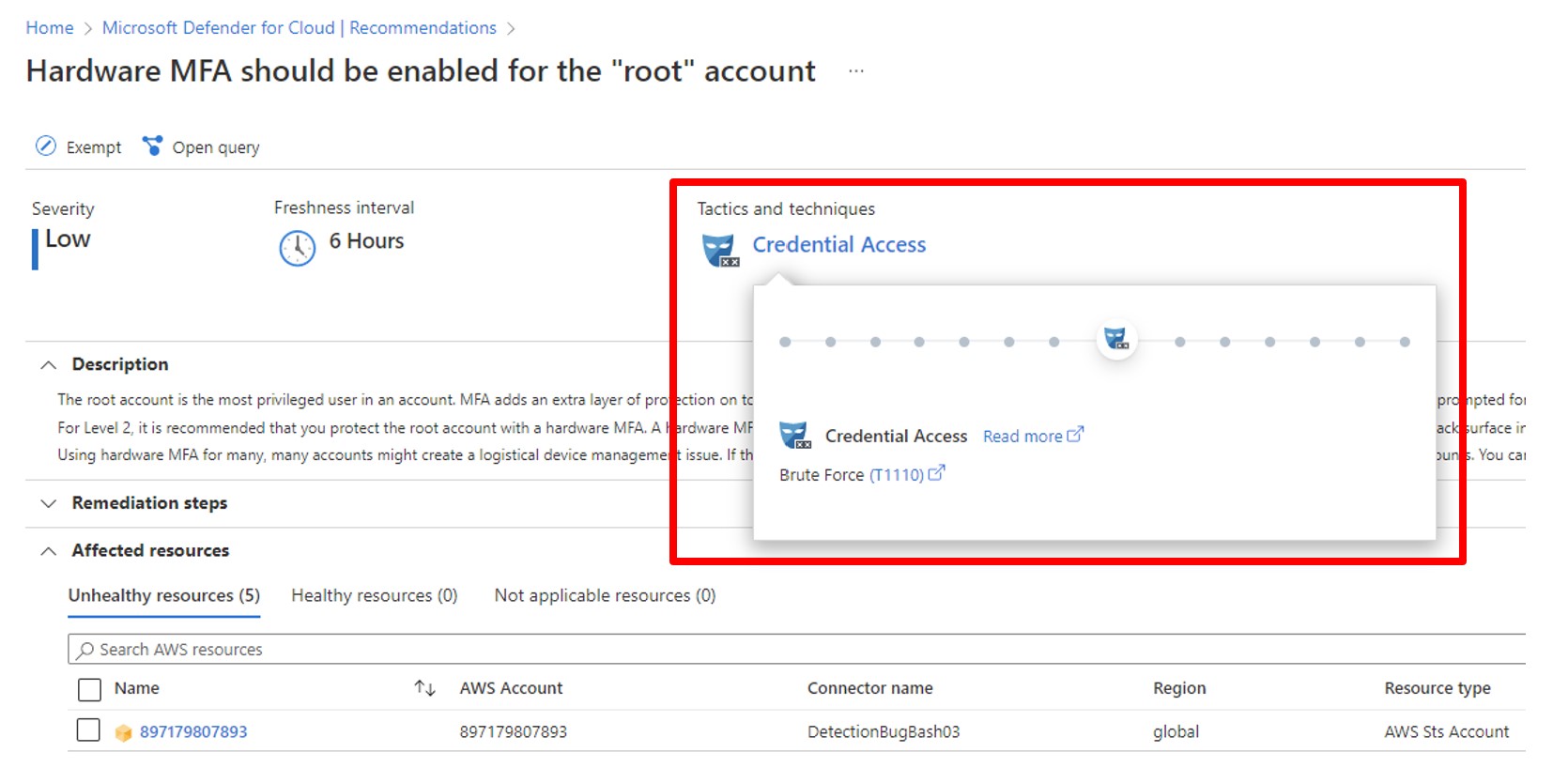
Defender for Containers now supports vulnerability assessment for Elastic Container Registry (Preview)
Microsoft Defender for Containers now provides agentless vulnerability assessment scanning for Elastic Container Registry (ECR) in Amazon AWS. Expanding on coverage for multicloud environments, building on the release earlier this year of advanced threat protection and Kubernetes environment hardening for AWS and Google GCP. The agentless model creates AWS resources in your accounts to scan your images without extracting images out of your AWS accounts and with no footprint on your workload.
Agentless vulnerability assessment scanning for images in ECR repositories helps reduce the attack surface of your containerized estate by continuously scanning images to identify and manage container vulnerabilities. With this new release, Defender for Cloud scans container images after they're pushed to the repository and continually reassess the ECR container images in the registry. The findings are available in Microsoft Defender for Cloud as recommendations, and you can use Defender for Cloud's built-in automated workflows to take action on the findings, such as opening a ticket for fixing a high severity vulnerability in an image.
Learn more about vulnerability assessment for Amazon ECR images.
September 2022
Updates in September include:
- Suppress alerts based on Container and Kubernetes entities
- Defender for Servers supports File Integrity Monitoring with Azure Monitor Agent
- Legacy Assessments APIs deprecation
- Extra recommendations added to identity
- Removed security alerts for machines reporting to cross-tenant Log Analytics workspaces
Suppress alerts based on Container and Kubernetes entities
- Kubernetes Namespace
- Kubernetes Pod
- Kubernetes Secret
- Kubernetes ServiceAccount
- Kubernetes ReplicaSet
- Kubernetes StatefulSet
- Kubernetes DaemonSet
- Kubernetes Job
- Kubernetes CronJob
Learn more about alert suppression rules.
Defender for Servers supports File Integrity Monitoring with Azure Monitor Agent
File integrity monitoring (FIM) examines operating system files and registries for changes that might indicate an attack.
FIM is now available in a new version based on Azure Monitor Agent (AMA), which you can deploy through Defender for Cloud.
Legacy Assessments APIs deprecation
The following APIs are deprecated:
- Security Tasks
- Security Statuses
- Security Summaries
These three APIs exposed old formats of assessments and are replaced by the Assessments APIs and SubAssessments APIs. All data that is exposed by these legacy APIs are also available in the new APIs.
Extra recommendations added to identity
Defender for Cloud's recommendations for improving the management of users and accounts.
New recommendations
The new release contains the following capabilities:
Extended evaluation scope – Coverage is improved for identity accounts without MFA and external accounts on Azure resources (instead of subscriptions only) which allows your security administrators to view role assignments per account.
Improved freshness interval - The identity recommendations now have a freshness interval of 12 hours.
Account exemption capability - Defender for Cloud has many features you can use to customize your experience and ensure that your secure score reflects your organization's security priorities. For example, you can exempt resources and recommendations from your secure score.
This update allows you to exempt specific accounts from evaluation with the six recommendations listed in the following table.
Typically, you'd exempt emergency "break glass" accounts from MFA recommendations, because such accounts are often deliberately excluded from an organization's MFA requirements. Alternatively, you might have external accounts that you'd like to permit access to, that don't have MFA enabled.
Tip
When you exempt an account, it won't be shown as unhealthy and also won't cause a subscription to appear unhealthy.
Recommendation Assessment key Accounts with owner permissions on Azure resources should be MFA enabled 6240402e-f77c-46fa-9060-a7ce53997754 Accounts with write permissions on Azure resources should be MFA enabled c0cb17b2-0607-48a7-b0e0-903ed22de39b Accounts with read permissions on Azure resources should be MFA enabled dabc9bc4-b8a8-45bd-9a5a-43000df8aa1c Guest accounts with owner permissions on Azure resources should be removed 20606e75-05c4-48c0-9d97-add6daa2109a Guest accounts with write permissions on Azure resources should be removed 0354476c-a12a-4fcc-a79d-f0ab7ffffdbb Guest accounts with read permissions on Azure resources should be removed fde1c0c9-0fd2-4ecc-87b5-98956cbc1095 Blocked accounts with owner permissions on Azure resources should be removed 050ac097-3dda-4d24-ab6d-82568e7a50cf Blocked accounts with read and write permissions on Azure resources should be removed 1ff0b4c9-ed56-4de6-be9c-d7ab39645926
The recommendations although in preview, will appear next to the recommendations that are currently in GA.
Removed security alerts for machines reporting to cross-tenant Log Analytics workspaces
In the past, Defender for Cloud let you choose the workspace that your Log Analytics agents report to. When a machine belonged to one tenant (Tenant A) but its Log Analytics agent reported to a workspace in a different tenant ("Tenant B"), security alerts about the machine were reported to the first tenant (Tenant A).
With this change, alerts on machines connected to Log Analytics workspace in a different tenant no longer appear in Defender for Cloud.
If you want to continue receiving the alerts in Defender for Cloud, connect the Log Analytics agent of the relevant machines to the workspace in the same tenant as the machine.
Learn more about security alerts.
August 2022
Updates in August include:
- Vulnerabilities for running images are now visible with Defender for Containers on your Windows containers
- Azure Monitor Agent integration now in preview
- Deprecated VM alerts regarding suspicious activity related to a Kubernetes cluster
Vulnerabilities for running images are now visible with Defender for Containers on your Windows containers
Defender for Containers now shows vulnerabilities for running Windows containers.
When vulnerabilities are detected, Defender for Cloud generates the following security recommendation listing the detected issues: Running container images should have vulnerability findings resolved.
Learn more about viewing vulnerabilities for running images.
Azure Monitor Agent integration now in preview
Defender for Cloud now includes preview support for the Azure Monitor Agent (AMA). AMA is intended to replace the legacy Log Analytics agent (also referred to as the Microsoft Monitoring Agent (MMA)), which is on a path to deprecation. AMA provides many benefits over legacy agents.
In Defender for Cloud, when you enable autoprovisioning for AMA, the agent is deployed on existing and new VMs and Azure Arc-enabled machines that are detected in your subscriptions. If Defenders for Cloud plans are enabled, AMA collects configuration information and event logs from Azure VMs and Azure Arc machines. The AMA integration is in preview, so we recommend using it in test environments, rather than in production environments.
Deprecated VM alerts regarding suspicious activity related to a Kubernetes cluster
The following table lists the alerts that were deprecated:
| Alert name | Description | Tactics | Severity |
|---|---|---|---|
| Docker build operation detected on a Kubernetes node (VM_ImageBuildOnNode) |
Machine logs indicate a build operation of a container image on a Kubernetes node. While this behavior might be legitimate, attackers might build their malicious images locally to avoid detection. | Defense Evasion | Low |
| Suspicious request to Kubernetes API (VM_KubernetesAPI) |
Machine logs indicate that a suspicious request was made to the Kubernetes API. The request was sent from a Kubernetes node, possibly from one of the containers running in the node. Although this behavior can be intentional, it might indicate that the node is running a compromised container. | LateralMovement | Medium |
| SSH server is running inside a container (VM_ContainerSSH) |
Machine logs indicate that an SSH server is running inside a Docker container. While this behavior can be intentional, it frequently indicates that a container is misconfigured or breached. | Execution | Medium |
These alerts are used to notify a user about suspicious activity connected to a Kubernetes cluster. The alerts will be replaced with matching alerts that are part of the Microsoft Defender for Cloud Container alerts (K8S.NODE_ImageBuildOnNode, K8S.NODE_ KubernetesAPI and K8S.NODE_ ContainerSSH) which will provide improved fidelity and comprehensive context to investigate and act on the alerts. Learn more about alerts for Kubernetes Clusters.
Container vulnerabilities now include detailed package information
Defender for Container's vulnerability assessment (VA) now includes detailed package information for each finding, including: package name, package type, path, installed version, and fixed version. The package information lets you find vulnerable packages so you can remediate the vulnerability or remove the package.
This detailed package information is available for new scans of images.
July 2022
Updates in July include:
- General availability (GA) of the Cloud-native security agent for Kubernetes runtime protection
- Defender for Container's VA adds support for the detection of language specific packages (Preview)
- Protect against the Operations Management Infrastructure vulnerability CVE-2022-29149
- Integration with Entra Permissions Management
- Key Vault recommendations changed to "audit"
- Deprecate API App policies for App Service
General availability (GA) of the cloud-native security agent for Kubernetes runtime protection
We're excited to share that the cloud-native security agent for Kubernetes runtime protection is now generally available (GA)!
The production deployments of Kubernetes clusters continue to grow as customers continue to containerize their applications. To assist with this growth, the Defender for Containers team has developed a cloud-native Kubernetes oriented security agent.
The new security agent is a Kubernetes DaemonSet, based on eBPF technology and is fully integrated into AKS clusters as part of the AKS Security Profile.
The security agent enablement is available through autoprovisioning, recommendations flow, AKS RP or at scale using Azure Policy.
You can deploy the Defender agent today on your AKS clusters.
With this announcement, the runtime protection - threat detection (workload) is now also generally available.
Learn more about the Defender for Container's feature availability.
You can also review all available alerts.
Note, if you're using the preview version, the AKS-AzureDefender feature flag is no longer required.
Defender for Container's VA adds support for the detection of language specific packages (Preview)
Defender for Container's vulnerability assessment (VA) is able to detect vulnerabilities in OS packages deployed via the OS package manager. We have now extended VA's abilities to detect vulnerabilities included in language specific packages.
This feature is in preview and is only available for Linux images.
To see all of the included language specific packages that have been added, check out Defender for Container's full list of features and their availability.
Protect against the Operations Management Infrastructure vulnerability CVE-2022-29149
Operations Management Infrastructure (OMI) is a collection of cloud-based services for managing on-premises and cloud environments from one single place. Rather than deploying and managing on-premises resources, OMI components are entirely hosted in Azure.
Log Analytics integrated with Azure HDInsight running OMI version 13 requires a patch to remediate CVE-2022-29149. Review the report about this vulnerability in the Microsoft Security Update guide for information about how to identify resources that are affected by this vulnerability and remediation steps.
If you have Defender for Servers enabled with Vulnerability Assessment, you can use this workbook to identify affected resources.
Integration with Entra Permissions Management
Defender for Cloud has integrated with Microsoft Entra Permissions Management, a cloud infrastructure entitlement management (CIEM) solution that provides comprehensive visibility and control over permissions for any identity and any resource in Azure, AWS, and GCP.
Each Azure subscription, AWS account, and GCP project that you onboard, will now show you a view of your Permission Creep Index (PCI).
Learn more about Entra Permission Management (formerly Cloudknox)
Key Vault recommendations changed to "audit"
The effect for the Key Vault recommendations listed here was changed to "audit":
| Recommendation name | Recommendation ID |
|---|---|
| Validity period of certificates stored in Azure Key Vault should not exceed 12 months | fc84abc0-eee6-4758-8372-a7681965ca44 |
| Key Vault secrets should have an expiration date | 14257785-9437-97fa-11ae-898cfb24302b |
| Key Vault keys should have an expiration date | 1aabfa0d-7585-f9f5-1d92-ecb40291d9f2 |
Deprecate API App policies for App Service
We deprecated the following policies to corresponding policies that already exist to include API apps:
| To be deprecated | Changing to |
|---|---|
Ensure API app has 'Client Certificates (Incoming client certificates)' set to 'On' |
App Service apps should have 'Client Certificates (Incoming client certificates)' enabled |
Ensure that 'Python version' is the latest, if used as a part of the API app |
App Service apps that use Python should use the latest Python version' |
CORS should not allow every resource to access your API App |
App Service apps should not have CORS configured to allow every resource to access your apps |
Managed identity should be used in your API App |
App Service apps should use managed identity |
Remote debugging should be turned off for API Apps |
App Service apps should have remote debugging turned off |
Ensure that 'PHP version' is the latest, if used as a part of the API app |
App Service apps that use PHP should use the latest 'PHP version' |
FTPS only should be required in your API App |
App Service apps should require FTPS only |
Ensure that 'Java version' is the latest, if used as a part of the API app |
App Service apps that use Java should use the latest 'Java version' |
Latest TLS version should be used in your API App |
App Service apps should use the latest TLS version |
June 2022
Updates in June include:
- General availability (GA) for Microsoft Defender for Azure Cosmos DB
- General availability (GA) of Defender for SQL on machines for AWS and GCP environments
- Drive implementation of security recommendations to enhance your security posture
- Filter security alerts by IP address
- Alerts by resource group
- Autoprovisioning of Microsoft Defender for Endpoint unified solution
- Deprecating the "API App should only be accessible over HTTPS" policy
- New Key Vault alerts
General availability (GA) for Microsoft Defender for Azure Cosmos DB
Microsoft Defender for Azure Cosmos DB is now generally available (GA) and supports SQL (core) API account types.
This new release to GA is a part of the Microsoft Defender for Cloud database protection suite, which includes different types of SQL databases, and MariaDB. Microsoft Defender for Azure Cosmos DB is an Azure native layer of security that detects attempts to exploit databases in your Azure Cosmos DB accounts.
By enabling this plan, you'll be alerted to potential SQL injections, known bad actors, suspicious access patterns, and potential explorations of your database through compromised identities, or malicious insiders.
When potentially malicious activities are detected, security alerts are generated. These alerts provide details of suspicious activity along with the relevant investigation steps, remediation actions, and security recommendations.
Microsoft Defender for Azure Cosmos DB continuously analyzes the telemetry stream generated by the Azure Cosmos DB services and crosses them with Microsoft Threat Intelligence and behavioral models to detect any suspicious activity. Defender for Azure Cosmos DB doesn't access the Azure Cosmos DB account data and doesn't have any effect on your database's performance.
Learn more about Microsoft Defender for Azure Cosmos DB.
With the addition of support for Azure Cosmos DB, Defender for Cloud now provides one of the most comprehensive workload protection offerings for cloud-based databases. Security teams and database owners can now have a centralized experience to manage their database security of their environments.
Learn how to enable protections for your databases.
General availability (GA) of Defender for SQL on machines for AWS and GCP environments
The database protection capabilities provided by Microsoft Defender for Cloud, has added support for your SQL servers that are hosted in either AWS or GCP environments.
Defender for SQL, enterprises can now protect their entire database estate, hosted in Azure, AWS, GCP and on-premises machines.
Microsoft Defender for SQL provides a unified multicloud experience to view security recommendations, security alerts and vulnerability assessment findings for both the SQL server and the underlining Windows OS.
Using the multicloud onboarding experience, you can enable and enforce databases protection for SQL servers running on AWS EC2, RDS Custom for SQL Server and GCP compute engine. Once you've enabled either of these plans, all supported resources that exist within the subscription are protected. Future resources created on the same subscription will also be protected.
Learn how to protect and connect your AWS environment and your GCP organization with Microsoft Defender for Cloud.
Drive implementation of security recommendations to enhance your security posture
Today's increasing threats to organizations stretch the limits of security personnel to protect their expanding workloads. Security teams are challenged to implement the protections defined in their security policies.
Now with the governance experience in preview, security teams can assign remediation of security recommendations to the resource owners and require a remediation schedule. They can have full transparency into the progress of the remediation and get notified when tasks are overdue.
Learn more about the governance experience in Driving your organization to remediate security issues with recommendation governance.
Filter security alerts by IP address
In many cases of attacks, you want to track alerts based on the IP address of the entity involved in the attack. Up until now, the IP appeared only in the "Related Entities" section in the single alert pane. Now, you can filter the alerts in the security alerts page to see the alerts related to the IP address, and you can search for a specific IP address.
Alerts by resource group
The ability to filter, sort and group by resource group is added to the Security alerts page.
A resource group column is added to the alerts grid.
A new filter is added which allows you to view all of the alerts for specific resource groups.
You can now also group your alerts by resource group to view all of your alerts for each of your resource groups.
Autoprovisioning of Microsoft Defender for Endpoint unified solution
Until now, the integration with Microsoft Defender for Endpoint (MDE) included automatic installation of the new MDE unified solution for machines (Azure subscriptions and multicloud connectors) with Defender for Servers Plan 1 enabled, and for multicloud connectors with Defender for Servers Plan 2 enabled. Plan 2 for Azure subscriptions enabled the unified solution for Linux machines and Windows 2019 and 2022 servers only. Windows servers 2012R2 and 2016 used the MDE legacy solution dependent on Log Analytics agent.
Now, the new unified solution is available for all machines in both plans, for both Azure subscriptions and multicloud connectors. For Azure subscriptions with Servers Plan 2 that enabled MDE integration after June 20, 2022, the unified solution is enabled by default for all machines Azure subscriptions with the Defender for Servers Plan 2 enabled with MDE integration before June 20, 2022 can now enable unified solution installation for Windows servers 2012R2 and 2016 through the dedicated button in the Integrations page:
Learn more about MDE integration with Defender for Servers.
Deprecating the "API App should only be accessible over HTTPS" policy
The policy API App should only be accessible over HTTPS is deprecated. This policy is replaced with the Web Application should only be accessible over HTTPS policy, which is renamed to App Service apps should only be accessible over HTTPS.
To learn more about policy definitions for Azure App Service, see Azure Policy built-in definitions for Azure App Service.
New Key Vault alerts
To expand the threat protections provided by Microsoft Defender for Key Vault, we've added two new alerts.
These alerts inform you of an access denied anomaly, is detected for any of your key vaults.
| Alert (alert type) | Description | MITRE tactics | Severity |
|---|---|---|---|
| Unusual access denied - User accessing high volume of key vaults denied (KV_DeniedAccountVolumeAnomaly) |
A user or service principal has attempted access to anomalously high volume of key vaults in the last 24 hours. This anomalous access pattern might be legitimate activity. Though this attempt was unsuccessful, it could be an indication of a possible attempt to gain access of key vault and the secrets contained within it. We recommend further investigations. | Discovery | Low |
| Unusual access denied - Unusual user accessing key vault denied (KV_UserAccessDeniedAnomaly) |
A key vault access was attempted by a user that doesn't normally access it, this anomalous access pattern may be legitimate activity. Though this attempt was unsuccessful, it could be an indication of a possible attempt to gain access of key vault and the secrets contained within it. | Initial Access, Discovery | Low |
May 2022
Updates in May include:
- Multicloud settings of Servers plan are now available in connector level
- JIT (Just-in-time) access for VMs is now available for AWS EC2 instances (Preview)
- Add and remove the Defender sensor for AKS clusters using the CLI
Multicloud settings of Servers plan are now available in connector level
There are now connector-level settings for Defender for Servers in multicloud.
The new connector-level settings provide granularity for pricing and autoprovisioning configuration per connector, independently of the subscription.
All autoprovisioning components available in the connector-level (Azure Arc, MDE, and vulnerability assessments) are enabled by default, and the new configuration supports both Plan 1 and Plan 2 pricing tiers.
Updates in the UI include a reflection of the selected pricing tier and the required components configured.
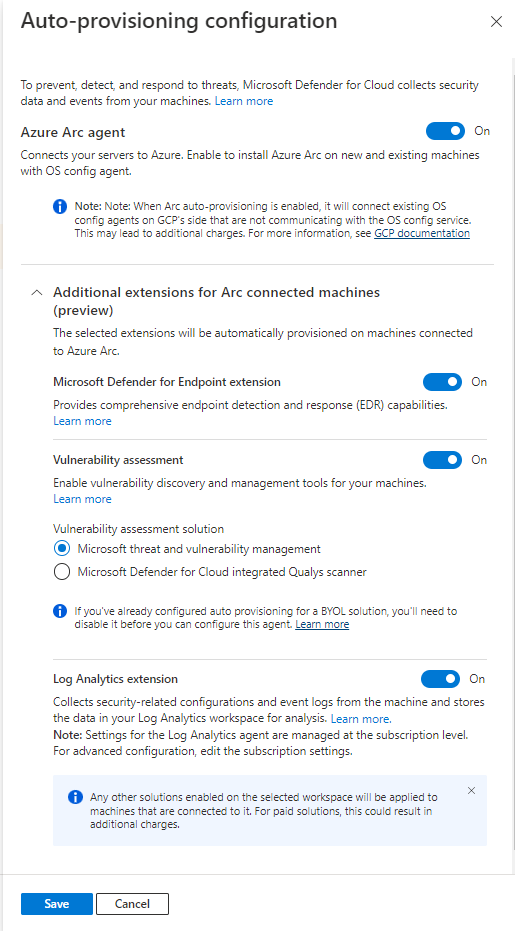
Changes to vulnerability assessment
Defender for Containers now displays vulnerabilities that have medium and low severities that aren't patchable.
As part of this update, vulnerabilities that have medium and low severities are now shown, whether or not patches are available. This update provides maximum visibility, but still allows you to filter out undesired vulnerabilities by using the provided Disable rule.
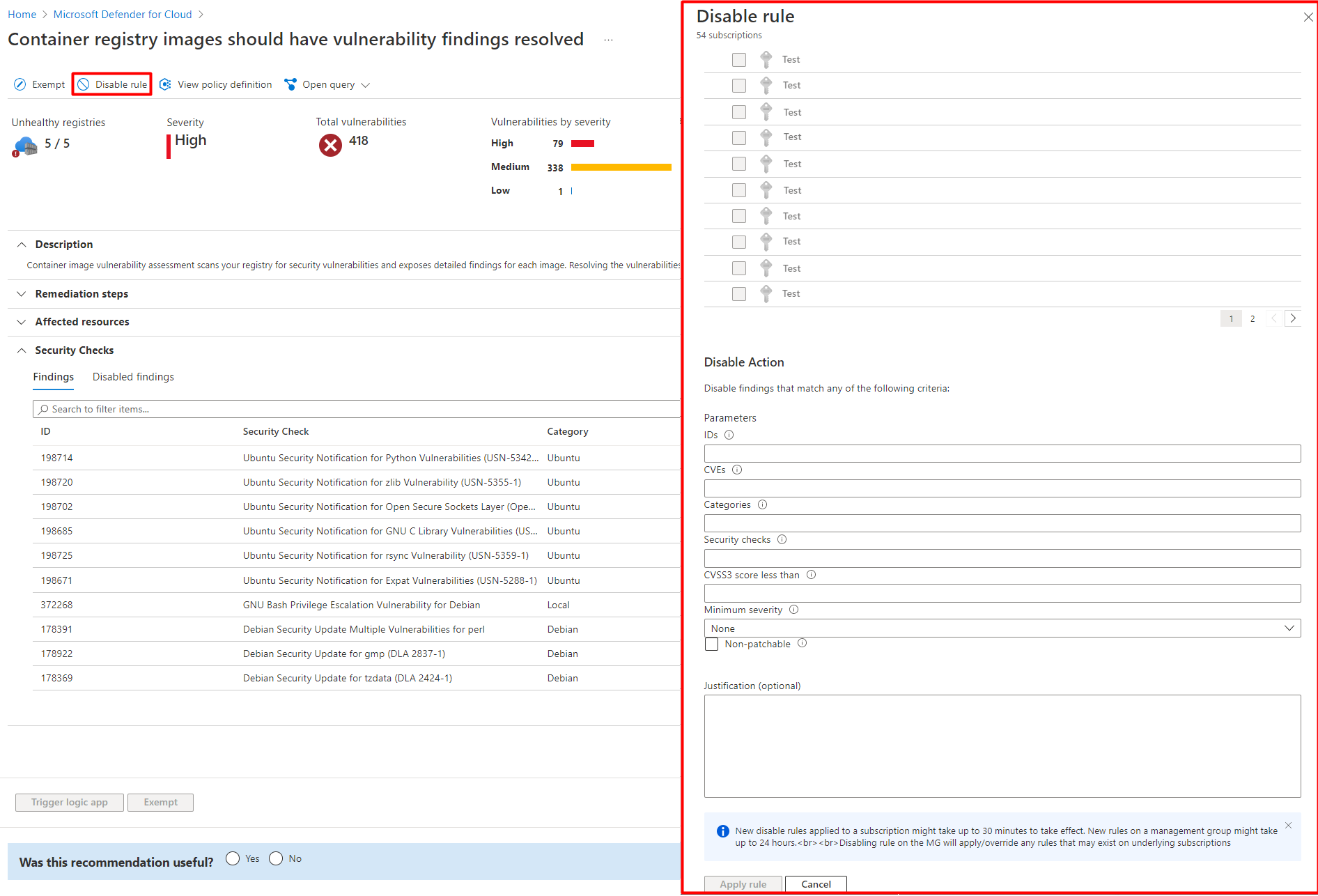
Learn more about vulnerability management
JIT (Just-in-time) access for VMs is now available for AWS EC2 instances (Preview)
When you connect AWS accounts, JIT will automatically evaluate the network configuration of your instance's security groups and recommend which instances need protection for their exposed management ports. This is similar to how JIT works with Azure. When you onboard unprotected EC2 instances, JIT will block public access to the management ports, and only open them with authorized requests for a limited time frame.
Learn how JIT protects your AWS EC2 instances
Add and remove the Defender sensor for AKS clusters using the CLI
The Defender agent is required for Defender for Containers to provide the runtime protections and collects signals from nodes. You can now use the Azure CLI to add and remove the Defender agent for an AKS cluster.
Note
This option is included in Azure CLI 3.7 and above.
April 2022
Updates in April include:
- New Defender for Servers plans
- Relocation of custom recommendations
- PowerShell script to stream alerts to Splunk and QRadar
- Deprecated the Azure Cache for Redis recommendation
- New alert variant for Microsoft Defender for Storage (preview) to detect exposure of sensitive data
- Container scan alert title augmented with IP address reputation
- See the activity logs that relate to a security alert
New Defender for Servers plans
Microsoft Defender for Servers is now offered in two incremental plans:
- Defender for Servers Plan 2, formerly Defender for Servers
- Defender for Servers Plan 1, provides support for Microsoft Defender for Endpoint only
While Defender for Servers Plan 2 continues to provide protections from threats and vulnerabilities to your cloud and on-premises workloads, Defender for Servers Plan 1 provides endpoint protection only, powered by the natively integrated Defender for Endpoint. Read more about the Defender for Servers plans.
If you have been using Defender for Servers until now no action is required.
In addition, Defender for Cloud also begins gradual support for the Defender for Endpoint unified agent for Windows Server 2012 R2 and 2016. Defender for Servers Plan 1 deploys the new unified agent to Windows Server 2012 R2 and 2016 workloads.
Relocation of custom recommendations
Custom recommendations are those created by users and have no effect on the secure score. The custom recommendations can now be found under the All recommendations tab.
Use the new "recommendation type" filter, to locate custom recommendations.
Learn more in Create custom security initiatives and policies.
PowerShell script to stream alerts to Splunk and IBM QRadar
We recommend that you use Event Hubs and a built-in connector to export security alerts to Splunk and IBM QRadar. Now you can use a PowerShell script to set up the Azure resources needed to export security alerts for your subscription or tenant.
Just download and run the PowerShell script. After you provide a few details of your environment, the script configures the resources for you. The script then produces output that you use in the SIEM platform to complete the integration.
To learn more, see Stream alerts to Splunk and QRadar.
Deprecated the Azure Cache for Redis recommendation
The recommendation Azure Cache for Redis should reside within a virtual network (Preview) is deprecated. We've changed our guidance for securing Azure Cache for Redis instances. We recommend the use of a private endpoint to restrict access to your Azure Cache for Redis instance, instead of a virtual network.
New alert variant for Microsoft Defender for Storage (preview) to detect exposure of sensitive data
Microsoft Defender for Storage's alerts notifies you when threat actors attempt to scan and expose, successfully or not, misconfigured, publicly open storage containers to try to exfiltrate sensitive information.
To allow for faster triaging and response time, when exfiltration of potentially sensitive data might have occurred, we've released a new variation to the existing Publicly accessible storage containers have been exposed alert.
The new alert, Publicly accessible storage containers with potentially sensitive data have been exposed, is triggered with a High severity level, after a successful discovery of a publicly open storage container(s) with names that statistically have been found to rarely be exposed publicly, suggesting they might hold sensitive information.
| Alert (alert type) | Description | MITRE tactic | Severity |
|---|---|---|---|
| PREVIEW - Publicly accessible storage containers with potentially sensitive data have been exposed (Storage.Blob_OpenContainersScanning.SuccessfulDiscovery.Sensitive) |
Someone has scanned your Azure Storage account and exposed container(s) that allow public access. One or more of the exposed containers have names that indicate that they might contain sensitive data. This usually indicates reconnaissance by a threat actor that is scanning for misconfigured publicly accessible storage containers that might contain sensitive data. After a threat actor successfully discovers a container, they might continue by exfiltrating the data. ✔ Azure Blob Storage ✖ Azure Files ✖ Azure Data Lake Storage Gen2 |
Collection | High |
Container scan alert title augmented with IP address reputation
An IP address's reputation can indicate whether the scanning activity originates from a known threat actor, or from an actor that is using the Tor network to hide their identity. Both of these indicators, suggest that there's malicious intent. The IP address's reputation is provided by Microsoft Threat Intelligence.
The addition of the IP address's reputation to the alert title provides a way to quickly evaluate the intent of the actor, and thus the severity of the threat.
The following alerts will include this information:
Publicly accessible storage containers have been exposedPublicly accessible storage containers with potentially sensitive data have been exposedPublicly accessible storage containers have been scanned. No publicly accessible data was discovered
For example, the added information to the title of the Publicly accessible storage containers have been exposed alert will look like this:
Publicly accessible storage containers have been exposedby a suspicious IP addressPublicly accessible storage containers have been exposedby a Tor exit node
All of the alerts for Microsoft Defender for Storage will continue to include threat intelligence information in the IP entity under the alert's Related Entities section.
See the activity logs that relate to a security alert
As part of the actions you can take to evaluate a security alert, you can find the related platform logs in Inspect resource context to gain context about the affected resource. Microsoft Defender for Cloud identifies platform logs that are within one day of the alert.
The platform logs can help you evaluate the security threat and identify steps that you can take to mitigate the identified risk.
March 2022
Updates in March include:
- Global availability of Secure Score for AWS and GCP environments
- Deprecated the recommendations to install the network traffic data collection agent
- Defender for Containers can now scan for vulnerabilities in Windows images (preview)
- New alert for Microsoft Defender for Storage (preview)
- Configure email notifications settings from an alert
- Deprecated preview alert: ARM.MCAS_ActivityFromAnonymousIPAddresses
- Moved the recommendation Vulnerabilities in container security configurations should be remediated from the secure score to best practices
- Deprecated the recommendation to use service principals to protect your subscriptions
- Legacy implementation of ISO 27001 replaced with new ISO 27001:2013 initiative
- Deprecated Microsoft Defender for IoT device recommendations
- Deprecated Microsoft Defender for IoT device alerts
- Posture management and threat protection for AWS and GCP released for general availability (GA)
- Registry scan for Windows images in ACR added support for national clouds
Global availability of Secure Score for AWS and GCP environments
The cloud security posture management capabilities provided by Microsoft Defender for Cloud, has now added support for your AWS and GCP environments within your Secure Score.
Enterprises can now view their overall security posture, across various environments, such as Azure, AWS and GCP.
The Secure Score page is replaced with the Security posture dashboard. The Security posture dashboard allows you to view an overall combined score for all of your environments, or a breakdown of your security posture based on any combination of environments that you choose.
The Recommendations page has also been redesigned to provide new capabilities such as: cloud environment selection, advanced filters based on content (resource group, AWS account, GCP project and more), improved user interface on low resolution, support for open query in resource graph, and more. You can learn more about your overall security posture and security recommendations.
Deprecated the recommendations to install the network traffic data collection agent
Changes in our roadmap and priorities have removed the need for the network traffic data collection agent. The following two recommendations and their related policies were deprecated.
| Recommendation | Description | Severity |
|---|---|---|
| Network traffic data collection agent should be installed on Linux virtual machines | Defender for Cloud uses the Microsoft Dependency agent to collect network traffic data from your Azure virtual machines to enable advanced network protection features such as traffic visualization on the network map, network hardening recommendations and specific network threats. | Medium |
| Network traffic data collection agent should be installed on Windows virtual machines | Defender for Cloud uses the Microsoft Dependency agent to collect network traffic data from your Azure virtual machines to enable advanced network protection features such as traffic visualization on the network map, network hardening recommendations, and specific network threats. | Medium |
Defender for Containers can now scan for vulnerabilities in Windows images (preview)
Defender for Container's image scan now supports Windows images that are hosted in Azure Container Registry. This feature is free while in preview, and will incur a cost when it becomes generally available.
Learn more in Use Microsoft Defender for Container to scan your images for vulnerabilities.
New alert for Microsoft Defender for Storage (preview)
To expand the threat protections provided by Microsoft Defender for Storage, we've added a new preview alert.
Threat actors use applications and tools to discover and access storage accounts. Microsoft Defender for Storage detects these applications and tools so that you can block them and remediate your posture.
This preview alert is called Access from a suspicious application. The alert is relevant to Azure Blob Storage, and ADLS Gen2 only.
| Alert (alert type) | Description | MITRE tactic | Severity |
|---|---|---|---|
| PREVIEW - Access from a suspicious application (Storage.Blob_SuspiciousApp) |
Indicates that a suspicious application has successfully accessed a container of a storage account with authentication. This might indicate that an attacker has obtained the credentials necessary to access the account, and is exploiting it. This could also be an indication of a penetration test carried out in your organization. Applies to: Azure Blob Storage, Azure Data Lake Storage Gen2 |
Initial Access | Medium |
Configure email notifications settings from an alert
A new section was added to the alert User Interface (UI) which allows you to view and edit who will receive email notifications for alerts that are triggered on the current subscription.
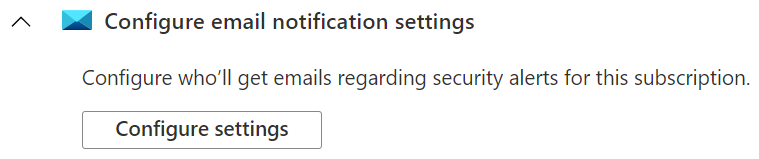
Learn how to Configure email notifications for security alerts.
Deprecated preview alert: ARM.MCAS_ActivityFromAnonymousIPAddresses
The following preview alert is deprecated:
| Alert name | Description |
|---|---|
| PREVIEW - Activity from a risky IP address (ARM.MCAS_ActivityFromAnonymousIPAddresses) |
Users activity from an IP address that has been identified as an anonymous proxy IP address has been detected. These proxies are used by people who want to hide their device's IP address, and can be used for malicious intent. This detection uses a machine learning algorithm that reduces false positives, such as mis-tagged IP addresses that are widely used by users in the organization. Requires an active Microsoft Defender for Cloud Apps license. |
A new alert was created that provides this information and adds to it. In addition, the newer alerts (ARM_OperationFromSuspiciousIP, ARM_OperationFromSuspiciousProxyIP) don't require a license for Microsoft Defender for Cloud Apps (formerly known as Microsoft Cloud App Security).
See more alerts for Resource Manager.
Moved the recommendation Vulnerabilities in container security configurations should be remediated from the secure score to best practices
The recommendation Vulnerabilities in container security configurations should be remediated was moved from the secure score section to best practices section.
The current user experience only provides the score when all compliance checks have passed. Most customers have difficulties with meeting all the required checks. We're working on an improved experience for this recommendation, and once released the recommendation will be moved back to the secure score.
Deprecated the recommendation to use service principals to protect your subscriptions
As organizations move away from using management certificates to manage their subscriptions, and our recent announcement that we're retiring the Cloud Services (classic) deployment model, we deprecated the following Defender for Cloud recommendation and its related policy:
| Recommendation | Description | Severity |
|---|---|---|
| Service principals should be used to protect your subscriptions instead of Management Certificates | Management certificates allow anyone who authenticates with them to manage the subscription(s) they're associated with. To manage subscriptions more securely, using service principals with Resource Manager is recommended to limit the blast radius in the case of a certificate compromise. It also automates resource management. (Related policy: Service principals should be used to protect your subscriptions instead of management certificates) |
Medium |
Learn more:
- Cloud Services (classic) deployment model is retiring on 31 August 2024
- Overview of Azure Cloud Services (classic)
- Workflow of Microsoft Azure classic VM Architecture - including RDFE workflow basics
Legacy implementation of ISO 27001 replaced with new ISO 27001:2013 initiative
The legacy implementation of ISO 27001 was removed from Defender for Cloud's regulatory compliance dashboard. If you're tracking your ISO 27001 compliance with Defender for Cloud, onboard the new ISO 27001:2013 standard for all relevant management groups or subscriptions.
Deprecated Microsoft Defender for IoT device recommendations
Microsoft Defender for IoT device recommendations is no longer visible in Microsoft Defender for Cloud. These recommendations are still available on Microsoft Defender for IoT's Recommendations page.
The following recommendations are deprecated:
| Assessment key | Recommendations |
|---|---|
| 1a36f14a-8bd8-45f5-abe5-eef88d76ab5b: IoT Devices | Open Ports On Device |
| ba975338-f956-41e7-a9f2-7614832d382d: IoT Devices | Permissive firewall rule in the input chain was found |
| beb62be3-5e78-49bd-ac5f-099250ef3c7c: IoT Devices | Permissive firewall policy in one of the chains was found |
| d5a8d84a-9ad0-42e2-80e0-d38e3d46028a: IoT Devices | Permissive firewall rule in the output chain was found |
| 5f65e47f-7a00-4bf3-acae-90ee441ee876: IoT Devices | Operating system baseline validation failure |
| a9a59ebb-5d6f-42f5-92a1-036fd0fd1879: IoT Devices | Agent sending underutilized messages |
| 2acc27c6-5fdb-405e-9080-cb66b850c8f5: IoT Devices | TLS cipher suite upgrade needed |
| d74d2738-2485-4103-9919-69c7e63776ec: IoT Devices | Auditd process stopped sending events |
Deprecated Microsoft Defender for IoT device alerts
All of Microsoft's Defender for IoT device alerts are no longer visible in Microsoft Defender for Cloud. These alerts are still available on Microsoft Defender for IoT's Alert page, and in Microsoft Sentinel.
Posture management and threat protection for AWS and GCP released for general availability (GA)
Defender for Cloud's CSPM features extend to your AWS and GCP resources. This agentless plan assesses your multicloud resources according to cloud-specific security recommendations that are included in your secure score. The resources are assessed for compliance using the built-in standards. Defender for Cloud's asset inventory page is a multicloud enabled feature that allows you to manage your AWS resources alongside your Azure resources.
Microsoft Defender for Servers brings threat detection and advanced defenses to your compute instances in AWS and GCP. The Defender for Servers plan includes an integrated license for Microsoft Defender for Endpoint, vulnerability assessment scanning, and more. Learn about all of the supported features for virtual machines and servers. Automatic onboarding capabilities allow you to easily connect any existing or new compute instances discovered in your environment.
Learn how to protect and connect your AWS environment and GCP organization with Microsoft Defender for Cloud.
Registry scan for Windows images in ACR added support for national clouds
Registry scan for Windows images is now supported in Azure Government and Microsoft Azure operated by 21Vianet. This addition is currently in preview.
Learn more about our feature's availability.
February 2022
Updates in February include:
- Kubernetes workload protection for Arc-enabled Kubernetes clusters
- Native CSPM for GCP and threat protection for GCP compute instances
- Microsoft Defender for Azure Cosmos DB plan released for preview
- Threat protection for Google Kubernetes Engine (GKE) clusters
Kubernetes workload protection for Arc-enabled Kubernetes clusters
Defender for Containers previously only protected Kubernetes workloads running in Azure Kubernetes Service. We've now extended the protective coverage to include Azure Arc-enabled Kubernetes clusters.
Learn how to set up your Kubernetes workload protection for AKS and Azure Arc enabled Kubernetes clusters.
Native CSPM for GCP and threat protection for GCP compute instances
The new automated onboarding of GCP environments allows you to protect GCP workloads with Microsoft Defender for Cloud. Defender for Cloud protects your resources with the following plans:
Defender for Cloud's CSPM features extend to your GCP resources. This agentless plan assesses your GCP resources according to the GCP-specific security recommendations, which are provided with Defender for Cloud. GCP recommendations are included in your secure score, and the resources will be assessed for compliance with the built-in GCP CIS standard. Defender for Cloud's asset inventory page is a multicloud enabled feature helping you manage your resources across Azure, AWS, and GCP.
Microsoft Defender for Servers brings threat detection and advanced defenses to your GCP compute instances. This plan includes the integrated license for Microsoft Defender for Endpoint, vulnerability assessment scanning, and more.
For a full list of available features, see Supported features for virtual machines and servers. Automatic onboarding capabilities will allow you to easily connect any existing, and new compute instances discovered in your environment.
Learn how to protect, and connect your GCP projects with Microsoft Defender for Cloud.
Microsoft Defender for Azure Cosmos DB plan released for preview
We have extended Microsoft Defender for Cloud's database coverage. You can now enable protection for your Azure Cosmos DB databases.
Microsoft Defender for Azure Cosmos DB is an Azure-native layer of security that detects any attempt to exploit databases in your Azure Cosmos DB accounts. Microsoft Defender for Azure Cosmos DB detects potential SQL injections, known bad actors based on Microsoft Threat Intelligence, suspicious access patterns, and potential exploitation of your database through compromised identities, or malicious insiders.
It continuously analyzes the customer data stream generated by the Azure Cosmos DB services.
When potentially malicious activities are detected, security alerts are generated. These alerts are displayed in Microsoft Defender for Cloud together with the details of the suspicious activity along with the relevant investigation steps, remediation actions, and security recommendations.
There's no impact on database performance when enabling the service, because Defender for Azure Cosmos DB doesn't access the Azure Cosmos DB account data.
Learn more at Overview of Microsoft Defender for Azure Cosmos DB.
We're also introducing a new enablement experience for database security. You can now enable Microsoft Defender for Cloud protection on your subscription to protect all database types, such as, Azure Cosmos DB, Azure SQL Database, Azure SQL servers on machines, and Microsoft Defender for open-source relational databases through one enablement process. Specific resource types can be included, or excluded by configuring your plan.
Learn how to enable your database security at the subscription level.
Threat protection for Google Kubernetes Engine (GKE) clusters
Following our recent announcement Native CSPM for GCP and threat protection for GCP compute instances, Microsoft Defender for Containers has extended its Kubernetes threat protection, behavioral analytics, and built-in admission control policies to Google's Kubernetes Engine (GKE) Standard clusters. You can easily onboard any existing, or new GKE Standard clusters to your environment through our Automatic onboarding capabilities. Check out Container security with Microsoft Defender for Cloud, for a full list of available features.
January 2022
Updates in January include:
- Microsoft Defender for Resource Manager updated with new alerts and greater emphasis on high-risk operations mapped to MITRE ATT&CK® Matrix
- Recommendations to enable plans in Microsoft Defender on workspaces (in preview)
- Autoprovision Log Analytics agent to Azure Arc-enabled machines (preview)
- Deprecated the recommendation to classify sensitive data in SQL databases
- Communication with suspicious domain alert expanded to included known Log4Shell-related domains
- 'Copy alert JSON' button added to security alert details pane
- Renamed two recommendations
- Deprecate Kubernetes cluster containers should only listen on allowed ports policy
- Added 'Active Alerts' workbook
- 'System update' recommendation added to government cloud
Microsoft Defender for Resource Manager updated with new alerts and greater emphasis on high-risk operations mapped to MITRE ATT&CK® Matrix
The cloud management layer is a crucial service connected to all your cloud resources. Because of this, it's also a potential target for attackers. We recommend security operations teams closely monitor the resource management layer.
Microsoft Defender for Resource Manager automatically monitors the resource management operations in your organization, whether they're performed through the Azure portal, Azure REST APIs, Azure CLI, or other Azure programmatic clients. Defender for Cloud runs advanced security analytics to detect threats and alerts you about suspicious activity.
The plan's protections greatly enhance an organization's resiliency against attacks from threat actors and significantly increase the number of Azure resources protected by Defender for Cloud.
In December 2020, we introduced the preview of Defender for Resource Manager, and in May 2021 the plan was release for general availability.
With this update, we've comprehensively revised the focus of the Microsoft Defender for Resource Manager plan. The updated plan includes many new alerts focused on identifying suspicious invocation of high-risk operations. These new alerts provide extensive monitoring for attacks across the complete MITRE ATT&CK® matrix for cloud-based techniques.
This matrix covers the following range of potential intentions of threat actors who might be targeting your organization's resources: Initial Access, Execution, Persistence, Privilege Escalation, Defense Evasion, Credential Access, Discovery, Lateral Movement, Collection, Exfiltration, and Impact.
The new alerts for this Defender plan cover these intentions as shown in the following table.
Tip
These alerts also appear in the alerts reference page.
| Alert (alert type) | Description | MITRE tactics (intentions) | Severity |
|---|---|---|---|
| Suspicious invocation of a high-risk 'Initial Access' operation detected (Preview) (ARM_AnomalousOperation.InitialAccess) |
Microsoft Defender for Resource Manager identified a suspicious invocation of a high-risk operation in your subscription, which might indicate an attempt to access restricted resources. The identified operations are designed to allow administrators to efficiently access their environments. While this activity might be legitimate, a threat actor might utilize such operations to gain initial access to restricted resources in your environment. This can indicate that the account is compromised and is being used with malicious intent. | Initial Access | Medium |
| Suspicious invocation of a high-risk 'Execution' operation detected (Preview) (ARM_AnomalousOperation.Execution) |
Microsoft Defender for Resource Manager identified a suspicious invocation of a high-risk operation on a machine in your subscription, which might indicate an attempt to execute code. The identified operations are designed to allow administrators to efficiently manage their environments. While this activity might be legitimate, a threat actor might utilize such operations to access restricted credentials and compromise resources in your environment. This can indicate that the account is compromised and is being used with malicious intent. | Execution | Medium |
| Suspicious invocation of a high-risk 'Persistence' operation detected (Preview) (ARM_AnomalousOperation.Persistence) |
Microsoft Defender for Resource Manager identified a suspicious invocation of a high-risk operation in your subscription, which might indicate an attempt to establish persistence. The identified operations are designed to allow administrators to efficiently manage their environments. While this activity might be legitimate, a threat actor might utilize such operations to establish persistence in your environment. This can indicate that the account is compromised and is being used with malicious intent. | Persistence | Medium |
| Suspicious invocation of a high-risk 'Privilege Escalation' operation detected (Preview) (ARM_AnomalousOperation.PrivilegeEscalation) |
Microsoft Defender for Resource Manager identified a suspicious invocation of a high-risk operation in your subscription, which might indicate an attempt to escalate privileges. The identified operations are designed to allow administrators to efficiently manage their environments. While this activity might be legitimate, a threat actor might utilize such operations to escalate privileges while compromising resources in your environment. This can indicate that the account is compromised and is being used with malicious intent. | Privilege Escalation | Medium |
| Suspicious invocation of a high-risk 'Defense Evasion' operation detected (Preview) (ARM_AnomalousOperation.DefenseEvasion) |
Microsoft Defender for Resource Manager identified a suspicious invocation of a high-risk operation in your subscription, which might indicate an attempt to evade defenses. The identified operations are designed to allow administrators to efficiently manage the security posture of their environments. While this activity might be legitimate, a threat actor might utilize such operations to avoid being detected while compromising resources in your environment. This can indicate that the account is compromised and is being used with malicious intent. | Defense Evasion | Medium |
| Suspicious invocation of a high-risk 'Credential Access' operation detected (Preview) (ARM_AnomalousOperation.CredentialAccess) |
Microsoft Defender for Resource Manager identified a suspicious invocation of a high-risk operation in your subscription, which might indicate an attempt to access credentials. The identified operations are designed to allow administrators to efficiently access their environments. While this activity might be legitimate, a threat actor might utilize such operations to access restricted credentials and compromise resources in your environment. This can indicate that the account is compromised and is being used with malicious intent. | Credential Access | Medium |
| Suspicious invocation of a high-risk 'Lateral Movement' operation detected (Preview) (ARM_AnomalousOperation.LateralMovement) |
Microsoft Defender for Resource Manager identified a suspicious invocation of a high-risk operation in your subscription, which might indicate an attempt to perform lateral movement. The identified operations are designed to allow administrators to efficiently manage their environments. While this activity might be legitimate, a threat actor might utilize such operations to compromise additional resources in your environment. This can indicate that the account is compromised and is being used with malicious intent. | Lateral Movement | Medium |
| Suspicious invocation of a high-risk 'Data Collection' operation detected (Preview) (ARM_AnomalousOperation.Collection) |
Microsoft Defender for Resource Manager identified a suspicious invocation of a high-risk operation in your subscription, which might indicate an attempt to collect data. The identified operations are designed to allow administrators to efficiently manage their environments. While this activity might be legitimate, a threat actor might utilize such operations to collect sensitive data on resources in your environment. This can indicate that the account is compromised and is being used with malicious intent. | Collection | Medium |
| Suspicious invocation of a high-risk 'Impact' operation detected (Preview) (ARM_AnomalousOperation.Impact) |
Microsoft Defender for Resource Manager identified a suspicious invocation of a high-risk operation in your subscription, which might indicate an attempted configuration change. The identified operations are designed to allow administrators to efficiently manage their environments. While this activity might be legitimate, a threat actor might utilize such operations to access restricted credentials and compromise resources in your environment. This can indicate that the account is compromised and is being used with malicious intent. | Impact | Medium |
In addition, these two alerts from this plan have come out of preview:
| Alert (alert type) | Description | MITRE tactics (intentions) | Severity |
|---|---|---|---|
| Azure Resource Manager operation from suspicious IP address (ARM_OperationFromSuspiciousIP) |
Microsoft Defender for Resource Manager detected an operation from an IP address that has been marked as suspicious in threat intelligence feeds. | Execution | Medium |
| Azure Resource Manager operation from suspicious proxy IP address (ARM_OperationFromSuspiciousProxyIP) |
Microsoft Defender for Resource Manager detected a resource management operation from an IP address that is associated with proxy services, such as TOR. While this behavior can be legitimate, it's often seen in malicious activities, when threat actors try to hide their source IP. | Defense Evasion | Medium |
Recommendations to enable Microsoft Defender plans on workspaces (in preview)
To benefit from all of the security features available from Microsoft Defender for Servers and Microsoft Defender for SQL on machines, the plans must be enabled on both the subscription and workspace levels.
When a machine is in a subscription with one of these plan enabled, you'll be billed for the full protections. However, if that machine is reporting to a workspace without the plan enabled, you won't actually receive those benefits.
We've added two recommendations that highlight workspaces without these plans enabled, that nevertheless have machines reporting to them from subscriptions that do have the plan enabled.
The two recommendations, which both offer automated remediation (the 'Fix' action), are:
| Recommendation | Description | Severity |
|---|---|---|
| Microsoft Defender for Servers should be enabled on workspaces | Microsoft Defender for Servers brings threat detection and advanced defenses for your Windows and Linux machines. With this Defender plan enabled on your subscriptions but not on your workspaces, you're paying for the full capability of Microsoft Defender for Servers but missing out on some of the benefits. When you enable Microsoft Defender for Servers on a workspace, all machines reporting to that workspace will be billed for Microsoft Defender for Servers - even if they're in subscriptions without Defender plans enabled. Unless you also enable Microsoft Defender for Servers on the subscription, those machines won't be able to take advantage of just-in-time VM access, adaptive application controls, and network detections for Azure resources. Learn more in Overview of Microsoft Defender for Servers. (No related policy) |
Medium |
| Microsoft Defender for SQL on machines should be enabled on workspaces | Microsoft Defender for Servers brings threat detection and advanced defenses for your Windows and Linux machines. With this Defender plan enabled on your subscriptions but not on your workspaces, you're paying for the full capability of Microsoft Defender for Servers but missing out on some of the benefits. When you enable Microsoft Defender for Servers on a workspace, all machines reporting to that workspace will be billed for Microsoft Defender for Servers - even if they're in subscriptions without Defender plans enabled. Unless you also enable Microsoft Defender for Servers on the subscription, those machines won't be able to take advantage of just-in-time VM access, adaptive application controls, and network detections for Azure resources. Learn more in Overview of Microsoft Defender for Servers. (No related policy) |
Medium |
Autoprovision Log Analytics agent to Azure Arc-enabled machines (preview)
Defender for Cloud uses the Log Analytics agent to gather security-related data from machines. The agent reads various security-related configurations and event logs and copies the data to your workspace for analysis.
Defender for Cloud's autoprovisioning settings has a toggle for each type of supported extension, including the Log Analytics agent.
In a further expansion of our hybrid cloud features, we've added an option to autoprovision the Log Analytics agent to machines connected to Azure Arc.
As with the other autoprovisioning options, this is configured at the subscription level.
When you enable this option, you'll be prompted for the workspace.
Note
For this preview, you can't select the default workspace that was created by Defender for Cloud. To ensure you receive the full set of security features available for the Azure Arc-enabled servers, verify that you have the relevant security solution installed on the selected workspace.
Deprecated the recommendation to classify sensitive data in SQL databases
We've removed the recommendation Sensitive data in your SQL databases should be classified as part of an overhaul of how Defender for Cloud identifies and protects sensitive date in your cloud resources.
Advance notice of this change appeared for the last six months in the Important upcoming changes to Microsoft Defender for Cloud page.
Communication with suspicious domain alert expanded to included known Log4Shell-related domains
The following alert was previously only available to organizations who had enabled the Microsoft Defender for DNS plan.
With this update, the alert will also show for subscriptions with the Microsoft Defender for Servers or Defender for App Service plan enabled.
In addition, Microsoft Threat Intelligence has expanded the list of known malicious domains to include domains associated with exploiting the widely publicized vulnerabilities associated with Log4j.
| Alert (alert type) | Description | MITRE tactics | Severity |
|---|---|---|---|
| Communication with suspicious domain identified by threat intelligence (AzureDNS_ThreatIntelSuspectDomain) |
Communication with suspicious domain was detected by analyzing DNS transactions from your resource and comparing against known malicious domains identified by threat intelligence feeds. Communication to malicious domains is frequently performed by attackers and could imply that your resource is compromised. | Initial Access / Persistence / Execution / Command And Control / Exploitation | Medium |
'Copy alert JSON' button added to security alert details pane
To help our users quickly share an alert's details with others (for example, SOC analysts, resource owners, and developers) we've added the capability to easily extract all the details of a specific alert with one button from the security alert's details pane.
The new Copy alert JSON button puts the alert's details, in JSON format, into the user's clipboard.
Renamed two recommendations
For consistency with other recommendation names, we've renamed the following two recommendations:
Recommendation to resolve vulnerabilities discovered in running container images
- Previous name: Vulnerabilities in running container images should be remediated (powered by Qualys)
- New name: Running container images should have vulnerability findings resolved
Recommendation to enable diagnostic logs for Azure App Service
- Previous name: Diagnostic logs should be enabled in App Service
- New name: Diagnostic logs in App Service should be enabled
Deprecate Kubernetes cluster containers should only listen on allowed ports policy
We've deprecated the Kubernetes cluster containers should only listen on allowed ports recommendation.
| Policy name | Description | Effect(s) | Version |
|---|---|---|---|
| Kubernetes cluster containers should only listen on allowed ports | Restrict containers to listen only on allowed ports to secure access to the Kubernetes cluster. This policy is generally available for Kubernetes Service (AKS), and preview for AKS Engine and Azure Arc enabled Kubernetes. For more information, see Understand Azure Policy for Kubernetes clusters. | audit, deny, disabled | 6.1.2 |
The Services should listen on allowed ports only recommendation should be used to limit ports that an application exposes to the internet.
Added 'Active Alert' workbook
To assist our users in their understanding of the active threats to their environments, and prioritize between active alerts during the remediation process, we've added the Active Alerts workbook.
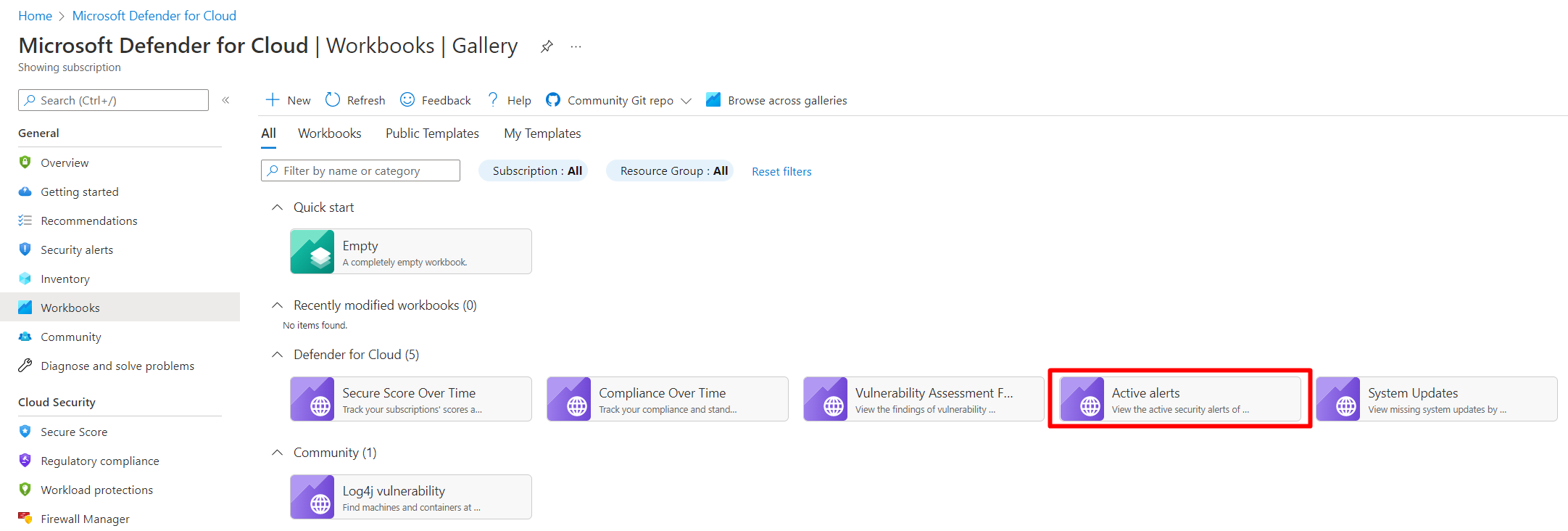
The active alerts workbook allows users to view a unified dashboard of their aggregated alerts by severity, type, tag, MITRE ATT&CK tactics, and location. Learn more in Use the 'Active Alerts' workbook.
'System update' recommendation added to government cloud
The 'System updates should be installed on your machines' recommendation is now available on all government clouds.
It's likely that this change will impact your government cloud subscription's secure score. We expect the change to lead to a decreased score, but it's possible the recommendation's inclusion might result in an increased score in some cases.
December 2021
Updates in December include:
- Microsoft Defender for Containers plan released for general availability (GA)
- New alerts for Microsoft Defender for Storage released for general availability (GA)
- Improvements to alerts for Microsoft Defender for Storage
- 'PortSweeping' alert removed from network layer alerts
Microsoft Defender for Containers plan released for general availability (GA)
Over two years ago, we introduced Defender for Kubernetes and Defender for container registries as part of the Azure Defender offering within Microsoft Defender for Cloud.
With the release of Microsoft Defender for Containers, we've merged these two existing Defender plans.
The new plan:
- Combines the features of the two existing plans - threat detection for Kubernetes clusters and vulnerability assessment for images stored in container registries
- Brings new and improved features - including multicloud support, host level threat detection with over sixty new Kubernetes-aware analytics, and vulnerability assessment for running images
- Introduces Kubernetes-native at-scale onboarding - by default, when you enable the plan all relevant components are configured to be deployed automatically
With this release, the availability and presentation of Defender for Kubernetes and Defender for container registries has changed as follows:
- New subscriptions - The two previous container plans are no longer available
- Existing subscriptions - Wherever they appear in the Azure portal, the plans are shown as Deprecated with instructions for how to upgrade to the newer plan
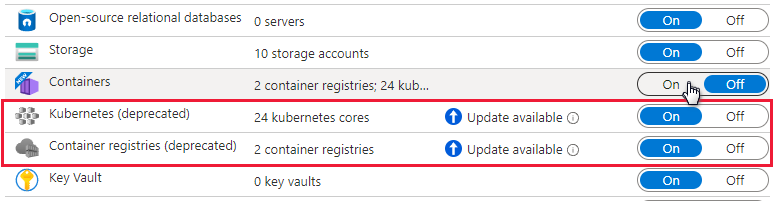
The new plan is free for the month of December 2021. For the potential changes to the billing from the old plans to Defender for Containers, and for more information on the benefits introduced with this plan, see Introducing Microsoft Defender for Containers.
For more information, see:
- Overview of Microsoft Defender for Containers
- Enable Microsoft Defender for Containers
- Introducing Microsoft Defender for Containers - Microsoft Tech Community
- Microsoft Defender for Containers | Defender for Cloud in the Field #3 - YouTube
New alerts for Microsoft Defender for Storage released for general availability (GA)
Threat actors use tools and scripts to scan for publicly open containers in the hope of finding misconfigured open storage containers with sensitive data.
Microsoft Defender for Storage detects these scanners so that you can block them and remediate your posture.
The preview alert that detected this was called "Anonymous scan of public storage containers". To provide greater clarity about the suspicious events discovered, we've divided this into two new alerts. These alerts are relevant to Azure Blob Storage only.
We've improved the detection logic, updated the alert metadata, and changed the alert name and alert type.
These are the new alerts:
| Alert (alert type) | Description | MITRE tactic | Severity |
|---|---|---|---|
| Publicly accessible storage containers successfully discovered (Storage.Blob_OpenContainersScanning.SuccessfulDiscovery) |
A successful discovery of publicly open storage container(s) in your storage account was performed in the last hour by a scanning script or tool. This usually indicates a reconnaissance attack, where the threat actor tries to list blobs by guessing container names, in the hope of finding misconfigured open storage containers with sensitive data in them. The threat actor might use their own script or use known scanning tools like Microburst to scan for publicly open containers. ✔ Azure Blob Storage ✖ Azure Files ✖ Azure Data Lake Storage Gen2 |
Collection | Medium |
| Publicly accessible storage containers unsuccessfully scanned (Storage.Blob_OpenContainersScanning.FailedAttempt) |
A series of failed attempts to scan for publicly open storage containers were performed in the last hour. This usually indicates a reconnaissance attack, where the threat actor tries to list blobs by guessing container names, in the hope of finding misconfigured open storage containers with sensitive data in them. The threat actor might use their own script or use known scanning tools like Microburst to scan for publicly open containers. ✔ Azure Blob Storage ✖ Azure Files ✖ Azure Data Lake Storage Gen2 |
Collection | Low |
For more information, see:
- Threat matrix for storage services
- Overview of Microsoft Defender for Storage
- List of alerts provided by Microsoft Defender for Storage
Improvements to alerts for Microsoft Defender for Storage
The initial access alerts now have improved accuracy and more data to support investigation.
Threat actors use various techniques in the initial access to gain a foothold within a network. Two of the Microsoft Defender for Storage alerts that detect behavioral anomalies in this stage now have improved detection logic and additional data to support investigations.
If you've configured automations or defined alert suppression rules for these alerts in the past, update them in accordance with these changes.
Detecting access from a Tor exit node
Access from a Tor exit node might indicate a threat actor trying to hide their identity.
The alert is now tuned to generate only for authenticated access, which results in higher accuracy and confidence that the activity is malicious. This enhancement reduces the benign positive rate.
An outlying pattern will have high severity, while less anomalous patterns will have medium severity.
The alert name and description have been updated. The AlertType remains unchanged.
- Alert name (old): Access from a Tor exit node to a storage account
- Alert name (new): Authenticated access from a Tor exit node
- Alert types: Storage.Blob_TorAnomaly / Storage.Files_TorAnomaly
- Description: One or more storage container(s) / file share(s) in your storage account were successfully accessed from an IP address known to be an active exit node of Tor (an anonymizing proxy). Threat actors use Tor to make it difficult to trace the activity back to them. Authenticated access from a Tor exit node is a likely indication that a threat actor is trying to hide their identity. Applies to: Azure Blob Storage, Azure Files, Azure Data Lake Storage Gen2
- MITRE tactic: Initial access
- Severity: High/Medium
Unusual unauthenticated access
A change in access patterns might indicate that a threat actor was able to exploit public read access to storage containers, either by exploiting a mistake in access configurations, or by changing the access permissions.
This medium severity alert is now tuned with improved behavioral logic, higher accuracy, and confidence that the activity is malicious. This enhancement reduces the benign positive rate.
The alert name and description have been updated. The AlertType remains unchanged.
- Alert name (old): Anonymous access to a storage account
- Alert name (new): Unusual unauthenticated access to a storage container
- Alert types: Storage.Blob_AnonymousAccessAnomaly
- Description: This storage account was accessed without authentication, which is a change in the common access pattern. Read access to this container is usually authenticated. This might indicate that a threat actor was able to exploit public read access to storage container(s) in this storage account(s). Applies to: Azure Blob Storage
- MITRE tactic: Collection
- Severity: Medium
For more information, see:
- Threat matrix for storage services
- Introduction to Microsoft Defender for Storage
- List of alerts provided by Microsoft Defender for Storage
'PortSweeping' alert removed from network layer alerts
The following alert was removed from our network layer alerts due to inefficiencies:
| Alert (alert type) | Description | MITRE tactics | Severity |
|---|---|---|---|
| Possible outgoing port scanning activity detected (PortSweeping) |
Network traffic analysis detected suspicious outgoing traffic from %{Compromised Host}. This traffic might be a result of a port scanning activity. When the compromised resource is a load balancer or an application gateway, the suspected outgoing traffic has been originated from to one or more of the resources in the backend pool (of the load balancer or application gateway). If this behavior is intentional, please note that performing port scanning is against Azure Terms of service. If this behavior is unintentional, it might mean your resource has been compromised. | Discovery | Medium |
November 2021
Our Ignite release includes:
- Azure Security Center and Azure Defender become Microsoft Defender for Cloud
- Native CSPM for AWS and threat protection for Amazon EKS, and AWS EC2
- Prioritize security actions by data sensitivity (powered by Microsoft Purview) (in preview)
- Expanded security control assessments with Azure Security Benchmark v3
- Microsoft Sentinel connector's optional bi-directional alert synchronization released for general availability (GA)
- New recommendation to push Azure Kubernetes Service (AKS) logs to Microsoft Sentinel
- Recommendations mapped to the MITRE ATT&CK® framework - released for general availability (GA)
Other changes in November include:
- Microsoft Threat and Vulnerability Management added as vulnerability assessment solution - released for general availability (GA)
- Microsoft Defender for Endpoint for Linux now supported by Microsoft Defender for Servers - released for general availability (GA)
- Snapshot export for recommendations and security findings (in preview)
- Autoprovisioning of vulnerability assessment solutions released for general availability (GA)
- Software inventory filters in asset inventory released for general availability (GA)
- New AKS security policy added to default initiative – preview
- Inventory display of on-premises machines applies different template for resource name
Azure Security Center and Azure Defender become Microsoft Defender for Cloud
According to the 2021 State of the Cloud report, 92% of organizations now have a multicloud strategy. At Microsoft, our goal is to centralize security across environments, and to help security teams work more effectively.
Microsoft Defender for Cloud is a Cloud Security Posture Management (CSPM) and Cloud Workload Protection Platform (CWPP) solution that discovers weaknesses across your cloud configuration, helps strengthen the overall security posture of your environment, and protects workloads across multicloud and hybrid environments.
At Ignite 2019, we shared our vision to create the most complete approach for securing your digital estate and integrating XDR technologies under the Microsoft Defender brand. Unifying Azure Security Center and Azure Defender under the new name Microsoft Defender for Cloud reflects the integrated capabilities of our security offering and our ability to support any cloud platform.
Native CSPM for AWS and threat protection for Amazon EKS, and AWS EC2
A new environment settings page provides greater visibility and control over your management groups, subscriptions, and AWS accounts. The page is designed to onboard AWS accounts at scale: connect your AWS management account, and you'll automatically onboard existing and future accounts.
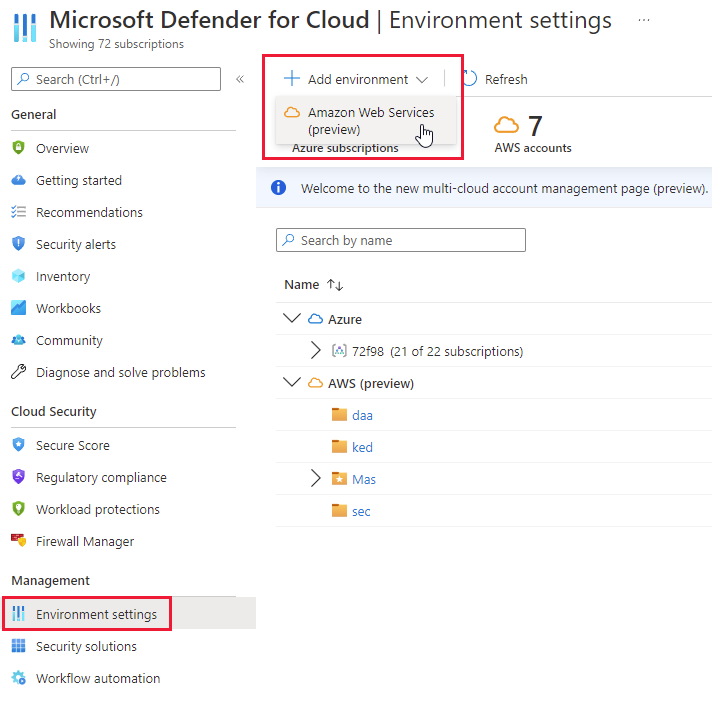
When you've added your AWS accounts, Defender for Cloud protects your AWS resources with any or all of the following plans:
- Defender for Cloud's CSPM features extend to your AWS resources. This agentless plan assesses your AWS resources according to AWS-specific security recommendations and these are included in your secure score. The resources will also be assessed for compliance with built-in standards specific to AWS (AWS CIS, AWS PCI DSS, and AWS Foundational Security Best Practices). Defender for Cloud's asset inventory page is a multicloud enabled feature helping you manage your AWS resources alongside your Azure resources.
- Microsoft Defender for Kubernetes extends its container threat detection and advanced defenses to your Amazon EKS Linux clusters.
- Microsoft Defender for Servers brings threat detection and advanced defenses to your Windows and Linux EC2 instances. This plan includes the integrated license for Microsoft Defender for Endpoint, security baselines and OS level assessments, vulnerability assessment scanning, adaptive application controls (AAC), file integrity monitoring (FIM), and more.
Learn more about connecting your AWS accounts to Microsoft Defender for Cloud.
Prioritize security actions by data sensitivity (powered by Microsoft Purview) (in preview)
Data resources remain a popular target for threat actors. So it's crucial for security teams to identify, prioritize, and secure sensitive data resources across their cloud environments.
To address this challenge, Microsoft Defender for Cloud now integrates sensitivity information from Microsoft Purview. Microsoft Purview is a unified data governance service that provides rich insights into the sensitivity of your data within multicloud, and on-premises workloads.
The integration with Microsoft Purview extends your security visibility in Defender for Cloud from the infrastructure level down to the data, enabling an entirely new way to prioritize resources and security activities for your security teams.
Learn more in Prioritize security actions by data sensitivity.
Expanded security control assessments with Azure Security Benchmark v3
Security recommendations in Defender for Cloud are supported by the Azure Security Benchmark.
Azure Security Benchmark is the Microsoft-authored, Azure-specific set of guidelines for security and compliance best practices based on common compliance frameworks. This widely respected benchmark builds on the controls from the Center for Internet Security (CIS) and the National Institute of Standards and Technology (NIST) with a focus on cloud-centric security.
From Ignite 2021, Azure Security Benchmark v3 is available in Defender for Cloud's regulatory compliance dashboard and enabled as the new default initiative for all Azure subscriptions protected with Microsoft Defender for Cloud.
Enhancements for v3 include:
Additional mappings to industry frameworks PCI-DSS v3.2.1 and CIS Controls v8.
More granular and actionable guidance for controls with the introduction of:
- Security Principles - Providing insight into the overall security objectives that build the foundation for our recommendations.
- Azure Guidance - The technical "how-to" for meeting these objectives.
New controls include DevOps security for issues such as threat modeling and software supply chain security, as well as key and certificate management for best practices in Azure.
Learn more in Introduction to Azure Security Benchmark.
Microsoft Sentinel connector's optional bi-directional alert synchronization released for general availability (GA)
In July, we announced a preview feature, bi-directional alert synchronization, for the built-in connector in Microsoft Sentinel (Microsoft's cloud-native SIEM and SOAR solution). This feature is now released for general availability (GA).
When you connect Microsoft Defender for Cloud to Microsoft Sentinel, the status of security alerts is synchronized between the two services. So, for example, when an alert is closed in Defender for Cloud, that alert will display as closed in Microsoft Sentinel as well. Changing the status of an alert in Defender for Cloud won't affect the status of any Microsoft Sentinel incidents that contain the synchronized Microsoft Sentinel alert, only that of the synchronized alert itself.
When you enable bi-directional alert synchronization you'll automatically sync the status of the original Defender for Cloud alerts with Microsoft Sentinel incidents that contain the copies of those alerts. So, for example, when a Microsoft Sentinel incident containing a Defender for Cloud alert is closed, Defender for Cloud will automatically close the corresponding original alert.
Learn more in Connect Azure Defender alerts from Azure Security Center and Stream alerts to Microsoft Sentinel.
New recommendation to push Azure Kubernetes Service (AKS) logs to Microsoft Sentinel
In a further enhancement to the combined value of Defender for Cloud and Microsoft Sentinel, we'll now highlight Azure Kubernetes Service instances that aren't sending log data to Microsoft Sentinel.
SecOps teams can choose the relevant Microsoft Sentinel workspace directly from the recommendation details page and immediately enable the streaming of raw logs. This seamless connection between the two products makes it easy for security teams to ensure complete logging coverage across their workloads to stay on top of their entire environment.
The new recommendation, "Diagnostic logs in Kubernetes services should be enabled" includes the 'Fix' option for faster remediation.
We've also enhanced the "Auditing on SQL server should be enabled" recommendation with the same Microsoft Sentinel streaming capabilities.
Recommendations mapped to the MITRE ATT&CK® framework - released for general availability (GA)
We've enhanced Defender for Cloud's security recommendations to show their position on the MITRE ATT&CK® framework. This globally accessible knowledge base of threat actors' tactics and techniques based on real-world observations, provides more context to help you understand the associated risks of the recommendations for your environment.
You'll find these tactics wherever you access recommendation information:
Azure Resource Graph query results for relevant recommendations include the MITRE ATT&CK® tactics and techniques.
Recommendation details pages show the mapping for all relevant recommendations:
The recommendations page in Defender for Cloud has a new
 filter to select recommendations according to their associated tactic:
filter to select recommendations according to their associated tactic:
Learn more in Review your security recommendations.
Microsoft Threat and Vulnerability Management added as vulnerability assessment solution - released for general availability (GA)
In October, we announced an extension to the integration between Microsoft Defender for Servers and Microsoft Defender for Endpoint, to support a new vulnerability assessment provider for your machines: Microsoft threat and vulnerability management. This feature is now released for general availability (GA).
Use threat and vulnerability management to discover vulnerabilities and misconfigurations in near real time with the integration with Microsoft Defender for Endpoint enabled, and without the need for additional agents or periodic scans. Threat and vulnerability management prioritizes vulnerabilities based on the threat landscape and detections in your organization.
Use the security recommendation "A vulnerability assessment solution should be enabled on your virtual machines" to surface the vulnerabilities detected by threat and vulnerability management for your supported machines.
To automatically surface the vulnerabilities, on existing and new machines, without the need to manually remediate the recommendation, see Vulnerability assessment solutions can now be auto enabled (in preview).
Learn more in Investigate weaknesses with Microsoft Defender for Endpoint's threat and vulnerability management.
Microsoft Defender for Endpoint for Linux now supported by Microsoft Defender for Servers - released for general availability (GA)
In August, we announced preview support for deploying the Defender for Endpoint for Linux sensor to supported Linux machines. This feature is now released for general availability (GA).
Microsoft Defender for Servers includes an integrated license for Microsoft Defender for Endpoint. Together, they provide comprehensive endpoint detection and response (EDR) capabilities.
When Defender for Endpoint detects a threat, it triggers an alert. The alert is shown in Defender for Cloud. From Defender for Cloud, you can also pivot to the Defender for Endpoint console, and perform a detailed investigation to uncover the scope of the attack.
Learn more in Protect your endpoints with Security Center's integrated EDR solution: Microsoft Defender for Endpoint.
Snapshot export for recommendations and security findings (in preview)
Defender for Cloud generates detailed security alerts and recommendations. You can view them in the portal or through programmatic tools. You might also need to export some or all of this information for tracking with other monitoring tools in your environment.
Defender for Cloud's continuous export feature lets you fully customize what will be exported, and where it will go. Learn more in Continuously export Microsoft Defender for Cloud data.
Even though the feature is called continuous, there's also an option to export weekly snapshots. Until now, these weekly snapshots were limited to secure score and regulatory compliance data. We've added the capability to export recommendations and security findings.
Autoprovisioning of vulnerability assessment solutions released for general availability (GA)
In October, we announced the addition of vulnerability assessment solutions to Defender for Cloud's autoprovisioning page. This is relevant to Azure virtual machines and Azure Arc machines on subscriptions protected by Azure Defender for Servers. This feature is now released for general availability (GA).
If the integration with Microsoft Defender for Endpoint is enabled, Defender for Cloud presents a choice of vulnerability assessment solutions:
- (NEW) The Microsoft threat and vulnerability management module of Microsoft Defender for Endpoint (see the release note)
- The integrated Qualys agent
Your chosen solution will be automatically enabled on supported machines.
Learn more in Automatically configure vulnerability assessment for your machines.
Software inventory filters in asset inventory released for general availability (GA)
In October, we announced new filters for the asset inventory page to select machines running specific software - and even specify the versions of interest. This feature is now released for general availability (GA).
You can query the software inventory data in Azure Resource Graph Explorer.
To use these features, you'll need to enable the integration with Microsoft Defender for Endpoint.
For full details, including sample Kusto queries for Azure Resource Graph, see Access a software inventory.
New AKS security policy added to default initiative
To ensure that Kubernetes workloads are secure by default, Defender for Cloud includes Kubernetes level policies and hardening recommendations, including enforcement options with Kubernetes admission control.
As part of this project, we've added a policy and recommendation (disabled by default) for gating deployment on Kubernetes clusters. The policy is in the default initiative but is only relevant for organizations who register for the related preview.
You can safely ignore the policies and recommendation ("Kubernetes clusters should gate deployment of vulnerable images") and there will be no impact on your environment.
If you'd like to participate in the preview, you'll need to be a member of the preview ring. If you're not already a member, submit a request here. Members will be notified when the preview begins.
Inventory display of on-premises machines applies different template for resource name
To improve the presentation of resources in the Asset inventory, we've removed the "source-computer-IP" element from the template for naming on-premises machines.
- Previous format:
machine-name_source-computer-id_VMUUID - From this update:
machine-name_VMUUID
October 2021
Updates in October include:
- Microsoft Threat and Vulnerability Management added as vulnerability assessment solution (in preview)
- Vulnerability assessment solutions can now be auto enabled (in preview)
- Software inventory filters added to asset inventory (in preview)
- Changed prefix of some alert types from "ARM_" to "VM_"
- Changes to the logic of a security recommendation for Kubernetes clusters
- Recommendations details pages now show related recommendations
- New alerts for Azure Defender for Kubernetes (in preview)
Microsoft Threat and Vulnerability Management added as vulnerability assessment solution (in preview)
We've extended the integration between Azure Defender for Servers and Microsoft Defender for Endpoint, to support a new vulnerability assessment provider for your machines: Microsoft threat and vulnerability management.
Use threat and vulnerability management to discover vulnerabilities and misconfigurations in near real time with the integration with Microsoft Defender for Endpoint enabled, and without the need for additional agents or periodic scans. Threat and vulnerability management prioritizes vulnerabilities based on the threat landscape and detections in your organization.
Use the security recommendation "A vulnerability assessment solution should be enabled on your virtual machines" to surface the vulnerabilities detected by threat and vulnerability management for your supported machines.
To automatically surface the vulnerabilities, on existing and new machines, without the need to manually remediate the recommendation, see Vulnerability assessment solutions can now be auto enabled (in preview).
Learn more in Investigate weaknesses with Microsoft Defender for Endpoint's threat and vulnerability management.
Vulnerability assessment solutions can now be auto enabled (in preview)
Security Center's autoprovisioning page now includes the option to automatically enable a vulnerability assessment solution to Azure virtual machines and Azure Arc machines on subscriptions protected by Azure Defender for Servers.
If the integration with Microsoft Defender for Endpoint is enabled, Defender for Cloud presents a choice of vulnerability assessment solutions:
- (NEW) The Microsoft threat and vulnerability management module of Microsoft Defender for Endpoint (see the release note)
- The integrated Qualys agent
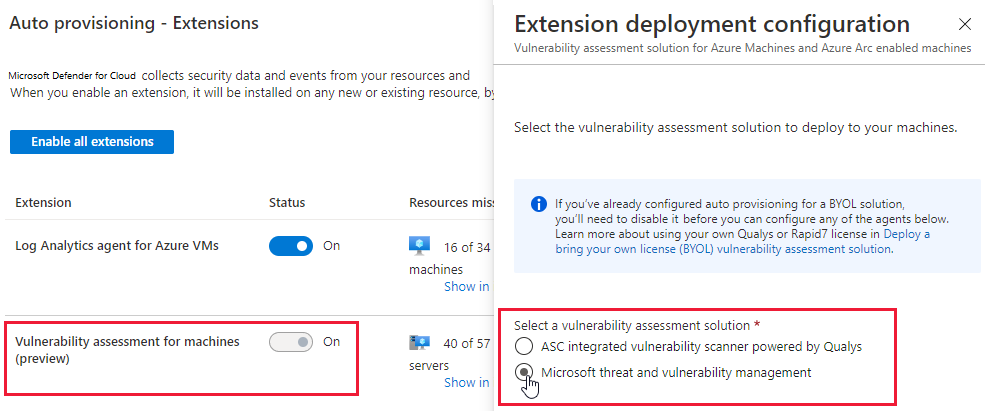
Your chosen solution will be automatically enabled on supported machines.
Learn more in Automatically configure vulnerability assessment for your machines.
Software inventory filters added to asset inventory (in preview)
The asset inventory page now includes a filter to select machines running specific software - and even specify the versions of interest.
Additionally, you can query the software inventory data in Azure Resource Graph Explorer.
To use these new features, you'll need to enable the integration with Microsoft Defender for Endpoint.
For full details, including sample Kusto queries for Azure Resource Graph, see Access a software inventory.
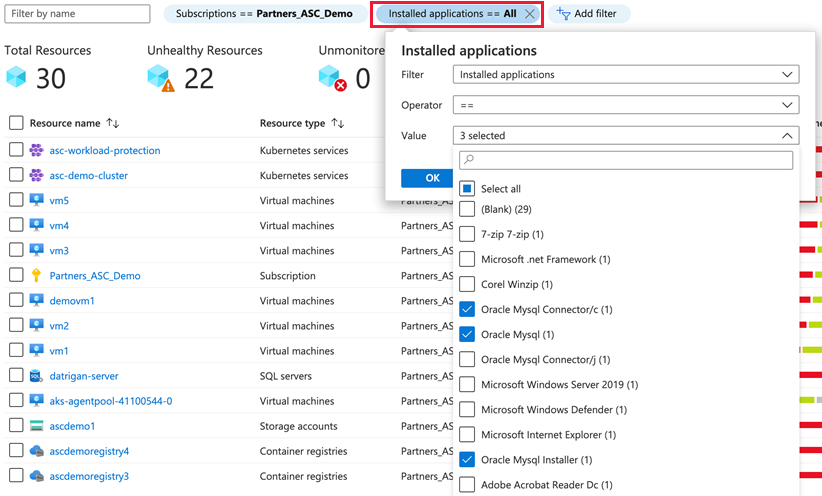
Changed prefix of some alert types from "ARM_" to "VM_"
In July 2021, we announced a logical reorganization of Azure Defender for Resource Manager alerts
During reorganization of Defender plans, we moved alerts from Azure Defender for Resource Manager to Azure Defender for Servers.
With this update, we've changed the prefixes of these alerts to match this reassignment and replaced "ARM_" with "VM_" as shown in the following table:
| Original name | From this change |
|---|---|
| ARM_AmBroadFilesExclusion | VM_AmBroadFilesExclusion |
| ARM_AmDisablementAndCodeExecution | VM_AmDisablementAndCodeExecution |
| ARM_AmDisablement | VM_AmDisablement |
| ARM_AmFileExclusionAndCodeExecution | VM_AmFileExclusionAndCodeExecution |
| ARM_AmTempFileExclusionAndCodeExecution | VM_AmTempFileExclusionAndCodeExecution |
| ARM_AmTempFileExclusion | VM_AmTempFileExclusion |
| ARM_AmRealtimeProtectionDisabled | VM_AmRealtimeProtectionDisabled |
| ARM_AmTempRealtimeProtectionDisablement | VM_AmTempRealtimeProtectionDisablement |
| ARM_AmRealtimeProtectionDisablementAndCodeExec | VM_AmRealtimeProtectionDisablementAndCodeExec |
| ARM_AmMalwareCampaignRelatedExclusion | VM_AmMalwareCampaignRelatedExclusion |
| ARM_AmTemporarilyDisablement | VM_AmTemporarilyDisablement |
| ARM_UnusualAmFileExclusion | VM_UnusualAmFileExclusion |
| ARM_CustomScriptExtensionSuspiciousCmd | VM_CustomScriptExtensionSuspiciousCmd |
| ARM_CustomScriptExtensionSuspiciousEntryPoint | VM_CustomScriptExtensionSuspiciousEntryPoint |
| ARM_CustomScriptExtensionSuspiciousPayload | VM_CustomScriptExtensionSuspiciousPayload |
| ARM_CustomScriptExtensionSuspiciousFailure | VM_CustomScriptExtensionSuspiciousFailure |
| ARM_CustomScriptExtensionUnusualDeletion | VM_CustomScriptExtensionUnusualDeletion |
| ARM_CustomScriptExtensionUnusualExecution | VM_CustomScriptExtensionUnusualExecution |
| ARM_VMAccessUnusualConfigReset | VM_VMAccessUnusualConfigReset |
| ARM_VMAccessUnusualPasswordReset | VM_VMAccessUnusualPasswordReset |
| ARM_VMAccessUnusualSSHReset | VM_VMAccessUnusualSSHReset |
Learn more about the Azure Defender for Resource Manager and Azure Defender for Servers plans.
Changes to the logic of a security recommendation for Kubernetes clusters
The recommendation "Kubernetes clusters should not use the default namespace" prevents usage of the default namespace for a range of resource types. Two of the resource types that were included in this recommendation have been removed: ConfigMap and Secret.
Learn more about this recommendation and hardening your Kubernetes clusters in Understand Azure Policy for Kubernetes clusters.
Recommendations details pages now show related recommendations
To clarify the relationships between different recommendations, we've added a Related recommendations area to the details pages of many recommendations.
The three relationship types that are shown on these pages are:
- Prerequisite - A recommendation that must be completed before the selected recommendation
- Alternative - A different recommendation which provides another way of achieving the goals of the selected recommendation
- Dependent - A recommendation for which the selected recommendation is a prerequisite
For each related recommendation, the number of unhealthy resources is shown in the "Affected resources" column.
Tip
If a related recommendation is grayed out, its dependency isn't yet completed and so isn't available.
An example of related recommendations:
Security Center checks your machines for supported vulnerability assessment solutions:
A vulnerability assessment solution should be enabled on your virtual machinesIf one is found, you'll get notified about discovered vulnerabilities:
Vulnerabilities in your virtual machines should be remediated
Obviously, Security Center can't notify you about discovered vulnerabilities unless it finds a supported vulnerability assessment solution.
Therefore:
- Recommendation #1 is a prerequisite for recommendation #2
- Recommendation #2 depends upon recommendation #1
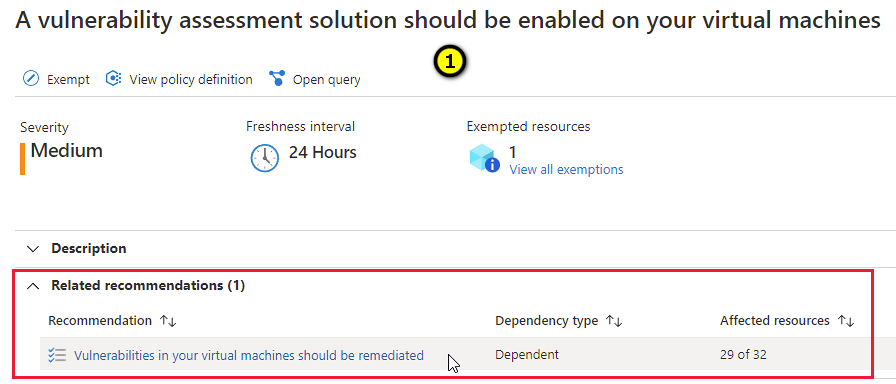
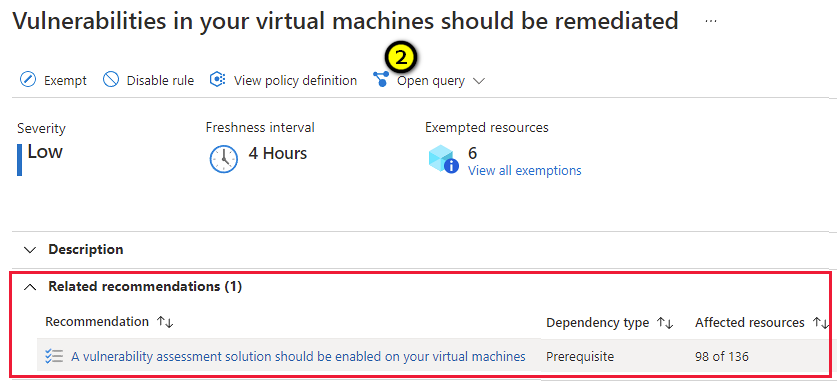
New alerts for Azure Defender for Kubernetes (in preview)
To expand the threat protections provided by Azure Defender for Kubernetes, we've added two preview alerts.
These alerts are generated based on a new machine learning model and Kubernetes advanced analytics, measuring multiple deployment and role assignment attributes against previous activities in the cluster and across all clusters monitored by Azure Defender.
| Alert (alert type) | Description | MITRE tactic | Severity |
|---|---|---|---|
| Anomalous pod deployment (Preview) (K8S_AnomalousPodDeployment) |
Kubernetes audit log analysis detected an anomalous pod deployment based on previous deployment activity. This activity is considered anomalous when examining how the different features in the deployment operation relate to one another. The features monitored include the container image registry used, the deploying account, day of the week, deployment frequency for this account, user agent used, namespace deployment patterns, and other characteristics. The alert's extended properties detail the top contributing reasons for identifying this as anomalous activity. | Execution | Medium |
| Excessive role permissions assigned in Kubernetes cluster (Preview) (K8S_ServiceAcountPermissionAnomaly) |
Analysis of the Kubernetes audit logs detected an excessive permissions role assignment to your cluster. From examining role assignments, the listed permissions are uncommon to the specific service account. This detection considers previous role assignments to the same service account across clusters monitored by Azure, volume per permission, and the impact of the specific permission. The anomaly detection model used for this alert takes into account how this permission is used across all clusters monitored by Azure Defender. | Privilege Escalation | Low |
For a full list of the Kubernetes alerts, see Alerts for Kubernetes clusters.
September 2021
In September, the following update was released:
Two new recommendations to audit OS configurations for Azure security baseline compliance (in preview)
The following two recommendations have been released to assess your machines' compliance with the Windows security baseline and the Linux security baseline:
- For Windows machines, Vulnerabilities in security configuration on your Windows machines should be remediated (powered by Guest Configuration)
- For Linux machines, Vulnerabilities in security configuration on your Linux machines should be remediated (powered by Guest Configuration)
These recommendations make use of the guest configuration feature of Azure Policy to compare the OS configuration of a machine with the baseline defined in the Azure Security Benchmark.
Learn more about using these recommendations in Harden a machine's OS configuration using guest configuration.
August 2021
Updates in August include:
- Microsoft Defender for Endpoint for Linux now supported by Azure Defender for Servers (in preview)
- Two new recommendations for managing endpoint protection solutions (in preview)
- Built-in troubleshooting and guidance for solving common issues
- Regulatory compliance dashboard's Azure Audit reports released for general availability (GA)
- Deprecated recommendation 'Log Analytics agent health issues should be resolved on your machines'
- Azure Defender for container registries now scans for vulnerabilities in registries protected with Azure Private Link
- Security Center can now autoprovision the Azure Policy's Guest Configuration extension (in preview)
- Recommendations now support "Enforce".
- CSV exports of recommendation data now limited to 20 MB
- Recommendations page now includes multiple views
Microsoft Defender for Endpoint for Linux now supported by Azure Defender for Servers (in preview)
Azure Defender for Servers includes an integrated license for Microsoft Defender for Endpoint. Together, they provide comprehensive endpoint detection and response (EDR) capabilities.
When Defender for Endpoint detects a threat, it triggers an alert. The alert is shown in Security Center. From Security Center, you can also pivot to the Defender for Endpoint console, and perform a detailed investigation to uncover the scope of the attack.
During the preview period, you'll deploy the Defender for Endpoint for Linux sensor to supported Linux machines in one of two ways depending on whether you've already deployed it to your Windows machines:
- Existing users with Defender for Cloud's enhanced security features enabled and Microsoft Defender for Endpoint for Windows
- New users who have never enabled the integration with Microsoft Defender for Endpoint for Windows
Learn more in Protect your endpoints with Security Center's integrated EDR solution: Microsoft Defender for Endpoint.
Two new recommendations for managing endpoint protection solutions (in preview)
We've added two preview recommendations to deploy and maintain the endpoint protection solutions on your machines. Both recommendations include support for Azure virtual machines and machines connected to Azure Arc-enabled servers.
| Recommendation | Description | Severity |
|---|---|---|
| Endpoint protection should be installed on your machines | To protect your machines from threats and vulnerabilities, install a supported endpoint protection solution. Learn more about how Endpoint Protection for machines is evaluated. (Related policy: Monitor missing Endpoint Protection in Azure Security Center) |
High |
| Endpoint protection health issues should be resolved on your machines | Resolve endpoint protection health issues on your virtual machines to protect them from latest threats and vulnerabilities. Azure Security Center supported endpoint protection solutions are documented here. Endpoint protection assessment is documented here. (Related policy: Monitor missing Endpoint Protection in Azure Security Center) |
Medium |
Note
The recommendations show their freshness interval as 8 hours, but there are some scenarios in which this might take significantly longer. For example, when an on premises machine is deleted, it takes 24 hours for Security Center to identify the deletion. After that, the assessment will take up to 8 hours to return the information. In that specific situation therefore, it might take 32 hours for the machine to be removed from the list of affected resources.
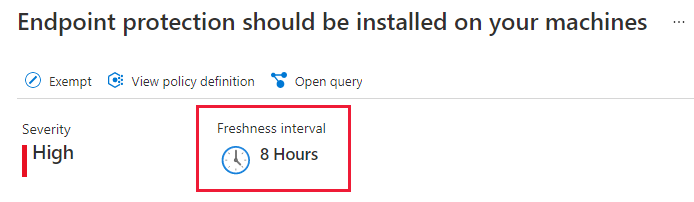
Built-in troubleshooting and guidance for solving common issues
A new, dedicated area of the Security Center pages in the Azure portal provides a collated, ever-growing set of self-help materials for solving common challenges with Security Center and Azure Defender.
When you're facing an issue, or are seeking advice from our support team, Diagnose and solve problems is another tool to help you find the solution:
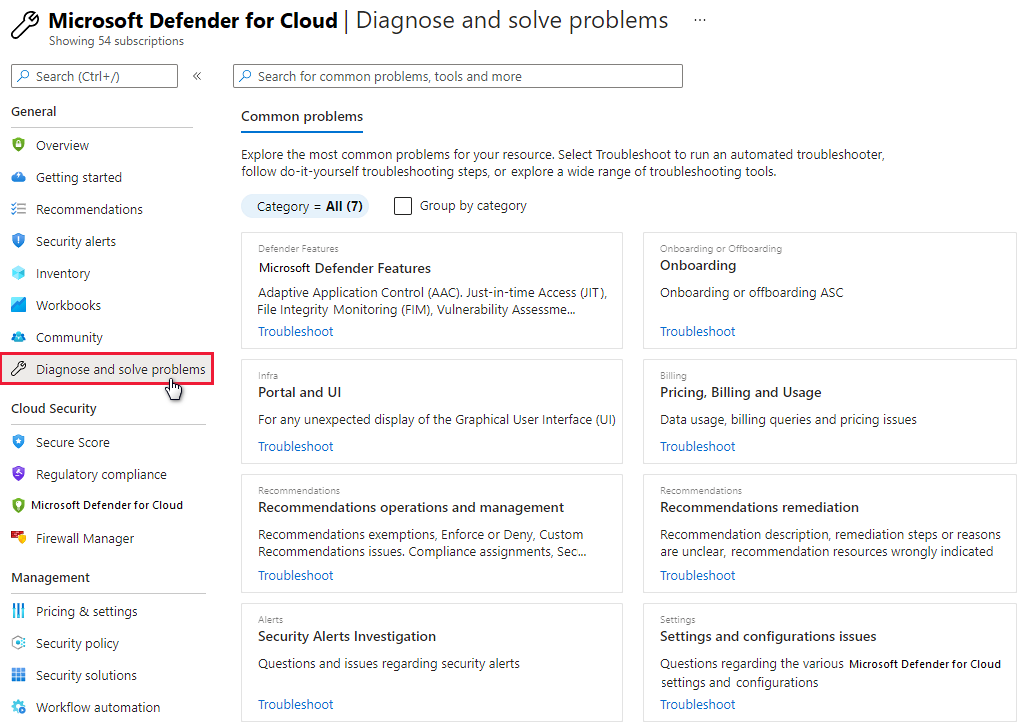
Regulatory compliance dashboard's Azure Audit reports released for general availability (GA)
The regulatory compliance dashboard's toolbar offers Azure and Dynamics certification reports for the standards applied to your subscriptions.
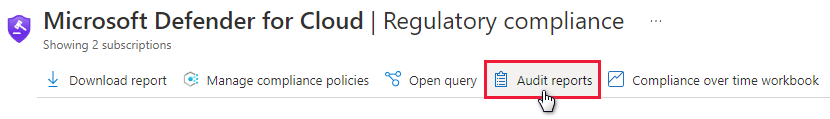
You can select the tab for the relevant reports types (PCI, SOC, ISO, and others) and use filters to find the specific reports you need.
For more information, see Generate compliance status reports and certificates.
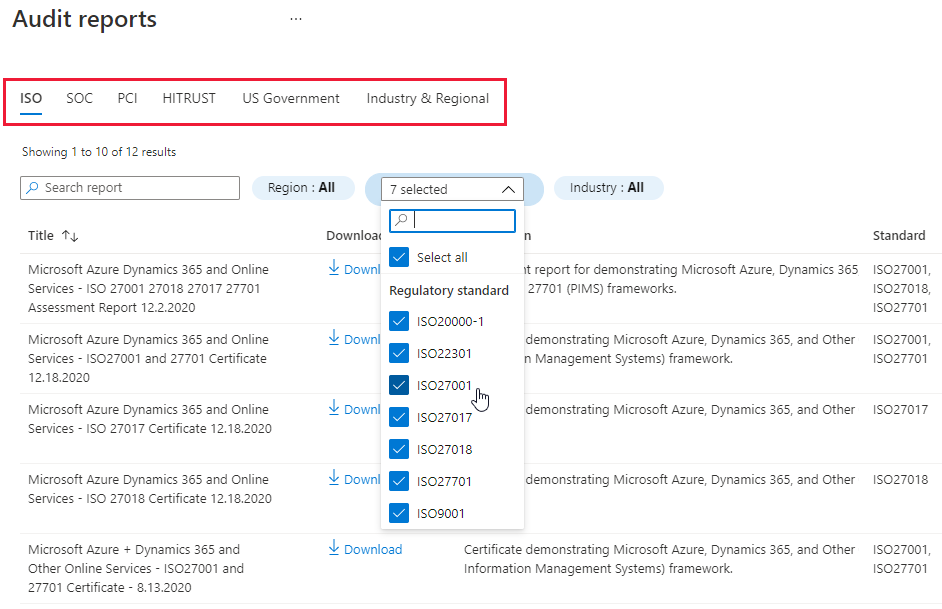
Deprecated recommendation 'Log Analytics agent health issues should be resolved on your machines'
We've found that recommendation Log Analytics agent health issues should be resolved on your machines impacts secure scores in ways that are inconsistent with Security Center's Cloud Security Posture Management (CSPM) focus. Typically, CSPM relates to identifying security misconfigurations. Agent health issues don't fit into this category of issues.
Also, the recommendation is an anomaly when compared with the other agents related to Security Center: this is the only agent with a recommendation related to health issues.
The recommendation was deprecated.
As a result of this deprecation, we've also made minor changes to the recommendations for installing the Log Analytics agent (Log Analytics agent should be installed on...).
It's likely that this change will impact your secure scores. For most subscriptions, we expect the change to lead to an increased score, but it's possible the updates to the installation recommendation might result in decreased scores in some cases.
Tip
The asset inventory page was also affected by this change as it displays the monitored status for machines (monitored, not monitored, or partially monitored - a state which refers to an agent with health issues).
Azure Defender for container registries now scans for vulnerabilities in registries protected with Azure Private Link
Azure Defender for container registries includes a vulnerability scanner to scan images in your Azure Container Registry registries. Learn how to scan your registries and remediate findings in Use Azure Defender for container registries to scan your images for vulnerabilities.
To limit access to a registry hosted in Azure Container Registry, assign virtual network private IP addresses to the registry endpoints and use Azure Private Link as explained in Connect privately to an Azure container registry using Azure Private Link.
As part of our ongoing efforts to support additional environments and use cases, Azure Defender now also scans container registries protected with Azure Private Link.
Security Center can now autoprovision the Azure Policy's Guest Configuration extension (in preview)
Azure Policy can audit settings inside a machine, both for machines running in Azure and Arc connected machines. The validation is performed by the Guest Configuration extension and client. Learn more in Understand Azure Policy's Guest Configuration.
With this update, you can now set Security Center to automatically provision this extension to all supported machines.
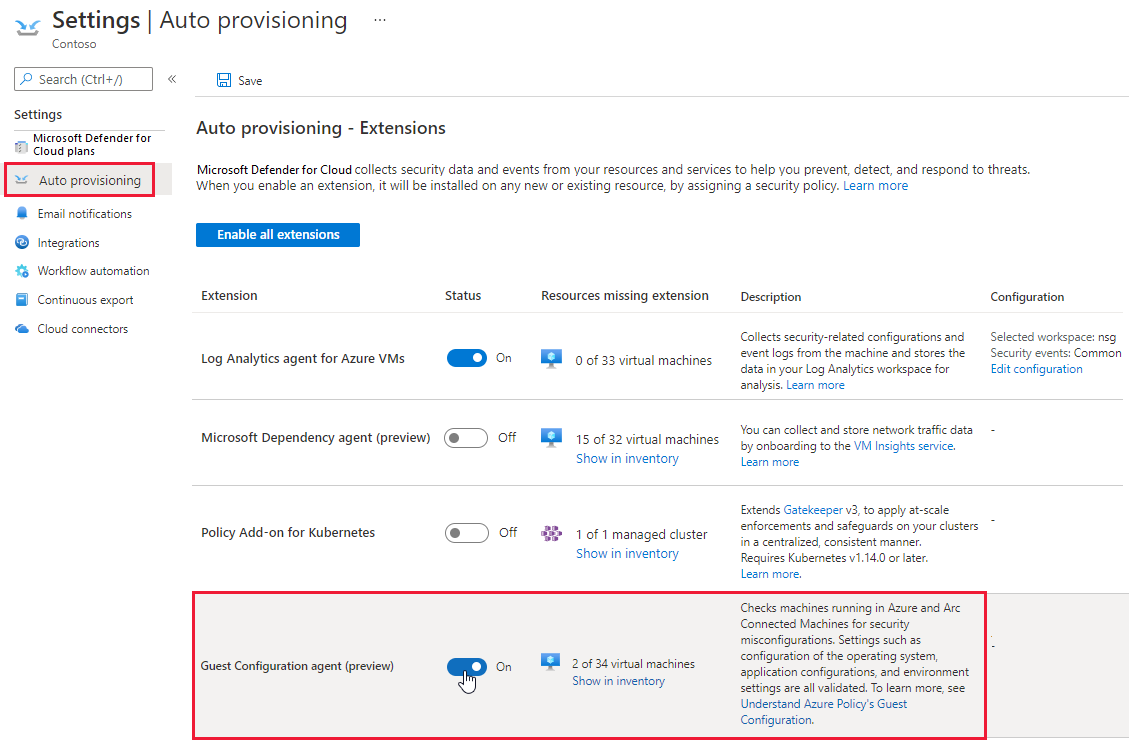
Learn more about how autoprovisioning works in Configure autoprovisioning for agents and extensions.
Recommendations now support "Enforce"
Security Center includes two features that help ensure newly created resources are provisioned in a secure manner: enforce and deny. When a recommendation offers these options, you can ensure your security requirements are met whenever someone attempts to create a resource:
- Deny stops unhealthy resources from being created
- Enforce automatically remediates non-compliant resources when they're created
With this update, the enforce option is now available on the recommendations to enable Azure Defender plans (such as Azure Defender for App Service should be enabled, Azure Defender for Key Vault should be enabled, Azure Defender for Storage should be enabled).
Learn more about these options in Prevent misconfigurations with Enforce/Deny recommendations.
CSV exports of recommendation data now limited to 20 MB
We're instituting a limit of 20 MB when exporting Security Center recommendations data.
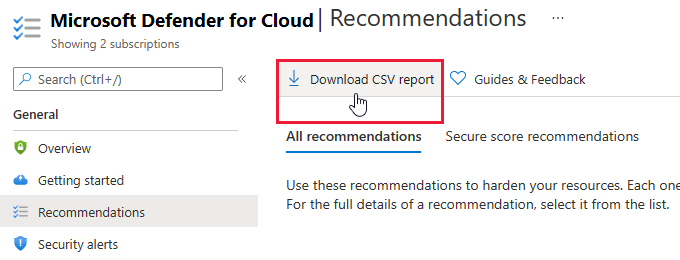
If you need to export larger amounts of data, use the available filters before selecting, or select subsets of your subscriptions and download the data in batches.
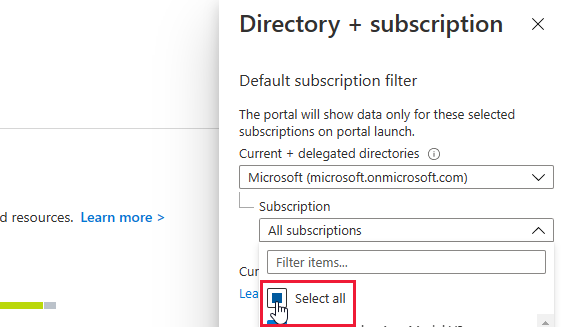
Learn more about performing a CSV export of your security recommendations.
Recommendations page now includes multiple views
The recommendations page now has two tabs to provide alternate ways to view the recommendations relevant to your resources:
- Secure score recommendations - Use this tab to view the list of recommendations grouped by security control. Learn more about these controls in Security controls and their recommendations.
- All recommendations - Use this tab to view the list of recommendations as a flat list. This tab is also great for understanding which initiative (including regulatory compliance standards) generated the recommendation. Learn more about initiatives and their relationship to recommendations in What are security policies, initiatives, and recommendations?.
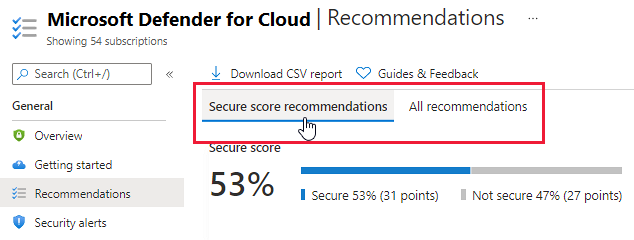
July 2021
Updates in July include:
- Microsoft Sentinel connector now includes optional bi-directional alert synchronization (in preview)
- Logical reorganization of Azure Defender for Resource Manager alerts
- Enhancements to recommendation to enable Azure Disk Encryption (ADE)
- Continuous export of secure score and regulatory compliance data released for general availability (GA)
- Workflow automations can be triggered by changes to regulatory compliance assessments (GA)
- Assessments API field 'FirstEvaluationDate' and 'StatusChangeDate' now available in workspace schemas and logic apps
- 'Compliance over time' workbook template added to Azure Monitor Workbooks gallery
Microsoft Sentinel connector now includes optional bi-directional alert synchronization (in preview)
Security Center natively integrates with Microsoft Sentinel, Azure's cloud-native SIEM and SOAR solution.
Microsoft Sentinel includes built-in connectors for Azure Security Center at the subscription and tenant levels. Learn more in Stream alerts to Microsoft Sentinel.
When you connect Azure Defender to Microsoft Sentinel, the status of Azure Defender alerts that get ingested into Microsoft Sentinel is synchronized between the two services. So, for example, when an alert is closed in Azure Defender, that alert will display as closed in Microsoft Sentinel as well. Changing the status of an alert in Azure Defender "won't"* affect the status of any Microsoft Sentinel incidents that contain the synchronized Microsoft Sentinel alert, only that of the synchronized alert itself.
When you enable preview feature bi-directional alert synchronization, it automatically syncs the status of the original Azure Defender alerts with Microsoft Sentinel incidents that contain copies of those Azure Defender alerts. So, for example, when a Microsoft Sentinel incident containing an Azure Defender alert is closed, Azure Defender will automatically close the corresponding original alert.
Learn more in Connect Azure Defender alerts from Azure Security Center.
Logical reorganization of Azure Defender for Resource Manager alerts
The alerts listed below were provided as part of the Azure Defender for Resource Manager plan.
As part of a logical reorganization of some of the Azure Defender plans, we've moved some alerts from Azure Defender for Resource Manager to Azure Defender for Servers.
The alerts are organized according to two main principles:
- Alerts that provide control-plane protection - across many Azure resource types - are part of Azure Defender for Resource Manager
- Alerts that protect specific workloads are in the Azure Defender plan that relates to the corresponding workload
These are the alerts that were part of Azure Defender for Resource Manager, and which, as a result of this change, are now part of Azure Defender for Servers:
- ARM_AmBroadFilesExclusion
- ARM_AmDisablementAndCodeExecution
- ARM_AmDisablement
- ARM_AmFileExclusionAndCodeExecution
- ARM_AmTempFileExclusionAndCodeExecution
- ARM_AmTempFileExclusion
- ARM_AmRealtimeProtectionDisabled
- ARM_AmTempRealtimeProtectionDisablement
- ARM_AmRealtimeProtectionDisablementAndCodeExec
- ARM_AmMalwareCampaignRelatedExclusion
- ARM_AmTemporarilyDisablement
- ARM_UnusualAmFileExclusion
- ARM_CustomScriptExtensionSuspiciousCmd
- ARM_CustomScriptExtensionSuspiciousEntryPoint
- ARM_CustomScriptExtensionSuspiciousPayload
- ARM_CustomScriptExtensionSuspiciousFailure
- ARM_CustomScriptExtensionUnusualDeletion
- ARM_CustomScriptExtensionUnusualExecution
- ARM_VMAccessUnusualConfigReset
- ARM_VMAccessUnusualPasswordReset
- ARM_VMAccessUnusualSSHReset
Learn more about the Azure Defender for Resource Manager and Azure Defender for Servers plans.
Enhancements to recommendation to enable Azure Disk Encryption (ADE)
Following user feedback, we've renamed the recommendation Disk encryption should be applied on virtual machines.
The new recommendation uses the same assessment ID and is called Virtual machines should encrypt temp disks, caches, and data flows between Compute and Storage resources.
The description has also been updated to better explain the purpose of this hardening recommendation:
| Recommendation | Description | Severity |
|---|---|---|
| Virtual machines should encrypt temp disks, caches, and data flows between Compute and Storage resources | By default, a virtual machine's OS and data disks are encrypted-at-rest using platform-managed keys; temp disks and data caches aren't encrypted, and data isn't encrypted when flowing between compute and storage resources. For more information, see the comparison of different disk encryption technologies in Azure. Use Azure Disk Encryption to encrypt all this data. Disregard this recommendation if: (1) you're using the encryption-at-host feature, or (2) server-side encryption on Managed Disks meets your security requirements. Learn more in Server-side encryption of Azure Disk Storage. |
High |
Continuous export of secure score and regulatory compliance data released for general availability (GA)
Continuous export provides the mechanism for exporting your security alerts and recommendations for tracking with other monitoring tools in your environment.
When you set up your continuous export, you configure what is exported, and where it will go. Learn more in the overview of continuous export.
We've enhanced and expanded this feature over time:
In November 2020, we added the preview option to stream changes to your secure score.
In December 2020, we added the preview option to stream changes to your regulatory compliance assessment data.
With this update, these two options are released for general availability (GA).
Workflow automations can be triggered by changes to regulatory compliance assessments (GA)
In February 2021, we added a preview third data type to the trigger options for your workflow automations: changes to regulatory compliance assessments. Learn more in Workflow automations can be triggered by changes to regulatory compliance assessments.
With this update, this trigger option is released for general availability (GA).
Learn how to use the workflow automation tools in Automate responses to Security Center triggers.
Assessments API field 'FirstEvaluationDate' and 'StatusChangeDate' now available in workspace schemas and logic apps
In May 2021, we updated the Assessment API with two new fields, FirstEvaluationDate and StatusChangeDate. For full details, see Assessments API expanded with two new fields.
Those fields were accessible through the REST API, Azure Resource Graph, continuous export, and in CSV exports.
With this change, we're making the information available in the Log Analytics workspace schema and from logic apps.
'Compliance over time' workbook template added to Azure Monitor Workbooks gallery
In March, we announced the integrated Azure Monitor Workbooks experience in Security Center (see Azure Monitor Workbooks integrated into Security Center and three templates provided).
The initial release included three templates to build dynamic and visual reports about your organization's security posture.
We've now added a workbook dedicated to tracking a subscription's compliance with the regulatory or industry standards applied to it.
Learn about using these reports or building your own in Create rich, interactive reports of Security Center data.
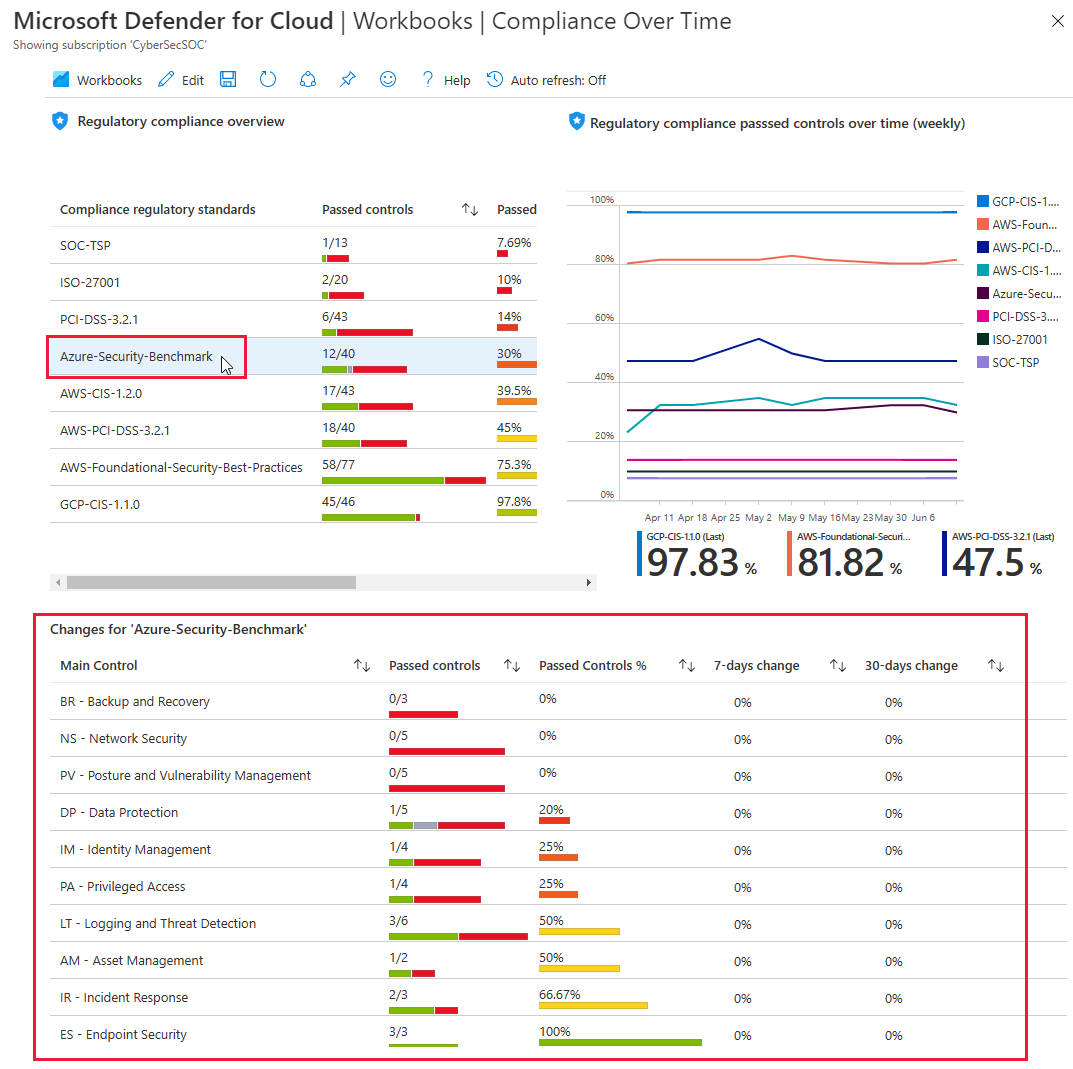
June 2021
Updates in June include:
- New alert for Azure Defender for Key Vault
- Recommendations to encrypt with customer-managed keys (CMKs) disabled by default
- Prefix for Kubernetes alerts changed from "AKS_" to "K8S_"
- Deprecated two recommendations from "Apply system updates" security control
New alert for Azure Defender for Key Vault
To expand the threat protections provided by Azure Defender for Key Vault, we've added the following alert:
| Alert (alert type) | Description | MITRE tactic | Severity |
|---|---|---|---|
| Access from a suspicious IP address to a key vault (KV_SuspiciousIPAccess) |
A key vault has been successfully accessed by an IP that has been identified by Microsoft Threat Intelligence as a suspicious IP address. This might indicate that your infrastructure has been compromised. We recommend further investigation. | Credential Access | Medium |
For more information, see:
- Introduction to Azure Defender for Key Vault
- Respond to Azure Defender for Key Vault alerts
- List of alerts provided by Azure Defender for Key Vault
Recommendations to encrypt with customer-managed keys (CMKs) disabled by default
Security Center includes multiple recommendations to encrypt data at rest with customer-managed keys, such as:
- Container registries should be encrypted with a customer-managed key (CMK)
- Azure Cosmos DB accounts should use customer-managed keys to encrypt data at rest
- Azure Machine Learning workspaces should be encrypted with a customer-managed key (CMK)
Data in Azure is encrypted automatically using platform-managed keys, so the use of customer-managed keys should only be applied when required for compliance with a specific policy your organization is choosing to enforce.
With this change, the recommendations to use CMKs are now disabled by default. When relevant for your organization, you can enable them by changing the Effect parameter for the corresponding security policy to AuditIfNotExists or Enforce. Learn more in Enable a security recommendation.
This change is reflected in the names of the recommendation with a new prefix, [Enable if required], as shown in the following examples:
- [Enable if required] Storage accounts should use customer-managed key to encrypt data at rest
- [Enable if required] Container registries should be encrypted with a customer-managed key (CMK)
- [Enable if required] Azure Cosmos DB accounts should use customer-managed keys to encrypt data at rest
Prefix for Kubernetes alerts changed from "AKS_" to "K8S_"
Azure Defender for Kubernetes recently expanded to protect Kubernetes clusters hosted on-premises and in multicloud environments. Learn more in Use Azure Defender for Kubernetes to protect hybrid and multicloud Kubernetes deployments (in preview).
To reflect the fact that the security alerts provided by Azure Defender for Kubernetes are no longer restricted to clusters on Azure Kubernetes Service, we've changed the prefix for the alert types from "AKS_" to "K8S_." Where necessary, the names and descriptions were updated too. For example, this alert:
| Alert (alert type) | Description |
|---|---|
| Kubernetes penetration testing tool detected (AKS_PenTestToolsKubeHunter) |
Kubernetes audit log analysis detected usage of Kubernetes penetration testing tool in the AKS cluster. While this behavior can be legitimate, attackers might use such public tools for malicious purposes. |
Changed to this alert:
| Alert (alert type) | Description |
|---|---|
| Kubernetes penetration testing tool detected (K8S_PenTestToolsKubeHunter) |
Kubernetes audit log analysis detected usage of Kubernetes penetration testing tool in the Kubernetes cluster. While this behavior can be legitimate, attackers might use such public tools for malicious purposes. |
Any suppression rules that refer to alerts beginning "AKS_" were automatically converted. If you've setup SIEM exports, or custom automation scripts that refer to Kubernetes alerts by alert type, you'll need to update them with the new alert types.
For a full list of the Kubernetes alerts, see Alerts for Kubernetes clusters.
Deprecated two recommendations from "Apply system updates" security control
The following two recommendations were deprecated:
- OS version should be updated for your cloud service roles - By default, Azure periodically updates your guest OS to the latest supported image within the OS family that you've specified in your service configuration (.cscfg), such as Windows Server 2016.
- Kubernetes Services should be upgraded to a non-vulnerable Kubernetes version - This recommendation's evaluations aren't as wide-ranging as we'd like them to be. We plan to replace the recommendation with an enhanced version that's better aligned with your security needs.
May 2021
Updates in May include:
- Azure Defender for DNS and Azure Defender for Resource Manager released for general availability (GA)
- Azure Defender for open-source relational databases released for general availability (GA)
- New alerts for Azure Defender for Resource Manager
- CI/CD vulnerability scanning of container images with GitHub workflows and Azure Defender (preview)
- More Resource Graph queries available for some recommendations
- SQL data classification recommendation severity changed
- New recommendations to enable trusted launch capabilities (in preview)
- New recommendations for hardening Kubernetes clusters (in preview)
- Assessments API expanded with two new fields
- Asset inventory gets a cloud environment filter
Azure Defender for DNS and Azure Defender for Resource Manager released for general availability (GA)
These two cloud-native breadth threat protection plans are now GA.
These new protections greatly enhance your resiliency against attacks from threat actors, and significantly increase the number of Azure resources protected by Azure Defender.
Azure Defender for Resource Manager - automatically monitors all resource management operations performed in your organization. For more information, see:
Azure Defender for DNS - continuously monitors all DNS queries from your Azure resources. For more information, see:
To simplify the process of enabling these plans, use the recommendations:
- Azure Defender for Resource Manager should be enabled
- Azure Defender for DNS should be enabled
Note
Enabling Azure Defender plans results in charges. Learn about the pricing details per region on Security Center's pricing page.
Azure Defender for open-source relational databases released for general availability (GA)
Azure Security Center expands its offer for SQL protection with a new bundle to cover your open-source relational databases:
- Azure Defender for Azure SQL database servers - defends your Azure-native SQL Servers
- Azure Defender for SQL servers on machines - extends the same protections to your SQL servers in hybrid, multicloud, and on-premises environments
- Azure Defender for open-source relational databases - defends your Azure Databases for MySQL, PostgreSQL, and MariaDB single servers
Azure Defender for open-source relational databases constantly monitors your servers for security threats and detects anomalous database activities indicating potential threats to Azure Database for MySQL, PostgreSQL, and MariaDB. Some examples are:
- Granular detection of brute force attacks - Azure Defender for open-source relational databases provides detailed information on attempted and successful brute force attacks. This lets you investigate and respond with a more complete understanding of the nature and status of the attack on your environment.
- Behavioral alerts detection - Azure Defender for open-source relational databases alerts you to suspicious and unexpected behaviors on your servers, such as changes in the access pattern to your database.
- Threat intelligence-based detection - Azure Defender applies Microsoft's threat intelligence and vast knowledge base to surface threat alerts so you can act against them.
Learn more in Introduction to Azure Defender for open-source relational databases.
New alerts for Azure Defender for Resource Manager
To expand the threat protections provided by Azure Defender for Resource Manager, we've added the following alerts:
| Alert (alert type) | Description | MITRE tactics | Severity |
|---|---|---|---|
| Permissions granted for an RBAC role in an unusual way for your Azure environment (Preview) (ARM_AnomalousRBACRoleAssignment) |
Azure Defender for Resource Manager detected an RBAC role assignment that's unusual when compared with other assignments performed by the same assigner / performed for the same assignee / in your tenant due to the following anomalies: assignment time, assigner location, assigner, authentication method, assigned entities, client software used, assignment extent. This operation might have been performed by a legitimate user in your organization. Alternatively, it might indicate that an account in your organization was breached, and that the threat actor is trying to grant permissions to an additional user account they own. | Lateral Movement, Defense Evasion | Medium |
| Privileged custom role created for your subscription in a suspicious way (Preview) (ARM_PrivilegedRoleDefinitionCreation) |
Azure Defender for Resource Manager detected a suspicious creation of privileged custom role definition in your subscription. This operation might have been performed by a legitimate user in your organization. Alternatively, it might indicate that an account in your organization was breached, and that the threat actor is trying to create a privileged role to use in the future to evade detection. | Lateral Movement, Defense Evasion | Low |
| Azure Resource Manager operation from suspicious IP address (Preview) (ARM_OperationFromSuspiciousIP) |
Azure Defender for Resource Manager detected an operation from an IP address that has been marked as suspicious in threat intelligence feeds. | Execution | Medium |
| Azure Resource Manager operation from suspicious proxy IP address (Preview) (ARM_OperationFromSuspiciousProxyIP) |
Azure Defender for Resource Manager detected a resource management operation from an IP address that is associated with proxy services, such as TOR. While this behavior can be legitimate, it's often seen in malicious activities, when threat actors try to hide their source IP. | Defense Evasion | Medium |
For more information, see:
- Introduction to Azure Defender for Resource Manager
- Respond to Azure Defender for Resource Manager alerts
- List of alerts provided by Azure Defender for Resource Manager
CI/CD vulnerability scanning of container images with GitHub workflows and Azure Defender (preview)
Azure Defender for container registries now provides DevSecOps teams observability into GitHub Actions workflows.
The new vulnerability scanning feature for container images, utilizing Trivy, helps you to scan for common vulnerabilities in their container images before pushing images to container registries.
Container scan reports are summarized in Azure Security Center, providing security teams better insight and understanding about the source of vulnerable container images and the workflows and repositories from where they originate.
Learn more in Identify vulnerable container images in your CI/CD workflows.
More Resource Graph queries available for some recommendations
All of Security Center's recommendations have the option to view the information about the status of affected resources using Azure Resource Graph from the Open query. For full details about this powerful feature, see Review recommendation data in Azure Resource Graph Explorer.
Security Center includes built-in vulnerability scanners to scan your VMs, SQL servers and their hosts, and container registries for security vulnerabilities. The findings are returned as recommendations with all the individual findings for each resource type gathered into a single view. The recommendations are:
- Vulnerabilities in Azure Container Registry images should be remediated (powered by Qualys)
- Vulnerabilities in your virtual machines should be remediated
- SQL databases should have vulnerability findings resolved
- SQL servers on machines should have vulnerability findings resolved
With this change, you can use the Open query button to also open the query showing the security findings.
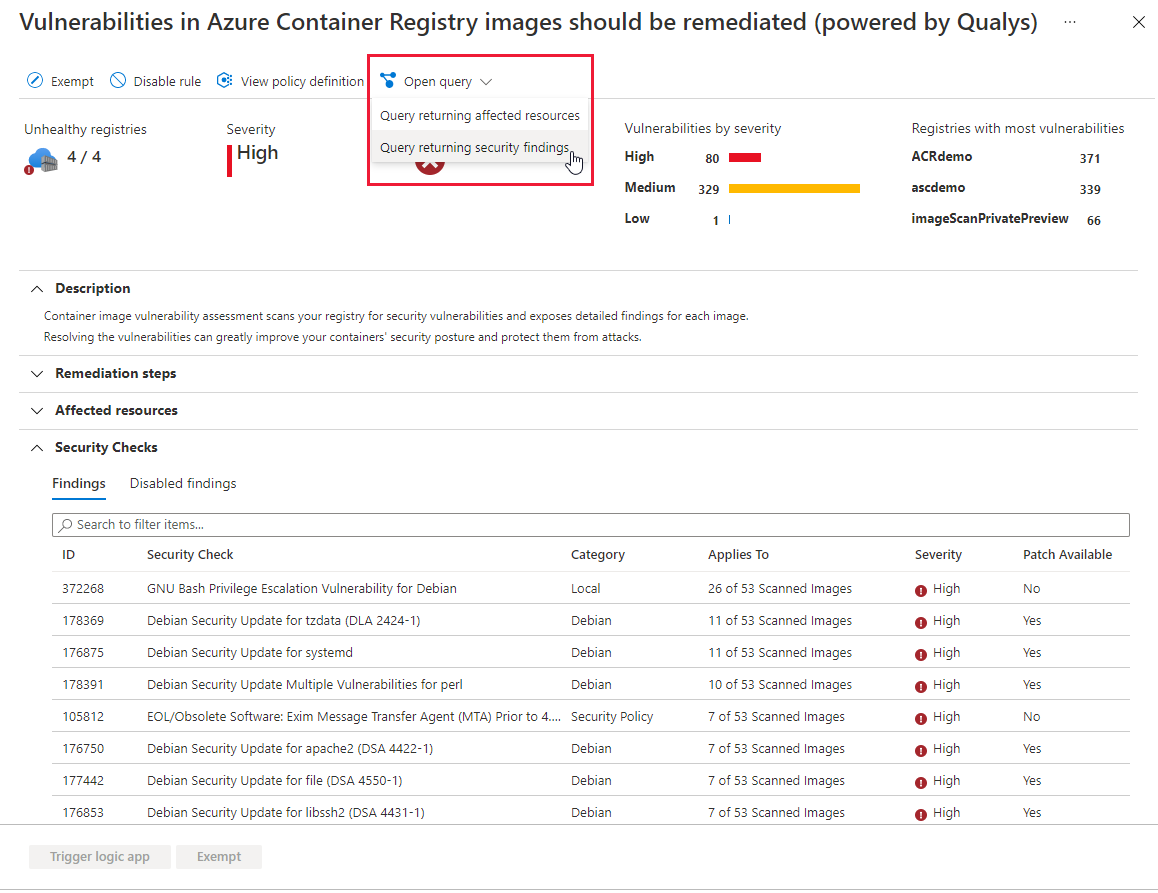
The Open query button offers additional options for some other recommendations where relevant.
Learn more about Security Center's vulnerability scanners:
- Azure Defender's integrated Qualys vulnerability scanner for Azure and hybrid machines
- Azure Defender's integrated vulnerability assessment scanner for SQL servers
- Azure Defender's integrated vulnerability assessment scanner for container registries
SQL data classification recommendation severity changed
The severity of the recommendation Sensitive data in your SQL databases should be classified was changed from High to Low.
This is part of an ongoing change to this recommendation announced in our upcoming changes page.
New recommendations to enable trusted launch capabilities (in preview)
Azure offers trusted launch as a seamless way to improve the security of generation 2 VMs. Trusted launch protects against advanced and persistent attack techniques. Trusted launch is composed of several, coordinated infrastructure technologies that can be enabled independently. Each technology provides another layer of defense against sophisticated threats. Learn more in Trusted launch for Azure virtual machines.
Important
Trusted launch requires the creation of new virtual machines. You can't enable trusted launch on existing virtual machines that were initially created without it.
Trusted launch is currently in public preview. The preview is provided without a service level agreement, and it's not recommended for production workloads. Certain features might not be supported or might have constrained capabilities.
Security Center's recommendation, vTPM should be enabled on supported virtual machines, ensures your Azure VMs are using a vTPM. This virtualized version of a hardware Trusted Platform Module enables attestation by measuring the entire boot chain of your VM (UEFI, OS, system, and drivers).
With the vTPM enabled, the Guest Attestation extension can remotely validate the secure boot. The following recommendations ensure this extension is deployed:
- Secure Boot should be enabled on supported Windows virtual machines
- Guest Attestation extension should be installed on supported Windows virtual machines
- Guest Attestation extension should be installed on supported Windows Virtual Machine Scale Sets
- Guest Attestation extension should be installed on supported Linux virtual machines
- Guest Attestation extension should be installed on supported Linux Virtual Machine Scale Sets
Learn more in Trusted launch for Azure virtual machines.
New recommendations for hardening Kubernetes clusters (in preview)
The following recommendations allow you to further harden your Kubernetes clusters
- Kubernetes clusters should not use the default namespace - To protect against unauthorized access for ConfigMap, Pod, Secret, Service, and ServiceAccount resource types, prevent usage of the default namespace in Kubernetes clusters.
- Kubernetes clusters should disable automounting API credentials - To prevent a potentially compromised Pod resource from running API commands against Kubernetes clusters, disable automounting API credentials.
- Kubernetes clusters should not grant CAPSYSADMIN security capabilities
Learn how Security Center can protect your containerized environments in Container security in Security Center.
Assessments API expanded with two new fields
We've added the following two fields to the Assessments REST API:
- FirstEvaluationDate – The time that the recommendation was created and first evaluated. Returned as UTC time in ISO 8601 format.
- StatusChangeDate – The time that the status of the recommendation last changed. Returned as UTC time in ISO 8601 format.
The initial default value for these fields - for all recommendations - is 2021-03-14T00:00:00+0000000Z.
To access this information, you can use any of the methods in the table below.
| Tool | Details |
|---|---|
| REST API call | GET https://management.azure.com/subscriptions/<SUBSCRIPTION_ID>/providers/Microsoft.Security/assessments?api-version=2019-01-01-preview&$expand=statusEvaluationDates |
| Azure Resource Graph | securityresourceswhere type == "microsoft.security/assessments" |
| Continuous export | The two dedicated fields will be available the Log Analytics workspace data |
| CSV export | The two fields are included in the CSV files |
Learn more about the Assessments REST API.
Asset inventory gets a cloud environment filter
Security Center's asset inventory page offers many filters to quickly refine the list of resources displayed. Learn more in Explore and manage your resources with asset inventory.
A new filter offers the option to refine the list according to the cloud accounts you've connected with Security Center's multicloud feature.
Learn more about the multicloud capabilities:
- Connect your AWS accounts to Azure Security Center
- Connect your GCP projects to Azure Security Center
April 2021
Updates in April include:
- Refreshed resource health page (in preview)
- Container registry images that have been recently pulled are now rescanned weekly (released for general availability (GA))
- Use Azure Defender for Kubernetes to protect hybrid and multicloud Kubernetes deployments (in preview)
- Microsoft Defender for Endpoint integration with Azure Defender now supports Windows Server 2019 and Windows 10 on Windows Virtual Desktop released for general availability (GA)
- Recommendations to enable Azure Defender for DNS and Resource Manager (in preview)
- Three regulatory compliance standards added: Azure CIS 1.3.0, CMMC Level 3, and New Zealand ISM Restricted
- Four new recommendations related to guest configuration (in preview)
- CMK recommendations moved to best practices security control
- Eleven Azure Defender alerts deprecated
- Two recommendations from "Apply system updates" security control were deprecated
- Azure Defender for SQL on machine tile removed from Azure Defender dashboard
- Recommendations were moved between security controls
Refreshed resource health page (in preview)
Resource health was expanded, enhanced, and improved to provide a snapshot view of the overall health of a single resource.
You can review detailed information about the resource and all recommendations that apply to that resource. Also, if you're using the advanced protection plans of Microsoft Defender, you can see outstanding security alerts for that specific resource too.
To open the resource health page for a resource, select any resource from the asset inventory page.
This preview page in Security Center's portal pages shows:
- Resource information - The resource group and subscription it's attached to, the geographic location, and more.
- Applied security feature - Whether Azure Defender is enabled for the resource.
- Counts of outstanding recommendations and alerts - The number of outstanding security recommendations and Azure Defender alerts.
- Actionable recommendations and alerts - Two tabs list the recommendations and alerts that apply to the resource.
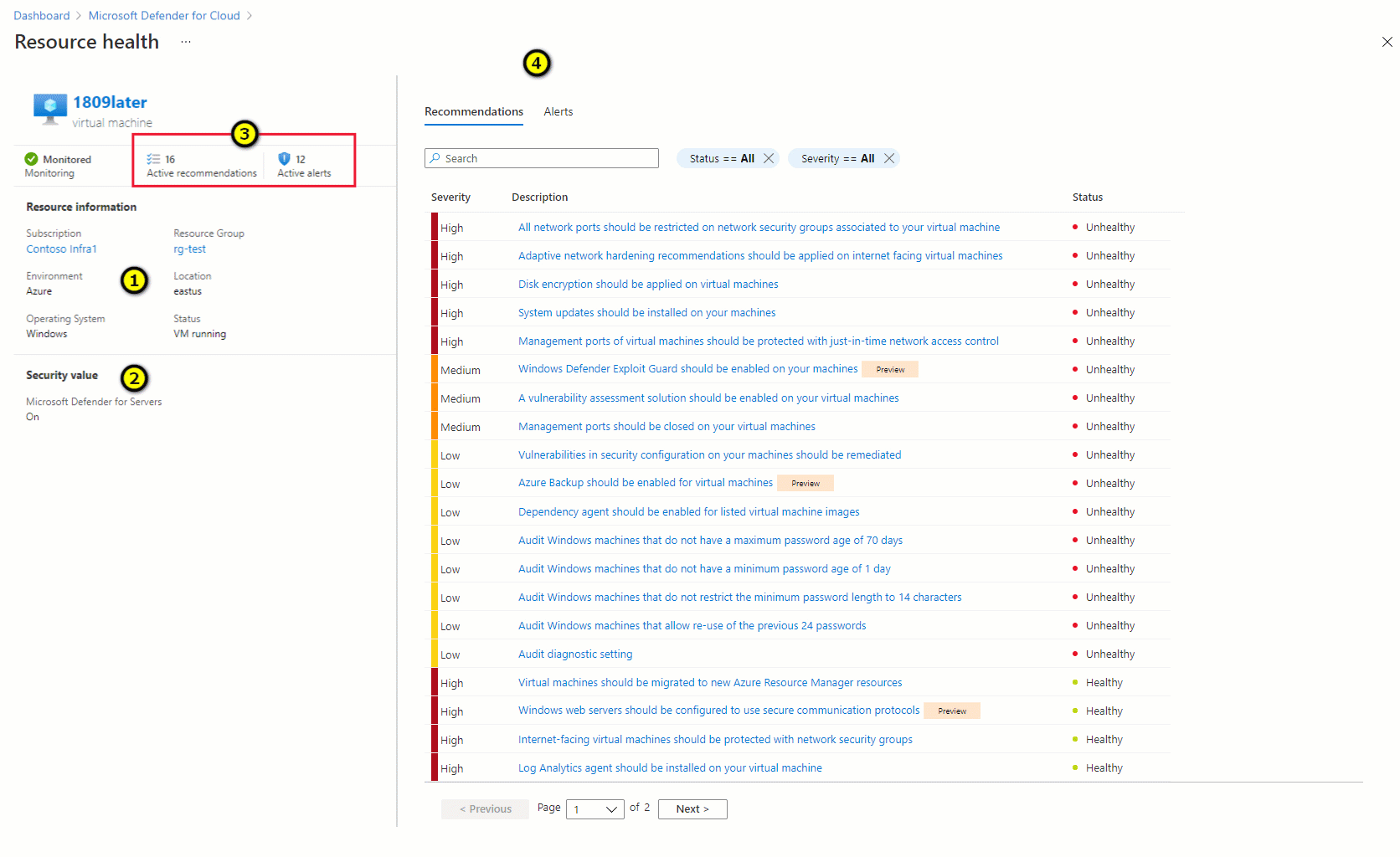
Learn more in Tutorial: Investigate the health of your resources.
Container registry images that have been recently pulled are now rescanned weekly (released for general availability (GA))
Azure Defender for container registries includes a built-in vulnerability scanner. This scanner immediately scans any image you push to your registry and any image pulled within the last 30 days.
New vulnerabilities are discovered every day. With this update, container images that were pulled from your registries during the last 30 days will be rescanned every week. This ensures that newly discovered vulnerabilities are identified in your images.
Scanning is charged on a per image basis, so there's no additional charge for these rescans.
Learn more about this scanner in Use Azure Defender for container registries to scan your images for vulnerabilities.
Use Azure Defender for Kubernetes to protect hybrid and multicloud Kubernetes deployments (in preview)
Azure Defender for Kubernetes is expanding its threat protection capabilities to defend your clusters wherever they're deployed. This was enabled by integrating with Azure Arc-enabled Kubernetes and its new extensions capabilities.
When you've enabled Azure Arc on your non-Azure Kubernetes clusters, a new recommendation from Azure Security Center offers to deploy the Azure Defender agent to them with only a few clicks.
Use the recommendation (Azure Arc-enabled Kubernetes clusters should have Azure Defender's extension installed) and the extension to protect Kubernetes clusters deployed in other cloud providers, although not on their managed Kubernetes services.
This integration between Azure Security Center, Azure Defender, and Azure Arc-enabled Kubernetes brings:
- Easy provisioning of the Azure Defender agent to unprotected Azure Arc-enabled Kubernetes clusters (manually and at-scale)
- Monitoring of the Azure Defender agent and its provisioning state from the Azure Arc Portal
- Security recommendations from Security Center are reported in the new Security page of the Azure Arc Portal
- Identified security threats from Azure Defender are reported in the new Security page of the Azure Arc Portal
- Azure Arc-enabled Kubernetes clusters are integrated into the Azure Security Center platform and experience
Learn more in Use Azure Defender for Kubernetes with your on-premises and multicloud Kubernetes clusters.
Microsoft Defender for Endpoint integration with Azure Defender now supports Windows Server 2019 and Windows 10 on Windows Virtual Desktop released for general availability (GA)
Microsoft Defender for Endpoint is a holistic, cloud delivered endpoint security solution. It provides risk-based vulnerability management and assessment as well as endpoint detection and response (EDR). For a full list of the benefits of using Defender for Endpoint together with Azure Security Center, see Protect your endpoints with Security Center's integrated EDR solution: Microsoft Defender for Endpoint.
When you enable Azure Defender for Servers running Windows Server, a license for Defender for Endpoint is included with the plan. If you've already enabled Azure Defender for Servers and you have Windows Server 2019 servers in your subscription, they'll automatically receive Defender for Endpoint with this update. No manual action is required.
Support has now been expanded to include Windows Server 2019 and Windows 10 on Windows Virtual Desktop.
Note
If you're enabling Defender for Endpoint on a Windows Server 2019 server, ensure it meets the prerequisites described in Enable the Microsoft Defender for Endpoint integration.
Recommendations to enable Azure Defender for DNS and Resource Manager (in preview)
Two new recommendations have been added to simplify the process of enabling Azure Defender for Resource Manager and Azure Defender for DNS:
- Azure Defender for Resource Manager should be enabled - Defender for Resource Manager automatically monitors the resource management operations in your organization. Azure Defender detects threats and alerts you about suspicious activity.
- Azure Defender for DNS should be enabled - Defender for DNS provides an additional layer of protection for your cloud resources by continuously monitoring all DNS queries from your Azure resources. Azure Defender alerts you about suspicious activity at the DNS layer.
Enabling Azure Defender plans results in charges. Learn about the pricing details per region on Security Center's pricing page.
Tip
Preview recommendations don't render a resource unhealthy, and they aren't included in the calculations of your secure score. Remediate them wherever possible, so that when the preview period ends they'll contribute towards your score. Learn more about how to respond to these recommendations in Remediate recommendations in Azure Security Center.
Three regulatory compliance standards added: Azure CIS 1.3.0, CMMC Level 3, and New Zealand ISM Restricted
We've added three standards for use with Azure Security Center. Using the regulatory compliance dashboard, you can now track your compliance with:
You can assign these to your subscriptions as described in Customize the set of standards in your regulatory compliance dashboard.
Learn more in:
- Customize the set of standards in your regulatory compliance dashboard
- Tutorial: Improve your regulatory compliance
- FAQ - Regulatory compliance dashboard
Four new recommendations related to guest configuration (in preview)
Azure's Guest Configuration extension reports to Security Center to help ensure your virtual machines' in-guest settings are hardened. The extension isn't required for Arc-enabled servers because it's included in the Arc Connected Machine agent. The extension requires a system-managed identity on the machine.
We've added four new recommendations to Security Center to make the most of this extension.
Two recommendations prompt you to install the extension and its required system-managed identity:
- Guest Configuration extension should be installed on your machines
- Virtual machines' Guest Configuration extension should be deployed with system-assigned managed identity
When the extension is installed and running, it will begin auditing your machines and you'll be prompted to harden settings such as configuration of the operating system and environment settings. These two recommendations will prompt you to harden your Windows and Linux machines as described:
- Windows Defender Exploit Guard should be enabled on your machines
- Authentication to Linux machines should require SSH keys
Learn more in Understand Azure Policy's Guest Configuration.
CMK recommendations moved to best practices security control
Every organization's security program includes data encryption requirements. By default, Azure customers' data is encrypted at rest with service-managed keys. However, customer-managed keys (CMK) are commonly required to meet regulatory compliance standards. CMKs let you encrypt your data with an Azure Key Vault key created and owned by you. This gives you full control and responsibility for the key lifecycle, including rotation and management.
Azure Security Center's security controls are logical groups of related security recommendations, and reflect your vulnerable attack surfaces. Each control has a maximum number of points you can add to your secure score if you remediate all of the recommendations listed in the control, for all of your resources. The Implement security best practices security control is worth zero points. So recommendations in this control don't affect your secure score.
The recommendations listed below are being moved to the Implement security best practices security control to better reflect their optional nature. This move ensures that these recommendations are in the most appropriate control to meet their objective.
- Azure Cosmos DB accounts should use customer-managed keys to encrypt data at rest
- Azure Machine Learning workspaces should be encrypted with a customer-managed key (CMK)
- Azure AI services accounts should enable data encryption with a customer-managed key (CMK)
- Container registries should be encrypted with a customer-managed key (CMK)
- SQL managed instances should use customer-managed keys to encrypt data at rest
- SQL servers should use customer-managed keys to encrypt data at rest
- Storage accounts should use customer-managed key (CMK) for encryption
Learn which recommendations are in each security control in Security controls and their recommendations.
11 Azure Defender alerts deprecated
The eleven Azure Defender alerts listed below have been deprecated.
New alerts will replace these two alerts and provide better coverage:
AlertType AlertDisplayName ARM_MicroBurstDomainInfo PREVIEW - MicroBurst toolkit "Get-AzureDomainInfo" function run detected ARM_MicroBurstRunbook PREVIEW - MicroBurst toolkit "Get-AzurePasswords" function run detected These nine alerts relate to an Azure Active Directory Identity Protection connector (IPC) that has already been deprecated:
AlertType AlertDisplayName UnfamiliarLocation Unfamiliar sign-in properties AnonymousLogin Anonymous IP address InfectedDeviceLogin Malware linked IP address ImpossibleTravel Atypical travel MaliciousIP Malicious IP address LeakedCredentials Leaked credentials PasswordSpray Password Spray LeakedCredentials Azure AD threat intelligence AADAI Azure AD AI Tip
These nine IPC alerts were never Security Center alerts. They're part of the Azure Active Directory Identity Protection connector (IPC) that was sending them to Security Center. For the last two years, the only customers who've been seeing those alerts are organizations who configured the export (from the connector to ASC) in 2019 or earlier. Azure Active Directory IPC has continued to show them in its own alerts systems and they've continued to be available in Microsoft Sentinel. The only change is that they're no longer appearing in Security Center.
Two recommendations from "Apply system updates" security control were deprecated
The following two recommendations were deprecated and the changes might result in a slight impact on your secure score:
- Your machines should be restarted to apply system updates
- Monitoring agent should be installed on your machines. This recommendation relates to on-premises machines only and some of its logic will be transferred to another recommendation, Log Analytics agent health issues should be resolved on your machines
We recommend checking your continuous export and workflow automation configurations to see whether these recommendations are included in them. Also, any dashboards or other monitoring tools that might be using them should be updated accordingly.
Azure Defender for SQL on machine tile removed from Azure Defender dashboard
The Azure Defender dashboard's coverage area includes tiles for the relevant Azure Defender plans for your environment. Due to an issue with the reporting of the numbers of protected and unprotected resources, we've decided to temporarily remove the resource coverage status for Azure Defender for SQL on machines until the issue is resolved.
Recommendations moved between security controls
The following recommendations were moved to different security controls. Security controls are logical groups of related security recommendations, and reflect your vulnerable attack surfaces. This move ensures that each of these recommendations is in the most appropriate control to meet its objective.
Learn which recommendations are in each security control in Security controls and their recommendations.
| Recommendation | Change and impact |
|---|---|
| Vulnerability assessment should be enabled on your SQL servers Vulnerability assessment should be enabled on your SQL managed instances Vulnerabilities on your SQL databases should be remediated new Vulnerabilities on your SQL databases in VMs should be remediated |
Moving from Remediate vulnerabilities (worth six points) to Remediate security configurations (worth four points). Depending on your environment, these recommendations will have a reduced impact on your score. |
| There should be more than one owner assigned to your subscription Automation account variables should be encrypted IoT Devices - Auditd process stopped sending events IoT Devices - Operating system baseline validation failure IoT Devices - TLS cipher suite upgrade needed IoT Devices - Open Ports On Device IoT Devices - Permissive firewall policy in one of the chains was found IoT Devices - Permissive firewall rule in the input chain was found IoT Devices - Permissive firewall rule in the output chain was found Diagnostic logs in IoT Hub should be enabled IoT Devices - Agent sending underutilized messages IoT Devices - Default IP Filter Policy should be Deny IoT Devices - IP Filter rule large IP range IoT Devices - Agent message intervals and size should be adjusted IoT Devices - Identical Authentication Credentials IoT Devices - Audited process stopped sending events IoT Devices - Operating system (OS) baseline configuration should be fixed |
Moving to Implement security best practices. When a recommendation moves to the Implement security best practices security control, which is worth no points, the recommendation no longer affects your secure score. |
March 2021
Updates in March include:
- Azure Firewall management integrated into Security Center
- SQL vulnerability assessment now includes the "Disable rule" experience (preview)
- Azure Monitor Workbooks integrated into Security Center and three templates provided
- Regulatory compliance dashboard now includes Azure Audit reports (preview)
- Recommendation data can be viewed in Azure Resource Graph with "Explore in ARG"
- Updates to the policies for deploying workflow automation
- Two legacy recommendations no longer write data directly to Azure activity log
- Recommendations page enhancements
Azure Firewall management integrated into Security Center
When you open Azure Security Center, the first page to appear is the overview page.
This interactive dashboard provides a unified view into the security posture of your hybrid cloud workloads. Additionally, it shows security alerts, coverage information, and more.
As part of helping you view your security status from a central experience, we have integrated the Azure Firewall Manager into this dashboard. You can now check Firewall coverage status across all networks and centrally manage Azure Firewall policies starting from Security Center.
Learn more about this dashboard in Azure Security Center's overview page.
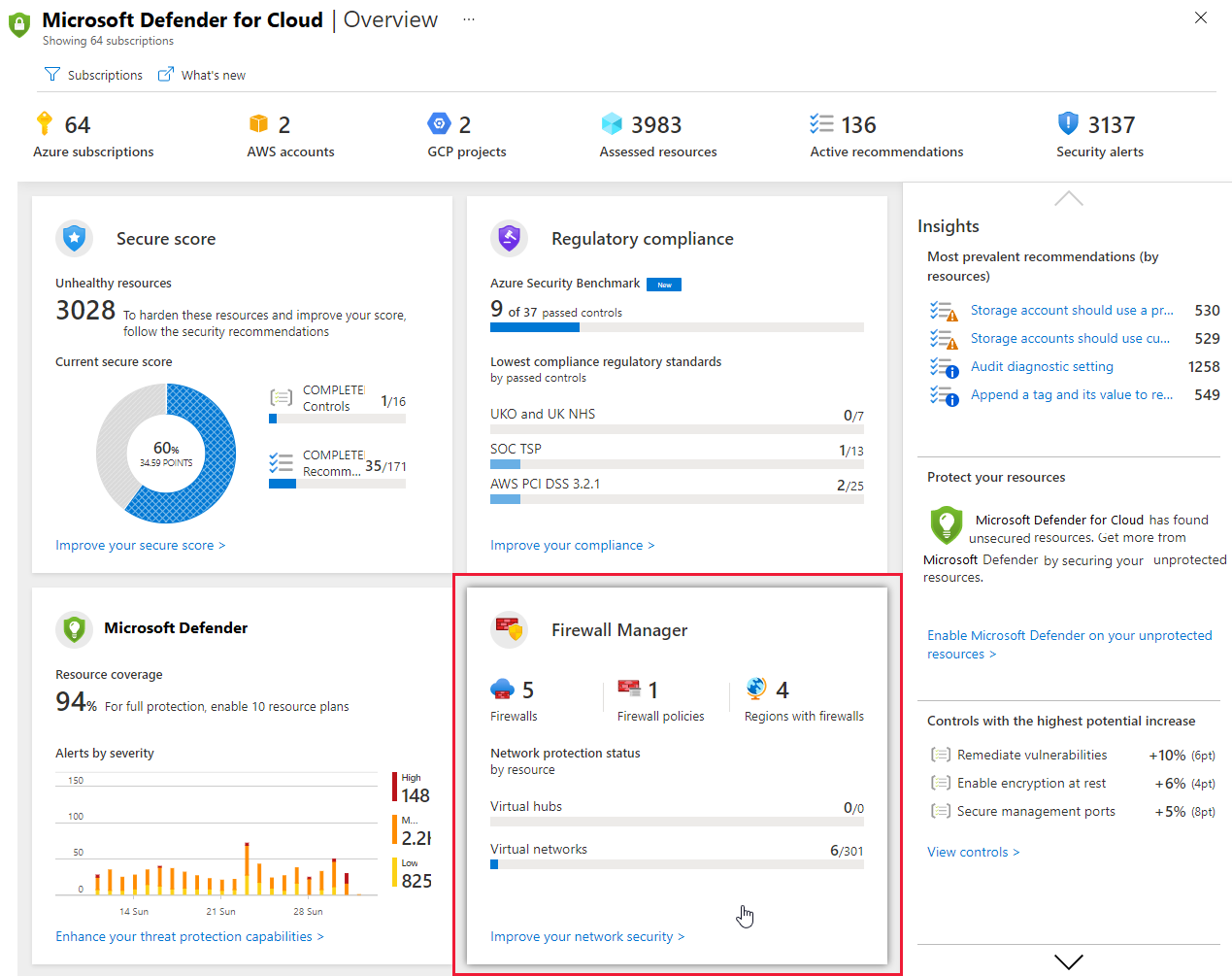
SQL vulnerability assessment now includes the "Disable rule" experience (preview)
Security Center includes a built-in vulnerability scanner to help you discover, track, and remediate potential database vulnerabilities. The results from your assessment scans provide an overview of your SQL machines' security state, and details of any security findings.
If you have an organizational need to ignore a finding, rather than remediate it, you can optionally disable it. Disabled findings don't impact your secure score or generate unwanted noise.
Learn more in Disable specific findings.
Azure Monitor Workbooks integrated into Security Center and three templates provided
As part of Ignite Spring 2021, we announced an integrated Azure Monitor Workbooks experience in Security Center.
You can use the new integration to start using the out-of-the-box templates from Security Center's gallery. By using workbook templates, you can access and build dynamic and visual reports to track your organization's security posture. Additionally, you can create new workbooks based on Security Center data or any other supported data types and quickly deploy community workbooks from Security Center's GitHub community.
Three templates reports are provided:
- Secure Score Over Time - Track your subscriptions' scores and changes to recommendations for your resources
- System Updates - View missing system updates by resources, OS, severity, and more
- Vulnerability Assessment Findings - View the findings of vulnerability scans of your Azure resources
Learn about using these reports or building your own in Create rich, interactive reports of Security Center data.
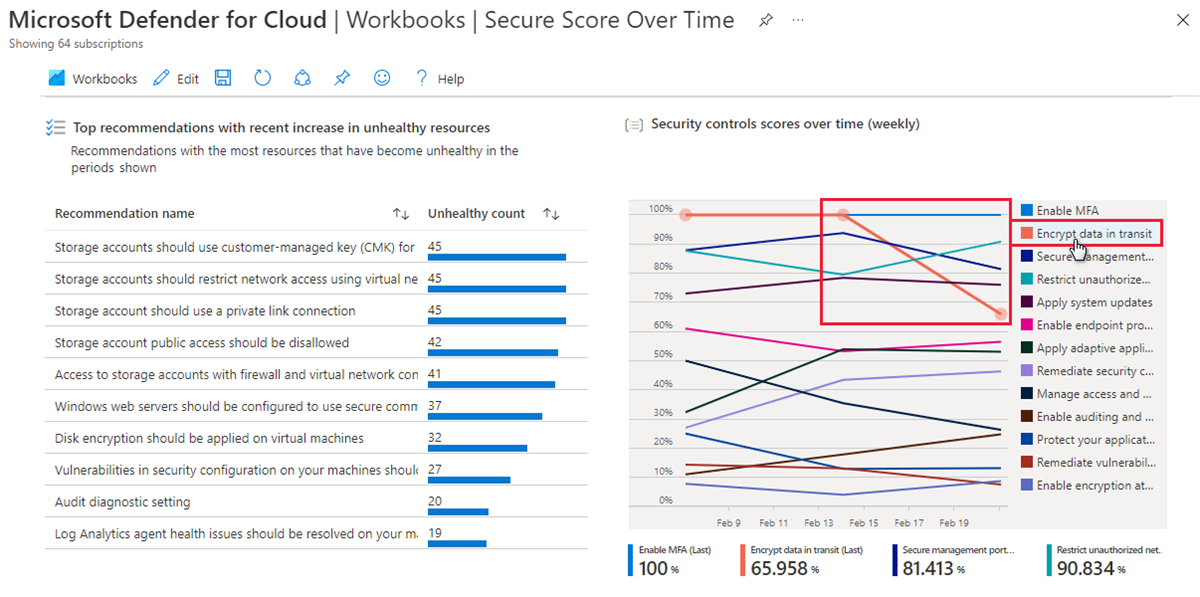
Regulatory compliance dashboard now includes Azure Audit reports (preview)
From the regulatory compliance dashboard's toolbar, you can now download Azure and Dynamics certification reports.
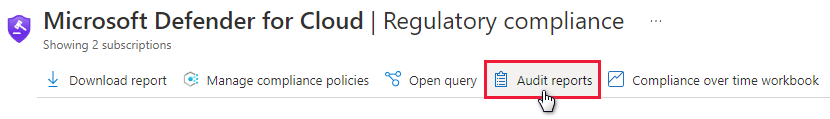
You can select the tab for the relevant reports types (PCI, SOC, ISO, and others) and use filters to find the specific reports you need.
Learn more about Managing the standards in your regulatory compliance dashboard.
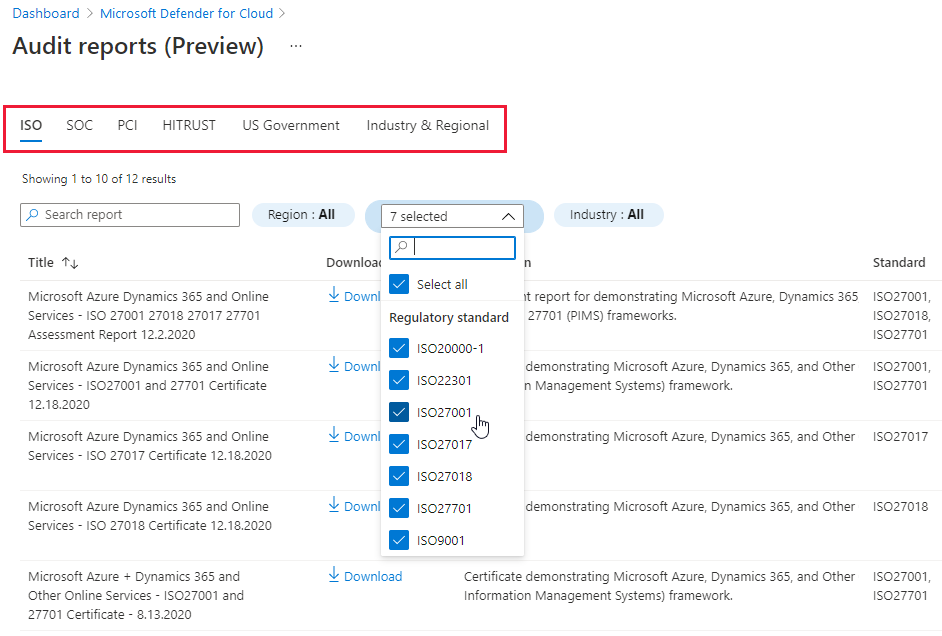
Recommendation data can be viewed in Azure Resource Graph with "Explore in ARG"
The recommendation details pages now include the "Explore in ARG" toolbar button. Use this button to open an Azure Resource Graph query and explore, export, and share the recommendation's data.
Azure Resource Graph (ARG) provides instant access to resource information across your cloud environments with robust filtering, grouping, and sorting capabilities. It's a quick and efficient way to query information across Azure subscriptions programmatically or from within the Azure portal.
Learn more about Azure Resource Graph.
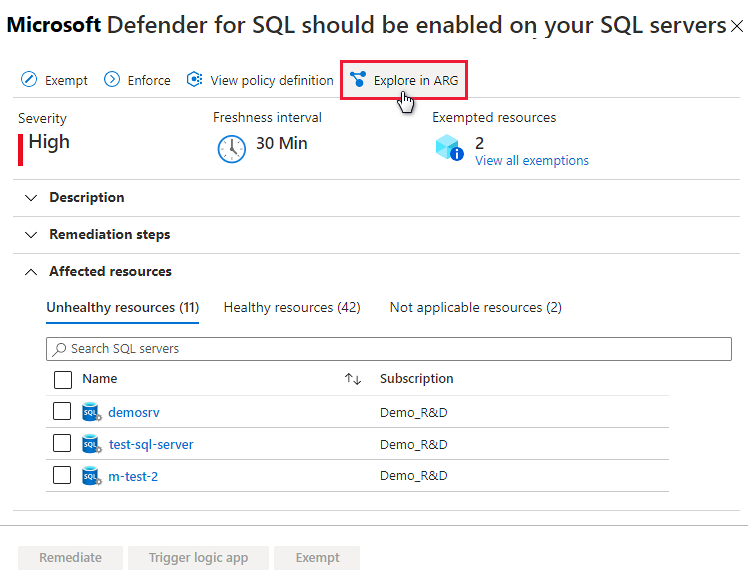
Updates to the policies for deploying workflow automation
Automating your organization's monitoring and incident response processes can greatly improve the time it takes to investigate and mitigate security incidents.
We provide three Azure Policy 'DeployIfNotExist' policies that create and configure workflow automation procedures so that you can deploy your automations across your organization:
| Goal | Policy | Policy ID |
|---|---|---|
| Workflow automation for security alerts | Deploy Workflow Automation for Azure Security Center alerts | f1525828-9a90-4fcf-be48-268cdd02361e |
| Workflow automation for security recommendations | Deploy Workflow Automation for Azure Security Center recommendations | 73d6ab6c-2475-4850-afd6-43795f3492ef |
| Workflow automation for regulatory compliance changes | Deploy Workflow Automation for Azure Security Center regulatory compliance | 509122b9-ddd9-47ba-a5f1-d0dac20be63c |
There are two updates to the features of these policies:
- When assigned, they will remain enabled by enforcement.
- You can now customize these policies and update any of the parameters even after they have already been deployed. For example you can add or edit an assessment key.
Get started with workflow automation templates.
Learn more about how to Automate responses to Security Center triggers.
Two legacy recommendations no longer write data directly to Azure activity log
Security Center passes the data for almost all security recommendations to Azure Advisor, which in turn, writes it to Azure activity log.
For two recommendations, the data is simultaneously written directly to Azure activity log. With this change, Security Center stops writing data for these legacy security recommendations directly to activity Log. Instead, we're exporting the data to Azure Advisor as we do for all the other recommendations.
The two legacy recommendations are:
- Endpoint protection health issues should be resolved on your machines
- Vulnerabilities in security configuration on your machines should be remediated
If you've been accessing information for these two recommendations in activity log's "Recommendation of type TaskDiscovery" category, this is no longer available.
Recommendations page enhancements
We've released an improved version of the recommendations list to present more information at a glance.
Now on the page you'll see:
- The maximum score and current score for each security control.
- Icons replacing tags such as Fix and Preview.
- A new column showing the Policy initiative related to each recommendation - visible when "Group by controls" is disabled.
Learn more in Security recommendations in Azure Security Center.
February 2021
Updates in February include:
- New security alerts page in the Azure portal released for general availability (GA)
- Kubernetes workload protection recommendations released for general availability (GA)
- Microsoft Defender for Endpoint integration with Azure Defender now supports Windows Server 2019 and Windows 10 on Windows Virtual Desktop (in preview)
- Direct link to policy from recommendation details page
- SQL data classification recommendation no longer affects your secure score
- Workflow automations can be triggered by changes to regulatory compliance assessments (in preview)
- Asset inventory page enhancements
New security alerts page in the Azure portal released for general availability (GA)
Azure Security Center's security alerts page was redesigned to provide:
- Improved triage experience for alerts - helping to reduce alerts fatigue and focus on the most relevant threats easier, the list includes customizable filters and grouping options.
- More information in the alerts list - such as MITRE ATT&ACK tactics.
- Button to create sample alerts - to evaluate Azure Defender capabilities and test your alerts. configuration (for SIEM integration, email notifications, and workflow automations), you can create sample alerts from all Azure Defender plans.
- Alignment with Azure Sentinel's incident experience - for customers who use both products, switching between them is now a more straightforward experience and it's easy to learn one from the other.
- Better performance for large alerts lists.
- Keyboard navigation through the alert list.
- Alerts from Azure Resource Graph - you can query alerts in Azure Resource Graph, the Kusto-like API for all of your resources. This is also useful if you're building your own alerts dashboards. Learn more about Azure Resource Graph.
- Create sample alerts feature - To create sample alerts from the new alerts experience, see Generate sample Azure Defender alerts.
Kubernetes workload protection recommendations released for general availability (GA)
We're happy to announce the general availability (GA) of the set of recommendations for Kubernetes workload protections.
To ensure that Kubernetes workloads are secure by default, Security Center has added Kubernetes level hardening recommendations, including enforcement options with Kubernetes admission control.
When Azure Policy for Kubernetes is installed on your Azure Kubernetes Service (AKS) cluster, every request to the Kubernetes API server will be monitored against the predefined set of best practices - displayed as 13 security recommendations - before being persisted to the cluster. You can then configure to enforce the best practices and mandate them for future workloads.
For example, you can mandate that privileged containers shouldn't be created, and any future requests to do so will be blocked.
Learn more in Workload protection best-practices using Kubernetes admission control.
Note
While the recommendations were in preview, they didn't render an AKS cluster resource unhealthy, and they weren't included in the calculations of your secure score. With this GA announcement these will be included in the score calculation. If you haven't remediated them already, this might result in a slight impact on your secure score. Remediate them wherever possible as described in Remediate recommendations in Azure Security Center.
Microsoft Defender for Endpoint integration with Azure Defender now supports Windows Server 2019 and Windows 10 on Windows Virtual Desktop (in preview)
Microsoft Defender for Endpoint is a holistic, cloud delivered endpoint security solution. It provides risk-based vulnerability management and assessment as well as endpoint detection and response (EDR). For a full list of the benefits of using Defender for Endpoint together with Azure Security Center, see Protect your endpoints with Security Center's integrated EDR solution: Microsoft Defender for Endpoint.
When you enable Azure Defender for Servers running Windows Server, a license for Defender for Endpoint is included with the plan. If you've already enabled Azure Defender for Servers and you have Windows Server 2019 servers in your subscription, they'll automatically receive Defender for Endpoint with this update. No manual action is required.
Support has now been expanded to include Windows Server 2019 and Windows 10 on Windows Virtual Desktop.
Note
If you're enabling Defender for Endpoint on a Windows Server 2019 server, ensure it meets the prerequisites described in Enable the Microsoft Defender for Endpoint integration.
Direct link to policy from recommendation details page
When you're reviewing the details of a recommendation, it's often helpful to be able to see the underlying policy. For every recommendation supported by a policy, there's a new link from the recommendation details page:
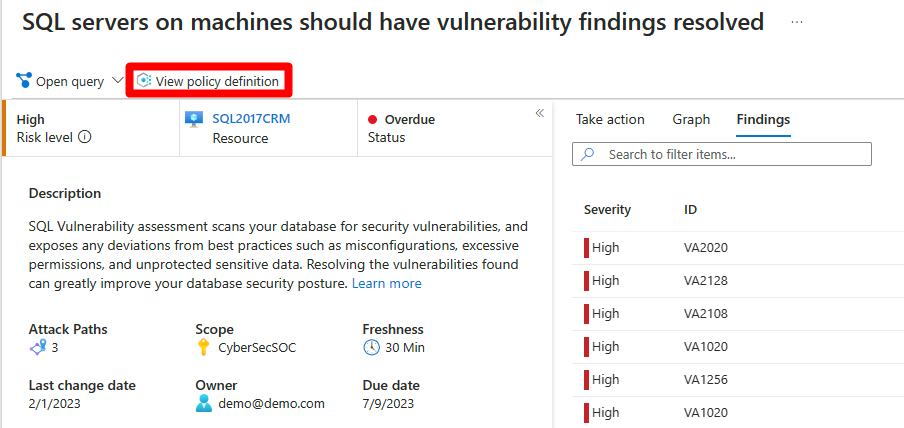
Use this link to view the policy definition and review the evaluation logic.
SQL data classification recommendation no longer affects your secure score
The recommendation Sensitive data in your SQL databases should be classified no longer affects your secure score. The security control Apply data classification that contains it now has a secure score value of 0.
For a full list of all security controls, together with their scores and a list of the recommendations in each, see Security controls and their recommendations.
Workflow automations can be triggered by changes to regulatory compliance assessments (in preview)
We've added a third data type to the trigger options for your workflow automations: changes to regulatory compliance assessments.
Learn how to use the workflow automation tools in Automate responses to Security Center triggers.
Asset inventory page enhancements
Security Center's asset inventory page was improved:
Summaries at the top of the page now include Unregistered subscriptions, showing the number of subscriptions without Security Center enabled.
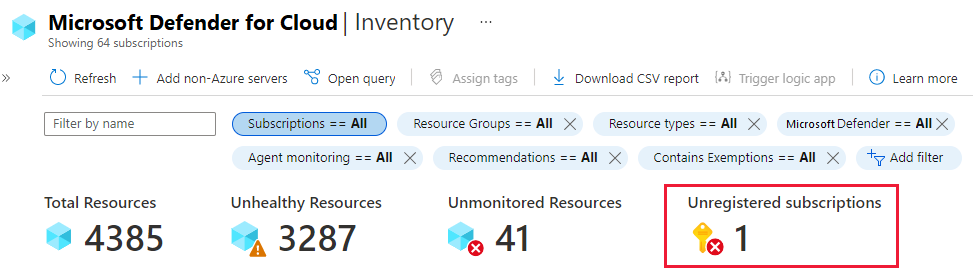
Filters have been expanded and enhanced to include:
Counts - Each filter presents the number of resources that meet the criteria of each category
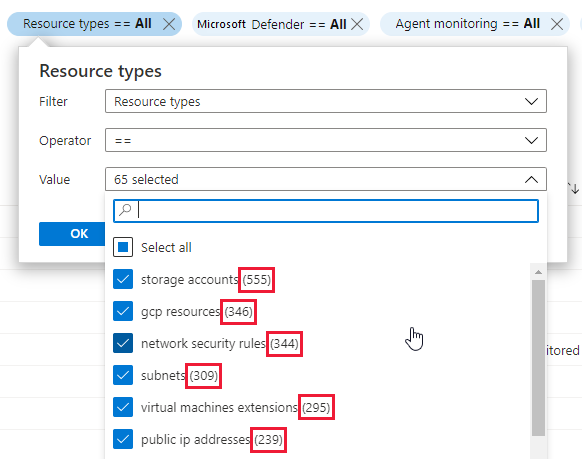
Contains exemptions filter (Optional) - narrow the results to resources that have/haven't got exemptions. This filter isn't shown by default, but is accessible from the Add filter button.
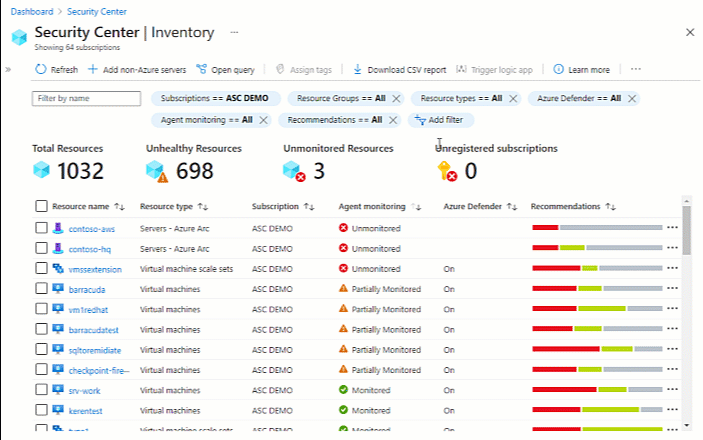
Learn more about how to Explore and manage your resources with asset inventory.
January 2021
Updates in January include:
- Azure Security Benchmark is now the default policy initiative for Azure Security Center
- Vulnerability assessment for on-premises and multicloud machines is released for general availability (GA)
- Secure score for management groups is now available in preview
- Secure score API is released for general availability (GA)
- Dangling DNS protections added to Azure Defender for App Service
- Multicloud connectors are released for general availability (GA)
- Exempt entire recommendations from your secure score for subscriptions and management groups
- Users can now request tenant-wide visibility from their global administrator
- 35 preview recommendations added to increase coverage of Azure Security Benchmark
- CSV export of filtered list of recommendations
- "Not applicable" resources now reported as "Compliant" in Azure Policy assessments
- Export weekly snapshots of secure score and regulatory compliance data with continuous export (preview)
Azure Security Benchmark is now the default policy initiative for Azure Security Center
Azure Security Benchmark is the Microsoft-authored, Azure-specific set of guidelines for security and compliance best practices based on common compliance frameworks. This widely respected benchmark builds on the controls from the Center for Internet Security (CIS) and the National Institute of Standards and Technology (NIST) with a focus on cloud-centric security.
In recent months, Security Center's list of built-in security recommendations has grown significantly to expand our coverage of this benchmark.
From this release, the benchmark is the foundation for Security Center's recommendations and fully integrated as the default policy initiative.
All Azure services have a security baseline page in their documentation. These baselines are built on Azure Security Benchmark.
If you're using Security Center's regulatory compliance dashboard, you'll see two instances of the benchmark during a transition period:
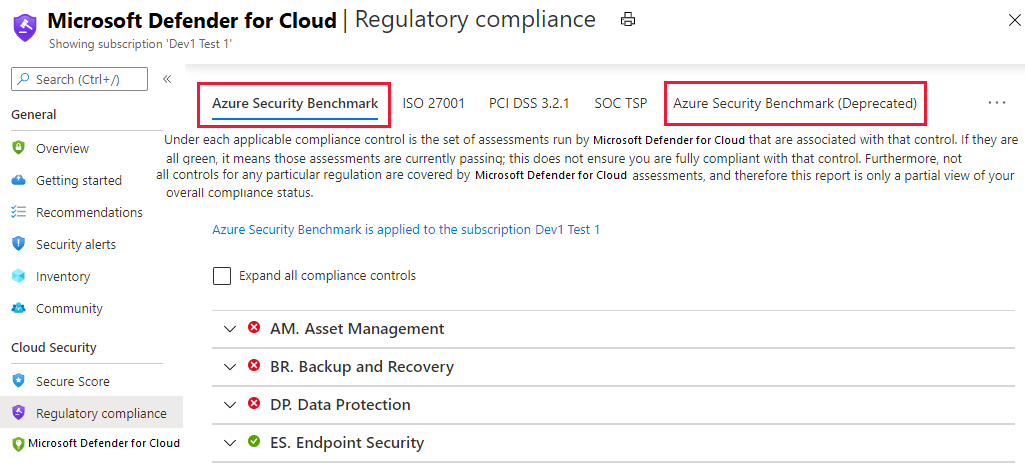
Existing recommendations are unaffected and as the benchmark grows, changes will automatically be reflected within Security Center.
To learn more, see the following pages:
- Learn more about Azure Security Benchmark
- Customize the set of standards in your regulatory compliance dashboard
Vulnerability assessment for on-premises and multicloud machines is released for general availability (GA)
In October, we announced a preview for scanning Azure Arc-enabled servers with Azure Defender for Servers' integrated vulnerability assessment scanner (powered by Qualys).
It's now released for general availability (GA).
When you've enabled Azure Arc on your non-Azure machines, Security Center will offer to deploy the integrated vulnerability scanner on them - manually and at-scale.
With this update, you can unleash the power of Azure Defender for Servers to consolidate your vulnerability management program across all of your Azure and non-Azure assets.
Main capabilities:
- Monitoring the VA (vulnerability assessment) scanner provisioning state on Azure Arc machines
- Provisioning the integrated VA agent to unprotected Windows and Linux Azure Arc machines (manually and at-scale)
- Receiving and analyzing detected vulnerabilities from deployed agents (manually and at-scale)
- Unified experience for Azure VMs and Azure Arc machines
Learn more about deploying the integrated Qualys vulnerability scanner to your hybrid machines.
Learn more about Azure Arc-enabled servers.
Secure score for management groups is now available in preview
The secure score page now shows the aggregated secure scores for your management groups in addition to the subscription level. So now you can see the list of management groups in your organization and the score for each management group.
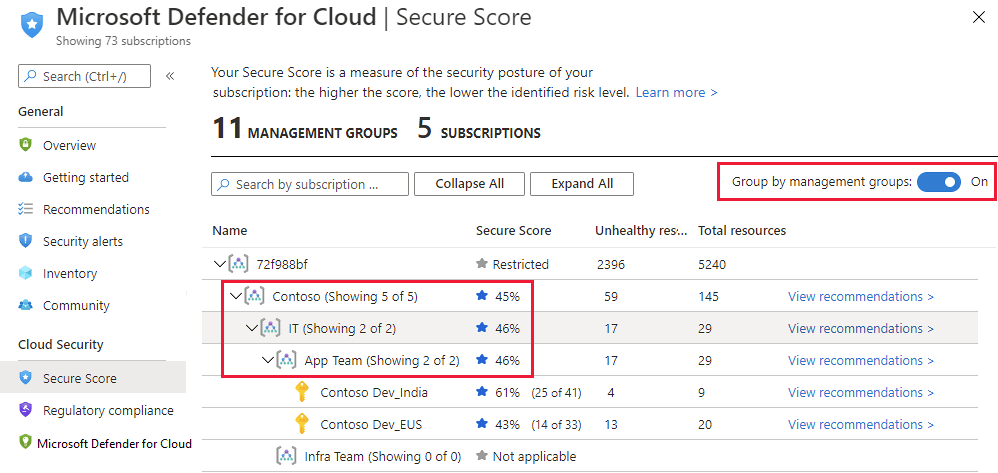
Learn more about secure score and security controls in Azure Security Center.
Secure score API is released for general availability (GA)
You can now access your score via the secure score API. The API methods provide the flexibility to query the data and build your own reporting mechanism of your secure scores over time. For example:
- use the Secure Scores API to get the score for a specific subscription
- use the Secure Score Controls API to list the security controls and the current score of your subscriptions
Learn about external tools made possible with the secure score API in the secure score area of our GitHub community.
Learn more about secure score and security controls in Azure Security Center.
Dangling DNS protections added to Azure Defender for App Service
Subdomain takeovers are a common, high-severity threat for organizations. A subdomain takeover can occur when you have a DNS record that points to a deprovisioned web site. Such DNS records are also known as "dangling DNS" entries. CNAME records are especially vulnerable to this threat.
Subdomain takeovers enable threat actors to redirect traffic intended for an organization's domain to a site performing malicious activity.
Azure Defender for App Service now detects dangling DNS entries when an App Service website is decommissioned. This is the moment at which the DNS entry is pointing at a resource that doesn't exist, and your website is vulnerable to a subdomain takeover. These protections are available whether your domains are managed with Azure DNS or an external domain registrar and applies to both App Service on Windows and App Service on Linux.
Learn more:
- App Service alert reference table - Includes two new Azure Defender alerts that trigger when a dangling DNS entry is detected
- Prevent dangling DNS entries and avoid subdomain takeover - Learn about the threat of subdomain takeover and the dangling DNS aspect
- Introduction to Azure Defender for App Service
Multicloud connectors are released for general availability (GA)
With cloud workloads commonly spanning multiple cloud platforms, cloud security services must do the same.
Azure Security Center protects workloads in Azure, Amazon Web Services (AWS), and Google Cloud Platform (GCP).
Connecting your AWS or GCP projects integrates their native security tools like AWS Security Hub and GCP Security Command Center into Azure Security Center.
This capability means that Security Center provides visibility and protection across all major cloud environments. Some of the benefits of this integration:
- Automatic agent provisioning - Security Center uses Azure Arc to deploy the Log Analytics agent to your AWS instances
- Policy management
- Vulnerability management
- Embedded Endpoint Detection and Response (EDR)
- Detection of security misconfigurations
- A single view showing security recommendations from all cloud providers
- Incorporate all of your resources into Security Center's secure score calculations
- Regulatory compliance assessments of your AWS and GCP resources
From Defender for Cloud's menu, select Multicloud connectors and you'll see the options for creating new connectors:
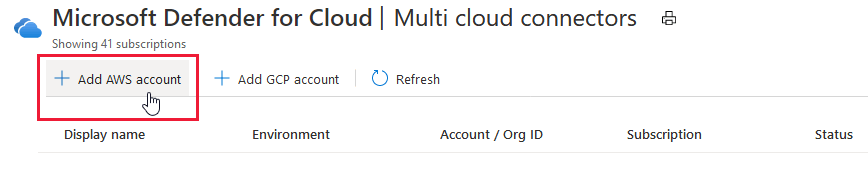
Learn more in:
- Connect your AWS accounts to Azure Security Center
- Connect your GCP projects to Azure Security Center
Exempt entire recommendations from your secure score for subscriptions and management groups
We're expanding the exemption capability to include entire recommendations. Providing further options to fine-tune the security recommendations that Security Center makes for your subscriptions, management group, or resources.
Occasionally, a resource will be listed as unhealthy when you know the issue is resolved by a third-party tool which Security Center hasn't detected. Or a recommendation will show in a scope where you feel it doesn't belong. The recommendation might be inappropriate for a specific subscription. Or perhaps your organization has decided to accept the risks related to the specific resource or recommendation.
With this preview feature, you can now create an exemption for a recommendation to:
Exempt a resource to ensure it isn't listed with the unhealthy resources in the future, and doesn't impact your secure score. The resource will be listed as not applicable and the reason will be shown as "exempted" with the specific justification you select.
Exempt a subscription or management group to ensure that the recommendation doesn't impact your secure score and won't be shown for the subscription or management group in the future. This relates to existing resources and any you create in the future. The recommendation will be marked with the specific justification you select for the scope that you selected.
Learn more in Exempting resources and recommendations from your secure score.
Users can now request tenant-wide visibility from their global administrator
If a user doesn't have permissions to see Security Center data, they'll now see a link to request permissions from their organization's global administrator. The request includes the role they'd like and the justification for why it's necessary.

Learn more in Request tenant-wide permissions when yours are insufficient.
35 preview recommendations added to increase coverage of Azure Security Benchmark
Azure Security Benchmark is the default policy initiative in Azure Security Center.
To increase the coverage of this benchmark, the following 35 preview recommendations have been added to Security Center.
Tip
Preview recommendations don't render a resource unhealthy, and they aren't included in the calculations of your secure score. Remediate them wherever possible, so that when the preview period ends they'll contribute towards your score. Learn more about how to respond to these recommendations in Remediate recommendations in Azure Security Center.
| Security control | New recommendations |
|---|---|
| Enable encryption at rest | - Azure Cosmos DB accounts should use customer-managed keys to encrypt data at rest - Azure Machine Learning workspaces should be encrypted with a customer-managed key (CMK) - Bring your own key data protection should be enabled for MySQL servers - Bring your own key data protection should be enabled for PostgreSQL servers - Azure AI services accounts should enable data encryption with a customer-managed key (CMK) - Container registries should be encrypted with a customer-managed key (CMK) - SQL managed instances should use customer-managed keys to encrypt data at rest - SQL servers should use customer-managed keys to encrypt data at rest - Storage accounts should use customer-managed key (CMK) for encryption |
| Implement security best practices | - Subscriptions should have a contact email address for security issues - Autoprovisioning of the Log Analytics agent should be enabled on your subscription - Email notification for high severity alerts should be enabled - Email notification to subscription owner for high severity alerts should be enabled - Key vaults should have purge protection enabled - Key vaults should have soft delete enabled |
| Manage access and permissions | - Function apps should have 'Client Certificates (Incoming client certificates)' enabled |
| Protect applications against DDoS attacks | - Web Application Firewall (WAF) should be enabled for Application Gateway - Web Application Firewall (WAF) should be enabled for Azure Front Door Service service |
| Restrict unauthorized network access | - Firewall should be enabled on Key Vault - Private endpoint should be configured for Key Vault - App Configuration should use private link - Azure Cache for Redis should reside within a virtual network - Azure Event Grid domains should use private link - Azure Event Grid topics should use private link - Azure Machine Learning workspaces should use private link - Azure SignalR Service should use private link - Azure Spring Cloud should use network injection - Container registries should not allow unrestricted network access - Container registries should use private link - Public network access should be disabled for MariaDB servers - Public network access should be disabled for MySQL servers - Public network access should be disabled for PostgreSQL servers - Storage account should use a private link connection - Storage accounts should restrict network access using virtual network rules - VM Image Builder templates should use private link |
Related links:
- Learn more about Azure Security Benchmark
- Learn more about Azure Database for MariaDB
- Learn more about Azure Database for MySQL
- Learn more about Azure Database for PostgreSQL
CSV export of filtered list of recommendations
In November 2020, we added filters to the recommendations page.
With this announcement, we're changing the behavior of the Download to CSV button so that the CSV export only includes the recommendations currently displayed in the filtered list.
For example, in the image below you can see that the list is filtered to two recommendations. The CSV file that is generated includes the status details for every resource affected by those two recommendations.
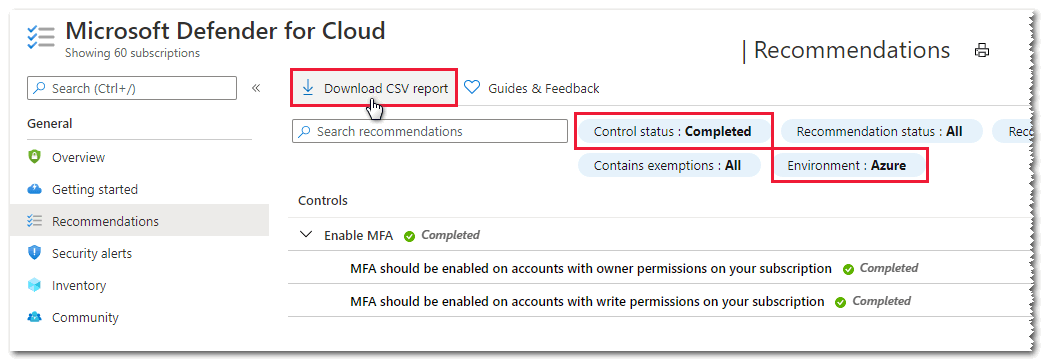
Learn more in Security recommendations in Azure Security Center.
"Not applicable" resources now reported as "Compliant" in Azure Policy assessments
Previously, resources that were evaluated for a recommendation and found to be not applicable appeared in Azure Policy as "Non-compliant". No user actions could change their state to "Compliant." With this change, they're reported as "Compliant" for improved clarity.
The only impact will be seen in Azure Policy where the number of compliant resources will increase. There will be no impact to your secure score in Azure Security Center.
Export weekly snapshots of secure score and regulatory compliance data with continuous export (preview)
We've added a new preview feature to the continuous export tools for exporting weekly snapshots of secure score and regulatory compliance data.
When you define a continuous export, set the export frequency:
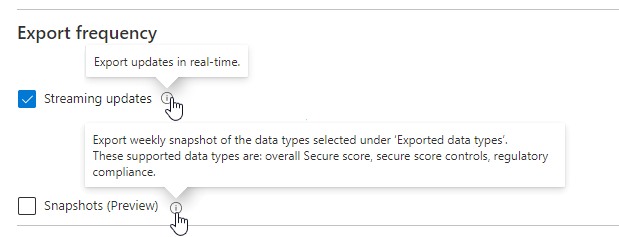
- Streaming – assessments will be sent when a resource's health state is updated (if no updates occur, no data will be sent).
- Snapshots – a snapshot of the current state of all regulatory compliance assessments will be sent every week (this is a preview feature for weekly snapshots of secure scores and regulatory compliance data).
Learn more about the full capabilities of this feature in Continuously export Security Center data.
December 2020
Updates in December include:
- Azure Defender for SQL servers on machines is generally available
- Azure Defender for SQL support for Azure Synapse Analytics dedicated SQL pool is generally available
- Global Administrators can now grant themselves tenant-level permissions
- Two new Azure Defender plans: Azure Defender for DNS and Azure Defender for Resource Manager (in preview)
- New security alerts page in the Azure portal (preview)
- Revitalized Security Center experience in Azure SQL Database & SQL Managed Instance
- Asset inventory tools and filters updated
- Recommendation about web apps requesting SSL certificates no longer part of secure score
- Recommendations page has new filters for environment, severity, and available responses
- Continuous export gets new data types and improved deployifnotexist policies
Azure Defender for SQL servers on machines is generally available
Azure Security Center offers two Azure Defender plans for SQL Servers:
- Azure Defender for Azure SQL database servers - defends your Azure-native SQL Servers
- Azure Defender for SQL servers on machines - extends the same protections to your SQL servers in hybrid, multicloud, and on-premises environments
With this announcement, Azure Defender for SQL now protects your databases and their data wherever they're located.
Azure Defender for SQL includes vulnerability assessment capabilities. The vulnerability assessment tool includes the following advanced features:
- Baseline configuration (New!) to intelligently refine the results of vulnerability scans to those that might represent real security issues. After you've established your baseline security state, the vulnerability assessment tool only reports deviations from that baseline state. Results that match the baseline are considered as passing subsequent scans. This lets you and your analysts focus your attention where it matters.
- Detailed benchmark information to help you understand the discovered findings, and why they relate to your resources.
- Remediation scripts to help you mitigate identified risks.
Learn more about Azure Defender for SQL.
Azure Defender for SQL support for Azure Synapse Analytics dedicated SQL pool is generally available
Azure Synapse Analytics (formerly SQL DW) is an analytics service that combines enterprise data warehousing and big data analytics. Dedicated SQL pools are the enterprise data warehousing features of Azure Synapse. Learn more in What is Azure Synapse Analytics (formerly SQL DW)?.
Azure Defender for SQL protects your dedicated SQL pools with:
- Advanced threat protection to detect threats and attacks
- Vulnerability assessment capabilities to identify and remediate security misconfigurations
Azure Defender for SQL's support for Azure Synapse Analytics SQL pools is automatically added to Azure SQL databases bundle in Azure Security Center. There's a new Azure Defender for SQL tab in your Synapse workspace page in the Azure portal.
Learn more about Azure Defender for SQL.
Global Administrators can now grant themselves tenant-level permissions
A user with the Azure Active Directory role of Global Administrator might have tenant-wide responsibilities, but lack the Azure permissions to view that organization-wide information in Azure Security Center.
To assign yourself tenant-level permissions, follow the instructions in Grant tenant-wide permissions to yourself.
Two new Azure Defender plans: Azure Defender for DNS and Azure Defender for Resource Manager (in preview)
We've added two new cloud-native breadth threat protection capabilities for your Azure environment.
These new protections greatly enhance your resiliency against attacks from threat actors, and significantly increase the number of Azure resources protected by Azure Defender.
Azure Defender for Resource Manager - automatically monitors all resource management operations performed in your organization. For more information, see:
Azure Defender for DNS - continuously monitors all DNS queries from your Azure resources. For more information, see:
New security alerts page in the Azure portal (preview)
Azure Security Center's security alerts page was redesigned to provide:
- Improved triage experience for alerts - helping to reduce alerts fatigue and focus on the most relevant threats easier, the list includes customizable filters and grouping options
- More information in the alerts list - such as MITRE ATT&ACK tactics
- Button to create sample alerts - to evaluate Azure Defender capabilities and test your alerts configuration (for SIEM integration, email notifications, and workflow automations), you can create sample alerts from all Azure Defender plans
- Alignment with Azure Sentinel's incident experience - for customers who use both products, switching between them is now a more straightforward experience and it's easy to learn one from the other
- Better performance for large alerts lists
- Keyboard navigation through the alert list
- Alerts from Azure Resource Graph - you can query alerts in Azure Resource Graph, the Kusto-like API for all of your resources. This is also useful if you're building your own alerts dashboards. Learn more about Azure Resource Graph.
To access the new experience, use the 'try it now' link from the banner at the top of the security alerts page.

To create sample alerts from the new alerts experience, see Generate sample Azure Defender alerts.
Revitalized Security Center experience in Azure SQL Database & SQL Managed Instance
The Security Center experience within SQL provides access to the following Security Center and Azure Defender for SQL features:
- Security recommendations – Security Center periodically analyzes the security state of all connected Azure resources to identify potential security misconfigurations. It then provides recommendations on how to remediate those vulnerabilities and improve organizations' security posture.
- Security alerts – a detection service that continuously monitors Azure SQL activities for threats such as SQL injection, brute-force attacks, and privilege abuse. This service triggers detailed and action-oriented security alerts in Security Center and provides options for continuing investigations with Microsoft Sentinel, Microsoft's Azure-native SIEM solution.
- Findings – a vulnerability assessment service that continuously monitors Azure SQL configurations and helps remediate vulnerabilities. Assessment scans provide an overview of Azure SQL security states together with detailed security findings.
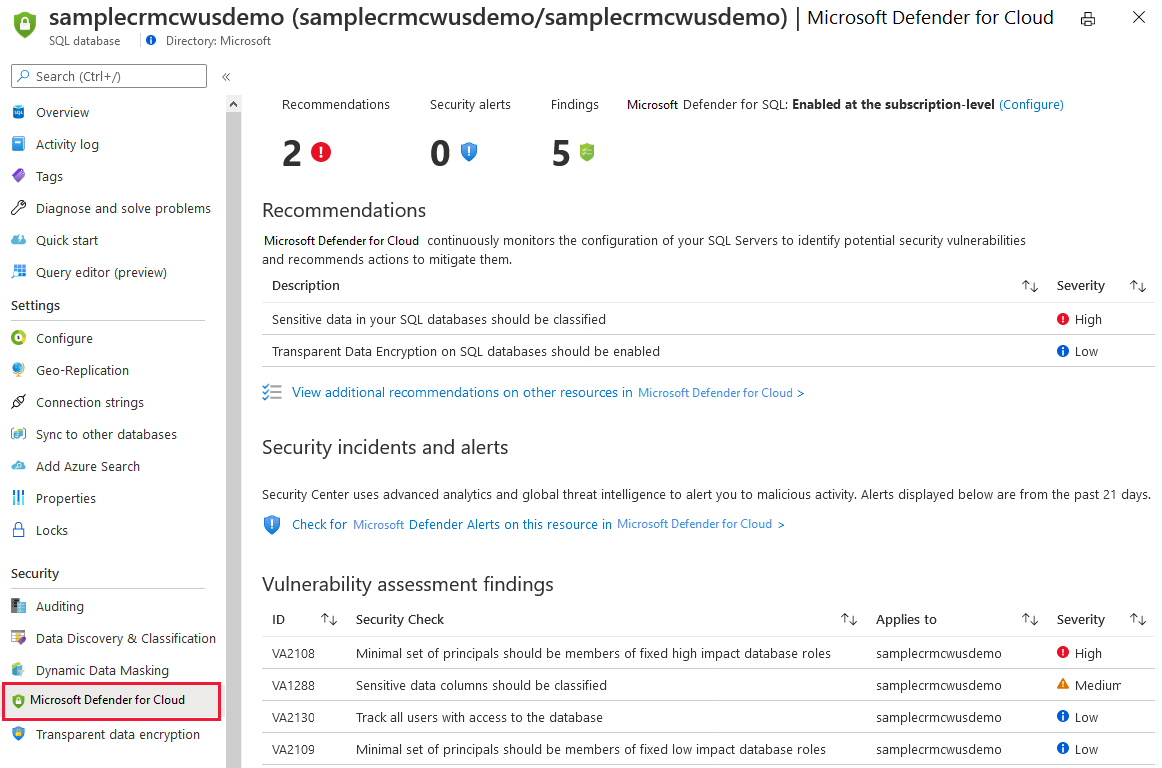
Asset inventory tools and filters updated
The inventory page in Azure Security Center was refreshed with the following changes:
Guides and feedback added to the toolbar. This opens a pane with links to related information and tools.
Subscriptions filter added to the default filters available for your resources.
Open query link for opening the current filter options as an Azure Resource Graph query (formerly called "View in resource graph explorer").
Operator options for each filter. Now you can choose from more logical operators other than '='. For example, you might want to find all resources with active recommendations whose titles include the string 'encrypt'.
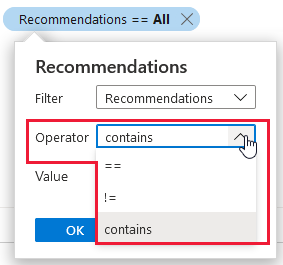
Learn more about inventory in Explore and manage your resources with asset inventory.
Recommendation about web apps requesting SSL certificates no longer part of secure score
The recommendation "Web apps should request an SSL certificate for all incoming requests" was moved from the security control Manage access and permissions (worth a maximum of 4 pts) into Implement security best practices (which is worth no points).
Ensuring a web app requests a certificate certainly makes it more secure. However, for public-facing web apps it's irrelevant. If you access your site over HTTP and not HTTPS, you will not receive any client certificate. So if your application requires client certificates, you should not allow requests to your application over HTTP. Learn more in Configure TLS mutual authentication for Azure App Service.
With this change, the recommendation is now a recommended best practice that does not impact your score.
Learn which recommendations are in each security control in Security controls and their recommendations.
Recommendations page has new filters for environment, severity, and available responses
Azure Security Center monitors all connected resources and generates security recommendations. Use these recommendations to strengthen your hybrid cloud posture and track compliance with the policies and standards relevant to your organization, industry, and country/region.
As Security Center continues to expand its coverage and features, the list of security recommendations is growing every month. For example, see Twenty nine preview recommendations added to increase coverage of Azure Security Benchmark.
With the growing list, there's a need to filter the recommendations to find the ones of greatest interest. In November, we added filters to the recommendations page (see Recommendations list now includes filters).
The filters added this month provide options to refine the recommendations list according to:
Environment - View recommendations for your AWS, GCP, or Azure resources (or any combination)
Severity - View recommendations according to the severity classification set by Security Center
Response actions - View recommendations according to the availability of Security Center response options: Fix, Deny, and Enforce
Tip
The response actions filter replaces the Quick fix available (Yes/No) filter.
Learn more about each of these response options:
Continuous export gets new data types and improved deployifnotexist policies
Azure Security Center's continuous export tools enable you to export Security Center's recommendations and alerts for use with other monitoring tools in your environment.
Continuous export lets you fully customize what will be exported, and where it will go. For full details, see Continuously export Security Center data.
These tools have been enhanced and expanded in the following ways:
Continuous export's deployifnotexist policies enhanced. The policies now:
Check whether the configuration is enabled. If it isn't, the policy will show as non-compliant and create a compliant resource. Learn more about the supplied Azure Policy templates in the "Deploy at scale with Azure Policy tab" in Set up a continuous export.
Support exporting security findings. When using the Azure Policy templates, you can configure your continuous export to include findings. This is relevant when exporting recommendations that have 'sub' recommendations, like findings from vulnerability assessment scanners or specific system updates for the 'parent' recommendation "System updates should be installed on your machines".
Support exporting secure score data.
Regulatory compliance assessment data added (in preview). You can now continuously export updates to regulatory compliance assessments, including for any custom initiatives, to a Log Analytics workspace or Event Hubs. This feature is unavailable on national clouds.
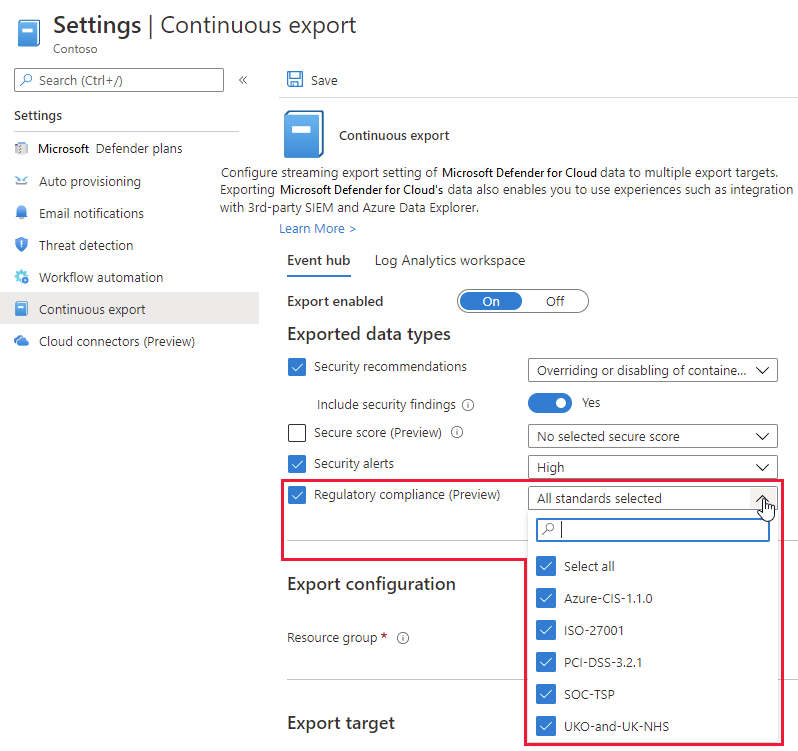
November 2020
Updates in November include:
- 29 preview recommendations added to increase coverage of Azure Security Benchmark
- NIST SP 800 171 R2 added to Security Center's regulatory compliance dashboard
- Recommendations list now includes filters
- Autoprovisioning experience improved and expanded
- Secure score is now available in continuous export (preview)
- "System updates should be installed on your machines" recommendation now includes subrecommendations
- Policy management page in the Azure portal now shows status of default policy assignments
29 preview recommendations added to increase coverage of Azure Security Benchmark
Azure Security Benchmark is the Microsoft-authored, Azure-specific, set of guidelines for security and compliance best practices based on common compliance frameworks. Learn more about Azure Security Benchmark.
The following 29 preview recommendations have been added to Security Center to increase the coverage of this benchmark.
Preview recommendations don't render a resource unhealthy, and they aren't included in the calculations of your secure score. Remediate them wherever possible, so that when the preview period ends they'll contribute towards your score. Learn more about how to respond to these recommendations in Remediate recommendations in Azure Security Center.
| Security control | New recommendations |
|---|---|
| Encrypt data in transit | - Enforce SSL connection should be enabled for PostgreSQL database servers - Enforce SSL connection should be enabled for MySQL database servers - TLS should be updated to the latest version for your API app - TLS should be updated to the latest version for your function app - TLS should be updated to the latest version for your web app - FTPS should be required in your API App - FTPS should be required in your function App - FTPS should be required in your web App |
| Manage access and permissions | - Web apps should request an SSL certificate for all incoming requests - Managed identity should be used in your API App - Managed identity should be used in your function App - Managed identity should be used in your web App |
| Restrict unauthorized network access | - Private endpoint should be enabled for PostgreSQL servers - Private endpoint should be enabled for MariaDB servers - Private endpoint should be enabled for MySQL servers |
| Enable auditing and logging | - Diagnostic logs in App Services should be enabled |
| Implement security best practices | - Azure Backup should be enabled for virtual machines - Geo-redundant backup should be enabled for Azure Database for MariaDB - Geo-redundant backup should be enabled for Azure Database for MySQL - Geo-redundant backup should be enabled for Azure Database for PostgreSQL - PHP should be updated to the latest version for your API app - PHP should be updated to the latest version for your web app - Java should be updated to the latest version for your API app - Java should be updated to the latest version for your function app - Java should be updated to the latest version for your web app - Python should be updated to the latest version for your API app - Python should be updated to the latest version for your function app - Python should be updated to the latest version for your web app - Audit retention for SQL servers should be set to at least 90 days |
Related links:
- Learn more about Azure Security Benchmark
- Learn more about Azure API apps
- Learn more about Azure function apps
- Learn more about Azure web apps
- Learn more about Azure Database for MariaDB
- Learn more about Azure Database for MySQL
- Learn more about Azure Database for PostgreSQL
NIST SP 800 171 R2 added to Security Center's regulatory compliance dashboard
The NIST SP 800-171 R2 standard is now available as a built-in initiative for use with Azure Security Center's regulatory compliance dashboard. The mappings for the controls are described in Details of the NIST SP 800-171 R2 Regulatory Compliance built-in initiative.
To apply the standard to your subscriptions and continuously monitor your compliance status, use the instructions in Customize the set of standards in your regulatory compliance dashboard.
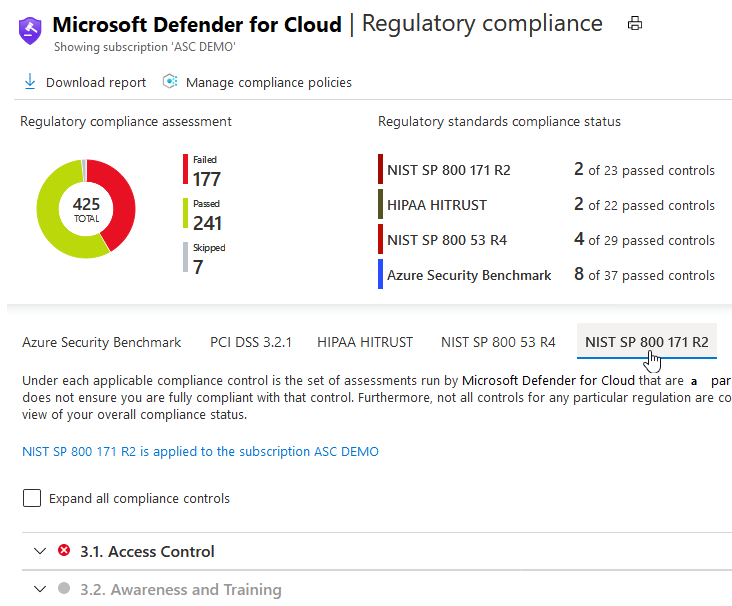
For more information about this compliance standard, see NIST SP 800-171 R2.
Recommendations list now includes filters
You can now filter the list of security recommendations according to a range of criteria. In the following example, the recommendations list is filtered to show recommendations that:
- are generally available (that is, not preview)
- are for storage accounts
- support quick fix remediation
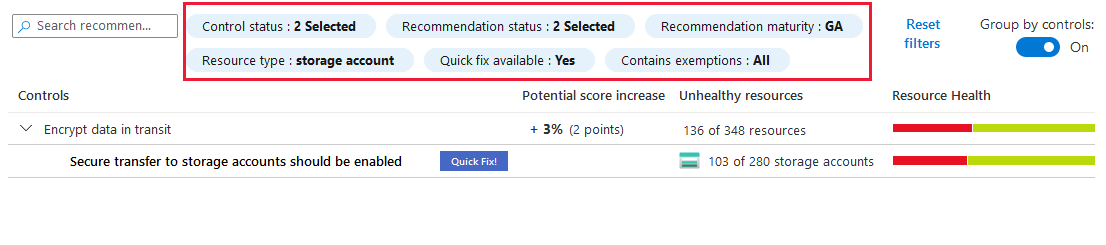
Autoprovisioning experience improved and expanded
The autoprovisioning feature helps reduce management overhead by installing the required extensions on new - and existing - Azure VMs so they can benefit from Security Center's protections.
As Azure Security Center grows, more extensions have been developed and Security Center can monitor a larger list of resource types. The autoprovisioning tools have now been expanded to support other extensions and resource types by leveraging the capabilities of Azure Policy.
You can now configure the autoprovisioning of:
- Log Analytics agent
- (New) Azure Policy for Kubernetes
- (New) Microsoft Dependency agent
Learn more in Autoprovisioning agents and extensions from Azure Security Center.
Secure score is now available in continuous export (preview)
With continuous export of secure score, you can stream changes to your score in real-time to Azure Event Hubs or a Log Analytics workspace. Use this capability to:
- track your secure score over time with dynamic reports
- export secure score data to Microsoft Sentinel (or any other SIEM)
- integrate this data with any processes you might already be using to monitor secure score in your organization
Learn more about how to Continuously export Security Center data.
"System updates should be installed on your machines" recommendation now includes subrecommendations
The System updates should be installed on your machines recommendation was enhanced. The new version includes subrecommendations for each missing update and brings the following improvements:
A redesigned experience in the Azure Security Center pages of the Azure portal. The recommendation details page for System updates should be installed on your machines includes the list of findings as shown below. When you select a single finding, the details pane opens with a link to the remediation information and a list of affected resources.
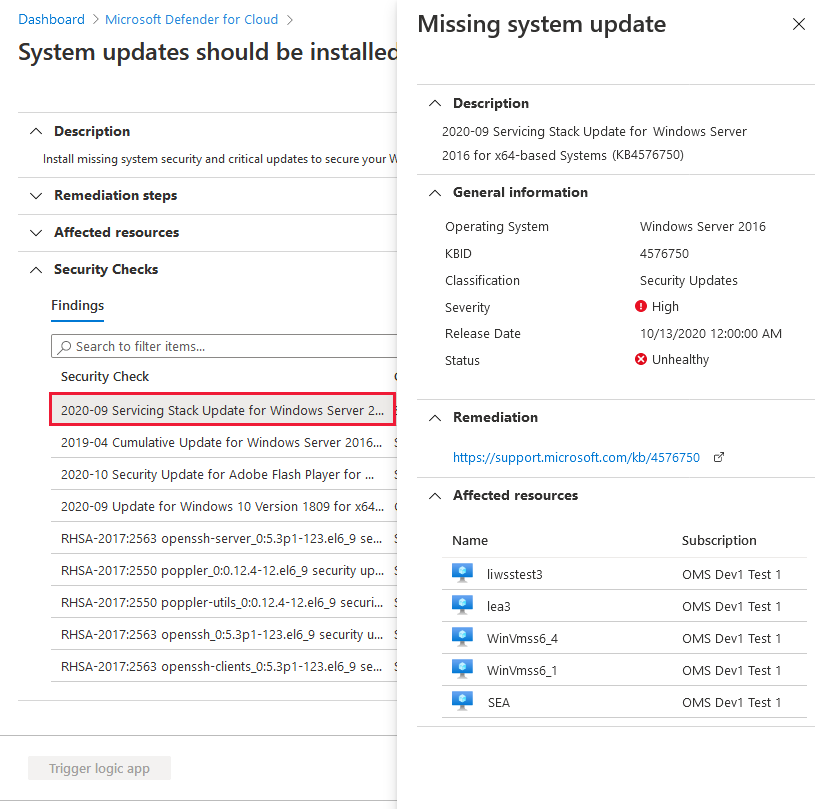
Enriched data for the recommendation from Azure Resource Graph (ARG). ARG is an Azure service that's designed to provide efficient resource exploration. You can use ARG to query at scale across a given set of subscriptions so that you can effectively govern your environment.
For Azure Security Center, you can use ARG and the Kusto Query Language (KQL) to query a wide range of security posture data.
Previously, if you queried this recommendation in ARG, the only available information was that the recommendation needs to be remediated on a machine. The following query of the enhanced version will return each missing system updates grouped by machine.
securityresources | where type =~ "microsoft.security/assessments/subassessments" | where extract(@"(?i)providers/Microsoft.Security/assessments/([^/]*)", 1, id) == "4ab6e3c5-74dd-8b35-9ab9-f61b30875b27" | where properties.status.code == "Unhealthy"
Policy management page in the Azure portal now shows status of default policy assignments
You can now see whether or not your subscriptions have the default Security Center policy assigned, in the Security Center's security policy page of the Azure portal.
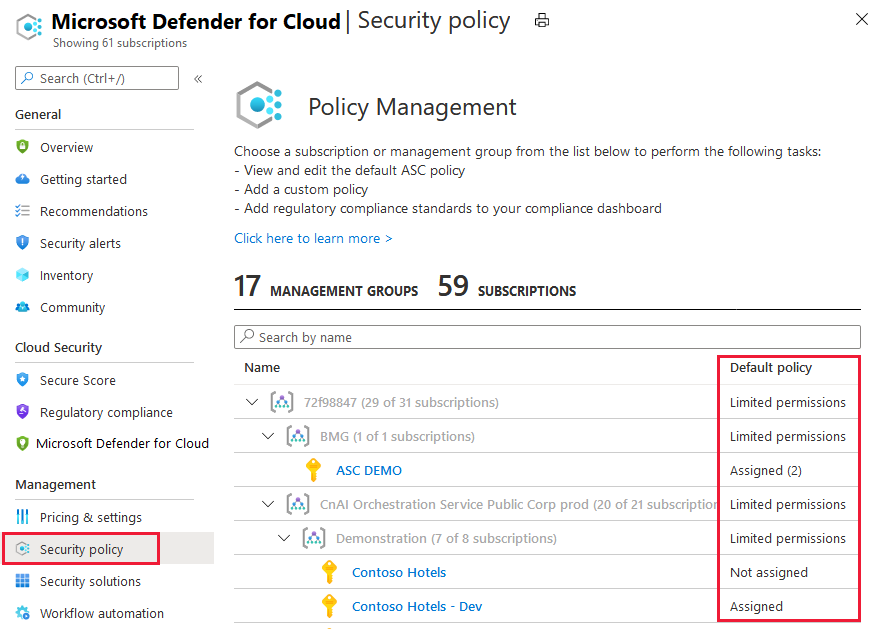
October 2020
Updates in October include:
- Vulnerability assessment for on-premises and multicloud machines (preview)
- Azure Firewall recommendation added (preview)
- Authorized IP ranges should be defined on Kubernetes Services recommendation updated with quick fix
- Regulatory compliance dashboard now includes option to remove standards
- Microsoft.Security/securityStatuses table removed from Azure Resource Graph
Vulnerability assessment for on-premises and multicloud machines (preview)
Azure Defender for Servers' integrated vulnerability assessment scanner (powered by Qualys) now scans Azure Arc-enabled servers.
When you've enabled Azure Arc on your non-Azure machines, Security Center will offer to deploy the integrated vulnerability scanner on them - manually and at-scale.
With this update, you can unleash the power of Azure Defender for Servers to consolidate your vulnerability management program across all of your Azure and non-Azure assets.
Main capabilities:
- Monitoring the VA (vulnerability assessment) scanner provisioning state on Azure Arc machines
- Provisioning the integrated VA agent to unprotected Windows and Linux Azure Arc machines (manually and at-scale)
- Receiving and analyzing detected vulnerabilities from deployed agents (manually and at-scale)
- Unified experience for Azure VMs and Azure Arc machines
Learn more about deploying the integrated Qualys vulnerability scanner to your hybrid machines.
Learn more about Azure Arc-enabled servers.
Azure Firewall recommendation added (preview)
A new recommendation was added to protect all your virtual networks with Azure Firewall.
The recommendation, Virtual networks should be protected by Azure Firewall advises you to restrict access to your virtual networks and prevent potential threats by using Azure Firewall.
Learn more about Azure Firewall.
Authorized IP ranges should be defined on Kubernetes Services recommendation updated with quick fix
The recommendation Authorized IP ranges should be defined on Kubernetes Services now has a quick fix option.
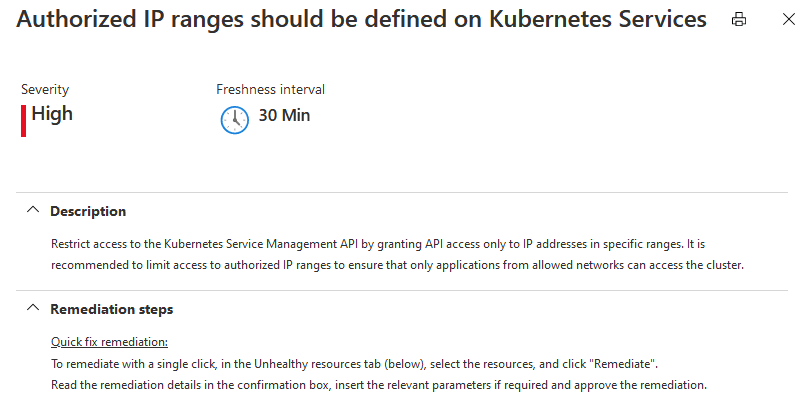
Regulatory compliance dashboard now includes option to remove standards
Security Center's regulatory compliance dashboard provides insights into your compliance posture based on how you're meeting specific compliance controls and requirements.
The dashboard includes a default set of regulatory standards. If any of the supplied standards isn't relevant to your organization, it's now a simple process to remove them from the UI for a subscription. Standards can be removed only at the subscription level; not the management group scope.
Learn more in Remove a standard from your dashboard.
Microsoft.Security/securityStatuses table removed from Azure Resource Graph (ARG)
Azure Resource Graph is a service in Azure that is designed to provide efficient resource exploration with the ability to query at scale across a given set of subscriptions so that you can effectively govern your environment.
For Azure Security Center, you can use ARG and the Kusto Query Language (KQL) to query a wide range of security posture data. For example:
- Asset inventory utilizes ARG
- We have documented a sample ARG query for how to Identify accounts without multifactor authentication (MFA) enabled
Within ARG, there are tables of data for you to use in your queries.
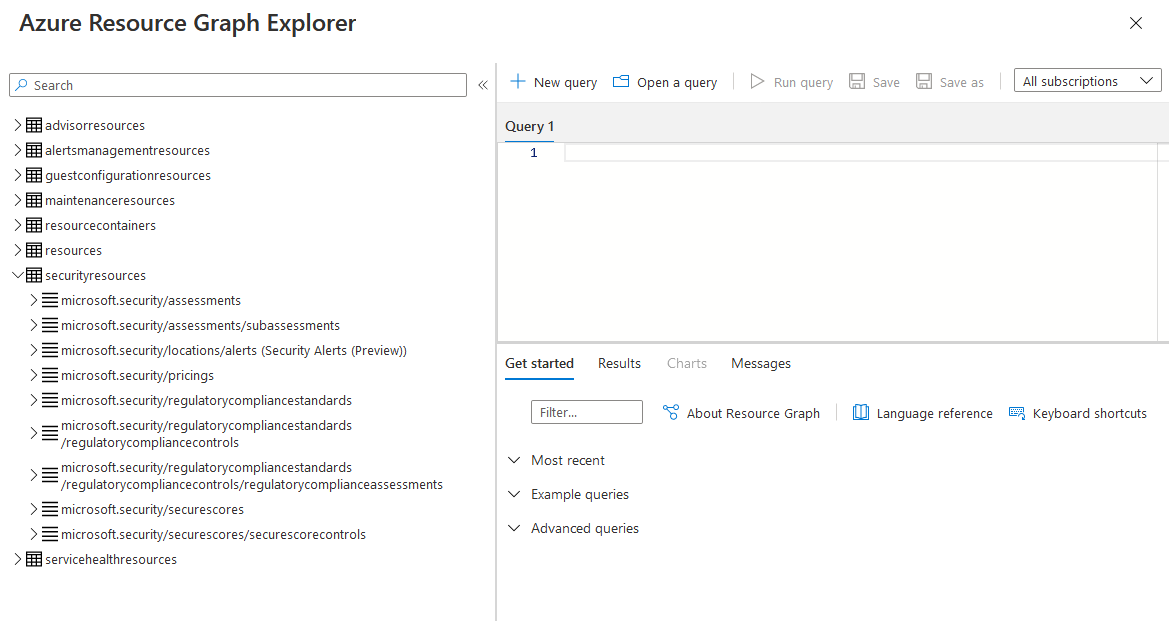
Tip
The ARG documentation lists all the available tables in Azure Resource Graph table and resource type reference.
From this update, the Microsoft.Security/securityStatuses table was removed. The securityStatuses API is still available.
Data replacement can be used by Microsoft.Security/Assessments table.
The major difference between Microsoft.Security/securityStatuses and Microsoft.Security/Assessments is that while the first shows aggregation of assessments, the seconds holds a single record for each.
For example, Microsoft.Security/securityStatuses would return a result with an array of two policyAssessments:
{
id: "/subscriptions/449bcidd-3470-4804-ab56-2752595 felab/resourceGroups/mico-rg/providers/Microsoft.Network/virtualNetworks/mico-rg-vnet/providers/Microsoft.Security/securityStatuses/mico-rg-vnet",
name: "mico-rg-vnet",
type: "Microsoft.Security/securityStatuses",
properties: {
policyAssessments: [
{assessmentKey: "e3deicce-f4dd-3b34-e496-8b5381bazd7e", category: "Networking", policyName: "Azure DDOS Protection should be enabled",...},
{assessmentKey: "sefac66a-1ec5-b063-a824-eb28671dc527", category: "Compute", policyName: "",...}
],
securitystateByCategory: [{category: "Networking", securityState: "None" }, {category: "Compute",...],
name: "GenericResourceHealthProperties",
type: "VirtualNetwork",
securitystate: "High"
}
Whereas Microsoft.Security/Assessments hold a record for each such policy assessment as follows:
{
type: "Microsoft.Security/assessments",
id: "/subscriptions/449bc1dd-3470-4804-ab56-2752595f01ab/resourceGroups/mico-rg/providers/Microsoft. Network/virtualNetworks/mico-rg-vnet/providers/Microsoft.Security/assessments/e3delcce-f4dd-3b34-e496-8b5381ba2d70",
name: "e3deicce-f4dd-3b34-e496-8b5381ba2d70",
properties: {
resourceDetails: {Source: "Azure", Id: "/subscriptions/449bc1dd-3470-4804-ab56-2752595f01ab/resourceGroups/mico-rg/providers/Microsoft.Network/virtualNetworks/mico-rg-vnet"...},
displayName: "Azure DDOS Protection should be enabled",
status: (code: "NotApplicable", cause: "VnetHasNOAppGateways", description: "There are no Application Gateway resources attached to this Virtual Network"...}
}
{
type: "Microsoft.Security/assessments",
id: "/subscriptions/449bc1dd-3470-4804-ab56-2752595f01ab/resourcegroups/mico-rg/providers/microsoft.network/virtualnetworks/mico-rg-vnet/providers/Microsoft.Security/assessments/80fac66a-1ec5-be63-a824-eb28671dc527",
name: "8efac66a-1ec5-be63-a824-eb28671dc527",
properties: {
resourceDetails: (Source: "Azure", Id: "/subscriptions/449bc1dd-3470-4804-ab56-2752595f01ab/resourcegroups/mico-rg/providers/microsoft.network/virtualnetworks/mico-rg-vnet"...),
displayName: "Audit diagnostic setting",
status: {code: "Unhealthy"}
}
Example of converting an existing ARG query using securityStatuses to now use the assessments table:
Query that references SecurityStatuses:
SecurityResources
| where type == 'microsoft.security/securitystatuses' and properties.type == 'virtualMachine'
| where name in ({vmnames})
| project name, resourceGroup, policyAssesments = properties.policyAssessments, resourceRegion = location, id, resourceDetails = properties.resourceDetails
Replacement query for the Assessments table:
securityresources
| where type == "microsoft.security/assessments" and id contains "virtualMachine"
| extend resourceName = extract(@"(?i)/([^/]*)/providers/Microsoft.Security/assessments", 1, id)
| extend source = tostring(properties.resourceDetails.Source)
| extend resourceId = trim(" ", tolower(tostring(case(source =~ "azure", properties.resourceDetails.Id,
source =~ "aws", properties.additionalData.AzureResourceId,
source =~ "gcp", properties.additionalData.AzureResourceId,
extract("^(.+)/providers/Microsoft.Security/assessments/.+$",1,id)))))
| extend resourceGroup = tolower(tostring(split(resourceId, "/")[4]))
| where resourceName in ({vmnames})
| project resourceName, resourceGroup, resourceRegion = location, id, resourceDetails = properties.additionalData
Learn more at the following links:
September 2020
Updates in September include:
- Security Center gets a new look!
- Azure Defender released
- Azure Defender for Key Vault is generally available
- Azure Defender for Storage protection for Files and ADLS Gen2 is generally available
- Asset inventory tools are now generally available
- Disable a specific vulnerability finding for scans of container registries and virtual machines
- Exempt a resource from a recommendation
- AWS and GCP connectors in Security Center bring a multicloud experience
- Kubernetes workload protection recommendation bundle
- Vulnerability assessment findings are now available in continuous export
- Prevent security misconfigurations by enforcing recommendations when creating new resources
- Network security group recommendations improved
- Deprecated preview AKS recommendation "Pod Security Policies should be defined on Kubernetes Services"
- Email notifications from Azure Security Center improved
- Secure score doesn't include preview recommendations
- Recommendations now include a severity indicator and the freshness interval
Security Center gets a new look
We've released a refreshed UI for Security Center's portal pages. The new pages include a new overview page and dashboards for secure score, asset inventory, and Azure Defender.
The redesigned overview page now has a tile for accessing the secure score, asset inventory, and Azure Defender dashboards. It also has a tile linking to the regulatory compliance dashboard.
Learn more about the overview page.
Azure Defender released
Azure Defender is the cloud workload protection platform (CWPP) integrated within Security Center for advanced, intelligent, protection of your Azure and hybrid workloads. It replaces Security Center's standard pricing tier option.
When you enable Azure Defender from the Pricing and settings area of Azure Security Center, the following Defender plans are all enabled simultaneously and provide comprehensive defenses for the compute, data, and service layers of your environment:
- Azure Defender for Servers
- Azure Defender for App Service
- Azure Defender for Storage
- Azure Defender for SQL
- Azure Defender for Key Vault
- Azure Defender for Kubernetes
- Azure Defender for container registries
Each of these plans is explained separately in the Security Center documentation.
With its dedicated dashboard, Azure Defender provides security alerts and advanced threat protection for virtual machines, SQL databases, containers, web applications, your network, and more.
Learn more about Azure Defender
Azure Defender for Key Vault is generally available
Azure Key Vault is a cloud service that safeguards encryption keys and secrets like certificates, connection strings, and passwords.
Azure Defender for Key Vault provides Azure-native, advanced threat protection for Azure Key Vault, providing an additional layer of security intelligence. By extension, Azure Defender for Key Vault is consequently protecting many of the resources dependent upon your Key Vault accounts.
The optional plan is now GA. This feature was in preview as "advanced threat protection for Azure Key Vault."
Also, the Key Vault pages in the Azure portal now include a dedicated Security page for Security Center recommendations and alerts.
Learn more in Azure Defender for Key Vault.
Azure Defender for Storage protection for Files and ADLS Gen2 is generally available
Azure Defender for Storage detects potentially harmful activity on your Azure Storage accounts. Your data can be protected whether it's stored as blob containers, file shares, or data lakes.
Support for Azure Files and Azure Data Lake Storage Gen2 is now generally available.
From 1 October 2020, we'll begin charging for protecting resources on these services.
Learn more in Azure Defender for Storage.
Asset inventory tools are now generally available
The asset inventory page of Azure Security Center provides a single page for viewing the security posture of the resources you've connected to Security Center.
Security Center periodically analyzes the security state of your Azure resources to identify potential security vulnerabilities. It then provides you with recommendations on how to remediate those vulnerabilities.
When any resource has outstanding recommendations, they'll appear in the inventory.
Learn more in Explore and manage your resources with asset inventory.
Disable a specific vulnerability finding for scans of container registries and virtual machines
Azure Defender includes vulnerability scanners to scan images in your Azure Container Registry and your virtual machines.
If you have an organizational need to ignore a finding, rather than remediate it, you can optionally disable it. Disabled findings don't impact your secure score or generate unwanted noise.
When a finding matches the criteria you've defined in your disable rules, it won't appear in the list of findings.
This option is available from the recommendations details pages for:
- Vulnerabilities in Azure Container Registry images should be remediated
- Vulnerabilities in your virtual machines should be remediated
Exempt a resource from a recommendation
Occasionally, a resource will be listed as unhealthy regarding a specific recommendation (and therefore lowering your secure score) even though you feel it shouldn't be. It might have been remediated by a process not tracked by Security Center. Or perhaps your organization has decided to accept the risk for that specific resource.
In such cases, you can create an exemption rule and ensure that resource isn't listed amongst the unhealthy resources in the future. These rules can include documented justifications as described below.
Learn more in Exempt a resource from recommendations and secure score.
AWS and GCP connectors in Security Center bring a multicloud experience
With cloud workloads commonly spanning multiple cloud platforms, cloud security services must do the same.
Azure Security Center now protects workloads in Azure, Amazon Web Services (AWS), and Google Cloud Platform (GCP).
When you onboard AWS and GCP projects into Security Center, it integrates AWS Security Hub, GCP Security Command and Azure Security Center.
Learn more in Connect your AWS accounts to Azure Security Center and Connect your GCP projects to Azure Security Center.
Kubernetes workload protection recommendation bundle
To ensure that Kubernetes workloads are secure by default, Security Center is adding Kubernetes level hardening recommendations, including enforcement options with Kubernetes admission control.
When you've installed Azure Policy for Kubernetes on your AKS cluster, every request to the Kubernetes API server will be monitored against the predefined set of best practices before being persisted to the cluster. You can then configure to enforce the best practices and mandate them for future workloads.
For example, you can mandate that privileged containers shouldn't be created, and any future requests to do so will be blocked.
Learn more in Workload protection best-practices using Kubernetes admission control.
Vulnerability assessment findings are now available in continuous export
Use continuous export to stream your alerts and recommendations to Azure Event Hubs, Log Analytics workspaces, or Azure Monitor. From there, you can integrate this data with SIEMs, such as Microsoft Sentinel, Power BI, Azure Data Explorer, and more.
Security Center's integrated vulnerability assessment tools return findings about your resources as actionable recommendations within a 'parent' recommendation such as "Vulnerabilities in your virtual machines should be remediated".
The security findings are now available for export through continuous export when you select recommendations and enable the include security findings option.
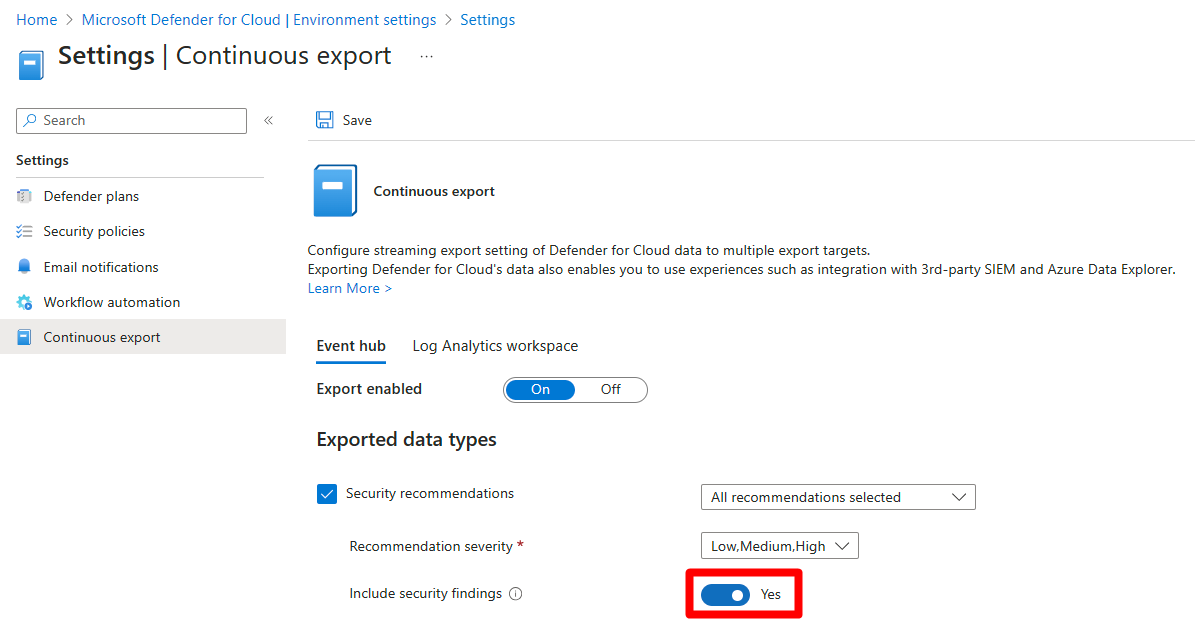
Related pages:
- Security Center's integrated Qualys vulnerability assessment solution for Azure virtual machines
- Security Center's integrated vulnerability assessment solution for Azure Container Registry images
- Continuous export
Prevent security misconfigurations by enforcing recommendations when creating new resources
Security misconfigurations are a major cause of security incidents. Security Center now has the ability to help prevent misconfigurations of new resources with regard to specific recommendations.
This feature can help keep your workloads secure and stabilize your secure score.
You can enforce a secure configuration, based on a specific recommendation, in two modes:
Using the denied mode of Azure Policy, you can stop unhealthy resources from being created
Using the enforced option, you can take advantage of Azure Policy's DeployIfNotExist effect and automatically remediate non-compliant resources upon creation
This is available for selected security recommendations and can be found at the top of the resource details page.
Learn more in Prevent misconfigurations with Enforce/Deny recommendations.
Network security group recommendations improved
The following security recommendations related to network security groups have been improved to reduce some instances of false positives.
- All network ports should be restricted on NSG associated to your VM
- Management ports should be closed on your virtual machines
- Internet-facing virtual machines should be protected with Network Security Groups
- Subnets should be associated with a Network Security Group
Deprecated preview AKS recommendation "Pod Security Policies should be defined on Kubernetes Services"
The preview recommendation "Pod Security Policies should be defined on Kubernetes Services" is being deprecated as described in the Azure Kubernetes Service documentation.
The pod security policy (preview) feature, is set for deprecation and will no longer be available after October 15, 2020 in favor of Azure Policy for AKS.
After pod security policy (preview) is deprecated, you must disable the feature on any existing clusters using the deprecated feature to perform future cluster upgrades and stay within Azure support.
Email notifications from Azure Security Center improved
The following areas of the emails regarding security alerts have been improved:
- Added the ability to send email notifications about alerts for all severity levels
- Added the ability to notify users with different Azure roles on the subscription
- We're proactively notifying subscription owners by default on high-severity alerts (which have a high-probability of being genuine breaches)
- We've removed the phone number field from the email notifications configuration page
Learn more in Set up email notifications for security alerts.
Secure score doesn't include preview recommendations
Security Center continually assesses your resources, subscriptions, and organization for security issues. It then aggregates all the findings into a single score so that you can tell, at a glance, your current security situation: the higher the score, the lower the identified risk level.
As new threats are discovered, new security advice is made available in Security Center through new recommendations. To avoid surprise changes your secure score, and to provide a grace period in which you can explore new recommendations before they impact your scores, recommendations flagged as Preview are no longer included in the calculations of your secure score. They should still be remediated wherever possible, so that when the preview period ends they'll contribute towards your score.
Also, Preview recommendations don't render a resource "Unhealthy".
An example of a preview recommendation:
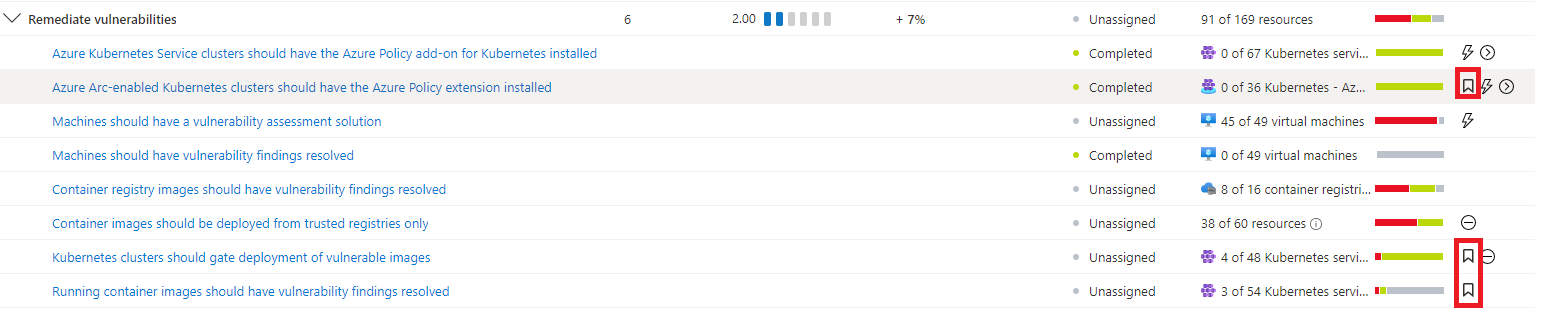
Learn more about secure score.
Recommendations now include a severity indicator and the freshness interval
The details page for recommendations now includes a freshness interval indicator (whenever relevant) and a clear display of the severity of the recommendation.
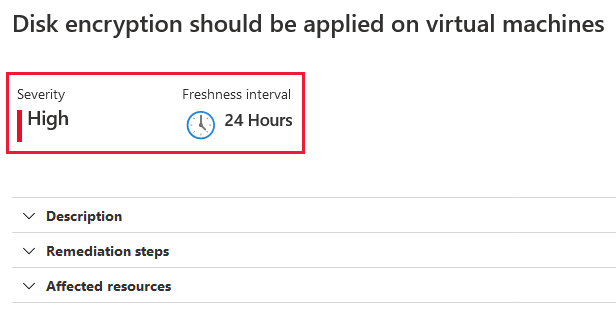
August 2020
Updates in August include:
- Asset inventory - powerful new view of the security posture of your assets
- Added support for Azure Active Directory security defaults (for multifactor authentication)
- Service principals recommendation added
- Vulnerability assessment on VMs - recommendations and policies consolidated
- New AKS security policies added to ASC_default initiative
Asset inventory - powerful new view of the security posture of your assets
Security Center's asset inventory (currently in preview) provides a way to view the security posture of the resources you've connected to Security Center.
Security Center periodically analyzes the security state of your Azure resources to identify potential security vulnerabilities. It then provides you with recommendations on how to remediate those vulnerabilities. When any resource has outstanding recommendations, they'll appear in the inventory.
You can use the view and its filters to explore your security posture data and take further actions based on your findings.
Learn more about asset inventory.
Added support for Azure Active Directory security defaults (for multifactor authentication)
Security Center has added full support for security defaults, Microsoft's free identity security protections.
Security defaults provide preconfigured identity security settings to defend your organization from common identity-related attacks. Security defaults already protecting more than 5 million tenants overall; 50,000 tenants are also protected by Security Center.
Security Center now provides a security recommendation whenever it identifies an Azure subscription without security defaults enabled. Until now, Security Center recommended enabling multifactor authentication using conditional access, which is part of the Azure Active Directory (AD) premium license. For customers using Azure AD free, we now recommend enabling security defaults.
Our goal is to encourage more customers to secure their cloud environments with MFA, and mitigate one of the highest risks that is also the most impactful to your secure score.
Learn more about security defaults.
Service principals recommendation added
A new recommendation was added to recommend that Security Center customers using management certificates to manage their subscriptions switch to service principals.
The recommendation, Service principals should be used to protect your subscriptions instead of Management Certificates advises you to use Service Principals or Azure Resource Manager to more securely manage your subscriptions.
Learn more about Application and service principal objects in Azure Active Directory.
Vulnerability assessment on VMs - recommendations and policies consolidated
Security Center inspects your VMs to detect whether they're running a vulnerability assessment solution. If no vulnerability assessment solution is found, Security Center provides a recommendation to simplify the deployment.
When vulnerabilities are found, Security Center provides a recommendation summarizing the findings for you to investigate and remediate as necessary.
To ensure a consistent experience for all users, regardless of the scanner type they're using, we've unified four recommendations into the following two:
| Unified recommendation | Change description |
|---|---|
| A vulnerability assessment solution should be enabled on your virtual machines | Replaces the following two recommendations: ***** Enable the built-in vulnerability assessment solution on virtual machines (powered by Qualys (now deprecated) (Included with standard tier) ***** Vulnerability assessment solution should be installed on your virtual machines (now deprecated) (Standard and free tiers) |
| Vulnerabilities in your virtual machines should be remediated | Replaces the following two recommendations: ***** Remediate vulnerabilities found on your virtual machines (powered by Qualys) (now deprecated) ***** Vulnerabilities should be remediated by a Vulnerability Assessment solution (now deprecated) |
Now you'll use the same recommendation to deploy Security Center's vulnerability assessment extension or a privately licensed solution ("BYOL") from a partner such as Qualys or Rapid 7.
Also, when vulnerabilities are found and reported to Security Center, a single recommendation will alert you to the findings regardless of the vulnerability assessment solution that identified them.
Updating dependencies
If you have scripts, queries, or automations referring to the previous recommendations or policy keys/names, use the tables below to update the references:
Before August 2020
| Recommendation | Scope |
|---|---|
| Enable the built-in vulnerability assessment solution on virtual machines (powered by Qualys) Key: 550e890b-e652-4d22-8274-60b3bdb24c63 |
Built-in |
| Remediate vulnerabilities found on your virtual machines (powered by Qualys) Key: 1195afff-c881-495e-9bc5-1486211ae03f |
Built-in |
| Vulnerability assessment solution should be installed on your virtual machines Key: 01b1ed4c-b733-4fee-b145-f23236e70cf3 |
BYOL |
| Vulnerabilities should be remediated by a Vulnerability Assessment solution Key: 71992a2a-d168-42e0-b10e-6b45fa2ecddb |
BYOL |
| Policy | Scope |
|---|---|
| Vulnerability assessment should be enabled on virtual machines Policy ID: 501541f7-f7e7-4cd6-868c-4190fdad3ac9 |
Built-in |
| Vulnerabilities should be remediated by a vulnerability assessment solution Policy ID: 760a85ff-6162-42b3-8d70-698e268f648c |
BYOL |
From August 2020
| Recommendation | Scope |
|---|---|
| A vulnerability assessment solution should be enabled on your virtual machines Key: ffff0522-1e88-47fc-8382-2a80ba848f5d |
Built-in + BYOL |
| Vulnerabilities in your virtual machines should be remediated Key: 1195afff-c881-495e-9bc5-1486211ae03f |
Built-in + BYOL |
| Policy | Scope |
|---|---|
| Vulnerability assessment should be enabled on virtual machines Policy ID: 501541f7-f7e7-4cd6-868c-4190fdad3ac9 |
Built-in + BYOL |
New AKS security policies added to ASC_default initiative
To ensure that Kubernetes workloads are secure by default, Security Center is adding Kubernetes level policies and hardening recommendations, including enforcement options with Kubernetes admission control.
The early phase of this project includes a preview and the addition of new (disabled by default) policies to the ASC_default initiative.
You can safely ignore these policies and there will be no impact on your environment. If you'd like to enable them, sign up for the preview via the Microsoft Cloud Security Private Community and select from the following options:
- Single Preview – To join only this preview. Explicitly mention "ASC Continuous Scan" as the preview you would like to join.
- Ongoing Program – To be added to this and future previews. You'll need to complete a profile and privacy agreement.
July 2020
Updates in July include:
- Vulnerability assessment for virtual machines is now available for images that aren't in the marketplace
- Threat protection for Azure Storage expanded to include Azure Files and Azure Data Lake Storage Gen2 (preview)
- Eight new recommendations to enable threat protection features
- Container security improvements - faster registry scanning and refreshed documentation
- Adaptive application controls updated with a new recommendation and support for wildcards in path rules
- Six policies for SQL advanced data security deprecated
Vulnerability assessment for virtual machines is now available for non-marketplace images
When you deployed a vulnerability assessment solution, Security Center previously performed a validation check before deployment. The check was to confirm a marketplace SKU of the destination virtual machine.
From this update, the check is removed and you can now deploy vulnerability assessment tools to 'custom' Windows and Linux machines. Custom images are ones that you've modified from the marketplace defaults.
Although you can now deploy the integrated vulnerability assessment extension (powered by Qualys) on many more machines, support is only available if you're using an OS listed in Deploy the integrated vulnerability scanner to standard tier VMs
Learn more about the integrated vulnerability scanner for virtual machines (requires Azure Defender).
Learn more about using your own privately licensed vulnerability assessment solution from Qualys or Rapid7 in Deploying a partner vulnerability scanning solution.
Threat protection for Azure Storage expanded to include Azure Files and Azure Data Lake Storage Gen2 (preview)
Threat protection for Azure Storage detects potentially harmful activity on your Azure Storage accounts. Security Center displays alerts when it detects attempts to access or exploit your storage accounts.
Your data can be protected whether it's stored as blob containers, file shares, or data lakes.
Eight new recommendations to enable threat protection features
Eight new recommendations have been added to provide a simple way to enable Azure Security Center's threat protection features for the following resource types: virtual machines, App Service plans, Azure SQL Database servers, SQL servers on machines, Azure Storage accounts, Azure Kubernetes Service clusters, Azure Container Registry registries, and Azure Key Vault vaults.
The new recommendations are:
- Advanced data security should be enabled on Azure SQL Database servers
- Advanced data security should be enabled on SQL servers on machines
- Advanced threat protection should be enabled on Azure App Service plans
- Advanced threat protection should be enabled on Azure Container Registry registries
- Advanced threat protection should be enabled on Azure Key Vault vaults
- Advanced threat protection should be enabled on Azure Kubernetes Service clusters
- Advanced threat protection should be enabled on Azure Storage accounts
- Advanced threat protection should be enabled on virtual machines
The recommendations also include the quick fix capability.
Important
Remediating any of these recommendations will result in charges for protecting the relevant resources. These charges will begin immediately if you have related resources in the current subscription. Or in the future, if you add them at a later date.
For example, if you don't have any Azure Kubernetes Service clusters in your subscription and you enable the threat protection, no charges will be incurred. If, in the future, you add a cluster on the same subscription, it will automatically be protected and charges will begin at that time.
Learn more about threat protection in Azure Security Center.
Container security improvements - faster registry scanning and refreshed documentation
As part of the continuous investments in the container security domain, we're happy to share a significant performance improvement in Security Center's dynamic scans of container images stored in Azure Container Registry. Scans now typically complete in approximately two minutes. In some cases, they might take up to 15 minutes.
To improve the clarity and guidance regarding Azure Security Center's container security capabilities, we've also refreshed the container security documentation pages.
Adaptive application controls updated with a new recommendation and support for wildcards in path rules
The adaptive application controls feature has received two significant updates:
A new recommendation identifies potentially legitimate behavior that hasn't previously been allowed. The new recommendation, Allowlist rules in your adaptive application control policy should be updated, prompts you to add new rules to the existing policy to reduce the number of false positives in adaptive application controls violation alerts.
Path rules now support wildcards. From this update, you can configure allowed path rules using wildcards. There are two supported scenarios:
Using a wildcard at the end of a path to allow all executables within this folder and subfolders.
Using a wildcard in the middle of a path to enable a known executable name with a changing folder name (e.g. personal user folders with a known executable, automatically generated folder names, etc.).
Six policies for SQL advanced data security deprecated
Six policies related to advanced data security for SQL machines are being deprecated:
- Advanced threat protection types should be set to 'All' in SQL managed instance advanced data security settings
- Advanced threat protection types should be set to 'All' in SQL server advanced data security settings
- Advanced data security settings for SQL managed instance should contain an email address to receive security alerts
- Advanced data security settings for SQL server should contain an email address to receive security alerts
- Email notifications to admins and subscription owners should be enabled in SQL managed instance advanced data security settings
- Email notifications to admins and subscription owners should be enabled in SQL server advanced data security settings
Learn more about built-in policies.
June 2020
Updates in June include:
- Secure score API (preview)
- Advanced data security for SQL machines (Azure, other clouds, and on-premises) (preview)
- Two new recommendations to deploy the Log Analytics agent to Azure Arc machines (preview)
- New policies to create continuous export and workflow automation configurations at scale
- New recommendation for using NSGs to protect non-internet-facing virtual machines
- New policies for enabling threat protection and advanced data security
Secure score API (preview)
You can now access your score via the secure score API (currently in preview). The API methods provide the flexibility to query the data and build your own reporting mechanism of your secure scores over time. For example, you can use the Secure Scores API to get the score for a specific subscription. In addition, you can use the Secure Score Controls API to list the security controls and the current score of your subscriptions.
For examples of external tools made possible with the secure score API, see the secure score area of our GitHub community.
Learn more about secure score and security controls in Azure Security Center.
Advanced data security for SQL machines (Azure, other clouds, and on-premises) (preview)
Azure Security Center's advanced data security for SQL machines now protects SQL Servers hosted in Azure, on other cloud environments, and even on-premises machines. This extends the protections for your Azure-native SQL Servers to fully support hybrid environments.
Advanced data security provides vulnerability assessment and advanced threat protection for your SQL machines wherever they're located.
Set up involves two steps:
Deploying the Log Analytics agent to your SQL Server's host machine to provide the connection to Azure account.
Enabling the optional bundle in Security Center's pricing and settings page.
Learn more about advanced data security for SQL machines.
Two new recommendations to deploy the Log Analytics agent to Azure Arc machines (preview)
Two new recommendations have been added to help deploy the Log Analytics Agent to your Azure Arc machines and ensure they're protected by Azure Security Center:
- Log Analytics agent should be installed on your Windows-based Azure Arc machines (Preview)
- Log Analytics agent should be installed on your Linux-based Azure Arc machines (Preview)
These new recommendations will appear in the same four security controls as the existing (related) recommendation, Monitoring agent should be installed on your machines: remediate security configurations, apply adaptive application control, apply system updates, and enable endpoint protection.
The recommendations also include the Quick fix capability to accelerate the deployment process.
Learn more about how Azure Security Center uses the agent in What is the Log Analytics agent?.
Learn more about extensions for Azure Arc machines.
New policies to create continuous export and workflow automation configurations at scale
Automating your organization's monitoring and incident response processes can greatly improve the time it takes to investigate and mitigate security incidents.
To deploy your automation configurations across your organization, use these built-in 'DeployIfdNotExist' Azure policies to create and configure continuous export and workflow automation procedures:
The policy definitions can be found in Azure Policy:
| Goal | Policy | Policy ID |
|---|---|---|
| Continuous export to Event Hubs | Deploy export to Event Hubs for Azure Security Center alerts and recommendations | cdfcce10-4578-4ecd-9703-530938e4abcb |
| Continuous export to Log Analytics workspace | Deploy export to Log Analytics workspace for Azure Security Center alerts and recommendations | ffb6f416-7bd2-4488-8828-56585fef2be9 |
| Workflow automation for security alerts | Deploy Workflow Automation for Azure Security Center alerts | f1525828-9a90-4fcf-be48-268cdd02361e |
| Workflow automation for security recommendations | Deploy Workflow Automation for Azure Security Center recommendations | 73d6ab6c-2475-4850-afd6-43795f3492ef |
Get started with workflow automation templates.
Learn more about using the two export policies in Configure workflow automation at scale using the supplied policies and Set up a continuous export.
New recommendation for using NSGs to protect non-internet-facing virtual machines
The "implement security best practices" security control now includes the following new recommendation:
- Non-internet-facing virtual machines should be protected with network security groups
An existing recommendation, Internet-facing virtual machines should be protected with network security groups, didn't distinguish between internet-facing and non-internet facing VMs. For both, a high-severity recommendation was generated if a VM wasn't assigned to a network security group. This new recommendation separates the non-internet-facing machines to reduce the false positives and avoid unnecessary high-severity alerts.
New policies for enabling threat protection and advanced data security
The new policy definitions below were added to the ASC Default initiative and are designed to assist with enabling threat protection or advanced data security for the relevant resource types.
The policy definitions can be found in Azure Policy:
| Policy | Policy ID |
|---|---|
| Advanced data security should be enabled on Azure SQL Database servers | 7fe3b40f-802b-4cdd-8bd4-fd799c948cc2 |
| Advanced data security should be enabled on SQL servers on machines | 6581d072-105e-4418-827f-bd446d56421b |
| Advanced threat protection should be enabled on Azure Storage accounts | 308fbb08-4ab8-4e67-9b29-592e93fb94fa |
| Advanced threat protection should be enabled on Azure Key Vault vaults | 0e6763cc-5078-4e64-889d-ff4d9a839047 |
| Advanced threat protection should be enabled on Azure App Service plans | 2913021d-f2fd-4f3d-b958-22354e2bdbcb |
| Advanced threat protection should be enabled on Azure Container Registry registries | c25d9a16-bc35-4e15-a7e5-9db606bf9ed4 |
| Advanced threat protection should be enabled on Azure Kubernetes Service clusters | 523b5cd1-3e23-492f-a539-13118b6d1e3a |
| Advanced threat protection should be enabled on Virtual Machines | 4da35fc9-c9e7-4960-aec9-797fe7d9051d |
Learn more about Threat protection in Azure Security Center.
May 2020
Updates in May include:
- Alert suppression rules (preview)
- Virtual machine vulnerability assessment is now generally available
- Changes to just-in-time (JIT) virtual machine (VM) access
- Custom recommendations have been moved to a separate security control
- Toggle added to view recommendations in controls or as a flat list
- Expanded security control "Implement security best practices"
- Custom policies with custom metadata are now generally available
- Crash dump analysis capabilities migrating to fileless attack detection
Alert suppression rules (preview)
This new feature (currently in preview) helps reduce alert fatigue. Use rules to automatically hide alerts that are known to be innocuous or related to normal activities in your organization. This lets you focus on the most relevant threats.
Alerts that match your enabled suppression rules will still be generated, but their state will be set to dismissed. You can see the state in the Azure portal or however you access your Security Center security alerts.
Suppression rules define the criteria for which alerts should be automatically dismissed. Typically, you'd use a suppression rule to:
suppress alerts that you've identified as false positives
suppress alerts that are being triggered too often to be useful
Learn more about suppressing alerts from Azure Security Center's threat protection.
Virtual machine vulnerability assessment is now generally available
Security Center's standard tier now includes an integrated vulnerability assessment for virtual machines for no additional fee. This extension is powered by Qualys but reports its findings directly back to Security Center. You don't need a Qualys license or even a Qualys account - everything's handled seamlessly inside Security Center.
The new solution can continuously scan your virtual machines to find vulnerabilities and present the findings in Security Center.
To deploy the solution, use the new security recommendation:
"Enable the built-in vulnerability assessment solution on virtual machines (powered by Qualys)"
Learn more about Security Center's integrated vulnerability assessment for virtual machines.
Changes to just-in-time (JIT) virtual machine (VM) access
Security Center includes an optional feature to protect the management ports of your VMs. This provides a defense against the most common form of brute force attacks.
This update brings the following changes to this feature:
The recommendation that advises you to enable JIT on a VM was renamed. Formerly, "Just-in-time network access control should be applied on virtual machines" it's now: "Management ports of virtual machines should be protected with just-in-time network access control."
The recommendation is triggered only if there are open management ports.
Learn more about the JIT access feature.
Custom recommendations have been moved to a separate security control
One security control introduced with the enhanced secure score was "Implement security best practices." Any custom recommendations created for your subscriptions were automatically placed in that control.
To make it easier to find your custom recommendations, we've moved them into a dedicated security control, "Custom recommendations." This control has no impact on your secure score.
Learn more about security controls in Enhanced secure score (preview) in Azure Security Center.
Toggle added to view recommendations in controls or as a flat list
Security controls are logical groups of related security recommendations. They reflect your vulnerable attack surfaces. A control is a set of security recommendations, with instructions that help you implement those recommendations.
To immediately see how well your organization is securing each individual attack surface, review the scores for each security control.
By default, your recommendations are shown in the security controls. From this update, you can also display them as a list. To view them as simple list sorted by the health status of the affected resources, use the new toggle 'Group by controls'. The toggle is above the list in the portal.
The security controls - and this toggle - are part of the new secure score experience. Remember to send us your feedback from within the portal.
Learn more about security controls in Enhanced secure score (preview) in Azure Security Center.
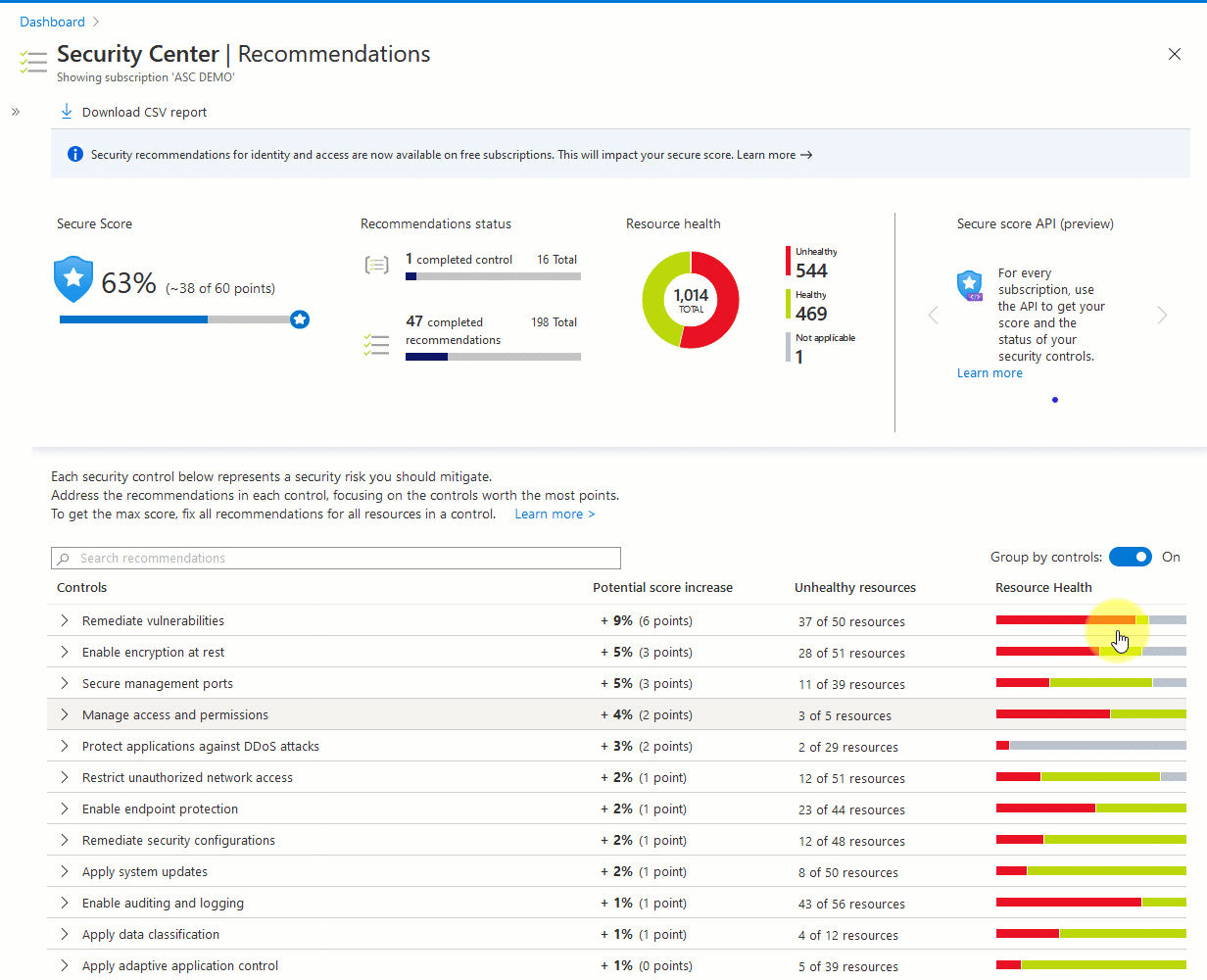
Expanded security control "Implement security best practices"
One security control introduced with the enhanced secure score is "Implement security best practices." When a recommendation is in this control, it doesn't impact the secure score.
With this update, three recommendations have moved out of the controls in which they were originally placed, and into this best practices control. We've taken this step because we've determined that the risk of these three recommendations is lower than was initially thought.
In addition, two new recommendations have been introduced and added to this control.
The three recommendations that moved are:
- MFA should be enabled on accounts with read permissions on your subscription (originally in the "Enable MFA" control)
- External accounts with read permissions should be removed from your subscription (originally in the "Manage access and permissions" control)
- A maximum of 3 owners should be designated for your subscription (originally in the "Manage access and permissions" control)
The two new recommendations added to the control are:
Guest configuration extension should be installed on Windows virtual machines (Preview) - Using Azure Policy Guest Configuration provides visibility inside virtual machines to server and application settings (Windows only).
Windows Defender Exploit Guard should be enabled on your machines (Preview) - Windows Defender Exploit Guard leverages the Azure Policy Guest Configuration agent. Exploit Guard has four components that are designed to lock down devices against a wide variety of attack vectors and block behaviors commonly used in malware attacks while enabling enterprises to balance their security risk and productivity requirements (Windows only).
Learn more about Windows Defender Exploit Guard in Create and deploy an Exploit Guard policy.
Learn more about security controls in Enhanced secure score (preview).
Custom policies with custom metadata are now generally available
Custom policies are now part of the Security Center recommendations experience, secure score, and the regulatory compliance standards dashboard. This feature is now generally available and allows you to extend your organization's security assessment coverage in Security Center.
Create a custom initiative in Azure Policy, add policies to it and onboard it to Azure Security Center, and visualize it as recommendations.
We've now also added the option to edit the custom recommendation metadata. Metadata options include severity, remediation steps, threats information, and more.
Learn more about enhancing your custom recommendations with detailed information.
Crash dump analysis capabilities migrating to fileless attack detection
We're integrating the Windows crash dump analysis (CDA) detection capabilities into fileless attack detection. Fileless attack detection analytics brings improved versions of the following security alerts for Windows machines: Code injection discovered, Masquerading Windows Module Detected, Shell code discovered, and Suspicious code segment detected.
Some of the benefits of this transition:
Proactive and timely malware detection - The CDA approach involved waiting for a crash to occur and then running analysis to find malicious artifacts. Using fileless attack detection brings proactive identification of in-memory threats while they are running.
Enriched alerts - The security alerts from fileless attack detection include enrichments that aren't available from CDA, such as the active network connections information.
Alert aggregation - When CDA detected multiple attack patterns within a single crash dump, it triggered multiple security alerts. Fileless attack detection combines all of the identified attack patterns from the same process into a single alert, removing the need to correlate multiple alerts.
Reduced requirements on your Log Analytics workspace - Crash dumps containing potentially sensitive data will no longer be uploaded to your Log Analytics workspace.
April 2020
Updates in April include:
- Dynamic compliance packages are now generally available
- Identity recommendations now included in Azure Security Center free tier
Dynamic compliance packages are now generally available
The Azure Security Center regulatory compliance dashboard now includes dynamic compliance packages (now generally available) to track additional industry and regulatory standards.
Dynamic compliance packages can be added to your subscription or management group from the Security Center security policy page. When you've onboarded a standard or benchmark, the standard appears in your regulatory compliance dashboard with all associated compliance data mapped as assessments. A summary report for any of the standards that have been onboarded will be available to download.
Now, you can add standards such as:
- NIST SP 800-53 R4
- SWIFT CSP CSCF-v2020
- UK Official and UK NHS
- Canada Federal PBMM
- Azure CIS 1.1.0 (new) (which is a more complete representation of Azure CIS 1.1.0)
In addition, we've recently added the Azure Security Benchmark, the Microsoft-authored Azure-specific guidelines for security and compliance best practices based on common compliance frameworks. Additional standards will be supported in the dashboard as they become available.
Learn more about customizing the set of standards in your regulatory compliance dashboard.
Identity recommendations now included in Azure Security Center free tier
Security recommendations for identity and access on the Azure Security Center free tier are now generally available. This is part of the effort to make the cloud security posture management (CSPM) features free. Until now, these recommendations were only available on the standard pricing tier.
Examples of identity and access recommendations include:
- "Multifactor authentication should be enabled on accounts with owner permissions on your subscription."
- "A maximum of three owners should be designated for your subscription."
- "Deprecated accounts should be removed from your subscription."
If you have subscriptions on the free pricing tier, their secure scores will be impacted by this change because they were never assessed for their identity and access security.
March 2020
Updates in March include:
- Workflow automation is now generally available
- Integration of Azure Security Center with Windows Admin Center
- Protection for Azure Kubernetes Service
- Improved just-in-time experience
- Two security recommendations for web applications deprecated
Workflow automation is now generally available
The workflow automation feature of Azure Security Center is now generally available. Use it to automatically trigger Logic Apps on security alerts and recommendations. In addition, manual triggers are available for alerts and all recommendations that have the quick fix option available.
Every security program includes multiple workflows for incident response. These processes might include notifying relevant stakeholders, launching a change management process, and applying specific remediation steps. Security experts recommend that you automate as many steps of those procedures as you can. Automation reduces overhead and can improve your security by ensuring the process steps are done quickly, consistently, and according to your predefined requirements.
For more information about the automatic and manual Security Center capabilities for running your workflows, see workflow automation.
Learn more about creating Logic Apps.
Integration of Azure Security Center with Windows Admin Center
It's now possible to move your on-premises Windows servers from the Windows Admin Center directly to the Azure Security Center. Security Center then becomes your single pane of glass to view security information for all your Windows Admin Center resources, including on-premises servers, virtual machines, and additional PaaS workloads.
After moving a server from Windows Admin Center to Azure Security Center, you'll be able to:
- View security alerts and recommendations in the Security Center extension of the Windows Admin Center.
- View the security posture and retrieve additional detailed information of your Windows Admin Center managed servers in the Security Center within the Azure portal (or via an API).
Learn more about how to integrate Azure Security Center with Windows Admin Center.
Protection for Azure Kubernetes Service
Azure Security Center is expanding its container security features to protect Azure Kubernetes Service (AKS).
The popular, open-source platform Kubernetes is adopted so widely that it's now an industry standard for container orchestration. Despite this widespread implementation, there's still a lack of understanding regarding how to secure a Kubernetes environment. Defending the attack surfaces of a containerized application requires expertise to ensuring the infrastructure is configured securely and constantly monitored for potential threats.
The Security Center defense includes:
- Discovery and visibility - Continuous discovery of managed AKS instances within the subscriptions registered to Security Center.
- Security recommendations - Actionable recommendations to help you comply with security best-practices for AKS. These recommendations are included in your secure score to ensure they're viewed as a part of your organization's security posture. An example of an AKS-related recommendation you might see is "Role-based access control should be used to restrict access to a Kubernetes service cluster."
- Threat protection - Through continuous analysis of your AKS deployment, Security Center alerts you to threats and malicious activity detected at the host and AKS cluster level.
Learn more about Azure Kubernetes Services' integration with Security Center.
Learn more about the container security features in Security Center.
Improved just-in-time experience
The features, operation, and UI for Azure Security Center's just-in-time tools that secure your management ports have been enhanced as follows:
- Justification field - When requesting access to a virtual machine (VM) through the just-in-time page of the Azure portal, a new optional field is available to enter a justification for the request. Information entered into this field can be tracked in the activity log.
- Automatic cleanup of redundant just-in-time (JIT) rules - Whenever you update a JIT policy, a cleanup tool automatically runs to check the validity of your entire ruleset. The tool looks for mismatches between rules in your policy and rules in the NSG. If the cleanup tool finds a mismatch, it determines the cause and, when it's safe to do so, removes built-in rules that aren't needed anymore. The cleaner never deletes rules that you've created.
Learn more about the JIT access feature.
Two security recommendations for web applications deprecated
Two security recommendations related to web applications are being deprecated:
The rules for web applications on IaaS NSGs should be hardened. (Related policy: The NSGs rules for web applications on IaaS should be hardened)
Access to App Services should be restricted. (Related policy: Access to App Services should be restricted [preview])
These recommendations will no longer appear in the Security Center list of recommendations. The related policies will no longer be included in the initiative named "Security Center Default".
February 2020
Fileless attack detection for Linux (preview)
As attackers increasing employ stealthier methods to avoid detection, Azure Security Center is extending fileless attack detection for Linux, in addition to Windows. Fileless attacks exploit software vulnerabilities, inject malicious payloads into benign system processes, and hide in memory. These techniques:
- minimize or eliminate traces of malware on disk
- greatly reduce the chances of detection by disk-based malware scanning solutions
To counter this threat, Azure Security Center released fileless attack detection for Windows in October 2018, and has now extended fileless attack detection on Linux as well.
January 2020
Enhanced secure score (preview)
An enhanced version of the secure score feature of Azure Security Center is now available in preview. In this version, multiple recommendations are grouped into Security Controls that better reflect your vulnerable attack surfaces (for example, restrict access to management ports).
Familiarize yourself with the secure score changes during the preview phase and determine other remediations that will help you to further secure your environment.
Learn more about enhanced secure score (preview).
November 2019
Updates in November include:
- Threat Protection for Azure Key Vault in North America regions (preview)
- Threat Protection for Azure Storage includes Malware Reputation Screening
- Workflow automation with Logic Apps (preview)
- Quick Fix for bulk resources generally available
- Scan container images for vulnerabilities (preview)
- Additional regulatory compliance standards (preview)
- Threat Protection for Azure Kubernetes Service (preview)
- Virtual machine vulnerability assessment (preview)
- Advanced data security for SQL servers on Azure Virtual Machines (preview)
- Support for custom policies (preview)
- Extending Azure Security Center coverage with platform for community and partners
- Advanced integrations with export of recommendations and alerts (preview)
- Onboard on-premises servers to Security Center from Windows Admin Center (preview)
Threat Protection for Azure Key Vault in North America Regions (preview)
Azure Key Vault is an essential service for protecting data and improving performance of cloud applications by offering the ability to centrally manage keys, secrets, cryptographic keys and policies in the cloud. Since Azure Key Vault stores sensitive and business critical data, it requires maximum security for the key vaults and the data stored in them.
Azure Security Center's support for Threat Protection for Azure Key Vault provides an additional layer of security intelligence that detects unusual and potentially harmful attempts to access or exploit key vaults. This new layer of protection allows customers to address threats against their key vaults without being a security expert or manage security monitoring systems. The feature is in public preview in North America Regions.
Threat Protection for Azure Storage includes Malware Reputation Screening
Threat protection for Azure Storage offers new detections powered by Microsoft Threat Intelligence for detecting malware uploads to Azure Storage using hash reputation analysis and suspicious access from an active Tor exit node (an anonymizing proxy). You can now view detected malware across storage accounts using Azure Security Center.
Workflow automation with Logic Apps (preview)
Organizations with centrally managed security and IT/operations implement internal workflow processes to drive required action within the organization when discrepancies are discovered in their environments. In many cases, these workflows are repeatable processes and automation can greatly streamline processes within the organization.
Today we're introducing a new capability in Security Center that allows customers to create automation configurations leveraging Azure Logic Apps and to create policies that will automatically trigger them based on specific ASC findings such as Recommendations or Alerts. Azure Logic App can be configured to do any custom action supported by the vast community of Logic App connectors, or use one of the templates provided by Security Center such as sending an email or opening a ServiceNow™ ticket.
For more information about the automatic and manual Security Center capabilities for running your workflows, see workflow automation.
To learn about creating Logic Apps, see Azure Logic Apps.
Quick Fix for bulk resources generally available
With the many tasks that a user is given as part of Secure Score, the ability to effectively remediate issues across a large fleet can become challenging.
Use Quick Fix remediation to fix security misconfigurations, remediate recommendations on multiple resources, and improve your secure score.
This operation will allow you to select the resources you want to apply the remediation to and launch a remediation action that will configure the setting on your behalf.
Quick fix is generally available today customers as part of the Security Center recommendations page.
Scan container images for vulnerabilities (preview)
Azure Security Center can now scan container images in Azure Container Registry for vulnerabilities.
The image scanning works by parsing the container image file, then checking to see whether there are any known vulnerabilities (powered by Qualys).
The scan itself is automatically triggered when pushing new container images to Azure Container Registry. Found vulnerabilities will surface as Security Center recommendations and included in the secure score together with information on how to patch them to reduce the attack surface they allowed.
Additional regulatory compliance standards (preview)
The Regulatory Compliance dashboard provides insights into your compliance posture based on Security Center assessments. The dashboard shows how your environment complies with controls and requirements designated by specific regulatory standards and industry benchmarks and provides prescriptive recommendations for how to address these requirements.
The regulatory compliance dashboard has thus far supported four built-in standards: Azure CIS 1.1.0, PCI-DSS, ISO 27001, and SOC-TSP. We're now announcing the public preview release of additional supported standards: NIST SP 800-53 R4, SWIFT CSP CSCF v2020, Canada Federal PBMM and UK Official together with UK NHS. We're also releasing an updated version of Azure CIS 1.1.0, covering more controls from the standard and enhancing extensibility.
Learn more about customizing the set of standards in your regulatory compliance dashboard.
Threat Protection for Azure Kubernetes Service (preview)
Kubernetes is quickly becoming the new standard for deploying and managing software in the cloud. Few people have extensive experience with Kubernetes and many only focuses on general engineering and administration and overlook the security aspect. Kubernetes environment needs to be configured carefully to be secure, making sure no container focused attack surface doors are not left open is exposed for attackers. Security Center is expanding its support in the container space to one of the fastest growing services in Azure - Azure Kubernetes Service (AKS).
The new capabilities in this public preview release include:
- Discovery & Visibility - Continuous discovery of managed AKS instances within Security Center's registered subscriptions.
- Secure Score recommendations - Actionable items to help customers comply with security best practices for AKS, and increase their secure score. Recommendations include items such as "Role-based access control should be used to restrict access to a Kubernetes Service Cluster".
- Threat Detection - Host and cluster-based analytics, such as "A privileged container detected".
Virtual machine vulnerability assessment (preview)
Applications that are installed in virtual machines could often have vulnerabilities that could lead to a breach of the virtual machine. We're announcing that the Security Center standard tier includes built-in vulnerability assessment for virtual machines for no additional fee. The vulnerability assessment, powered by Qualys in the public preview, will allow you to continuously scan all the installed applications on a virtual machine to find vulnerable applications and present the findings in the Security Center portal's experience. Security Center takes care of all deployment operations so that no extra work is required from the user. Going forward we're planning to provide vulnerability assessment options to support our customers' unique business needs.
Learn more about vulnerability assessments for your Azure Virtual Machines.
Advanced data security for SQL servers on Azure Virtual Machines (preview)
Azure Security Center's support for threat protection and vulnerability assessment for SQL DBs running on IaaS VMs is now in preview.
Vulnerability assessment is an easy to configure service that can discover, track, and help you remediate potential database vulnerabilities. It provides visibility into your security posture as part of secure score and includes the steps to resolve security issues and enhance your database fortifications.
Advanced threat protection detects anomalous activities indicating unusual and potentially harmful attempts to access or exploit your SQL server. It continuously monitors your database for suspicious activities and provides action-oriented security alerts on anomalous database access patterns. These alerts provide the suspicious activity details and recommended actions to investigate and mitigate the threat.
Support for custom policies (preview)
Azure Security Center now supports custom policies (in preview).
Our customers have been wanting to extend their current security assessments coverage in Security Center with their own security assessments based on policies that they create in Azure Policy. With support for custom policies, this is now possible.
These new policies will be part of the Security Center recommendations experience, Secure Score, and the regulatory compliance standards dashboard. With the support for custom policies, you're now able to create a custom initiative in Azure Policy, then add it as a policy in Security Center and visualize it as a recommendation.
Extending Azure Security Center coverage with platform for community and partners
Use Security Center to receive recommendations not only from Microsoft but also from existing solutions from partners such as Check Point, Tenable, and CyberArk with many more integrations coming. Security Center's simple onboarding flow can connect your existing solutions to Security Center, enabling you to view your security posture recommendations in a single place, run unified reports and leverage all of Security Center's capabilities against both built-in and partner recommendations. You can also export Security Center recommendations to partner products.
Learn more about Microsoft Intelligent Security Association.
Advanced integrations with export of recommendations and alerts (preview)
In order to enable enterprise level scenarios on top of Security Center, it's now possible to consume Security Center alerts and recommendations in additional places except the Azure portal or API. These can be directly exported to an event hub and to Log Analytics workspaces. Here are a few workflows you can create around these new capabilities:
- With export to Log Analytics workspace, you can create custom dashboards with Power BI.
- With export to Event Hubs, you'll be able to export Security Center alerts and recommendations to your third-party SIEMs, to a third-party solution, or Azure Data Explorer.
Onboard on-premises servers to Security Center from Windows Admin Center (preview)
Windows Admin Center is a management portal for Windows Servers who are not deployed in Azure offering them several Azure management capabilities such as backup and system updates. We have recently added an ability to onboard these non-Azure servers to be protected by ASC directly from the Windows Admin Center experience.
Users can now onboard a WAC server to Azure Security Center and enable viewing its security alerts and recommendations directly in the Windows Admin Center experience.
September 2019
Updates in September include:
- Managing rules with adaptive application controls improvements
- Control container security recommendation using Azure Policy
Managing rules with adaptive application controls improvements
The experience of managing rules for virtual machines using adaptive application controls has improved. Azure Security Center's adaptive application controls help you control which applications can run on your virtual machines. In addition to a general improvement to rule management, a new benefit enables you to control which file types will be protected when you add a new rule.
Learn more about adaptive application controls.
Control container security recommendation using Azure Policy
Azure Security Center's recommendation to remediate vulnerabilities in container security can now be enabled or disabled via Azure Policy.
To view your enabled security policies, from Security Center open the Security Policy page.
August 2019
Updates in August include:
- Just-in-time (JIT) VM access for Azure Firewall
- Single click remediation to boost your security posture (preview)
- Cross-tenant management
Just-in-time (JIT) VM access for Azure Firewall
Just-in-time (JIT) VM access for Azure Firewall is now generally available. Use it to secure your Azure Firewall protected environments in addition to your NSG protected environments.
JIT VM access reduces exposure to network volumetric attacks by providing controlled access to VMs only when needed, using your NSG and Azure Firewall rules.
When you enable JIT for your VMs, you create a policy that determines the ports to be protected, how long the ports are to remain open, and approved IP addresses from where these ports can be accessed. This policy helps you stay in control of what users can do when they request access.
Requests are logged in the Azure Activity Log, so you can easily monitor and audit access. The just-in-time page also helps you quickly identify existing VMs that have JIT enabled and VMs where JIT is recommended.
Learn more about Azure Firewall.
Single click remediation to boost your security posture (preview)
Secure score is a tool that helps you assess your workload security posture. It reviews your security recommendations and prioritizes them for you, so you know which recommendations to perform first. This helps you find the most serious security vulnerabilities to prioritize investigation.
In order to simplify remediation of security misconfigurations and help you to quickly improve your secure score, we've added a new capability that allows you to remediate a recommendation on a bulk of resources in a single click.
This operation will allow you to select the resources you want to apply the remediation to and launch a remediation action that will configure the setting on your behalf.
Cross-tenant management
Security Center now supports cross-tenant management scenarios as part of Azure Lighthouse. This enables you to gain visibility and manage the security posture of multiple tenants in Security Center.
Learn more about cross-tenant management experiences.
July 2019
Updates to network recommendations
Azure Security Center (ASC) has launched new networking recommendations and improved some existing ones. Now, using Security Center ensures even greater networking protection for your resources.
June 2019
Adaptive network hardening - generally available
One of the biggest attack surfaces for workloads running in the public cloud are connections to and from the public Internet. Our customers find it hard to know which Network Security Group (NSG) rules should be in place to make sure that Azure workloads are only available to required source ranges. With this feature, Security Center learns the network traffic and connectivity patterns of Azure workloads and provides NSG rule recommendations, for Internet facing virtual machines. This helps our customer better configure their network access policies and limit their exposure to attacks.